Hi,
I would like to add thoses ''holes'' on a sphere
sb could help me ?
thanks
regards
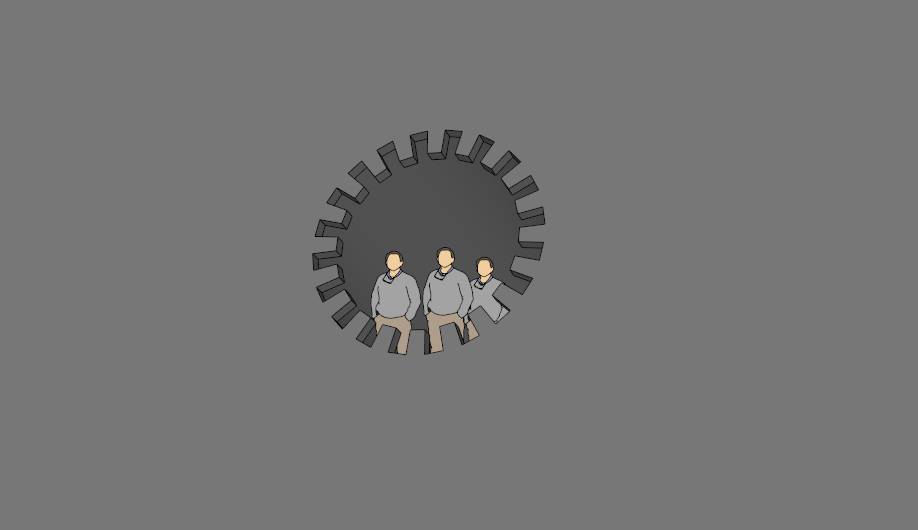
Hi,
I would like to add thoses ''holes'' on a sphere
sb could help me ?
thanks
regards
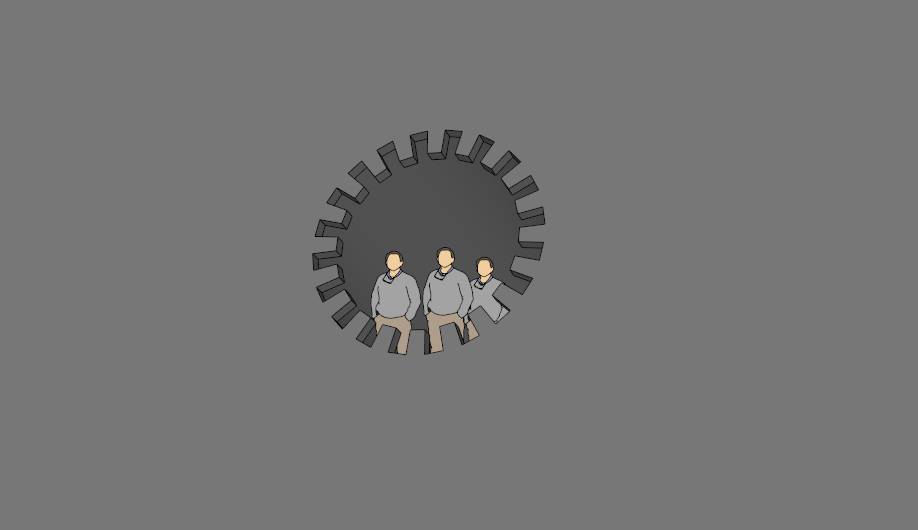
concerning the bug
ok I notified your advise
concerning ATI vs Nvidia
ok I see
unfortunately the Nvidia I had until yesterday dont work
so, now I have an ATI FireGL 7200
specific for 3D programms to
I will test it
but...
about the memory ram and my processor, what do you think ?
should I try to add more ram ?
the fact is that I dont want to change all components of my PC for the moment
I know my processor is not the most powerfull but I am trying to have the maximum power with my actual components you know
Hi,
to my eyes, submitting those kind of bug worth nothing
those are kind of automatic reports which consist only to make feel people that this program is more save, but nothing more. So, no I didn't.
which kind of any information ?
skp13, but those kind of bugs appeared on any versions of skp I used from the beginning to today
yes WindowsXP
thanks for your advise about nvidia vs ati
did you heard that from your feidn ?
any concret info about that ? fact ?
Hi,
when my file is going to be higher than 150mo size, skp crashes and give me a bug report
he's slow and make a lot of time to break a component or copy, or add a component to an actual model
my pc spec is :
-3GHz pentium4 coreduo
-2x2go ram 800MHz DDR2
-ZOTAC GeForce GTS450
a friend told me to buy an ''Nvdia Quadro FX3700''or an ''ATI FireGL''.
he told me those ones are more specifics to 3D programms like SKP
do you think my issues will be resolved whith those new gpu, or must I rather buy more ram memory for my mother board? (I have winxp-32bit but I am looking for buy a win7-64bit for put 2x4go ram)
thanks
thanks
about The free version "evaluation" for SU 2013.
it isn't a limited trial right, I can use it as long as I want ?
Hi,
I m just using skp13 since some days, I've some questions pls
1.it's written 'EVAL' why ?
2.I don't remember how to ad the right vertical tool bar
thanks
ohh yes, it's a good idea
and after I paste the two components
Hi,
is it exist a ''mirror mode'' in SKP ?
(like in blender)
cotty:
yes in fact I saved only some ko, so nothing big
daver:
I just wanted to delete inside colors because I thought that colors have significal size,
but now it's ok, since I notified that colors aren't really heavy.
I didn't read it, certainly it was pending
yes, editing is sometime makes answers pending
but now, the situation changed because ''no color'' beginn normal and not brown this time
so I succeed to make inside color to ''no color''
I clicked on the component with ''no color'' without editing it before and it changed the color even no editing it..
after that I edited it and the ''no color'' stay normal...
it will be a hard work to change all the inside to ''no color'' now
do you think it worth to make it ? does it change the size of the component more lighter ?
I don't see how this topic could help me
I dont try to create or modify a ''texture'', but only a simple colored face on the inside of a component.
What's strange is that, when I clic on the ''no color'' icon, and apply it, it give me ''brown'' color..
I selected my component and right clic ''modify the component''
p.s. I notified that the inside color of the component correspond to the ''no color''
when I clic for paint in ''no color'' it put me brown color (the color of the inside of my component)
Hi,
In my component I cannot change de color to ''no color''
I can change in every other color but not the ''no color''.
(pls see pic for what does ''no color'' means)
I would like to make my component lighter (less size in mo) and I notified that, if I put the ''no color'' the size beginn smaller.
In certain component I did it but in the actual one I cannot, I don't know why..
So, since I need only external color, the color inside the component is totaly useless and take a lot of size.
p.s. if I put ''white color, 000'' the size dont change, it's considered like a color like others.
thanks
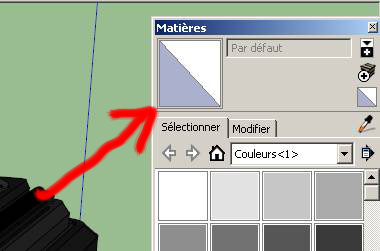
Hi TIG
when you say ''Use that image as a texture in a custom material.''
what is the proceed for add it in my colors ?
I found this tuto, is it good ? or are they somethings I dont need inside ?
http://www.youtube.com/watch?v=A5m_PngBZTo
Hi,
how to create a new texture pls ?
A striped one for the example, which I could put on an edge with curves (like on attached pic bellow), without puting black color, and after yellow, and black and yellow, etc.. by normal way.
perhaps this new colors could be called a ''non flat color'' or ''texture'' ?
ot perhaps, need I export it from photoshop ?
I hope my explanation is understadable 
thanks
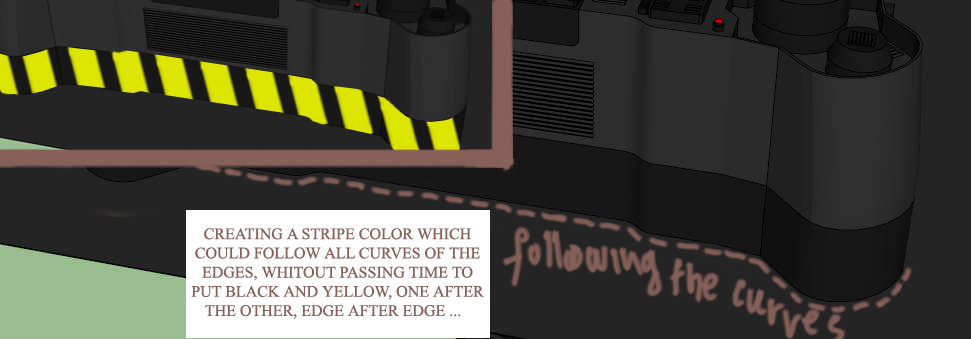
correct
I just right cliked ''modify axes'' and I see only red and green ones 
must I explode it or can I modify it like this ?