That was actually the color the customer picked. I realized after I recorded it that it's harder to see the lines...
It probably looks better in this picture....
https://picasaweb.google.com/114037787353191392780/Watermarked#5570031683644505650
That was actually the color the customer picked. I realized after I recorded it that it's harder to see the lines...
It probably looks better in this picture....
https://picasaweb.google.com/114037787353191392780/Watermarked#5570031683644505650
Just thought I'd share this with you guys... I've got a Sketchup blog I do where I give away free advice and videos. I use Fredo6's round corners plugin all the time, and I thought it deserved some attention, so I did an article on it...
http://sketchuptraining.blogspot.com/2011/02/plugin-review-fredo6-round-corners.html
I use Shaderlight all the time and I really like it. I have been meaning to do a writeup of it on my blog...
Here are some renderings that I have done with it. I like it way better then Podium.
http://picasaweb.google.com/114037787353191392780/ShaderlightRenders02#
If you have any questions about it, ask here or email me, I'd be happy to help.
I've seen that door, its really awesome.
The solution in that door for reversing the swing is not going to work for me. I need a door to swing the opposite direction upon user selection without flipping it around.
Essentially, If the door was hinged left, or in other words, its axis rotation point was on the left, I need for it to appear to the user that its hinged on the right, without actually being hinged on the right.
I have done that exact method in other components. The problem here is in this particular component, the user will be able to specify how many doors they want to have, and then be able to go in and configure the swing of each door. Since I will never know how many doors someone will want, I need to set it up so they can choose the swing for each door.
Plus, I am trying to make this component as light as possible, so the more things I can copy, and configure with math, rather then showing/hiding tings the better.
Hey gang, I've run into an interesting problem...
I am building a DC that has a door swing that happens when the user uses the "Interact" tool on the door. It works much like this one:
http://sketchup.google.com/3dwarehouse/details?mid=17d06108c6a8e562de650492e45fb14f&prevstart=0
Here's my problem, I need the user to have a choice of the swing, whether it the door hinges from the left or right. Now I know you could just "flip" the component. In the case of the door I am using as an example, that would work fine. In the DC that I am building, this wouldn't work.
Since DC's can't command sub components to flip themselves, or change their axes, I have to figure out how to accmplish this with math.
So lets say when the user clicks on the door, ROTZ is animated to a positive angle of 120 Degrees. If I wanted that swing to be the opposite, I would have to use a value of -110. Then I would have to move the door back out, and then to the right.
This is more of a math problem really then a DC problem. Does anyone have a DC that they have made like this, or perhaps could suggest how to approach the math end of this problem?
Hey guys, I did a little post on ThomThom's material replacer plugin, thought you'd appreciate it.
http://sketchuptraining.blogspot.com/2011/01/apps-for-sketchup-steve-jobs-is-not.html
Ahhh! I knew it was there somewhere!!
You have to be very accurate to be able to click on it, and I had to hide all the geometry that was on top of it, but I got it!
Thanks so much!
I would agree that is a good way to do it. I just wish there was a way I could "Reset" the axis so I could fix this model without too much heartache. Clearly Sketchup knows where the original axis should be, I just don't know how to restore it there...
So a lot of times I work on floor plans that I scan into Sketchup, scale, and draw on top of.
This requires me in many cases to re-align the axis to my drawing. (Just like you do if you were drawing a Google Earth building from satellite imagery)
So this all works fine for drawing, but there becomes an issue when I setup views, or I send the drawing over to LayOut....
I typically take elevations, and then to a top down view of the model. When I use the top down view, its rotated the amount that I had to change the axes.
In other words, if I did a top view and the red axis went left to right at a 90 degree angle, but I had to rotate it up a little to align with my drawing, the red axis is now not at a 90 degree angle when you are looking at the top view. This looks sloppy on LayOut drawings, and its a real pain to have to rotate all my viewports to compensate, not to mention not entirely accurate...
The answer I think would be to reset the axis back to its original state and then place the drawing there before setting up views, but I don’t know if there is a way to do that...
Does anyone have any suggestions?
I rolled back to a driver that was a lot older (written before Win 7 came out) and it works fine now.... Very strange..
Interesting thought... Would these power settings be in the normal power control area of Windows, or is there a separate set of options somewhere else for nVidia units?
I one machine i removed and reinstalled the drivers. I still had the same issues. Then i got the drivers direct from nvidia, and still had no luck. I also tried the beta drivers from nvidia as well, and I am still seeing the same results.
In our office, we’ve got three computers, all Dell Precision laptops with Quadro fx1600m video cards.
The three machines are very similar in specs to the one I am on, but they were all ordered a few months apart, so some of the components, and processor speeds are slightly different.
I just upgraded all three machines from XP to Windows 7 Professional 64bit.
Two of the machines have exhibited what I think are strange OpenGL issues.
Normally, these machines are screamers on just about everything, including Sketchup. But two of them every now and then start to render Sketchup models, and other 3D apps that use OpenGL very slowly. When they get slow, its worse then running it on the lowliest of netbooks. The "Active degradation" kicks in if you even think of orbiting.
I have discovered a few things that can alleviate this problem:
Rebooting, but it will come back sooner or later
Resizing the Sketchup window. When I do this, Sketchup generally comes back to life and screams along.
I have also experienced other strange bugs on these machines. They all seem to be OpenGL related. So perhaps my issue is not with Sketchup, but some sort of other issue related to video? I thought maybe some of the forum members could offer some advice here.
BTW, this is on Sketchup 8
I just found my reason to buy that plugin! Nice rendering!
I am thinking about rendering a house with snow on it.. I am still thinking about how I would put snow all over the place.. Maybe with the Subdivide and Smooth plugin...
Nice plugin!
A long time ago I had seen this done with an AVI file as well... Although I don't think the project was ever finished.
I got to 100,000. While Sketchup still "works" I wouldn't say that its really "working"
I can orbit, but there is about a second delay when I do.
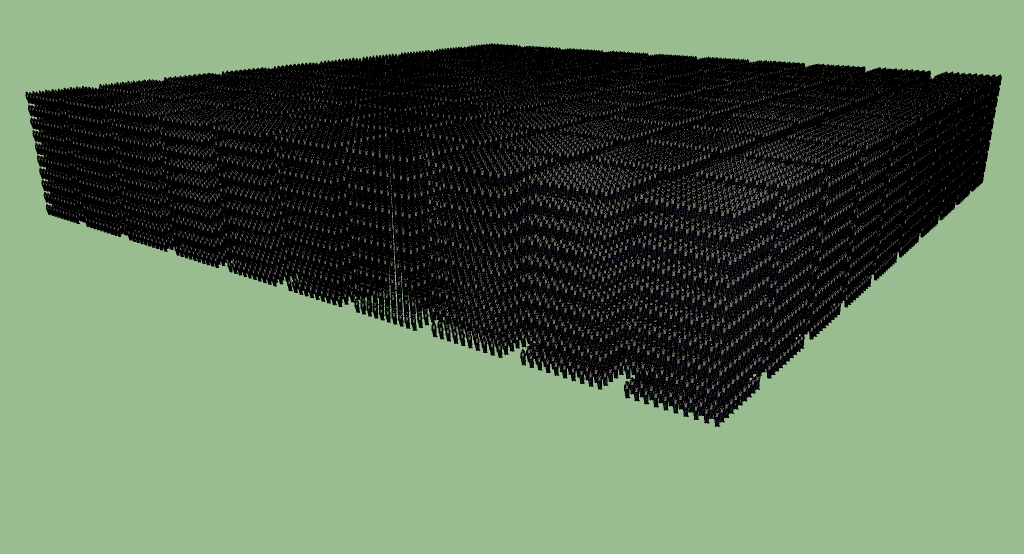
I'd like to submit this one:
http://picasaweb.google.com/lh/photo/6i-EE85ztlcZ9bgLwR3zqQ?feat=directlink
Its full of cold colors, and its rather snowy outside. 
Are we allowed multiple submissions?