Are there any Ruby/SketchUp developers out there looking for work? I have a plugin project I'd like to talk to you about.
Please contact me at http://www.sketchthis.net/contact and let's talk!
Are there any Ruby/SketchUp developers out there looking for work? I have a plugin project I'd like to talk to you about.
Please contact me at http://www.sketchthis.net/contact and let's talk!
What would it take to pull that code out?
All I really need to do is lay all of the components flat with the origin point being at Z0 and the Z (blue) axis facing up... In to put more simply a script that would align each components axis up with the SketchUp world axis, and lay them all out in a line along the X axis.
Is there a way to use Slicer to lay out components that are already made, or do they need to be "sliced"?
Hey all, I've been searching for a plugin that will help me lay out parts flat on a surface.
What I'd like to do is take a model like this (table on the left) and lay all of its parts flat.
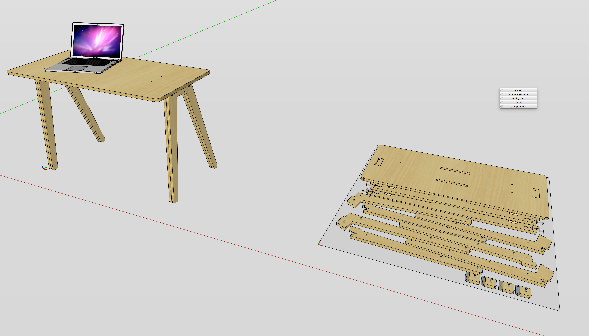
The table on the left is made up of a bunch of components. Each component has its axis orientated so that the origin is on the surface that I'd like laid flat on a surface:
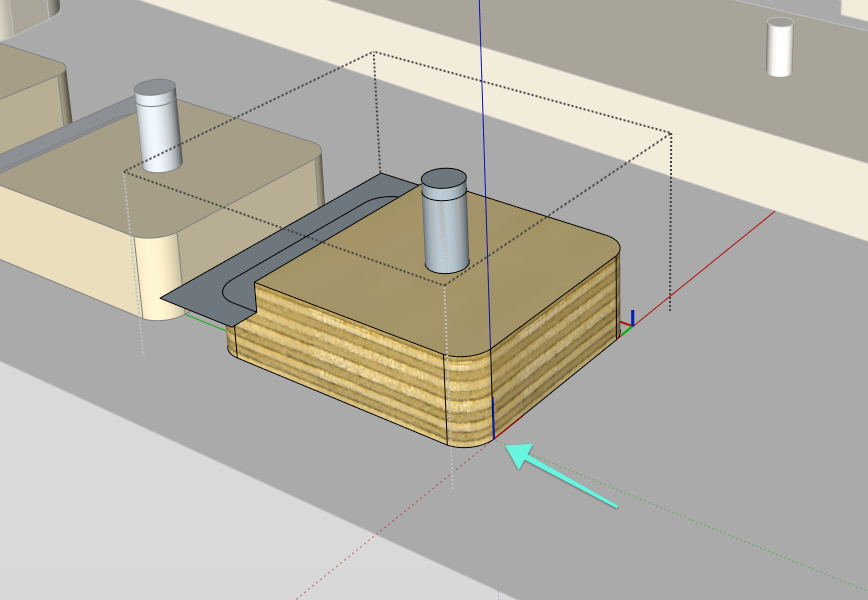
There are two problems to solve here, one is just getting all of the parts down on a flat surface pointing "up" (blue axis pointing up) the next is nesting them in a sheet of material to minimize waste. In this model I've done that manually.
I've got to guess the first part is easy, and the nesting is hard. I haven't seen a plugin that can do one, or both of these things. Does anyone have any suggestions as to how this could be automated?
So I just came across this thread looking for a similar solution...
I have a bunch of components that are spread throughout my model. The components are at different levels of the model. I can use TT's "Select all instances" select them all, no matter how deep they are buried in other components.
What I'd like to do is to be a be able to "copy" (ctrl C) the components and then paste (ctrl V) ALL of the components somewhere else (like in the context of another component)
Is this possible with a plugin or some snippet of code? It seems very similar to this request, the only real difference is that I'm trying to copy these components into whatever instance I want, I just want to retain their location...
It's definitely a good plugin... Just not exactly for what I need unfortunately.
That's a cool plugin. Interestingly it has the exact same problems as FredoScale... It's flipping the same nested components and not keeping altered parts as components... Hmm....
Hey all, I've got this cabinet component that is made up of a bunch of nested and mirrored components:
I want to be able to stretch it using a plane to sort of cut it. I can kind of do this with FredoScale, but FredoScale struggles quite a bit on even a simple cabinet like this. It also breaks the relationship with components. So in this example if I have a cabinet door on the cabinet, and a copy of it's component elsewhere in the model, when I scale it with FredoScale it both doors don't scale, only one.
On top of that, it wrecks the large faces of some of my components too. FredoScale is a great plugin, and I imagine what's going on here is that all of my nested components are causing problems here.
Does anyone know of anything that can work like this, but work... better? 
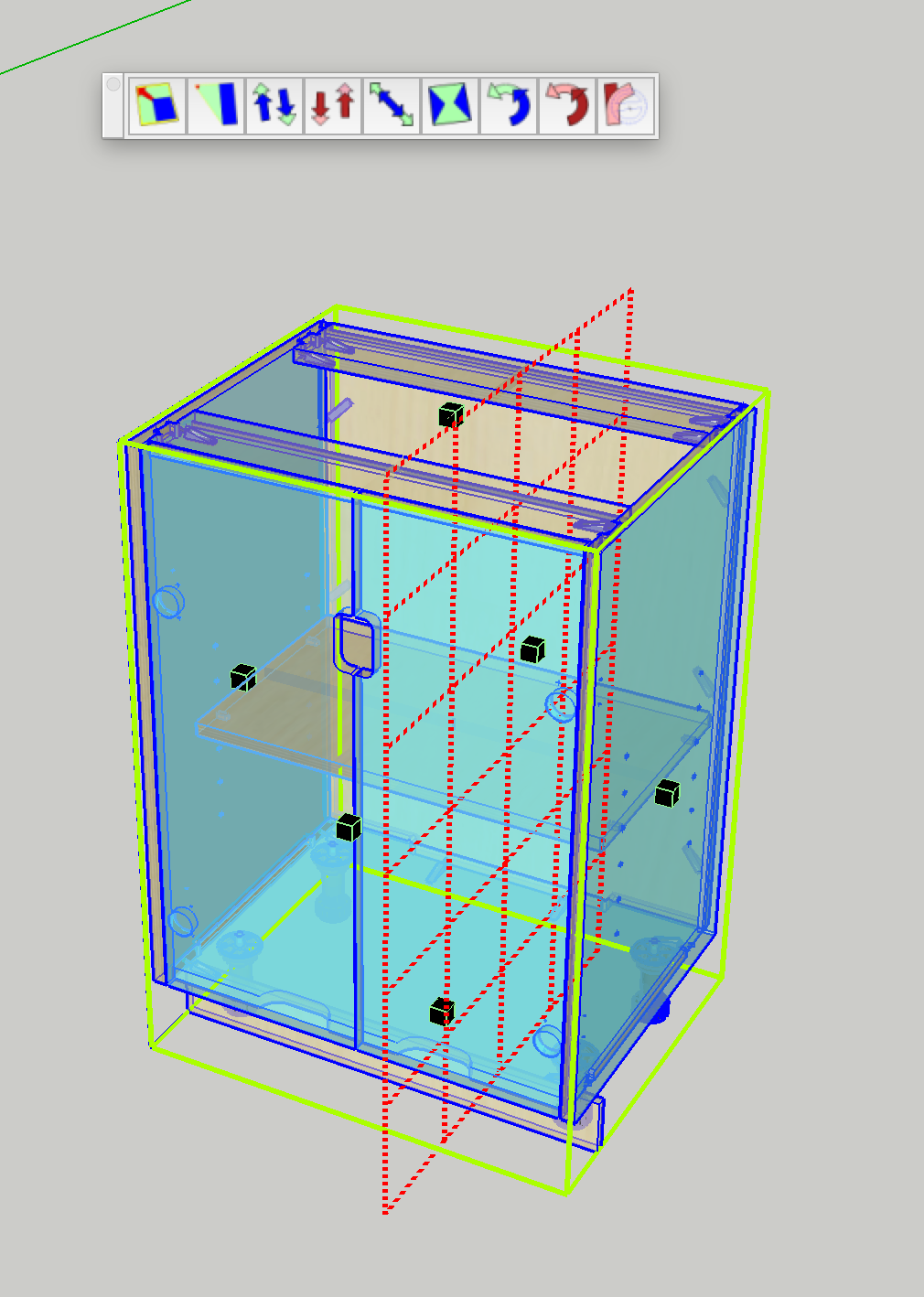
That is actually exactly what I'd want. I'll try out that code, THANK YOU!
Ok, it doesn't work on Mac but it does work on my PC.
Is there any way to remove the "V8" appended to the end of the filename?
I'm trying it and I can't get it to work for some reason (I'm on a Mac if that's helpful)
When I fire it up it asks me for the version, and then a file dialog pops up. I forces me to browse for and select an individual SketchUp model, I can't multiselect or just pick a folder. Once I do pick a file it pops up another file dialog, assumably for me to tell it where to place the converted files. I select a location and run it and nothing happens...
Perhaps I'm doing something wrong?
I've been looking around and I'm trying to find a way to mass convert SketchUp 2017 files down to SketchUp 8 files. I've found this great plugin by Jim Foltz:
http://sketchucation.com/forums/viewtopic.php?f=323%26amp;t=33441
Unfortunately, it does it one file at a time. Ideally what I'd like to do is point SketchUp 2017 at a directory full of hundreds of SketchUp models and have it open each one and do a "Save as SketchUp 8" and overwrite the file, close, and open the next one.
Ah, so that one actually works which is cool. It's not exporting faces though... Has anyone seen a plugin that can do that?
So like many people I've used Fredo's awesome Round Corner plugin for years.
When you make a rounded corner with it you get a segmented arc. What you don't get is an arc curve, or in another words and arc with a proper radius in Entity Info.
Does anyone know of a rounded corner plugin that can do a true arc curve like this?
That one works for me. Interestingly it has one less button on the toolbar. Where'd you get that from @rich?
Yeah, I've been doing that, but that's exactly the workflow I want to avoid. I want to export directly from SketchUp. The bummer is that it appears the Flight Of Ideas plugin should work, there's just some odd bug that's preventing it from actually saving the file.
I've been looking for an SVG exporter for SketchUp. I found the "flight of ideas" one that looks to be really promising, however it's not letting me save an SVG.
I tried to find the developer to contact them but I haven't been successful. Has anyone had any luck with this plugin, or another one perhaps? I want to be able to export to SVG with colors....
For me I cannot open some of my models in 2015 anymore. Plus, 2015 will be starting to get deprecated soon anyway so it's not sustainable...