So that's a 'no solution' for #2 for now. Kind of relieving though. I thought it was me.....
Thanks for your reply!
Posts
-
RE: Copy-paste problem and batch render problem
-
Copy-paste problem and batch render problem
Hi everyone,
I'm currently using sketchup 2015 with Vray for sketchup 2015 on Mac OS (10.9.5) and I'm experiencing a couple of problems. I already posted some of these items elsewhere on the forum in the past, but no successful solutions so far.
- When I try to copy-paste elements from one drawing to another, I always receive a bug-splat. I think this has to do with the materials I've appointed to the elements because if I clean the element from al its bitmaps en reflections etc, it sometimes works.
When I save an element as a separate drawing and then import it in the sketchup drawing I'm working on, it usually works too. - I cannot work in a sketchup drawing when another sketchup drawing is active too. Well..., I can, but when I do, sketchup gets mental... When two drawings are active and I want to change something in the materials editor, sketchup shows the material editor from the other drawing... Not only that: When I try to render a scene in one drawing, vray renderen a scene from the other drawing wich I'm NOT working on.
- I'm not able produce a batch render succesfully. When I use batch render, the scene's are rendered but without the .JPG's I've imported in the drawing. The JPG's I've used within the materials DO however render successfully. Just not the images I've imported in the scene. (for example: A PNG tree with a 'always follow camera' function.)
If anyone can give me some tips I'd be much appreciated!
Kind regards,
Geert Willems
- When I try to copy-paste elements from one drawing to another, I always receive a bug-splat. I think this has to do with the materials I've appointed to the elements because if I clean the element from al its bitmaps en reflections etc, it sometimes works.
-
RE: Sketchup quits (bug splat) when using cmd-C
That's what I've been doing. I'ts quite an effort though to do that with every item you want to use.....
Thanks for your reply though. -
RE: Sketchup quits (bug splat) when using cmd-C
Yes I did. Thank's for your reply!
-
Opening two windows under Sketchup (materials vray)
Sketchup 2015
Vray 2.0
Mac OS Maverick.
Plugins:
Mirror & RoundcornerWhen I open two sketchup windows (for example: when using copy/paste from another drawing) the vray materials of the first drawing is displaced in the other drawing. Suggestions?
Also: When duplicating a material within the sketchup dialog, the duplicated material looses properties as reflection etc. Only the basics are copieed. Anyone?
-
RE: Sketchup quits (bug splat) when using cmd-C
OK. I found the option to disable Vray. As you said: under preferences.
Disabling vray does nog solve the problem. Sketchup still crashes when useing Cmd-C.
The other issues with the materials: No, when I close the other window, the materials of the closed drawing is still showing. -
RE: Sketchup quits (bug splat) when using cmd-C
Other plugins installed:
Mirror
RoundcornerI'm not sure how to disable Vray. Suggestions?
I do however have another problem with vray: When I have two windows (two files) open under sketchup, I can only see one materials list in the material browser of vray.
In other words: When I'm working in one file, I see the materials of the other file. -
Sketchup quits (bug splat) when using cmd-C
I'm experiencing bug splats when tryiny to copy drawn items to another drawing.
Sketchup pro 2015
Vray for sketchup
Mac OS MaverickFile I'm trying to copy is a 16 MB file. Already checked the file for problems en purge unused.
Whenever I select the items I want to copy and use the cmd-C key, Sketchup quits and reports a bug splat.
If I select fewer items and use the same procedure, the bug splat does not occure.Any solutions?
-
RE: [Plugin Library] LibFredo6 - v15.8d - 01 Feb 26
Installing the newest sketch up version did the trick.... (again: So far...)
-
RE: [Plugin Library] LibFredo6 - v15.8d - 01 Feb 26
Oops.... A bit premature.... It still crashes.....
-
RE: [Plugin Library] LibFredo6 - v15.8d - 01 Feb 26
TIG,
Removing the layers plugin worked like a charm (so far). I'm amazed how people like you know all this stuff...... I would've never thought of that.
Thank you so much.... -
RE: [Plugin Library] LibFredo6 - v15.8d - 01 Feb 26
Sketchup crashes when I use Roundcorner. (I just installed roundcorner)
Using sketch up pro 2015 on Mac OS 10.9.5. Extentions installed: Mirror_v4.2, Libfredo v6.6b, Roundcorner V2.6a and jbb_layers_panel_16.Roundcorner IS working. I'm able to round of corners. When the corners are rounded and I pan my view, (using the middel mouse button) Sketchup crashes.
Anyone?
-
RE: Batch render vray (sizes render images)
Andy,
I'm not sure what you mean by 'moving my location abouve the building'. You suggest to move the camera above the building? With each scene? I mean... If the camera is hovering above the building, how is it rendering the interior scenes?
You wrote: 'so all the camera has to do between the views is pan down.' I know that the camera creates a 'imaginary path' between two camera's when I browse through the scene's. You can see yourself 'walking' between the two (or more) camera points.
Is that what you mean? Instead of moving the camera's from one scenepoint to another you propose to have a camera above the building that followes the 'imaginary path' to the camera that holds the scene I want?
And most important: How do I do THAT?
Regarding the line styles: I'm useing a standard line style givin' within sketchup. I usually leave the profiles, extentions and endpoint as is, but from now on I only use 'edges'. Thanks for the tip.
About my earlier post: The last render which was also a top render as my first scene. Everything is OK. That render was not cropped. Only the interior scenes. -
RE: Glass material transparant and reflective
Ok. Understood.
I've never worked with refraction. Saw a youtube video last night for the first time. Looks fantastic. I'll try to switch from transparancy to refraction as soon as possible. I'll keep you posted!Thanks everybody.
-
RE: Batch render vray (sizes render images)
Yes. The first shot is correct. This is the shot vray makes twice. I usually ignore this scene. This is the scene I'm working in. I'm not useing this scene for presentation purposes.
But you're correct. This scene has the right proportions regarding to the screenshot.
See below.
I'm rendering a batch right now. It takes a while. The last shot is also a top view (similair to the first shot.) I wonder if this one renders correctly....
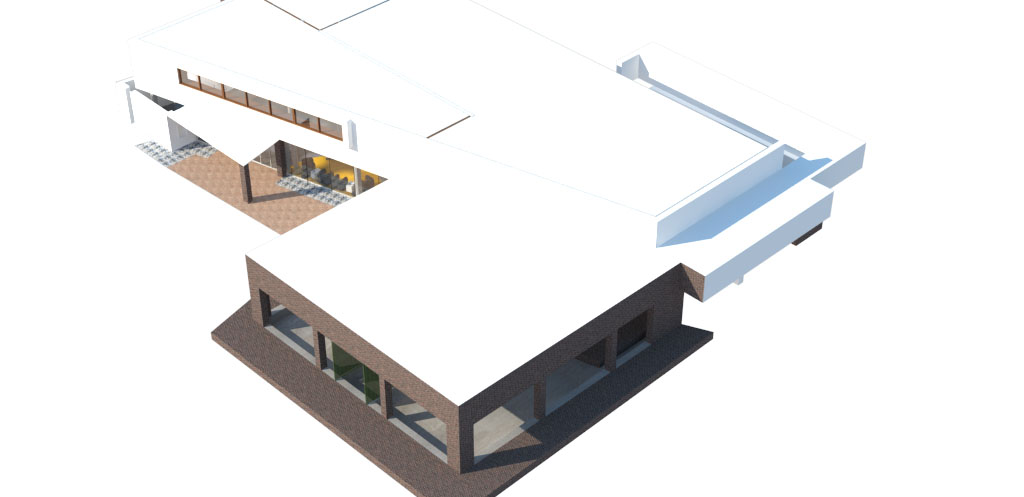
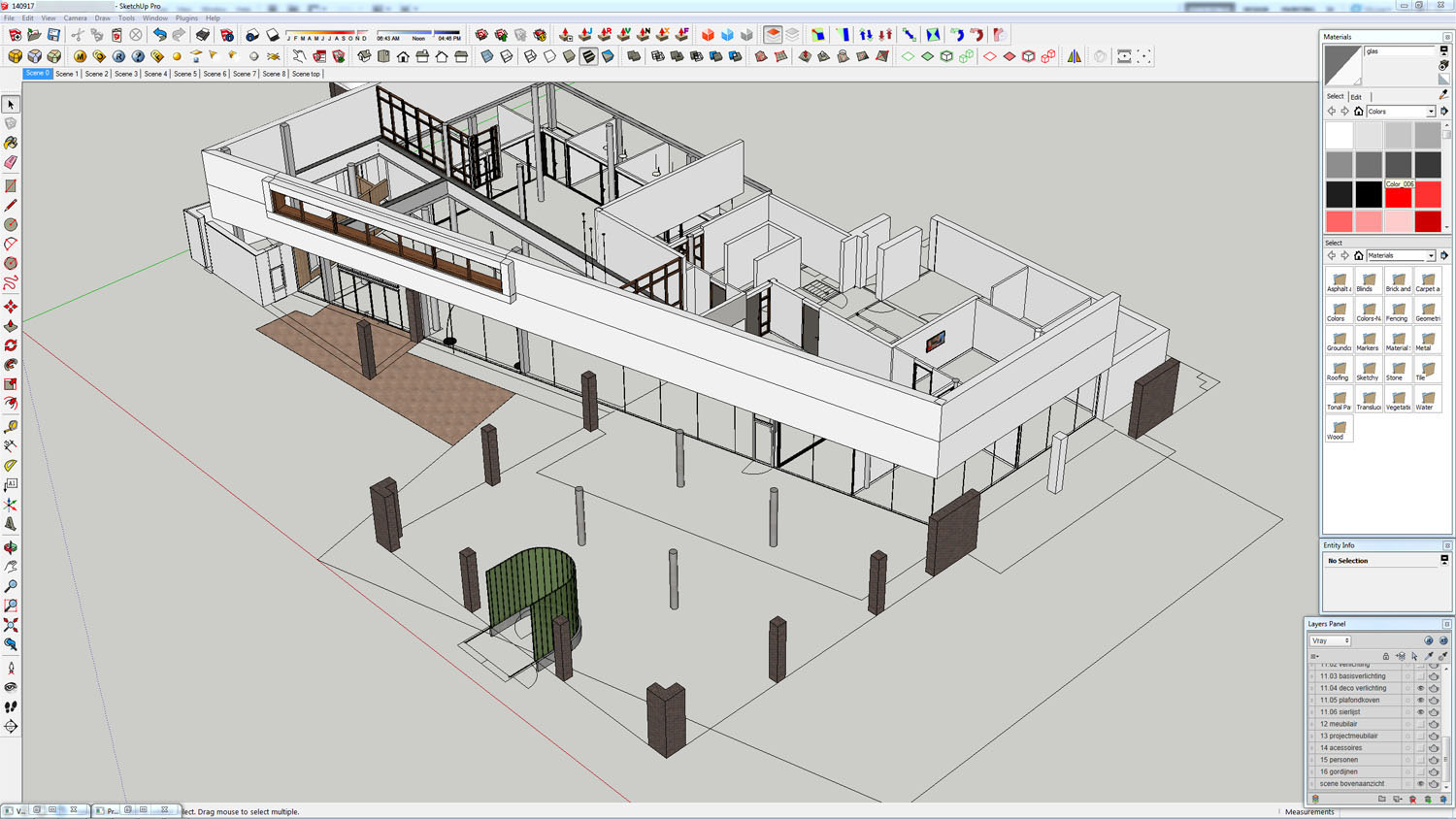
-
RE: Batch render vray (sizes render images)
Andy,
The first image is a render vray produces with batch render OFF.
- I disabled the 'batch render' switch in global settings
- I disabled the 'save file' switch, the 'animation on' switch and the 'include frame number' switch in the output settings
The second image is the render vray produces with a batch render with all the settings descibed in my first post.
Nothing more. As you can see, the second image is a zoomed center part of the first image. Almost as if you're looking through a zoom lens.
The third image is a screenshot of the camera view in sketchup.
Any help is welcome.


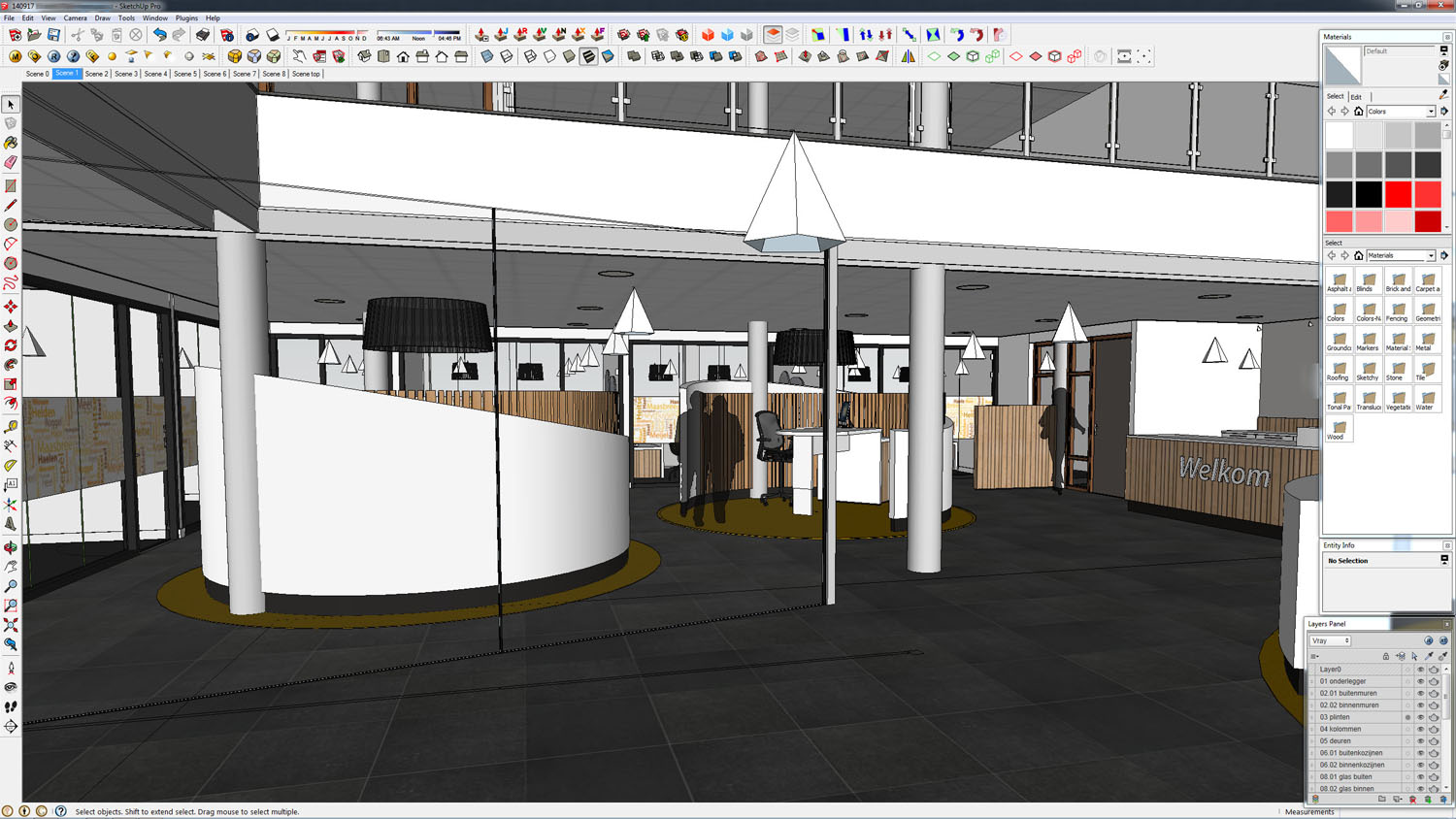
-
RE: Glass material transparant and reflective
Ted,
I created the material within sketchup. A standard grey-green color where i set the transparency to 95%. Then, within vray, I created the fresnel reflection. I did not use the transparancy option within vray.
You're mentioning not to use transparancy within vray. does that include the transparancy controled within sketchup?Thanks again!
-
RE: Batch render vray (sizes render images)
Andy,
As soon as I finish my deadline, I'll post the screenshots.
Thanks again. -
RE: Batch render vray (sizes render images)
By photomatched you refer to an image used in the background of the scène which is linked to the perspective view of the scene?
No, there are no background images. It's an interior scene.
Thanks for your reply, though...