@filibis said:
That grey & white checker indicates that those areas are transparent. So you are good to go with that image and try Trimmer in SketchUp.
I think it is not working in 2017 for mac. every time I tried it it crashed Sketchup.
@filibis said:
That grey & white checker indicates that those areas are transparent. So you are good to go with that image and try Trimmer in SketchUp.
I think it is not working in 2017 for mac. every time I tried it it crashed Sketchup.
TIG,
thanks very much for the trimmed tree.
however, I am still in the dark as to how to do it. would you mind giving me a few tips on how to do it exactly?
please, see the image below. it is from a png as it opened in Photoshop. there is just one layer and the background is already transparent. so how can I "remove the transparency layer"? and then how can I add a transparency layer? removing pixels with the magic wand is easy enough.
then, considering I was able to do it correctly, is it enough to just import it as an image and run Image Trimmer?
best regards.

@srx said:
https://3dwarehouse.sketchup.com/search.html?q=scf%20deciduous%20trees%26amp;backendClass=both
thanks a lot! those are very good trees for what I need.
@tig said:
As far as I know my ImageTrimmer [part of SKMtools] works in v2017.
I've not tested it on a v2017 MAC though.You must have Java installed and enabled and all .jar files must be set to execute in Java - some compression apps hijack the extension and stop them executing...
You then need a PNG image with a transparent [alpha] layer.
I'd 'flatten' it to remove all transparency, then add back the alpha layer, and select the 'background' color[s] using a magic-wand and <delete> it...
You should now have a PNG Image to import that has a transparent 'background'.
Note that everything you want to keep must have no transparency.
Every pixel that has any transparency is ignored.Crop the PNG as tightly as possible, to minimize the transparent 'background' area, because every pixel will be considered, even when it'll be ignored !
You select the Image and run the tool, after a few prompts it should end up being a 'cut-out' component, you can then add a face-me behavior etc to it...
Post an example PNG and I can show you ??
thanks, TIG. please find a png atached.

@rich o brien said:
SketchUp can only cast shadows from geometry.
To make transparent images cast the correct shadow you need to trace around them.
Or use TIG's Image Trimmer to do it.
it does not seem to work with 2017. anyway, what would be the suggested workflow? import a png, select it and run Image Trimmer? nothing happens when I do that.
the image below shows two kinds of face-me trees: one that projects corret (or at least believable) shadows and another that projects rectangular shadows. the second kind is fine for renders but if one wishes to show images straight from Sketchup only the first kind should be used.
my question: do you know of any sites from where I can obtain 2D trees that project correct shadows?
thanks.
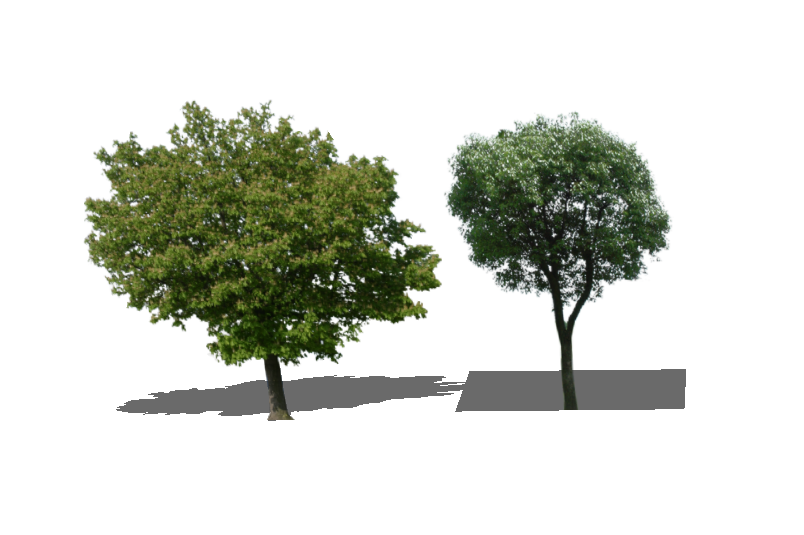
@pilou said:
About
http://www.crai.archi.fr/RubyLibraryDepot/Ruby/pageExIm.rb by Rick Wilson
pages = scenes@unknownuser said:
Me
Est-on bien en droit d'attendre, par exemple, que cela ajoute des pages "exportées" à une animation existante?Didier Bur
Ben oui, c'est ça l'idée!In English
Me : Can we expect , for example, add exported pages to an existing animation?
Didier Bur
Of course, that's the idea!But seems the "Pages Export" don't work!
File "*.su" is not created! (array_to.rb is installed)
It's the same for you ?
PageExIm used to work fine for me but I think it has been updated to work with 2017.
EDIT: I have just checked the Smustard website and PageExIm HAS been updated for 2017. Sorry!
@pilou said:
File 1 :Scene A,B,D with objects O
File 2 : Scene E,F,G with objects P
File
Create New file 3
Does the camera memory can import File 1, File 2
for have scene A,B,C, D, E, F with the objects O, P ?
hi, Pilou,
this kind of extension never imports the objects, just the camera position. and the one we are talking about puts your file in the imported camera position but you still have to create the scene.
@hornoxx said:
@edson said:
...By the way, how to you put this one to work? I tried and nothing happened. what is the correct workfloe?...
Hi - This is how Eneroth´s Camera Memory always works well for me:
Before I use "Put to Memory" the source file should be saved, as well as the source scene is updated and saved this way of course as well.
I guess that without saving before, the plugin finds nothing which can get stored in it's memory? - but this is only my guess
(since I run SU2016, I do not know if it works for SU2017 as well?)
it works, sort of. what it does is to register the camera position of Scene 1 in file A and transfers it to file B, without saving the scene; this has to be done manually for each scene.. it is better than nothing but it demands a lot of additional work. imagine you have 20 scenes in a file and wants to copy them to another.
@faust07 said:
Name : camera_export_import.rb
Description : exports and imports camera settings (scenes).
Author : Martin Pfirrmann
it works. thanks.
but it is now called Camera Settings Export/Import and its author is Careca. it can be found at the Sketchucation Plugin Store.
@srx said:
It is like copy-paste camera position.
This is more what you are seeking http://www.smustard.com/script/PageExIm
will it work with 2017? I wonder. thanks, anyway.
@hornoxx said:
Hi
I guess you're looking for Eneroth´s Camera Memory which is a great tool
https://extensions.sketchup.com/de/content/eneroth-camera-memory
(Unfortunately it does not work with two-point perspectives)
I am afraid it is not. I still remember what the other looked like on the menu.
By the way, how to you put this one to work? I tried and nothing happened. what is the correct workfloe?
Thanks.
There used to be a plugin for exporting and importing scenes from one file to another. Can anyone remind me which is it?
Thanks.
@charevir56 said:
If I understood what you are after, I will do this way:
uncheck the shadows setting in axonometric scenes
scene with the shadow setting: before set the shadows setting turn off all layer and set day/time/light/dark/... and check all setting. Every time you select this scene your working area will be cleaned. But if you want to use this scene to add the shadows to the current view of one of your axonometric scene, Set the shadows setting and uncheck Camera position and visible layer.
In 1st cases when you update the shadows setting you won't see anything, but when you select one of your axonometric scenes they'll show the shadows setting. In 2nd case the shadow scene will add the shadows to the current scene
In the same way you can create a scene to clean the shadows: turn off the shadow and check all setting but the visible layer. This scene will turn off the shadow in wherever scene Is selected.Attached file
Sorry for my English.
thanks, charevir. your English may not be perfect but the explanation is very clear! I have always being able to set this up but then could not all of a sudden. go figure that. the file helps a lot too. I am sure others will benefit from your explanation.
best regards.
@collage architecture said:
Selection toy(only border edges) and Vertex tool can add skirt too
从我的 iPhone 发送,使用 Tapatalk
what you are suggesting is that I select only the border edges and then extrude them to form a skirt, right?
and how would you do it with Vertex Tools?
It is the same on Mac. the odd thing is that I did not do anything different than usual, apparently.
@rich o brien said:
When you say save do you mean you updated the scene to reflect the changes?
Or you simply saved the file?
Saving a file does not save changes to a scene that is not updated.
yes, I updated the scene. in two ways, actually: by clicking on the update button and by disabling and re-enabling the Shadow Settings option.
oddly enough, I am having trouble creating some scenes. the cenario is this: I have a couple of scenes that show each floor of a building in axonometric so that later I can make a gif out of the sequence.
fine so far. then I decided to create a scene that would save just the Shadow Settings. the idea was to be able to change from one floor scene to another and the switch the sun on. therefore I created a new scene (clicking on +) chose the date and time of day for the sun, disabled all options but Shadow Settings and saved it.
to my amazement when I clicked on the sun scene tab it had saved all the options above Shadow Settings although I had disabled them before saving!
I tried again once or twice and got the same result. can you figure out what I am doing wrong?
thanks.
thanks, Rich and Tig. I managed to it with Add Skirt but will try as well with TopoShaper.
I cannot remember which plugin can be used to build a base for a terrain. It turns the terrain into a box, so to speak, in which the top part is the terrain proper.
Does anyone out there remember which one does that?
Thanks.