Trouble with creating scenes
-
oddly enough, I am having trouble creating some scenes. the cenario is this: I have a couple of scenes that show each floor of a building in axonometric so that later I can make a gif out of the sequence.
fine so far. then I decided to create a scene that would save just the Shadow Settings. the idea was to be able to change from one floor scene to another and the switch the sun on. therefore I created a new scene (clicking on +) chose the date and time of day for the sun, disabled all options but Shadow Settings and saved it.
to my amazement when I clicked on the sun scene tab it had saved all the options above Shadow Settings although I had disabled them before saving!
I tried again once or twice and got the same result. can you figure out what I am doing wrong?
thanks.
-
When you say save do you mean you updated the scene to reflect the changes?
Or you simply saved the file?
Saving a file does not save changes to a scene that is not updated.
-
@rich o brien said:
When you say save do you mean you updated the scene to reflect the changes?
Or you simply saved the file?
Saving a file does not save changes to a scene that is not updated.
yes, I updated the scene. in two ways, actually: by clicking on the update button and by disabling and re-enabling the Shadow Settings option.
-
I don't know Mac but on Windows you need to update for every change.
Does Mac have the Details rolldown in the Scenes Panel?
I know on Windows if I update a scene and in the popup I set what to update then the details rolldown doesn't reflect these changes.
-
It is the same on Mac. the odd thing is that I did not do anything different than usual, apparently.
-
No problem PC

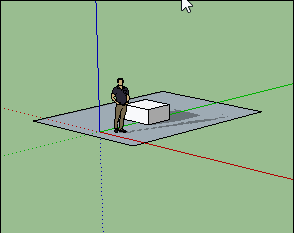
-
If I understood what you are after, I will do this way:
-
uncheck the shadows setting in axonometric scenes
-
scene with the shadow setting: before set the shadows setting turn off all layer and set day/time/light/dark/... and check all setting. Every time you select this scene your working area will be cleaned. But if you want to use this scene to add the shadows to the current view of one of your axonometric scene, Set the shadows setting and uncheck Camera position and visible layer.
In 1st cases when you update the shadows setting you won't see anything, but when you select one of your axonometric scenes they'll show the shadows setting. In 2nd case the shadow scene will add the shadows to the current scene
In the same way you can create a scene to clean the shadows: turn off the shadow and check all setting but the visible layer. This scene will turn off the shadow in wherever scene Is selected.
Attached file
Sorry for my English.
-
-
@charevir56 said:
If I understood what you are after, I will do this way:
-
uncheck the shadows setting in axonometric scenes
-
scene with the shadow setting: before set the shadows setting turn off all layer and set day/time/light/dark/... and check all setting. Every time you select this scene your working area will be cleaned. But if you want to use this scene to add the shadows to the current view of one of your axonometric scene, Set the shadows setting and uncheck Camera position and visible layer.
In 1st cases when you update the shadows setting you won't see anything, but when you select one of your axonometric scenes they'll show the shadows setting. In 2nd case the shadow scene will add the shadows to the current scene
In the same way you can create a scene to clean the shadows: turn off the shadow and check all setting but the visible layer. This scene will turn off the shadow in wherever scene Is selected.
Attached file
Sorry for my English.
thanks, charevir. your English may not be perfect but the explanation is very clear! I have always being able to set this up but then could not all of a sudden. go figure that. the file helps a lot too. I am sure others will benefit from your explanation.
best regards.
-
Advertisement







