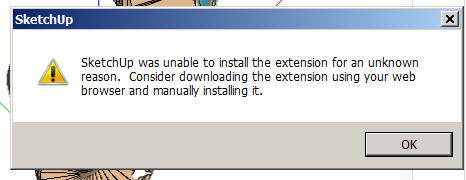NICE 


Posts
-
RE: Is there pluging for expanding/making face along line/edges?
Hi All
s4u Frame and s4u Slice are just must have plugins.
Perfect for this use and ONE click to go.



Thanks Vi
dtr
-
RE: [Plugin] 3 point Window
Hi all
The bug depends on the way you draw the three points.
Left top>Right top>Right bott will build the window properly.
dtr
-
RE: Can we trim shape inside of other shape?
xi21lipa
A trick I use is to [hide] a face or faces (group etc) to edit inside/behind etc.

Sort of peeling back an orange to get at the goodies inside.
One can hide a number of objects/faces etc and then either [unhide] all at one time or enter CTL/z to reveal one at a time.
I set keystrokes [H] to hide and [U] to unhide.
Hope this works for you.dtr
-
RE: "False Maria" robot from 1927 silent film "Metropolis"
Hellnback
MY copy of the film has music (later version re-created and patched)
An amazing vocal by Pat Benatar.
PM me for source if you want.
Any chance for your super model to be available.?
I will beg.dtr
-
NEW CUTOUT APP
PhotoScissors 2.0 is Released!
Really slick cutout app.

Real time visual adjustment of selection.
Demo link
http://us2.campaign-archive1.com/?u=e1e7710d8fc2344654d1be47d%26amp;id=c75a0b7a0c%26amp;e=2b01a048da
Good enough to get my $$.
Check it out
dtr -
RE: [Plugin] Canvas v1.1.3
Solo
1.1.3 works for me.


SU 2015 Pro latest upd.
Win 7 pro???

-
RE: SU-->CAD-->SU Advice and Best Practices
HI pbacot
No charge to give it a run and I have done projects of considerable scope with Tcad and it really works for me.


Of course there is a learning curve but it is pretty easy to get up to speed on and well worth the try IMO.dtr
-
RE: SU-->CAD-->SU Advice and Best Practices
Kyeric
IMO the best option for a decent price is TurboCad Deluxe.


 (it is 2d and 3d)
(it is 2d and 3d)
It has been my choice as Architect of record for about 10 years
If you do not need Revit or equal then this will really do for both Cad and Sketchup integration.
I has both model and paper space (for scaled dtls etc) and the latest version 2015 both reads and writes Su 2015 files as well as Acad 15,3ds, stl and a bunch of other file formats.
xref too.
Very customizable for icons and keystrokes.
Nice graphic interface and not a command line like ACAD.
I give it a 10 and they do discount if you call.
30 day demo too.
Good docs and forum.dtr
-
RE: [PLUGIN] Flowify v1.1.0 (updated 150327)
Caul
What a fine and professional tutorial set and beyond what Sketchup was ever thought to do.

Just amazing and a real gift.
Thank you so very much.
dtr
-
RE: Is there a way to SET the Viewport to an Aspect Ratio (16:9)
Viewport works

 but:
but:
Exist viewport window must NOT be full screen.
No special cursor used in Windows just std cursor to tug and pull edges and corners.
Thanks to Driven for sharing this nifty thingy.dtr
-
RE: Profile Builder 2
Install refused 4 times.
How about just a simple time bombed rbz.dtr
-
RE: Is there a way to SET the Viewport to an Aspect Ratio (16:9)
John
Sorry but settings do nothing but enter the data but I am unable to pull any edges to resize the viewport per your example.
Pushing with the cursor (not yours)on the edges causes the side pushed to expand continuously.
I must re-set using a saved View.
Also I did a plugin clean and remove but no help there either.Hope this is of some help.
Dave
-
RE: Is there a way to SET the Viewport to an Aspect Ratio (16:9)
John
SU 2015 pro
Win 7 pro
Firefox browser
IE is installed v11Dave
-
RE: Is there a way to SET the Viewport to an Aspect Ratio (16:9)
Driven
Looks like you had this for the Mac.
A PC version would be loved by everybody.
If exist please post and thanksdtr
-
RE: Problem I can't really describe in subject line
Hi Box
Right it is a plugin but might be part of the problem if it is loaded.

Thx
dtr
-
RE: Problem I can't really describe in subject line
Best guess about the whatever.???
I'm not sure that this is even what you are all talking about but
There is a [break edges] fcn that shows up in the [Edit Menu] and it does not show in the [Plugin Mgr] and defaults to [Break Edges] checked.
It exists in the View/Toolbar dialog but there is no way to get rid of the default except by invoking the on/off from the icon.
It will default back to cut line mode on when SU is re-opened again.
Maybe this is at least part of the fun.
SU 2015 PRO latest version.
Drives me crazy as no way to remember whether a line will cut a line or not on SU open.Y'all figure
dtr
-
KTOOLS COR CLEAN
Hello All
If you use 2d lines to setup wall layouts here is a long lost script that will clean lines at any angle.
Note: the K-tools v50 and v21 do not have these fcns.
Just killer to make line blockouts for wall building.


Also to trace over exist con-doc work.
This will make both a T and L clean.
Just assign a KeyStroke for each fcn.
The script shows up in the Tools Menu.Here it is and
How it works
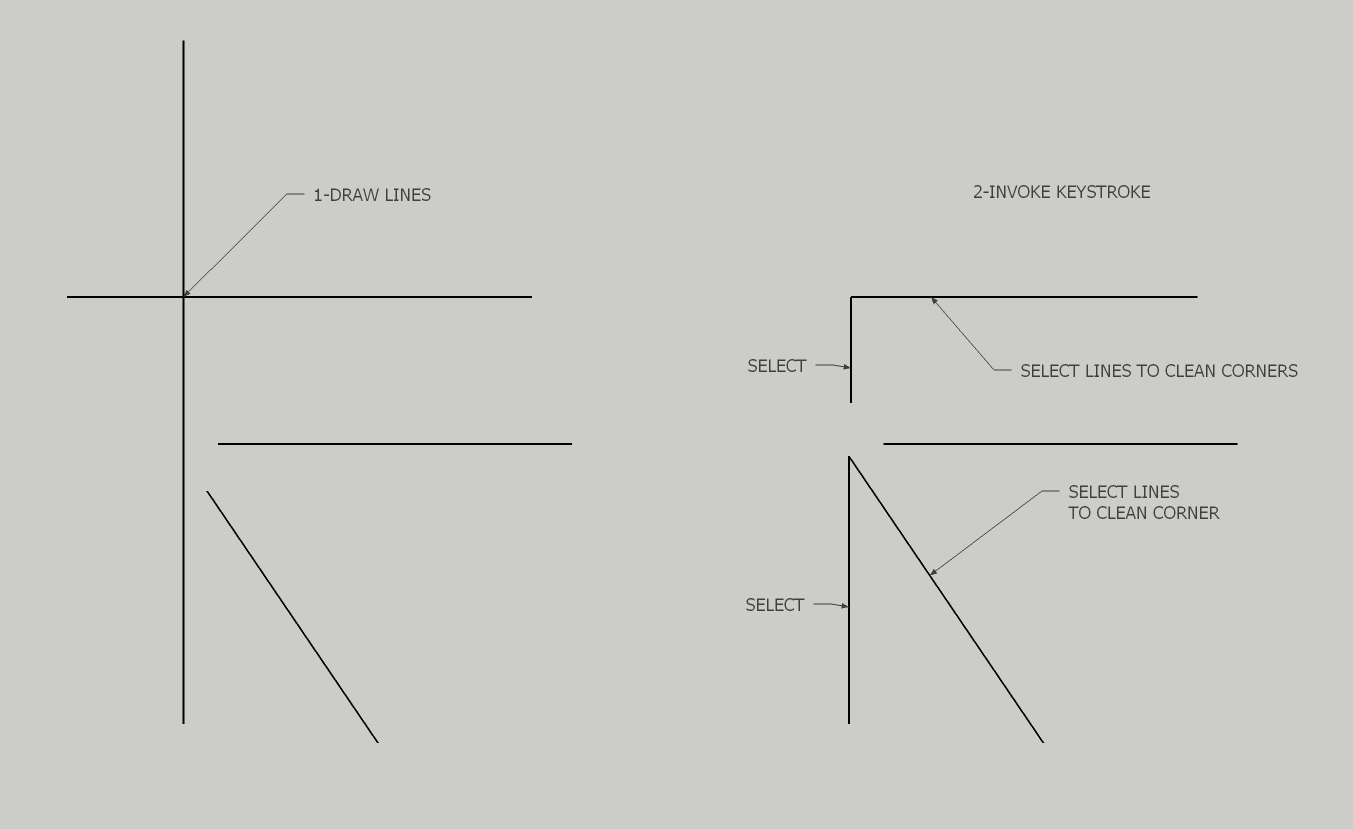
-
Didier Bur site hacked
Alert to all
Didier Bur's plugin site has been hacked and the splash screen has been replaced and further access blocked.
DO NOT GO THERE AS IT MAY GIVE YOU THE VD.
Website:[FOR INFO ONLY]
http://rhin DOT crai DOT archi DOT fr/RubyLibraryDepot/This was true as of yesterday 1/21/15
dtr