Noel all
For really fine contemporary Christmas music see John Rutter. 


https://www.youtube.com/playlist?list=PLIgiJuhPPH7e9w9UMhiKCS6a-QdZ6TV91
I have had the good pleasure to sing his works.
just special to do and hear.
dtr
Noel all
For really fine contemporary Christmas music see John Rutter. 


https://www.youtube.com/playlist?list=PLIgiJuhPPH7e9w9UMhiKCS6a-QdZ6TV91
I have had the good pleasure to sing his works.
just special to do and hear.
dtr
NOEL TO ALL
For you US skiers
IT'S SNOWING AT MAMMOTH

 Good grief
Good grief
One hour for final render is not fast and how many tries does one need to do to get it right???
I use Artlantis 4(obsolete version too)for not quite photo real work but gets it done in 10-20 minutes max.
Not direct in SU but manages hi poly files quickly and in real time.
More than OK for decent presentation and project approvals.
Artlantis was worth the time to learn for quick renders.
After all the built project is really the goal.
Never a subscription app for me in any case. 


Hi Solo
Right on
Skechup is just in old age and the Forum is no longer a place that professionals are now a part of.
For sure most of the needed addons have already been developed and shared for free too.
I'm just a collector of the plugins but actually need and use a very small collection for even pretty complex architectural projects.
Just check out the Gallery which is just a place for the few now to show simple and personal work.
I remember WellHorse from China and the scope of his work.
(see render)when there was a torrent of all kinds of really killer like renders right out of Sketchup.
The assembled today have forgotten just what @Last was all about which is to be just the best fast and easy design study tool for both the hobbyist and serious professionals yet ever to be developed.
The scope of what SU can do has been stretched about as far as one could hope for and with the Trimble business model in place it is no longer personal in nature and just a for profit app.
The professionals have moved on and only the few like Didier,Fredo and others still bring new and creative ideas to the Forum.
Heartfelt thanks to those who still hang on and bring even a few new plugins that are well worth the price for more work specific needs.
The days of free Sketchup and motivation for sharing is just over and it is a Camalot we all have been most fortunate to have experienced.
Thanks to all.

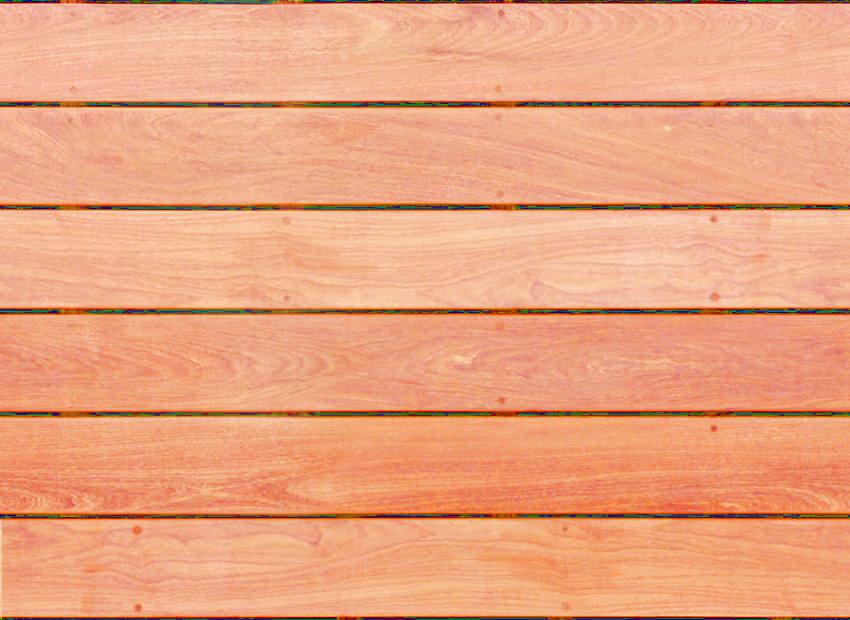
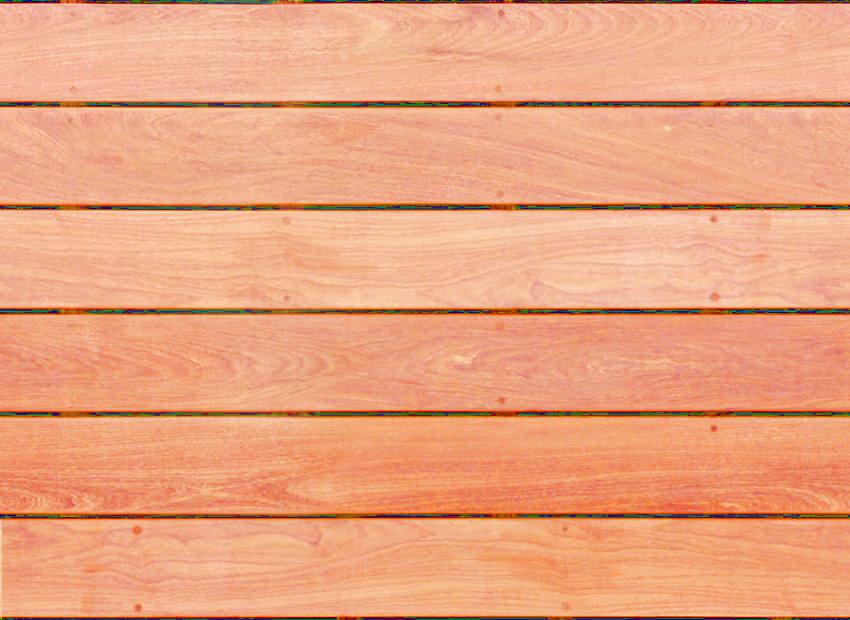 Hi Joe
Hi Joe
Here is one that you can scale and renders just super
Also a plain plank to match as trim.

I use a very old plugin Material_Maintenance that still works up to SU 2018 Pro.
Really super for material replace and edit.
Author Akira Yamada and not to be found anywhere.
His web listed as http://www.KeepingMyHandIn.com but a dead end.
It is free to edit and distribute
I have folder in the SU plugins and the Material_Maintenance.rb copied to same.
Works for me and check it out and see if it can be configured properly as an rbz
Help from the Masters needed.
dtrarch
Hi VI
Just a super improvement.
Bread and butter for everyday use.
How about a MULTI PATH version.?
Draw path and then slice



Didier
You really started it all with your copious and special plugins to make Sketchup so complete.
Thank you so very much for all of your efforts.
Respect and super to see you still with new ideas and help to us all.
dtrarch
Thanks again for another Fredo imagined plugin. 


Very special
dtrarch
Sounds like a good idea for a plugin but a trial is always a good thing to view first.
It is installed but???
The trial email to validate does not show up in my mailbox after multiple tries to have it sent?
I would hate to pay and have the same thing happen again.
Is pay to play the only option that works to validate.?
OK with me but need to know please.
dtrarch
Hi Majid
How generous and very much appreciated.
Good work too 


dtrarch
Pilou
Thanks for the info.
Time to upgrade my card.


dtrarch
Easy to understand but some of the functions just do not work for me at all?
Could this be the graphic card requirements and what is the min needed?
Info please
Thanks too.
dtr
Hi all
Good news
There is a TIG plugin that will set arc and circle defaults (kind of)for up to SU 2018 
Tig-CircleArcDefaulter_v5.0.rbz
To make the changes from SU preset just change the segments in the Edit Defaults plugin menu.
Not such good news. 
You must re-start Sketchup to make the changes stick. 
At least one can now have the proper resolution for renders and such to start with. 

Sure would be super if TIG or someone could update this one to avoid the SU re-start to set the defaults.
Cheers
dtr
BitDefender installed.
No virus found and seems OK for now.
Fixit Utilities uninstalled.
dtrarch
I have a virus intercept and the virus does exist and is quarantined.
Multiple attacks.
Only on this forum.?
I get a trojan virus intercept when loging in to Sketchucation
Just this website has this issue
dtrarch
It is always good and proper to give a thank you.
So thank you Trimble 

I needed upgrade info as my drop dead day was coming up.
Surprise when I called the number on the upgrade doc and bingo I got to a real person.
An upbeat and very helpful Trimble tech answered the phone solved my problem and emailed back the needed info almost before I could hang up the phone.
I too really miss the good olde days of @last and the personal connection we all had in the beginning.
Trimble is a business and and has bought and paid for Sketchup.
They have a different business plan and not what many of us may have hoped for.
In this case it worked well and my thanks for the good help and good will from Trimble business plan et all.
David Rich Architect
Great idea and plugin.
Subscription-never 


Cost-disproportional to $ for Sketchup. 

Big office cost for business only.
Sorry to say such
dtr