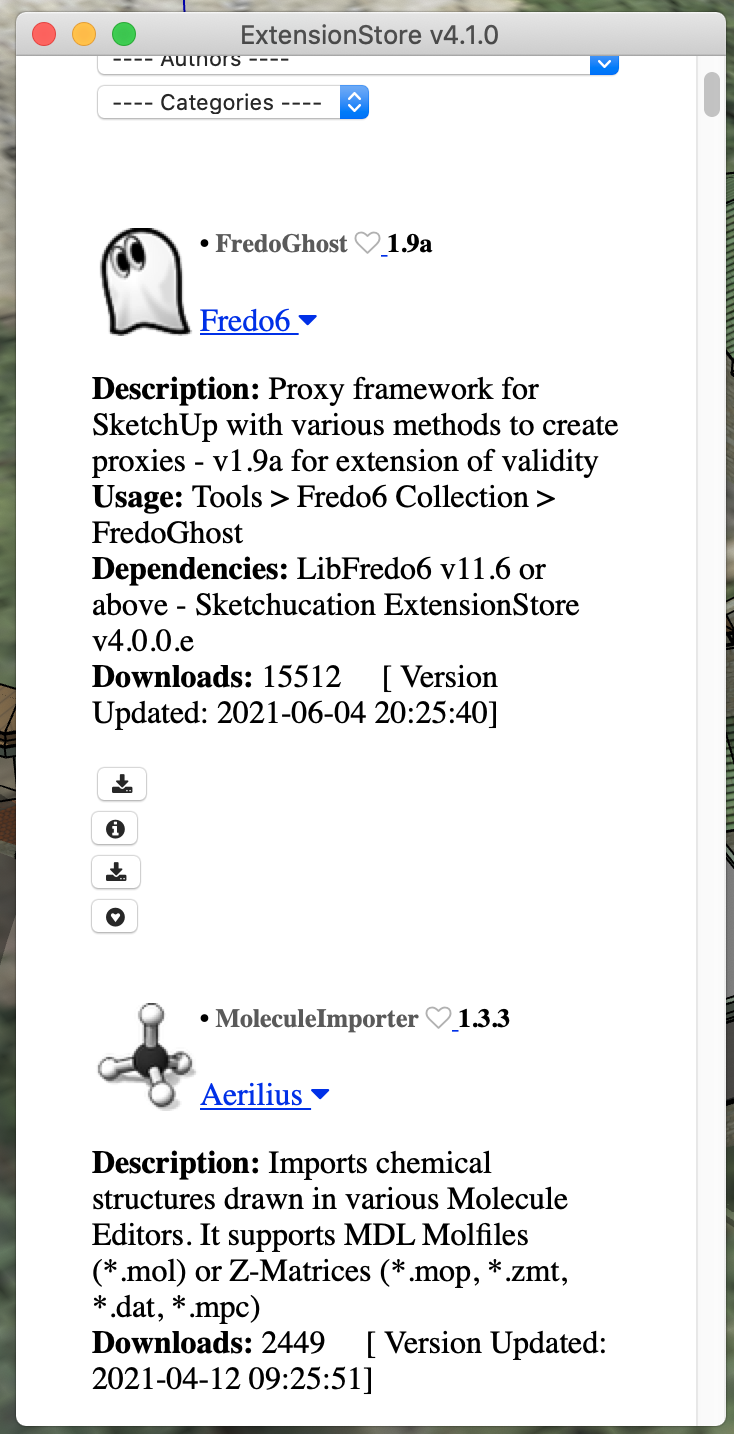Bummer. It seems odd to me that Layout allows manipulation of view rotation, shadows, fog, etc. but not Sketchup layers. I have only recently started using Layout, but this is a capability that should be added in the future.
For example, I want to simply be able to rotate a view of "Concept A" in Layout, duplicate the page, then show "Concept B" at the EXACT same angle. This could be done if I could turn off Sketchup layer "Concept A" and turn on Sketchup layer "Concept B" from within Layout.
On a similar note, Layout gets a bit glitchy if NOT all of the boxes in "Properties To Save" in the Sketchup Scenes pallet are checked.
For example, I have made Sketchup scenes showing views from different angles of a building renovation / addition where the "Layers" are not affected by a change in the scene (the "Layers" box is NOT checked in the "Properties To Save" portion of the scenes panel). I have made design concepts 'A' and 'B' and set up scenes called "Concept A" and "Concept B" in which ONLY the Layers property is saved. This allows me to make 20 different views (scenes) of each concept and have only 22 scenes generated. If I want to make Concept 'C', I simply make another scene called "Concept C" in which ONLY the Layers property is saved and I'll have the ability to see the same 20 views of that new scheme, too. Does that make sense?
As a result, Layout doesn't know what to do with any of the scenes that I have set up in my Sketchup model.