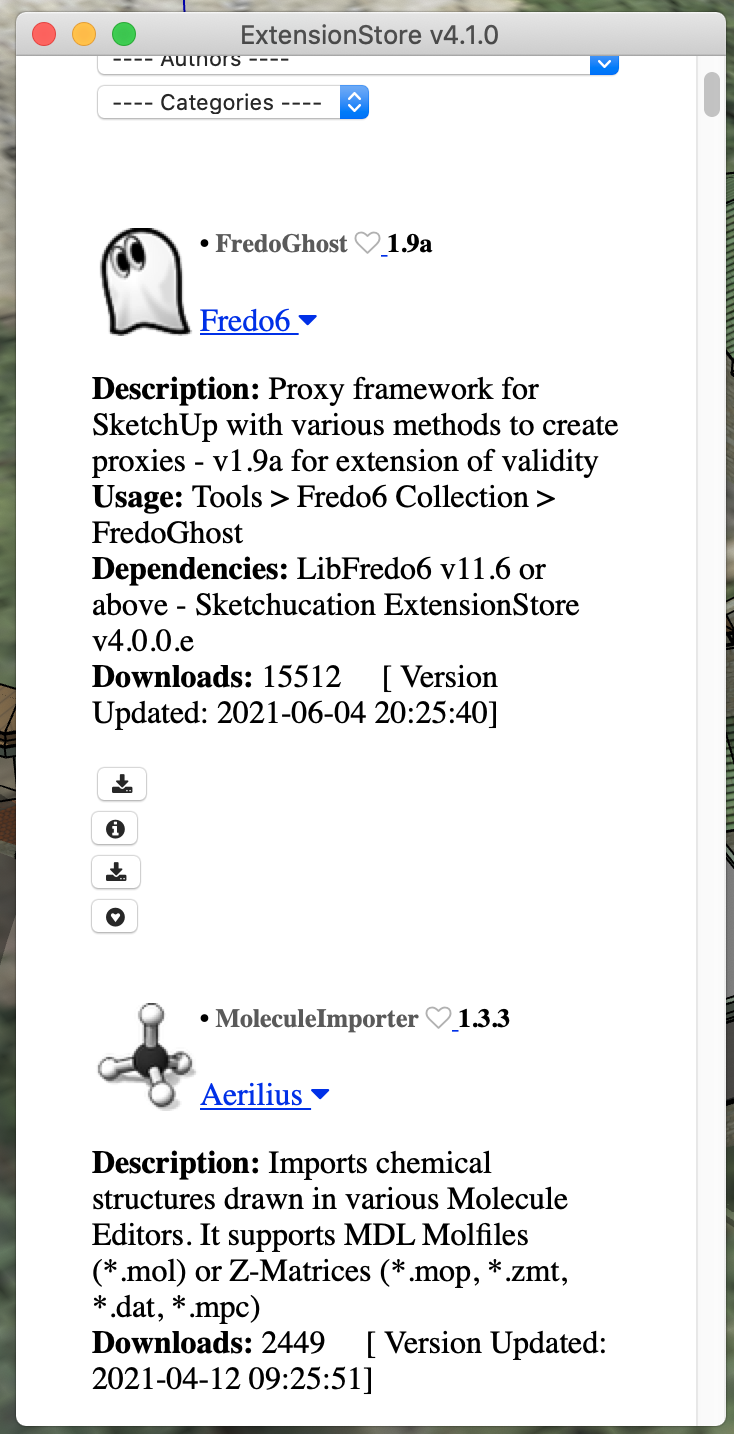Hello -
We are working with an out-of-office consultant (interior designer) on a large residential project and would like to be able to coordinate our Sketchup work as seamlessly as possible. Within our office, we have worked using the method of updating external components within a model using right-click "save-as" and "reload" and it has worked reasonably well.
We use Dropbox and could work with our consultant in a similar manner, but because the consultant is not extremely adept at using Sketchup, I'm concerned that things could be confusing and get screwed up pretty quickly. The "Master File" (from our office) is about 70MB and quite complex, but well organized in terms of layer naming / management.
I'm wondering if we should just occasionally send the consultant updated versions of our model and let them copy our information into their model and vice versa(?) Is it worth trying to use the Dropbox / external component method, or would I be asking for trouble?
Thanks for any feedback you may have.
Doug