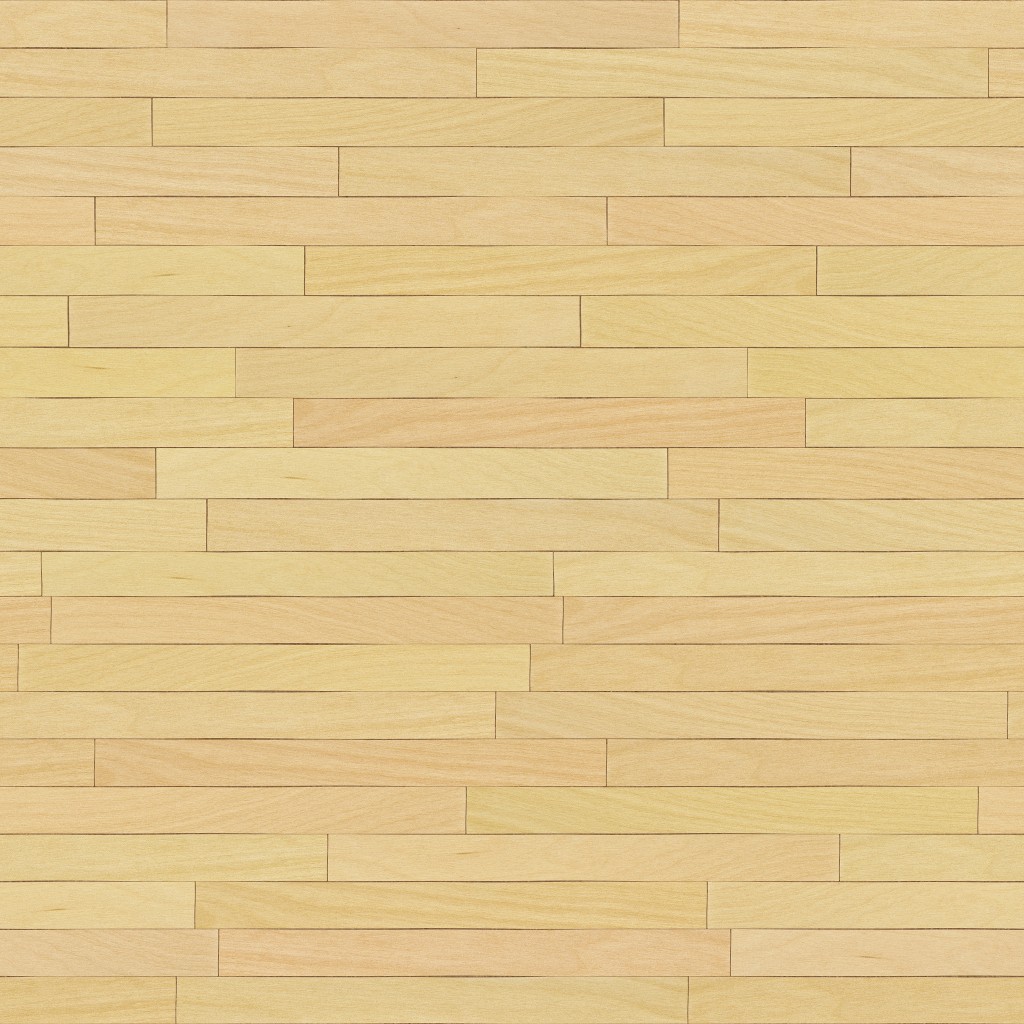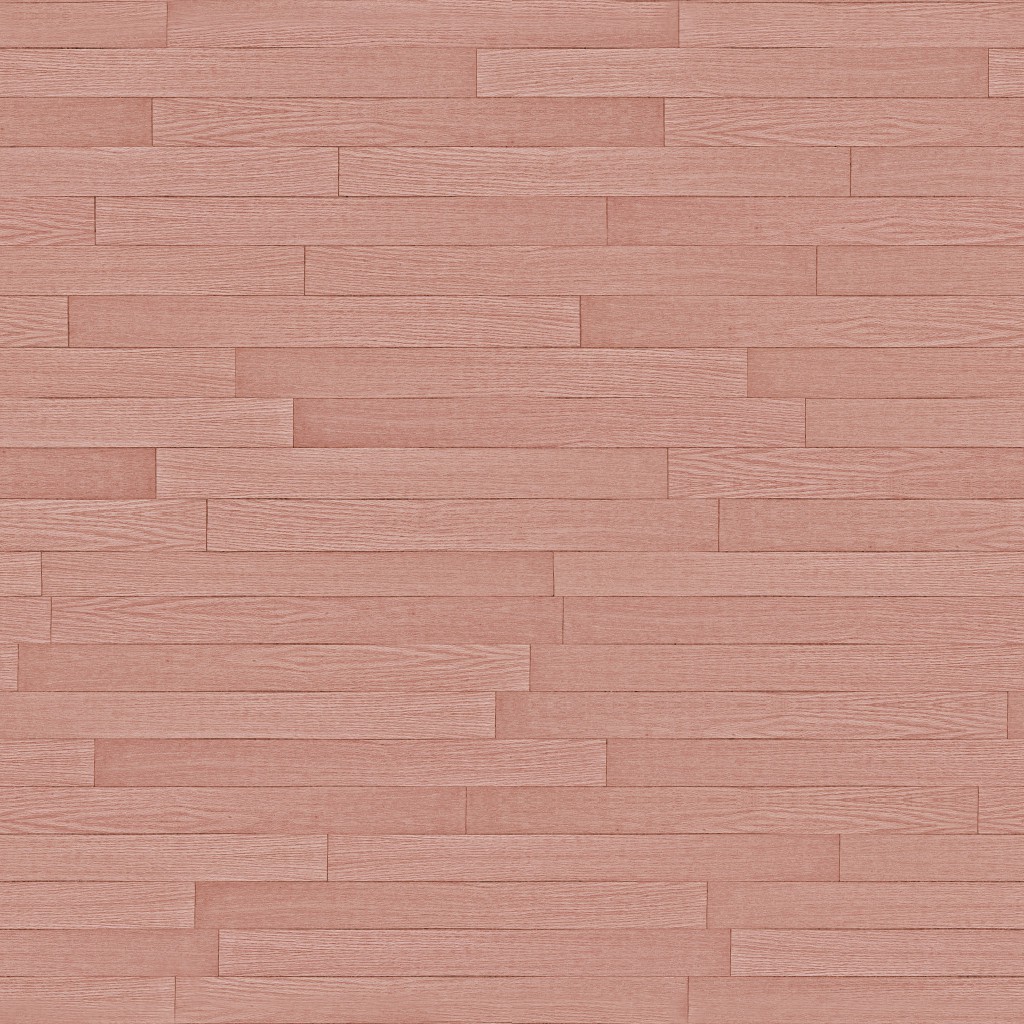It was requested in a message but here it is for anyone who's interested: the 4 floors posted above, plus the normal and spec/bump maps for each.
Posts
-
RE: Req: post your wood floors!
-
RE: Req: post your wood floors!
Here's a floor I made. I have a bump/spec map and a normal map if anyone's interested.
The floor is 1024x1024 to work with game engines (Crysis 2, for example).

-
RE: New to dynamic compnent, please help !
Create the 4 corners and 4 sides each as separate groups. When you stretch it you only stretch the sides and the corners remain at 90 degree angles. Here is an old window example I made that does this (similar to what you're doing).
-
RE: How to model hammer handle
Gilles,
That method works if the profile is symmetrical around both axis -- although you can change the scale of either as you show. The 2d profile you show doesn't match the 3d end result. For asymmetrical shapes I've found the method Gaieus describes to be more efficient/accurate. Either can work but it depends on how much you want to go back and adjust the result.
giantMonster used that method to create (pretty nice) human models.
It looks like giantmonster blog is down, which is sad because it was really inspiring when I first saw it...
-
RE: Vertex Counting plugin?
Thanks for the responses. I'll have to try this out when I get home tonight.
-
Vertex Counting plugin?
I've been looking into using the Cryengine 3 (Crysis 2 engine) for some arch. viz. work -- it's a free download, works well with sketchup, and has nice visuals for walkthroughs (that you can shoot at, if you're so inclined).
Anyway, it has a strict limit to the number of vertices that can be exported in any given model (requiring multiple models to be combined in the editor) and it would be really useful to know how many meshes can be combined for each export to limit the combining later on.
Does anyone know if a plugin exists that can give you a quick count of how many vertices are in a given selection? If not, would that be an easy script to write?
-
RE: How to model hammer handle
Gaieus,
I had just started to reply with the same kind of explanation but you beat me to it.
I sketched a (VERY) crude version showing an example.I would add that when you're done you'll want to delete the ovoid surfaces that are inside the model otherwise you'll never be able to smooth it (lines will remain). Also, it can help to add a scaled jpg image in the background, turn perspective off, and in x-ray mode line the model sections up with the image behind.
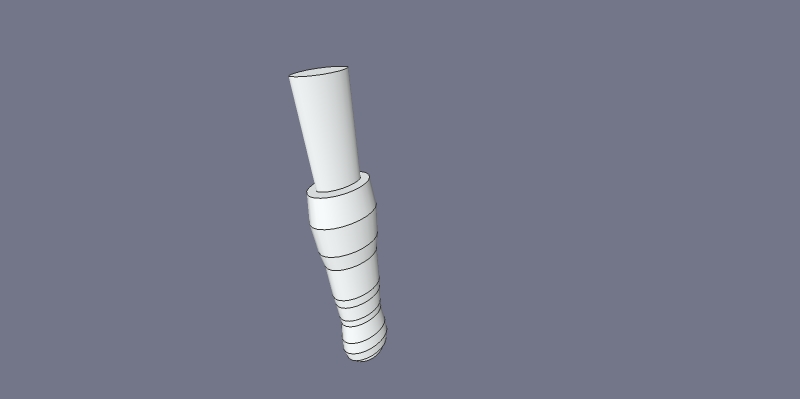
-
RE: :Modern Home: WIP
What's going on with the chimney in that rendering? It reminds me of the local oil refinery...
More seriously -- and I mean this as an honest question, not a criticism -- how do meet energy code compliance with a design like that? Around here (Seattle) to get unlimited glazing you have to use windows with a .29 u-value, or thereabouts. Or is this a case of enough money will find a solution?
-
RE: Loft model
At a guess that's not an R-60 roof.

Looks good, although the angle really shows the tiling of the brick texture.
-
RE: Snow scape tutorial
The "Foreground snow added" step is what I was hoping the whole tutorial would be. Adding background, trees, etc. is normal photoshop work.
To add the snow -- getting it to conform to the slope -- did you just take an image of a snowy field and clone map where needed? Did you have to stretch the image or skew perspective? -
RE: Stapler
Great model! Can I recommend adding a very subtle chamfer on the rubber edges? In the renderings the metal looks believable but the rubber looks a little too sharp.
-
RE: Going Pro, got any tips?
I don't have any tops (sorry) but would love to hear any thoughts/tips/suggestions that you have after going through the process.
Are you doing the texturing as well as the modeling? If so, do you have to create your own textures (if so, charge for that time)or are they providing them? It wouldn't hurt to have them pay for some good Arroway (or similar) textures that you could keep -- to start building your own library.
I'd be curious how much they monitor your polygon budget (if at all) and how much the process (providing SU models for use in other programs)differs from normal sketchup modeling.
Anyway, good luck and congratulations on the job.
-
RE: Painted metal texture needed
I've cobbled textures together for this before but never come up with anything I've really liked. In kerkythea a mix of procedurals isn't too bad, but I'd be interested in a good texture myself.
I'd also be interested in a texture similar to this (camera surface).

-
RE: Human Figures
Sketchup isn't ideal (by a long way) for creating characters but there are some pretty cool video tutorials here (giantMONSTERblog) if you want to have a go anyways.
A better solution might be MakeHuman, which exports into Blender and from there can go wherever you want.
-
RE: Triangle or no triangle?
Adam,
Sorry about the lack of clarity. I understand it is triangles at the core, but practically blender will still show a quad even if one of the vertices is slightly non-planar. I rarely use blender so I have no idea what best practices are, I just meant to say that that situation can exist. Thanks for the correction.
-
RE: Triangle or no triangle?
My non-technical reply would be that SketchUP needs surfaces to be perfectly coplanar so if you're editing a mesh that is highly irregular you need to use triangles to be able to manipulate the surface.
Blender can use quads that are mostly coplanar and still work. The advantage is that quads allow for/are better at advanced (compared to SU) modeling like edgeloops and subdivision.
See this article for a better explanation.
-
RE: SU 9 Wishlist
-
RE: Collada mesh problem
I came across issues with SketchUP's Collada exports when trying to export models for Crysis. I read various statements that their (Google's) Collada format was 100% standard but it never worked for me (or, presumably, for anyone else).
I ended up using the OBJ exporter ---> Blender, who's Collada export worked with no problems.I'd love to see both SketchUP's Collada export actually work and also more programs to use Collada. It seems like it could be a really good format and it's not proprietary. There are always work-arounds, but it'd be nice if you didn't have to resort to them.
-
RE: Cryengine 3 free finally available
bac9-flcl, how different is Sandbox 3 from Sandbox 2? I spent some time getting familiar with exporting to 2 from SU and eventually found a pretty straight forward process (although playup never worked for me). The models were easy to get in (although most had to be brought in in several pieces, but that's not too difficult) and worked smoothly with the games.
The two areas I had trouble with (and I'm hoping you'll tell me they're fixed for the new version) are:-
Textures. Diffuse textures that were completely unmodified were fine, but adding (even a very small) reflection made the material look really odd (sorry, no examples to post at the moment) and adding a bump/normal was really bad. I'm pretty sure it's a mistake I was making, but I couldn't never find out what; in any case, it wasn't obvious at all.
Also, it would be nice to slowly save up a library of materials you've made, so when I model is brought it you could quickly add your materials. Again, there's probably a way but I couldn't find it. -
Where the above is likely me not understanding what to do correctly, adding doors and windows (moveable) seems like it might not have a good solution. Here it goes: when you export a model from SU it uses 0,0,0 as a pivot point, which makes sense and is useful. For doors and windows, though, I couldn't figure out how to snap the (door) pivot point in the correct place in the model. I just had to estimate it. Ideally I would export ALL the doors and windows with the same pivot as the model as a whole, and then adjust the pivot of each that the door/window would open around.
You don't have to try and answer the problems I listed, but have you encountered those in the newest Sandbox?
By the way, thanks so much for the tutorial -- it's great! -