This plug-in for BIM looks interesting...but as Mike says, the tutorial links are not there, the page links don't all work (on Safari), You Tube doesn't have the videos announced in the blog and I notice the blog has no entries after May 2010.
Any update on this Hugh? You probably are all caught up in Beta testing...but your website could be doing a better job in showcasing what it is you offer.
Posts
-
RE: ENVISION 4D BIM Construction Management
-
RE: Missing LayOut folder on Mac under SU 8
Thanks for the clarification bjanzen.

-
RE: Missing LayOut folder on Mac under SU 8
@unknownuser said:
i've had this powerbook since 2003 and maybe, just maybe, it's time to let 'er go.

Bummer about no PPC support! If you're anything like me, then you will want to jump onto the new version straight away, but I don't think you're missing too much if you have to wait a while. I am pretty happy using 7.1 Pro. The new features are neat, but not ground breaking for the most part. SU7.1 and your powerbook ain't broke yet.
However, SU 8 may be a major disappointment to those pushing for SU to be something else entirely.
What works for me is to have in addition to SU, a set of 3 Programs that allow for solid modelling / freeform surfacing & rendering, that i can move models between as required.
Keeping SU moving along, doing what it does best, is exactly what I think Google has done with SU 8.Oh look what I've gone and done. I've taken the thread off topic a bit there. Oh well, I started it anyway. Bye.
-
RE: Missing LayOut folder on Mac under SU 8
Thanks Jeff,
You're spot on. The Layout folder is there under: user/Library/Application Support/Google SketchUp 8/

As I have dropped in numerous plug-ins in the HD directory path over the years I was looking for my templates there, but of course they are user specific and belong in the user path.
My original observation about the absent SU 8 Layout folder on the HD path is still true when compared to SU 7, but I guess it does not matter.
I have only been using an Apple Mac(intosh) since 1988
 I'll get the hang of it one day
I'll get the hang of it one day  , really I will.
, really I will.Cheers.
-
Missing LayOut folder on Mac under SU 8
Hello everyone,
I have installed the trial of SU 8 Pro but do not see a folder for LayOut.
If I look at SU 8 Pro: HD/Library/Application Support/Google SketchUp 8/
There are folders for both SU and StyleBuilderIf I look at SU 7 Pro: HD/Library/Application Support/Google SketchUp 7/
There are folders for SU, Style Builder and LayOutLayout 3 seems to be working, but where is it getting the templates & scrapbooks from if there is no LayOut folder? From SU 7 perhaps?
If I save as a template it points to HD/Library/Application Support/Google SketchUp 8/LayOut, "saves" but there is nothing created.
Am I missing something obvious here? Any ideas?
-
RE: Sketchup Viewer 8?
Mmm...let's hope google update to an SU 8 viewer soon, because as you said it's still SU 7.1 with that link.
FWIW this is the page I go to for the viewer, but it's the same result as your link.
http://sketchup.google.com/intl/en/download/gsuviewer.htmlI prefer clients to use the viewer because the tool set is quicker for them to get used to.
Hopefully Google will get around to it soon. Not a big task surely? -
RE: Space Navigator & SU 8 on a Mac
Problem solved. I need to put on my glasses before I drag & drop or get a bigger screen.
Silly me, I put the plugin in the wrong place!
-
Space Navigator & SU 8 on a Mac
Have any Mac users managed to get the 3Dconnexion Space Navigator working on SU8 yet? Works fine on 7.1
My driver version is 1.6.1 (the latest available).
I have copied over the following files into my plugins folder:
3DxSketchup.bundle.plugin & 3DxSketchup.rb
Restarted SU8 but 3Dx still does not show up in Extensions.
Maybe I need to wait for Logitech to catch up with SU8? -
RE: Sketchup Viewer 8?
I am also hoping google updates the viewer to SU 8. At the moment it's 7.1.
Yes we can resave from 8 to 7.1 in SU, but I am sure to forget to do that sometimes. Probably when I send out the file to meet a client deadline!
When I go to the viewer download page I don't see any mention of an SU 8 viewer though? Where did you see that? -
RE: SketchUP 8
Just tried to import a 2010 DWG that opens up fine in e-drawings & ViaCAD 7 and it stops half way through. Spins the beachball until I have to Force Quit SU everytime.

-
RE: Advice on a freeform model please!
Hi Alex,
Thanks for your advice. I will give your 2 methods a try and see what works best for me.
I have also found a great ruby by fredo6 called curviloft, allowing me to loft surfaces, which is another technique for me to try out.Cheers, Domus
-
Advice on a freeform model please!
Hi SketchUppers,
I would like to be able to model a wood fired oven as shown in the attached pictures. Although I consider myself proficient in using standard SU tools for buildings, modelling this sort of shape in SU is completely new to me.
I've seen some pretty amazing shapes created by forum members in the past, so I assume it is possible in SU?
Please can you suggest the best approach and plug-ins to get. I will be very grateful for any advice you may be able to share.Thank you, Domus


-
RE: Right-Click Hide or Erase
Thanks for your comments guys, but I am using the outliner for hiding/showing components as I believe it is designed to be used and I think my observation is still a valid one. Would be great if google added a show/hide tick box next to your components/groups like layers does. Far too easy to pick erase instead of hide with right-click selection in the outliner.

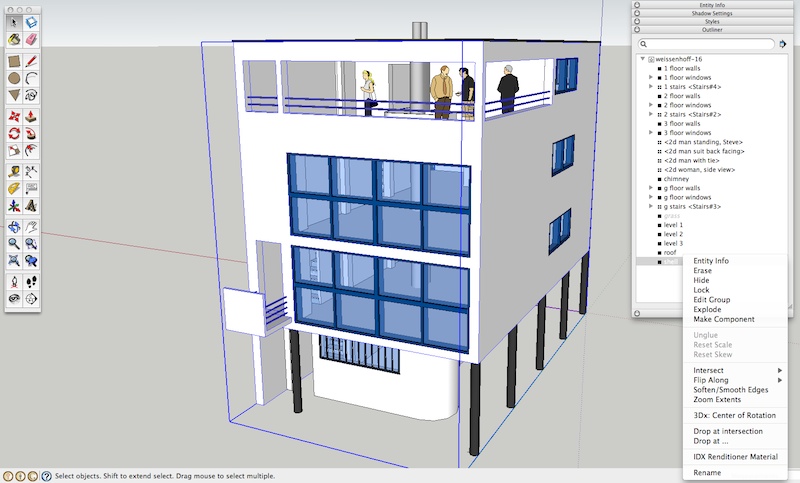
-
Right-Click Hide or Erase
After umpteen right-clicks to select Hide in the Outliner, I suddenly realise that I must have selected Erase instead of Hide on a component before I saved my model.

Wish they would put Hide and Erase far apart on right-click and not next to each other!
-
RE: DC StairCaseBuilder
Thanks again Howard, I didn't know about that one. Another gem!
-
RE: DC StairCaseBuilder
I hope my last post doesn't give the impression that you can't use this Dynamic Component with SU free. You can, of course. I mean it's inspired me to learn more about how to create them, which you can only do in SU Pro.
-
RE: DC StairCaseBuilder
Thank you! You've made me appreciate dynamic components and glad I chose to get SU Pro. This is a real time saver!
-
RE: SketchUp and Inkscape
I use Inkscape or rather I have Inkscape on my Mac because it's open source and I occasionally need it.
Didn't ever think of the ability to export from Inkscape to SU. Thanks for the tip. Nice work. -
RE: Import DWG - Bug?
When SU gives this message it means that you did not pick the correct scale/units under dwg import options. When SU asks for scale under dwg import options, it is really asking for the units that the original CAD file was drawn in. (Why can't they make this clearer?)
Sometimes we have to guess this... mm / inches / metres / who knows?
Pick the wrong one and you get this message. Now this message is an unhelpful load of.....it's so unclear as to it's solution it's incredible, but trust me, just try a different set of units and voila...it imports everytime. -
RE: Advice for using other input devices?
Does the turbomouse work with sketchup? Have you tried it out yet? I use a space navigator from 3Dconnexion in my left hand and a 3 button mouse in the right. I don't know why a turbomouse wouldn't work just as well as long as Kensington are providing the drivers for sketchup or other 3D CAD.
I can't see the benefit of the Wacom tablet in SU in the same way as it rocks for photoshop etc. but others might have more experience here...
I can see the benefit of having a hand free for holding a cup of tea though.