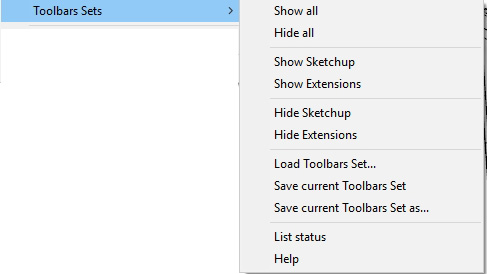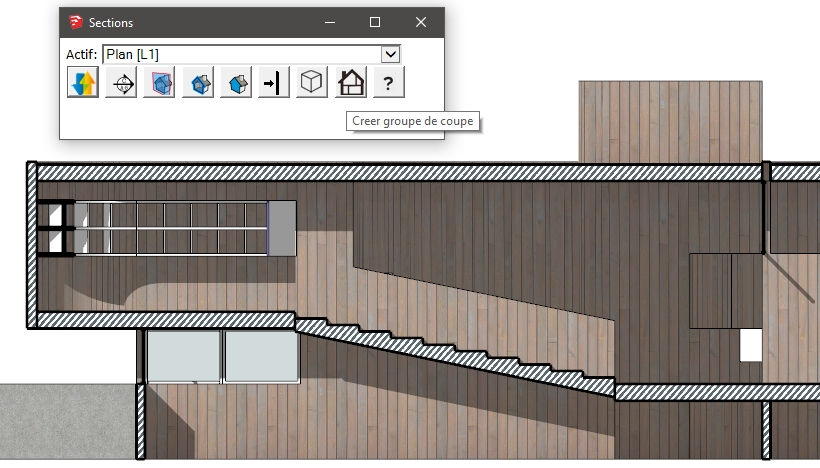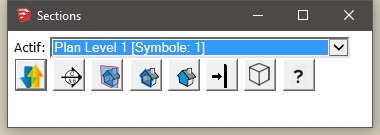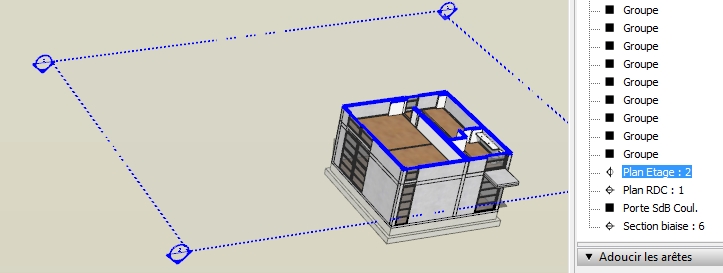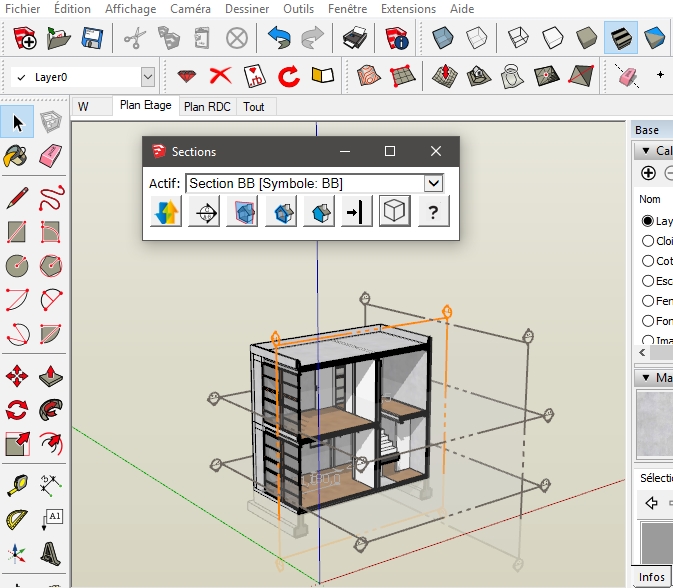Hi all,
Here is what I ended up with 
Dropdown list now updates automatically when you add, erase, or modify a section.
The section plane that you select in the list is activated immediately (no need to click on a "apply" button anymore).
Tooltips added when mouse hovers icons
The row of icons, left to right, do the following:
- invert the section plane (toggle)
- add a section plane
- show all section planes (toggle)
- draw the section or not (toggle)
- fill or not the section (toggle)
- align view to the section plane
- perspective/parallel camera (toggle)
- display help file
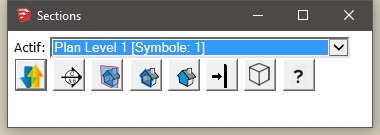
See top of this topic to download the latest RBZ version.
Enjoy!

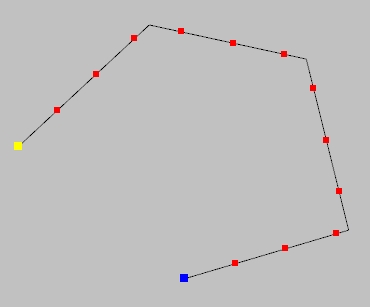

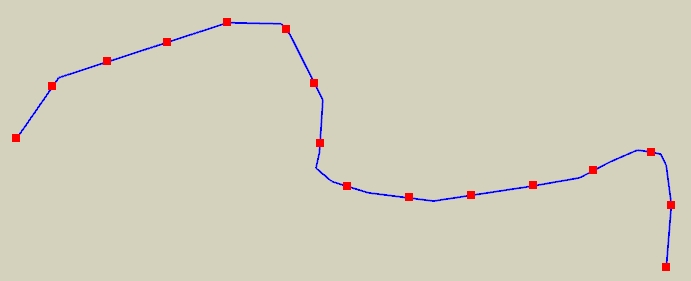

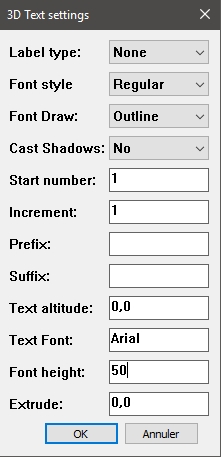

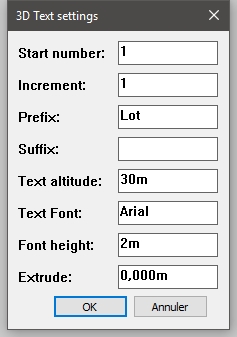

 . Unfortunately text entities in SketchUp are very basic (as opposed to text in Layout), and they do not have justification properties (because they are automatically left or right justified, depending on the arrow and pin features).
. Unfortunately text entities in SketchUp are very basic (as opposed to text in Layout), and they do not have justification properties (because they are automatically left or right justified, depending on the arrow and pin features).
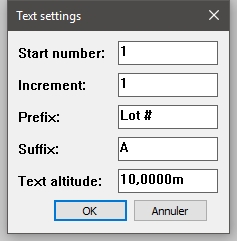
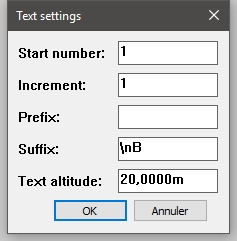
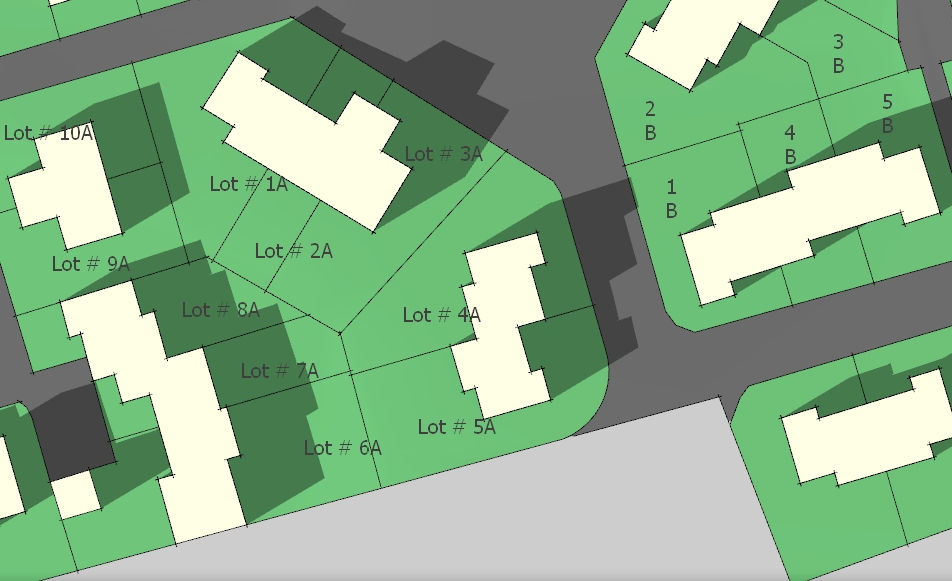
 (but stored in the registry), the plugin can NOT restore these locations, only set their visibility.
(but stored in the registry), the plugin can NOT restore these locations, only set their visibility.