Wait guys, just a little patience 
HouseBuilder is about to become SUFramer soon with lot of features (including exporting quantities to Excel).
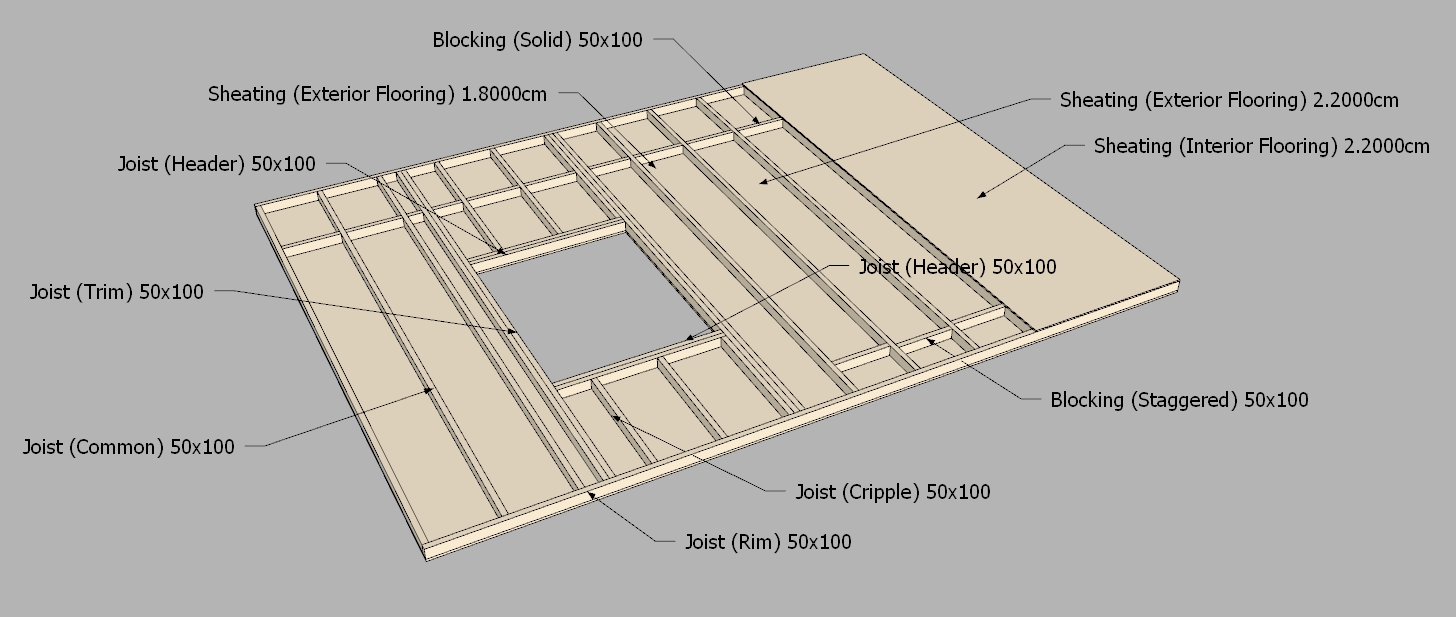
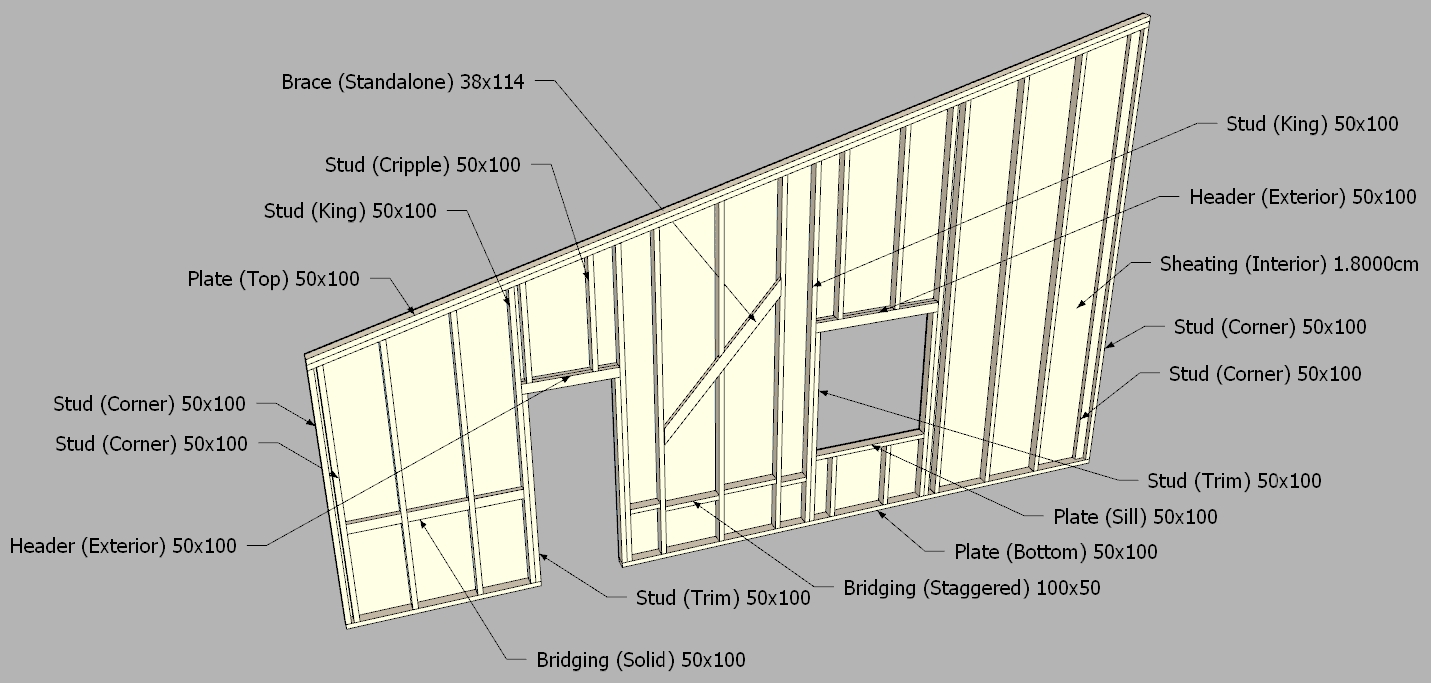
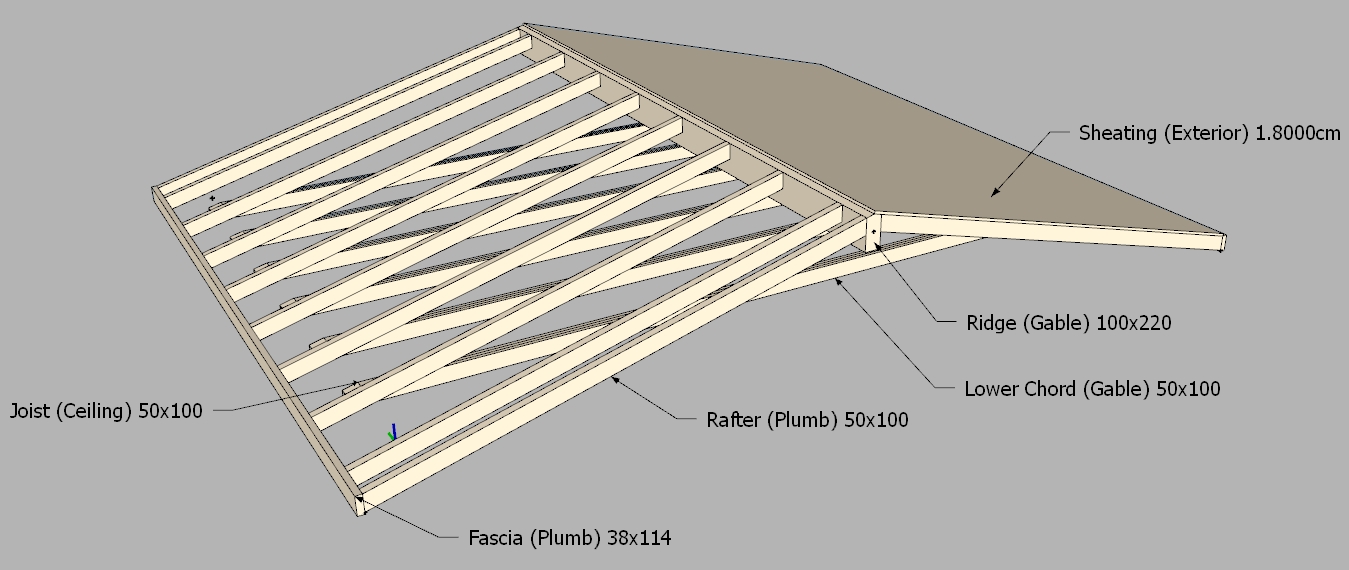
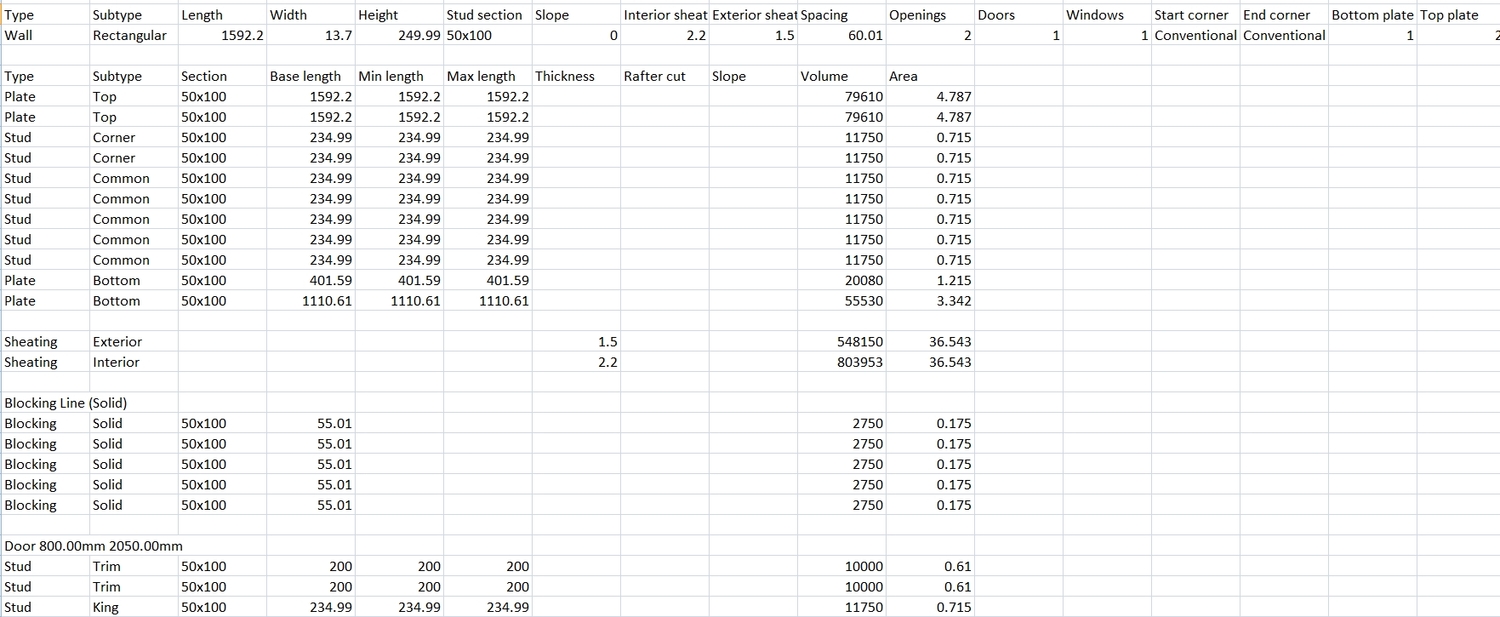
Wait guys, just a little patience 
HouseBuilder is about to become SUFramer soon with lot of features (including exporting quantities to Excel).
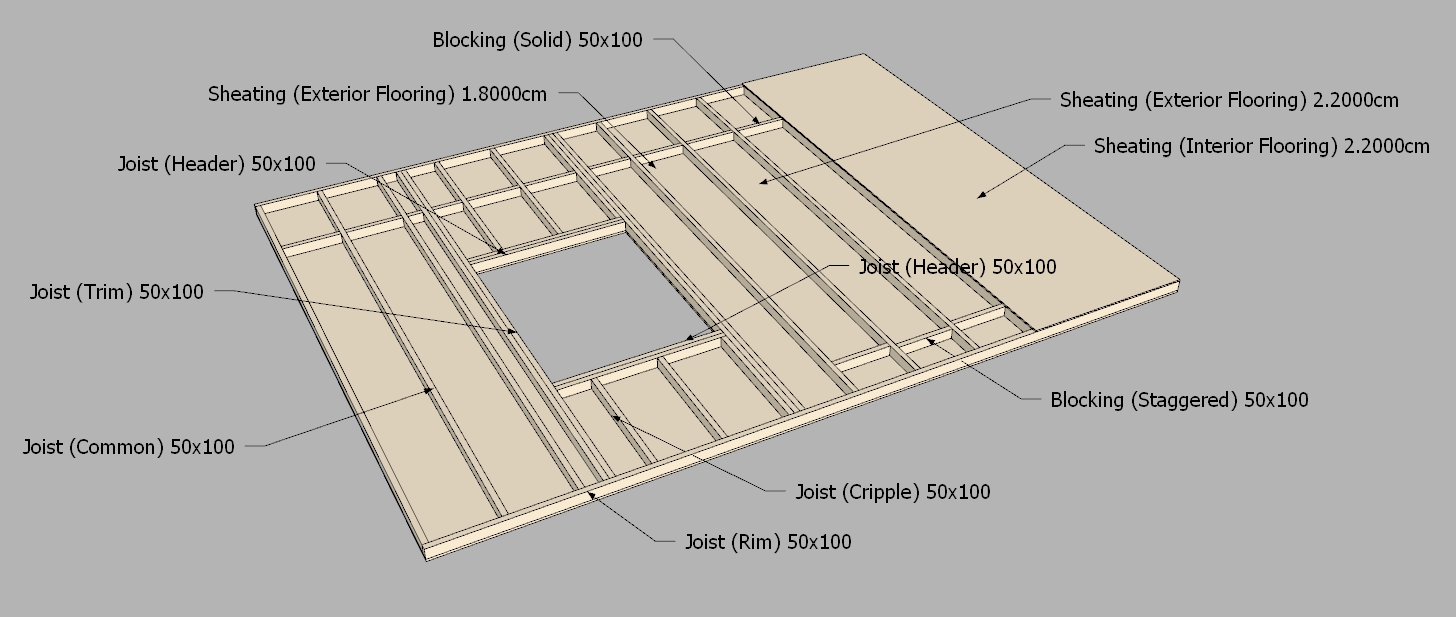
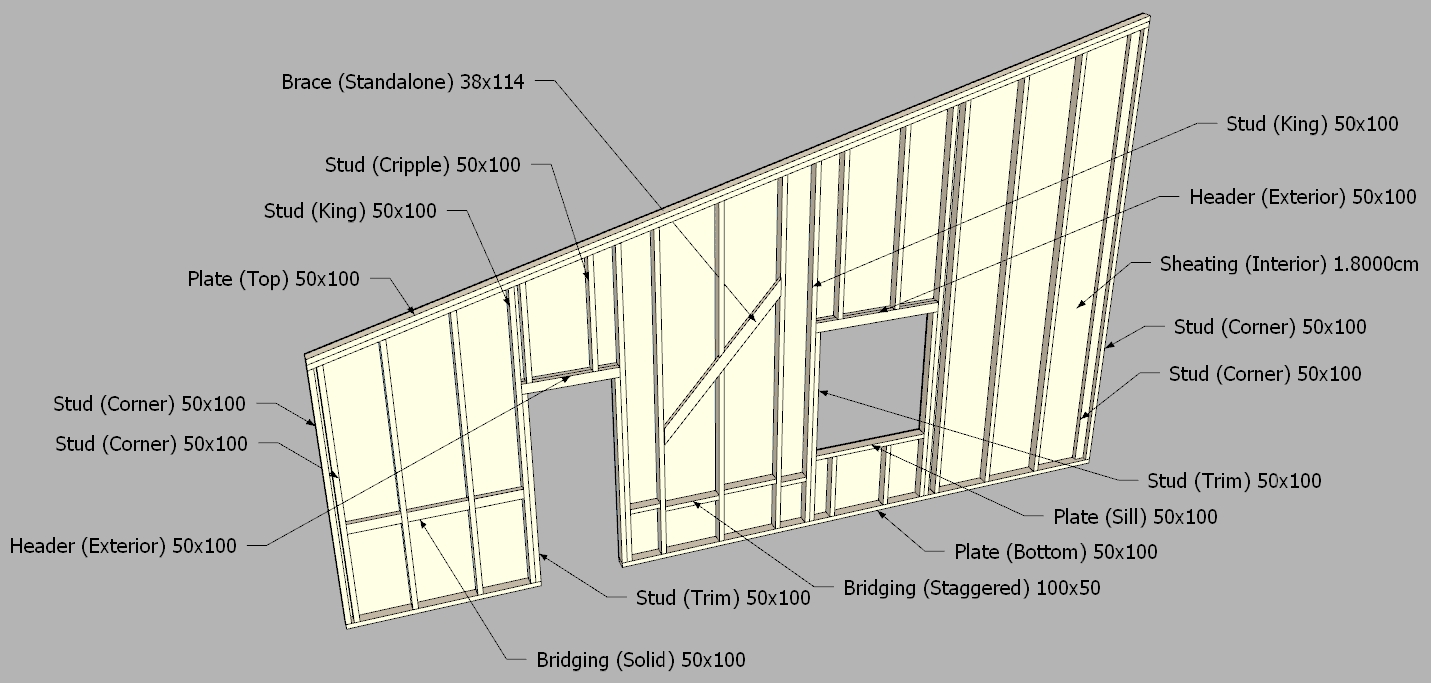
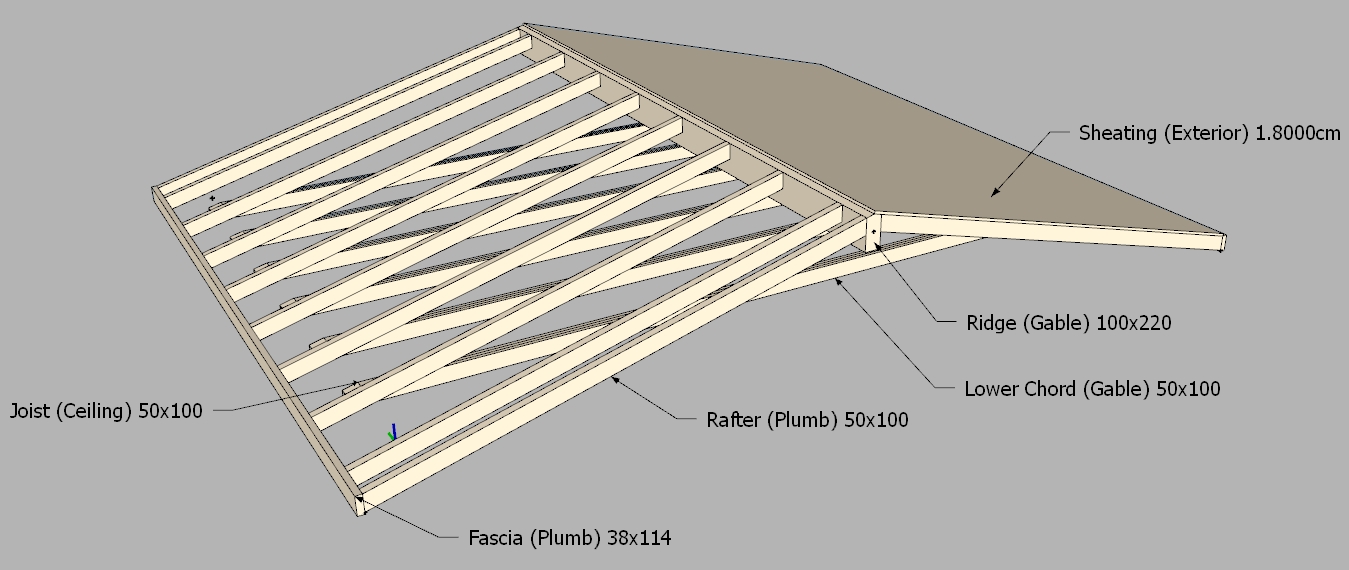
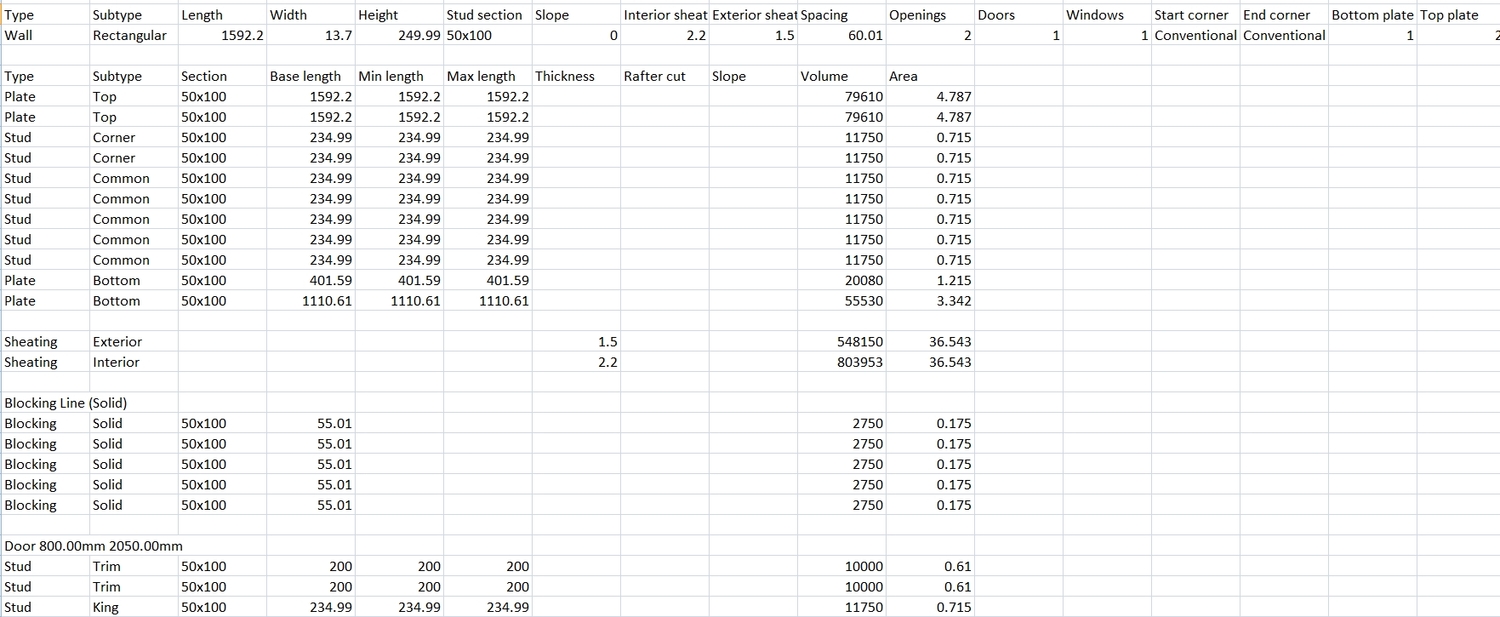
Hi Chrisjmitchell,
You can also use my scenes tools extension:
https://extensions.sketchup.com/en/content/scenes-tools
With it you can manage cameras, fogs, layers visibility, shadows settings (and more) from one scene to antother in a copy-paste manner. 
Try this: http://www.openspace3d.com/
French tech, and FREE !
Hi,
Check this one by Aerilius: http://rhin.crai.archi.fr/rld/plugin_details.php?id=990
Hi all,
I recently faced the problem of "how to handle licence information" for a plugin I'm developing. I have read this page http://stg.www.sketchup.com/intl/en/developer/docs/tutorial_licensing which helps but the issue is that I have no "extension_info.txt" file for my plugin, as it is not yet released on the EW.
Using another "extension_info.txt" from another plugin doesn't help of course, and the plugin doesn't load.
Any help will be much appreciated ! Thanks in advance
New features added on top of this post 
Hi Jef,
There's no release date, but reasonably I can say that it will be released before end of June.
There are still some bugs to fix... 
Hi Pilou,
No render engine is required and no render engine is included in the plugin.
The trick is to use WebGL and Three.js (library of webgl) to send the geometry directly to the GPU via the browser (IE,FF,Safari, etc).
So all you need is SketchUp and a web browser 
@
Hi facer,
A camera for each scene is on the drawing board 
Clipping planes are complex to implement in three.js, as they involve fragment shaders which are a headache...
EDIT: May,6th
I've recently implemented some new features:
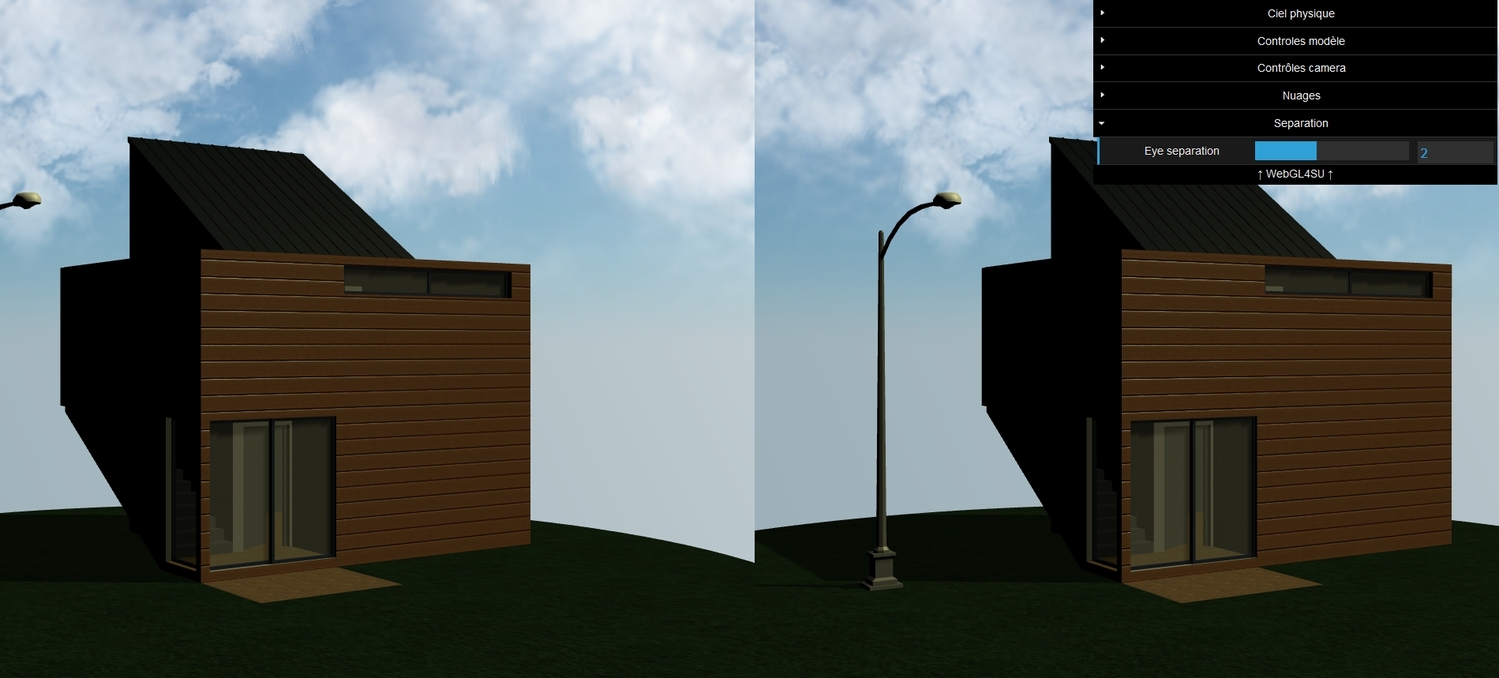
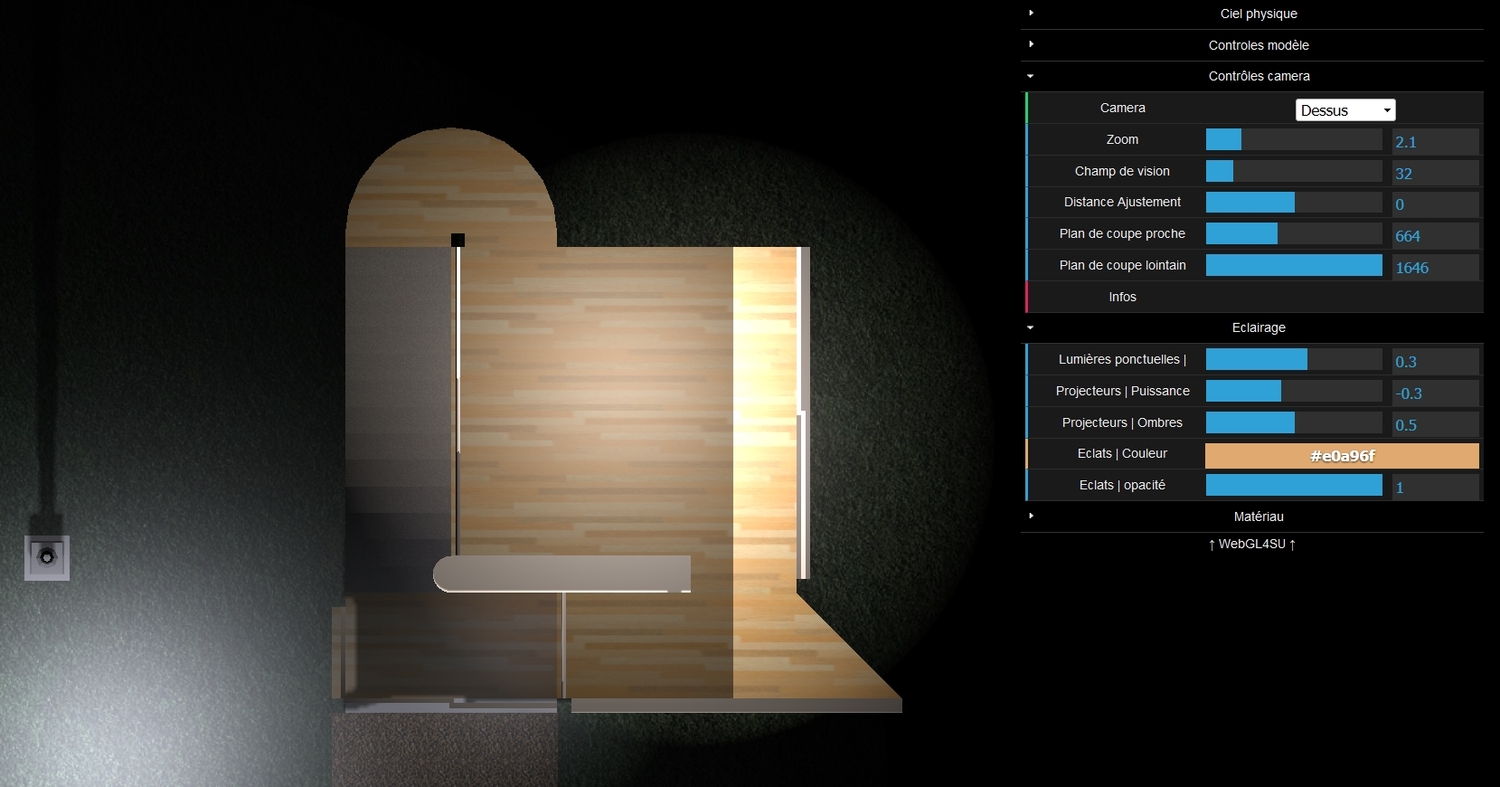
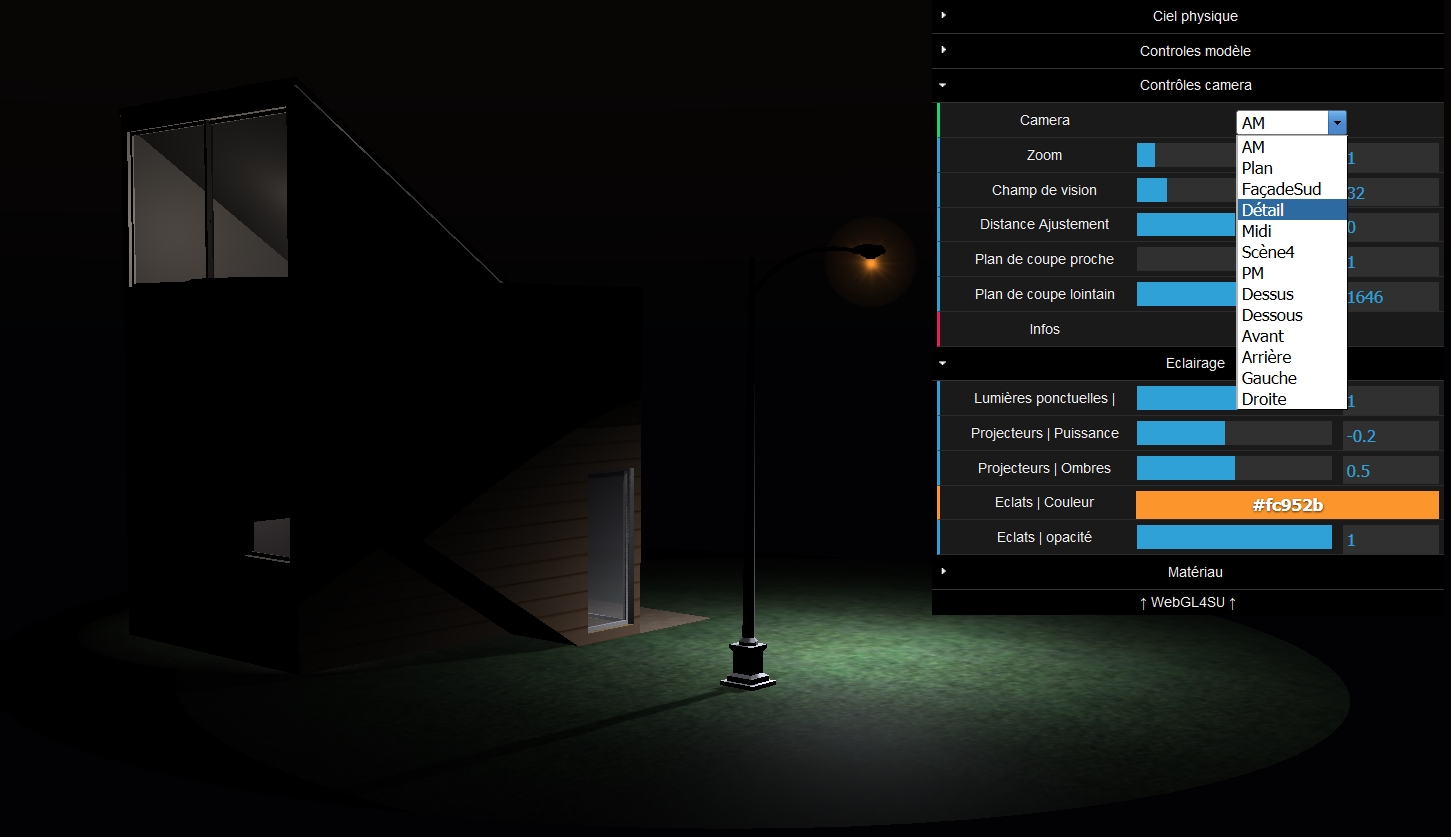
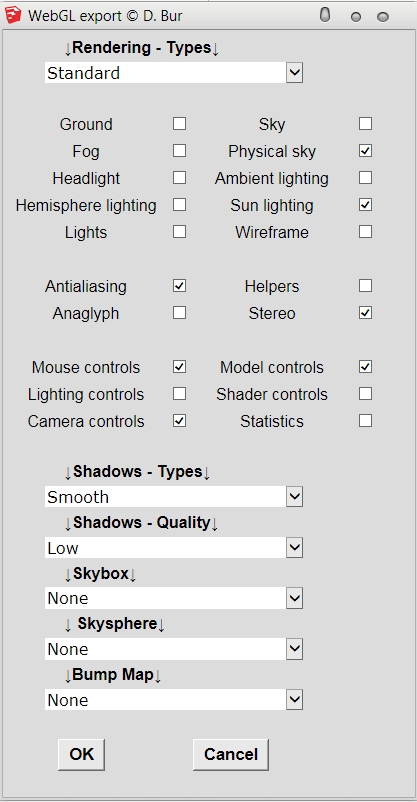
Hi all,
I will release my next extension soon. So here's what it does:
Basically it converts your Sketchup model to a web page so you can achieve descent renderings of yours models in a few seconds.
Main features:
Here are some screenshots:
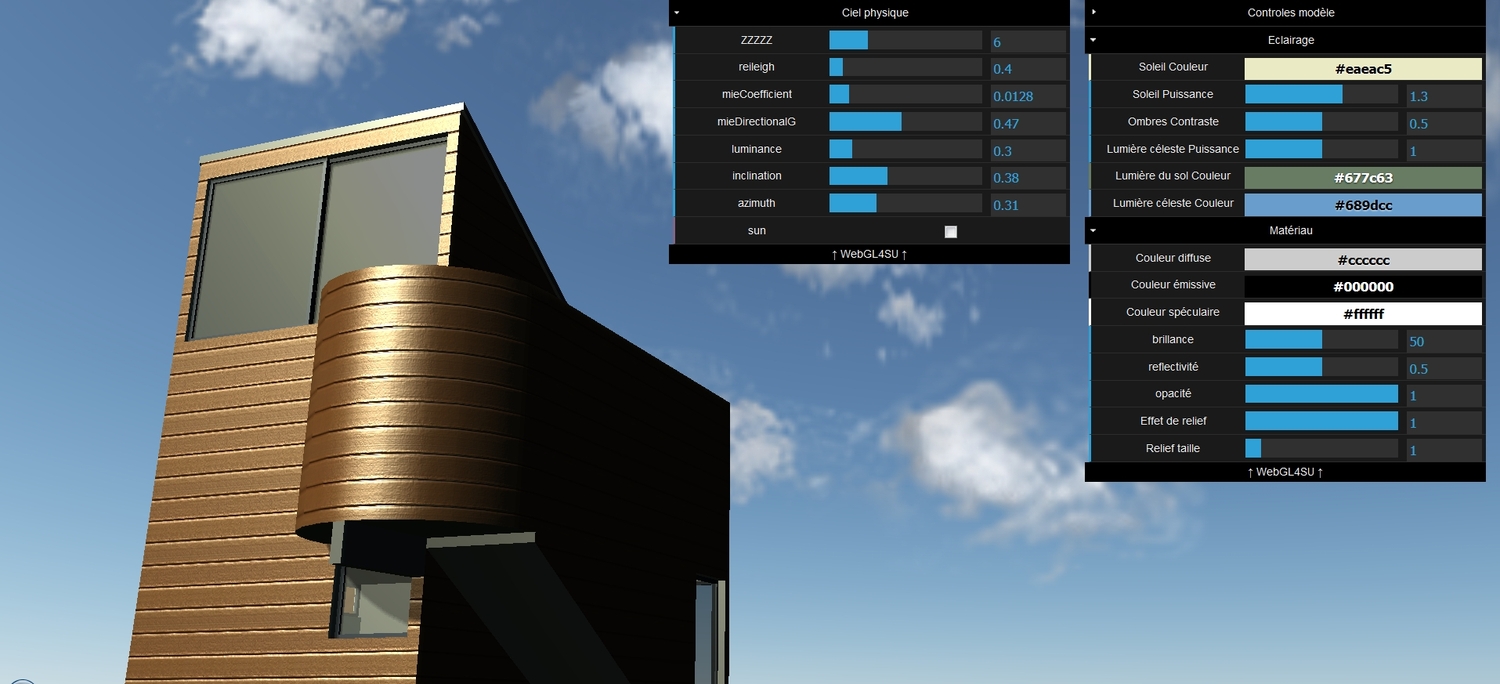
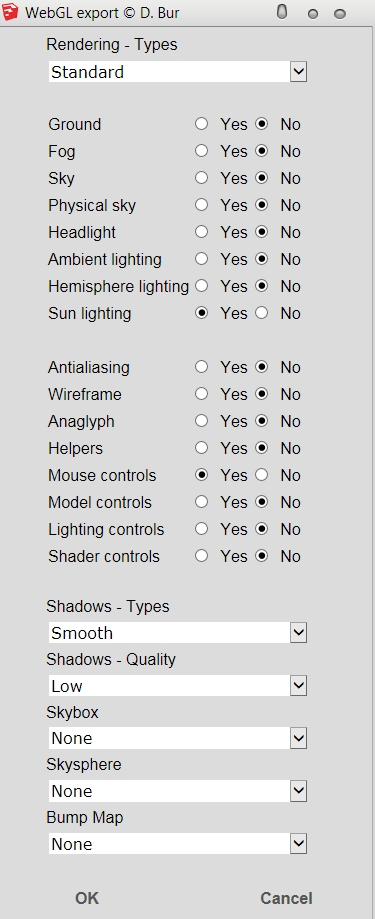
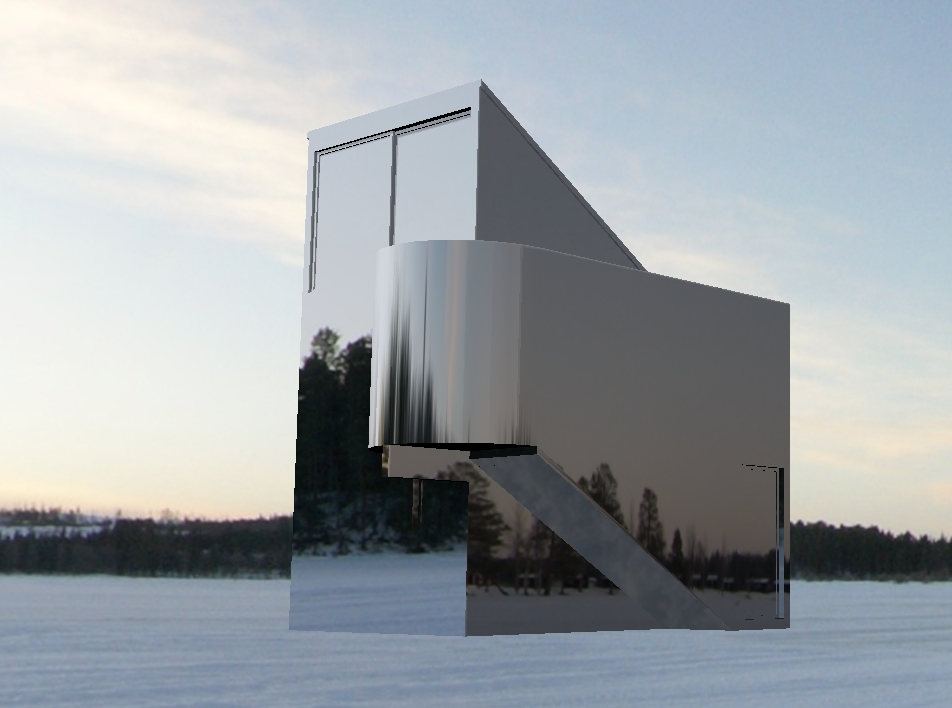

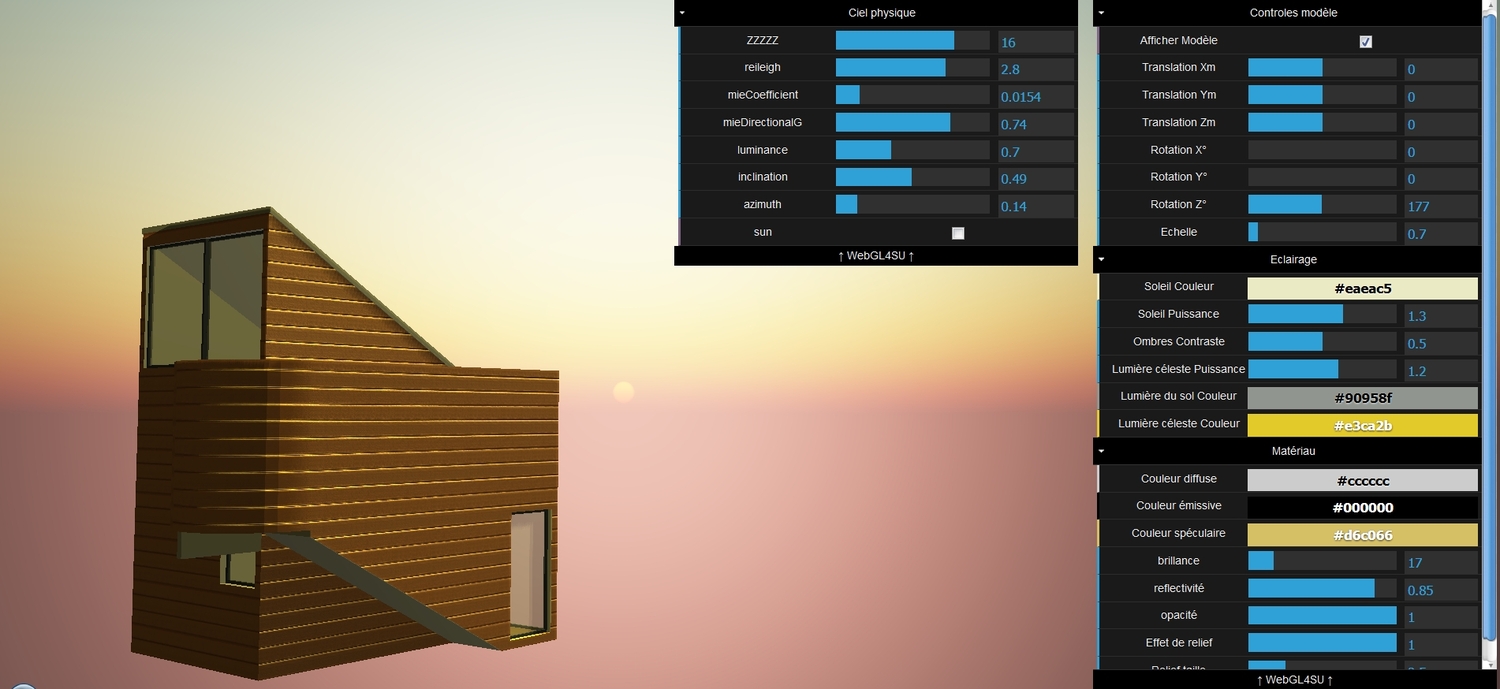
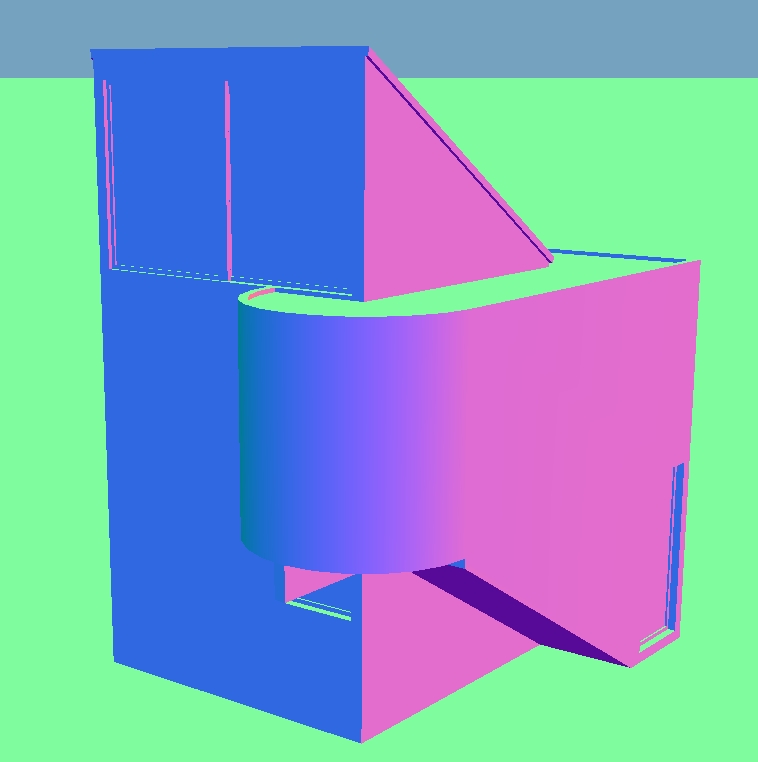
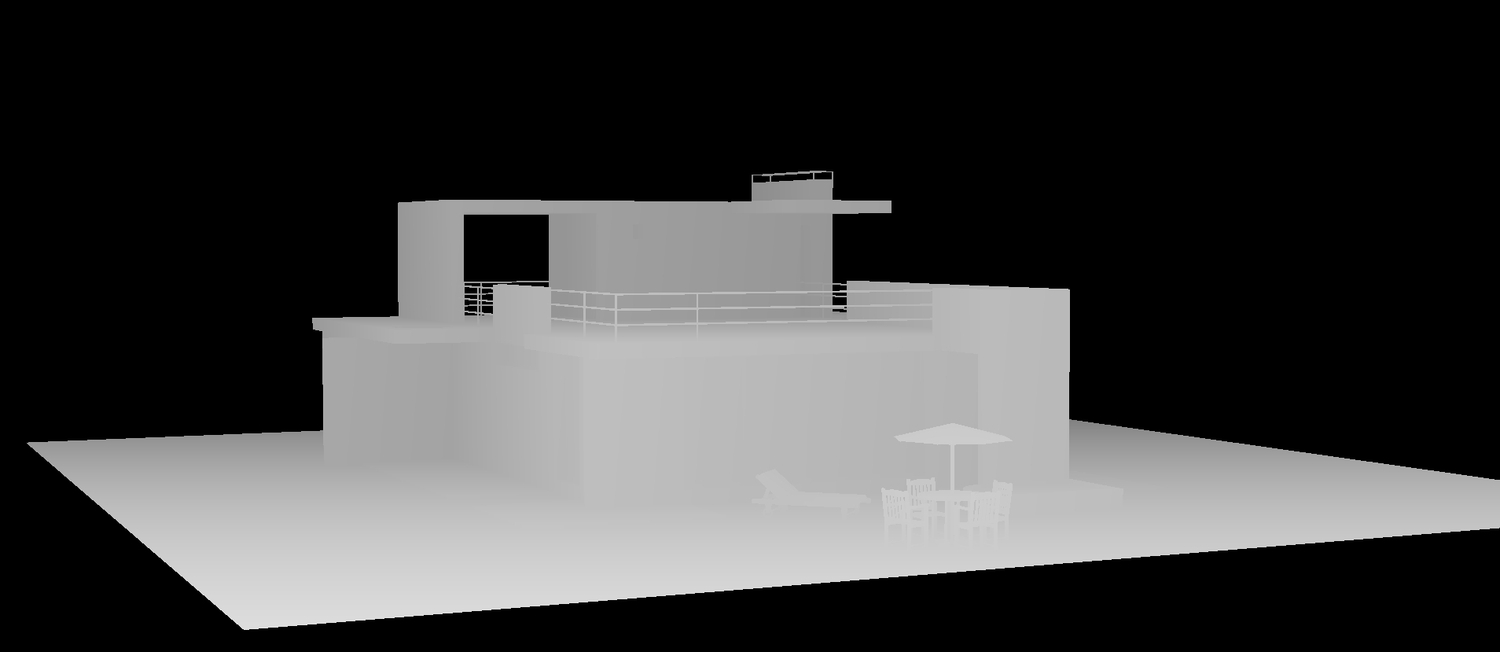
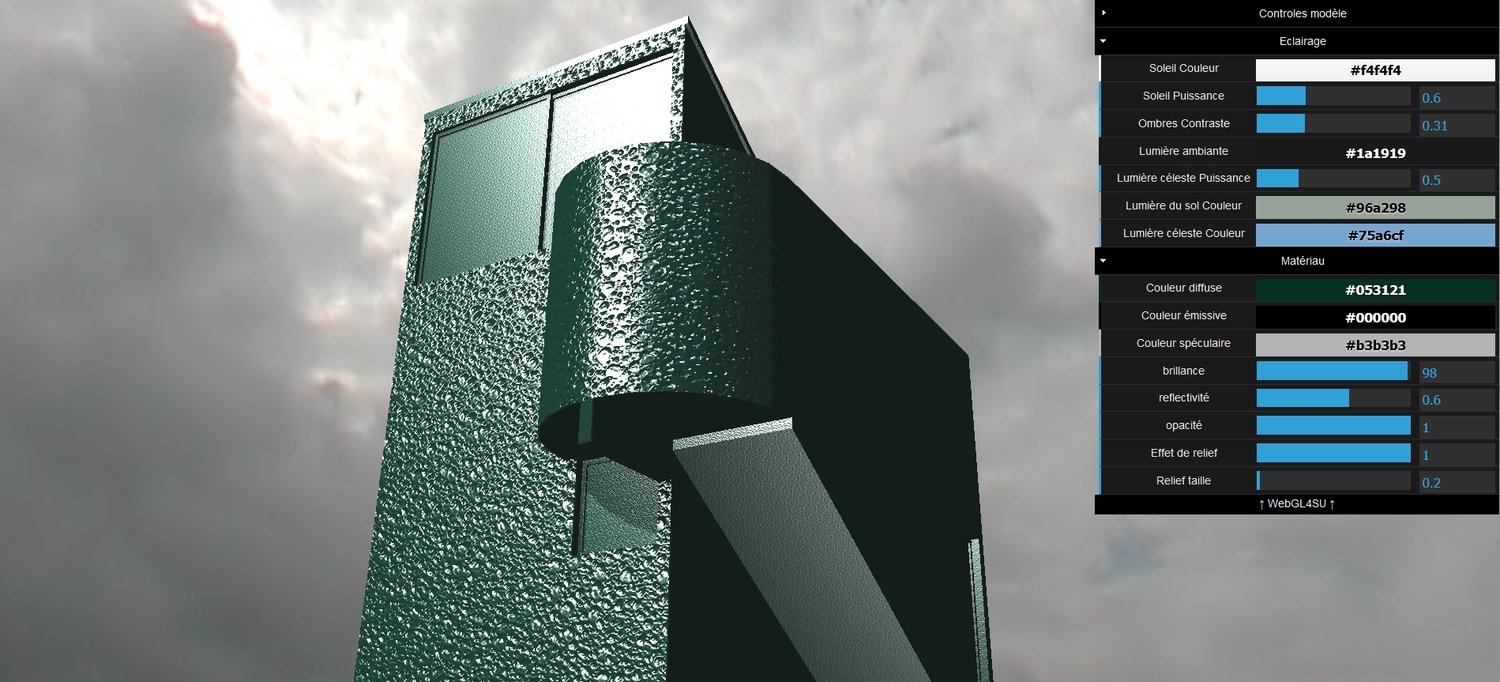
Hi all,
Anyone encountered the same problem as me ? Just do the following:
Create a simple class:
class Test
attr_accessor ;model
def initialize()
@model = Sketchup.active_model
end
end
Instanciate an object of that class:
obj=WebGLExporter;;Test.new()
Look at this object:
obj.inspect
Here's what I get: 
#<WebGLExporter::Test:0x19dbaa18 @model=#<Sketchup::Model:0xe272680 @tt_bezier_surface_editor=#TT::Plugins::BezierSurfaceTools::BezierSurfaceEditor:0x139ef300>>
Thomthom, I have your Bezier surface plugin installed, along with TT_Lib2 of course.
What do you think ??
Hi all,
Here are the latest extensions I've recently published to the Extensions Warehouse, or made compatible with the latest versions of SU:
Scenes Tools: Set of 24 commands to quickly copy-paste elements (shadows, camera, layers, hidden entities...) from one scene to one or more scenes.
Axes Manager: 13 tools to save, restore, delete, list the axes systems of the model, and quickly activate axes presets (just like Autocad does).
3D Grid Tool: Creates 2D/3D grids, X,Y,Z steps paramétric, on any plane.
Arcs Circles +: Additionnal commands to draw arcs, circles, polygons and ellipses (bugs fixes).
Dimension Tools: Set of 11 interactive tools to easily insert and modify dimensions in your model: rotate, split, merge, trim, chain, and more.
Happy SketchUping 
Hi John,
No, the bak file doesn't work either. I suppose that the scene file is OK but that there is something wrong with my Mitsuba installation or configuration...
Thanks Driven,
No this one doesn't work. I had tried to change the version number of my sponza.xml, no luck, and with yours I'm getting the same error 
Hi,
This is not directly related to this plugin (I think), but after having installed Mitsuba 0.5.0, I always get this message when loading a scene (no matter its version):

The offending line is the one with the "scene version" property:
<?xml version="1.0" encoding="utf-8"?>
<scene version="0.5.0">
<integrator type="irrcache">
<integer name="resolution" value="6"/>
And the last lines of the log are:
2015-09-27 19;05;41 INFO load [sceneloader.cpp;101] Parsing scene description from "C;\Users\bur\Dossiers\Exercices\Mitsuba\Scenes\sponza\sponza.xml" ..
2015-09-27 19;05;41 WARN load [scenehandler.cpp;807] Warning in file "" (line 0); (null)
2015-09-27 19;05;41 DEBUG load [Thread] Thread "load" has finished
I've tried lot of things to find a solution, no luck 
Anyone has encountered this ?
Hi,
def dis() opt=Sketchup.active_model.rendering_options["DisplayInstanceAxes"] if opt=false Sketchup.active_model.rendering_options["DisplayInstanceAxes"]=true end if opt=true Sketchup.active_model.rendering_options["DisplayInstanceAxes"]=false end end
Copy-paste the above code in a rb file and assign it a shortcut. This could do the trick.
Hi,
Did you try my Components Spray ?
Hi,
What kind of problem to install ? Please describe it more precisely so I can help.