@lothian:
or you can change the number of segments after the ellipse is drawn: select it and enter your number in the entity info palette.
Posts
-
RE: [Plugin] Arcs Circles +
-
Annoying banner on API doc site :-(
Hi all,
Since a few days the SU Ruby API doc site seems to have changed its banner, so now I can't select among "Classes", "Methods", "Constants" links that were before above the "Search" field. No way to hide the banner, this is very annoying

Anyone encountered this too (on Firefox) ?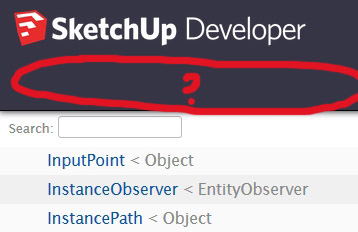
-
RE: [REQ] ON\OFF shadows in all scenes
Hi,
@rv1974: you can also use my ScenesTools plugin here: https://extensions.sketchup.com/fr/content/scenes-tools
In your case use this option: Display > Scenes Tools > Shadows > Copy-paste from current scene to all scenes.
There are many more options for all parameters that make up a scene
Regards, -
RE: [Plugin] ExtrudeTools - Full Set
If it takes you time to answer several question, ask yourself how many hours TIG spent writing this plugin, or draw your extrusion by hand, you surely will go faster

-
RE: [Plugin] Physically-Based Rendering - v1.5.9 - 19 Apr. 2020
@samuel_t:
Bonjour, merci pour ce plugin, par contre depuis que je l'ai installé, la fenêtre Chromium s'ouvre à chaque démarrage de SketchUp, avec le dernier modèle chargé, c'est un peu gênant. La caméra est assez limitée aussi, le zoom se bloque.
Petite question: est-ce que la caméra dans Chromium est gérée via une caméra 3js? Auquel cas ça serait assez simple je crois d'améliorer les choses. -
RE: A decent Sketchup Material Manager
Hi,
You can PM me a doc, or ods, or rtf, or pdf. All these will be just fine
Regards -
RE: A decent Sketchup Material Manager
@ sketchvolution:
I just found a bug this morning: don't worry if some of the thumbnails are not found in the panel, this is fixed.
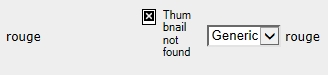
-
RE: A decent Sketchup Material Manager
Hi Sketchvolution,
Here is the first step to a component organizer that will (I hope) speed up your work.
Install it the usual way. After installation, select Toolbars in the Display menu, and tick the "Components Cleaner" checkbox.
You'll get a toolbar like this:
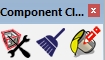
Click on the Settings icon and then on the Help button to view a quick-start pdf.
Let me know what you think, please report bugs and what can be enhanced.

-
RE: A decent Sketchup Material Manager
I have sometimes the same problem as yours with 3DWE components. So I think I can do a plugin that will help you through steps 1 to 5 in a matter of a few clicks.
I don't promise anything, but I'll try
Regards, -
RE: [looking] components to groups after DWG import
@pbacot,
Hi,
In a few days you can also download my latest tool "Purge Tool" on the EW

It's a cleanup utility that mimics the Autocad Purge command.
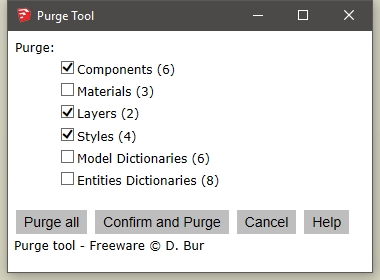

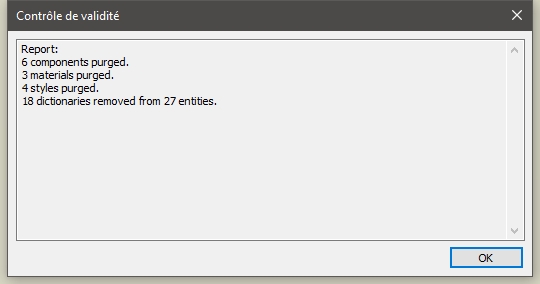
-
RE: [Plugin] 2 new plugins at the EW
@Juju,
Yes it's (almost) clear for me now. Such an idea might be worthwhile exploring further, as time permits
-
RE: Potential Project
@Dan:
Layer feature done See here: https://sketchucation.com/forums/viewtopic.php?f=323&t=70361
See here: https://sketchucation.com/forums/viewtopic.php?f=323&t=70361 -
RE: [Plugin] 2 new plugins at the EW
@Juju,
I'm afraid I'm not understanding all you said , but I see an interesting idea there.
, but I see an interesting idea there.- something that toggle different LOD's: you mean that the labels could be changed when the user chooses a particular LOD ?
- auto populate information when labelling tools are used : what do you mean ? (sorry for my bad english...)
-
RE: [Plugin] 2 new plugins at the EW
@Juju (and everybody),
The tool is activated via the Tools menu, under "Numbered Texts Sequence"
There's a help button in the dialog for details on how to use. -
[Plugin] 2 new plugins at the EW
Hi all,
Just a quick note to inform you that 2 of my plugins are now online at the EW:Numbering Texts (this one was first published here this summer):
https://extensions.sketchup.com/fr/content/numbering-text
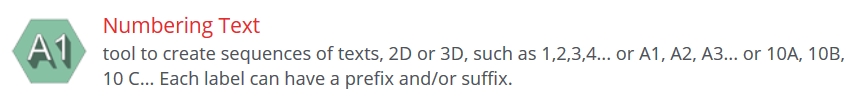
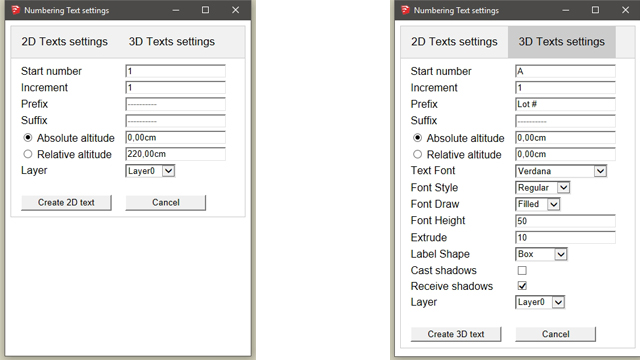
ShadowInfo Note:
https://extensions.sketchup.com/fr/content/shadowinfo-note
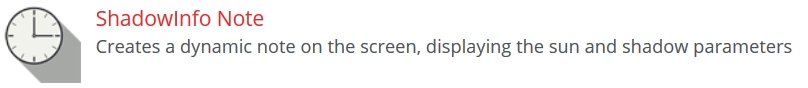
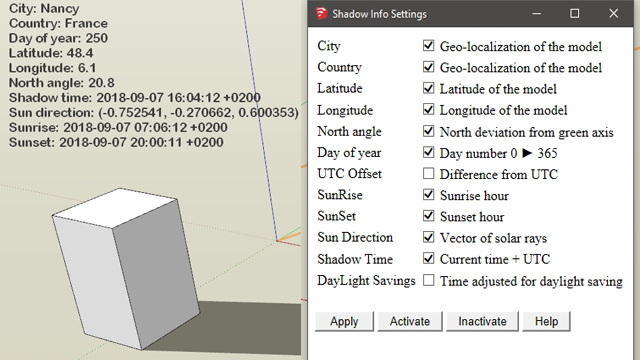
Hope they are useful to you

-
[Plugin] Color Maker
Hi,
Just a quick note to inform you that my latest plugin is now online at the EW:
https://extensions.sketchup.com/en/content/color-maker
Color Maker is a plugin that helps you to create Sketchup materials whose colors are set according to standard palettes and color systems used in design and construction industry throughout the world.
There are 15 color systems implemented:
AS 2700 (Australia)
Autocad
Bootstrap
HTML-SketchUp
Munsell
ISCC NBS (U.S.A.)
NCS (Natural color system, New-Zealand)
Pantone 100,200,300,400,500,600,700,800
PMS (Pantone Matching system)
RAL (Germany)
RESENE
UK BS 381 (United Kingdom)
USA FS 595 Color (U.S.A.)
WEB safe colors
X11 (computer graphics)This makes a total of more than 10000 colors to choose from.
One can create a SketchUp material one by one, or create an entire color system at once, search colors in the database, and visualize an entire color system.
Regards,
-
RE: [Plugin] Layer Manager New Release
Hi,
When I was saying "nothing was deleted", I did'nt remember that old "by filter" feature!

I've found the bug of the "create new layer" behavior (in fact there was 3 bugs that were applying to this layer creation): when you create a new layer (manually) and update the scene(s), you are asked to save (or not) the layer configuration. But when this is done by a script, surprisingly all scenes are automatically updated ! My script updated each scene one by one and this is what caused the bug...
I'm considering to release a version 3.1.0 with this bug fixes, and maybe re-introduce the filters in a separate toolbar (to save space in the user interface).
Regards, -
RE: [Plugin] Layer Manager New Release
Hi faust07,
Version 3.0.0 from the EW works with all versions of SketchUp. It has all the tools from the previous versions (including the save/restore feature), nothing was deleted except the pulldown menus. I've attached here the PDF help guide so you can see.
Concerning the problem you mentionned, I'm unable to reproduce it here but I'll look into it.
Help file for v3.0.0 (included in the plugin when you install it)
-
RE: Divide curve - Anyone interested ?
Please go here for downloading the plugin:
https://sketchucation.com/forums/viewtopic.php?f=323&t=70027