Posts
-
RE: [New Plugin] Windows Builder
-
[New Plugin] Windows Builder
Hi all,
My latest plugin Windows Builder is now active on the Extensions Warehouse:
http://extensions.sketchup.com/en/node/6841
Below you can see some of its features: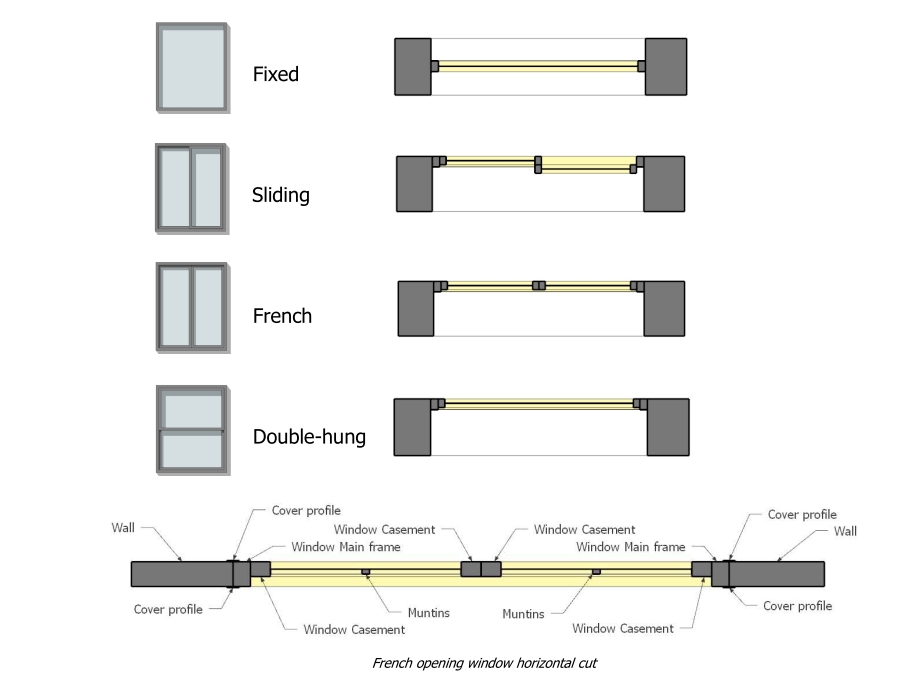
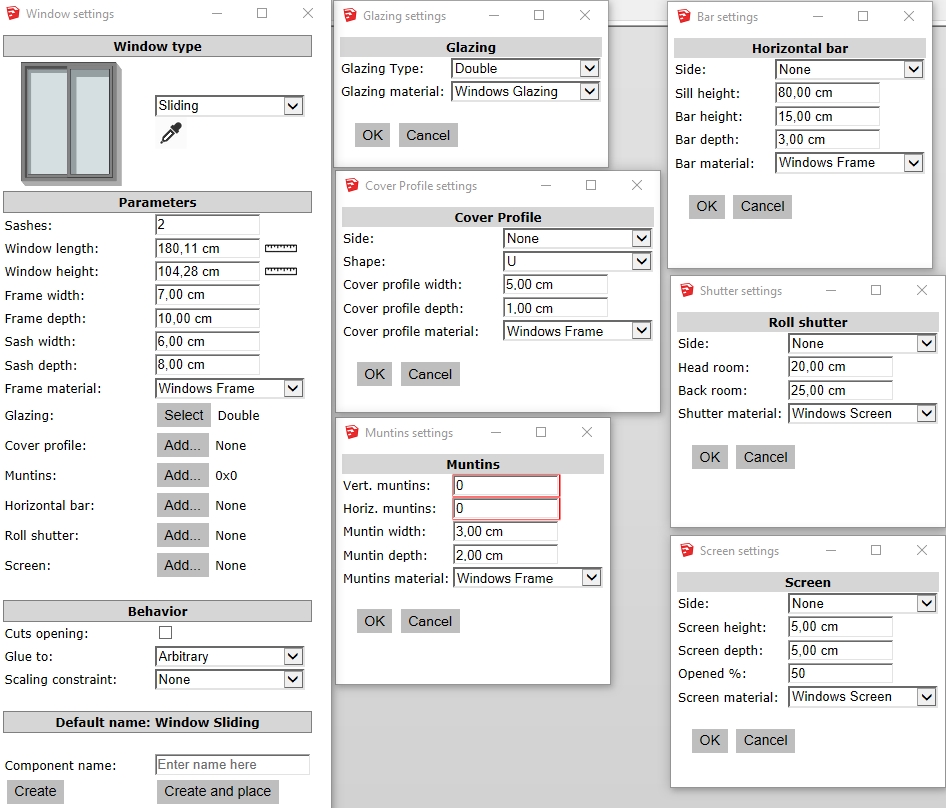
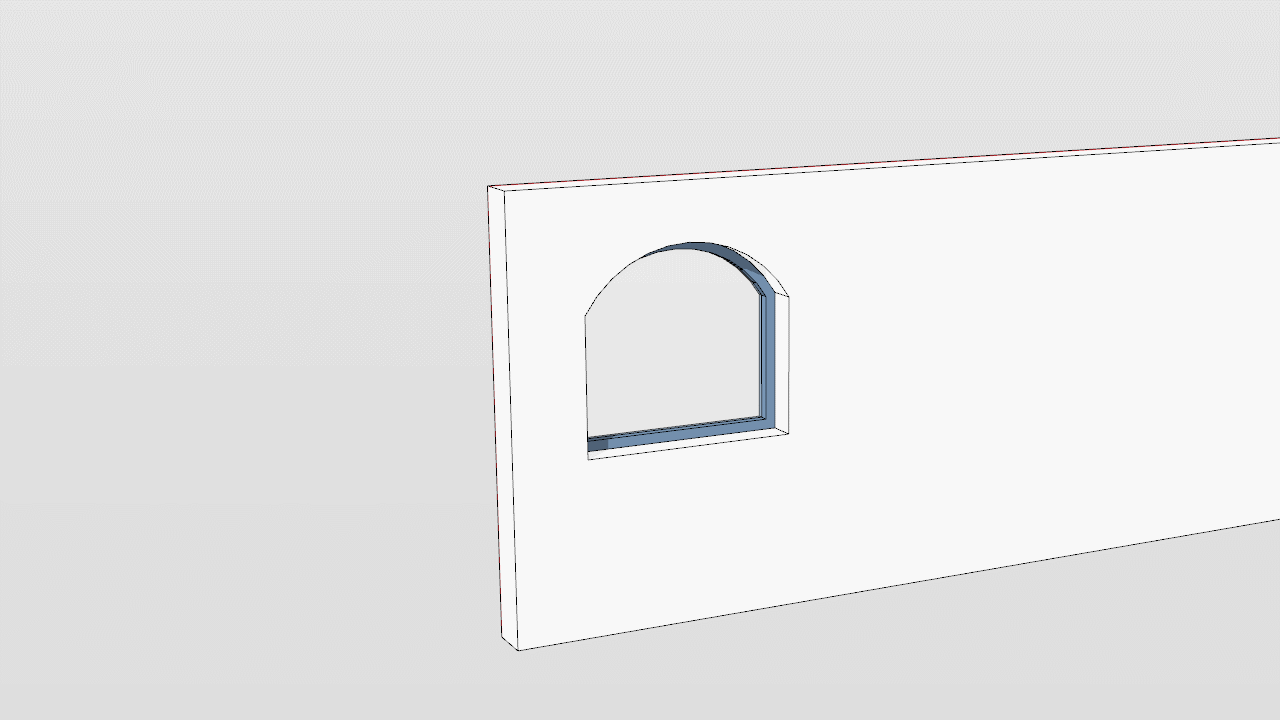
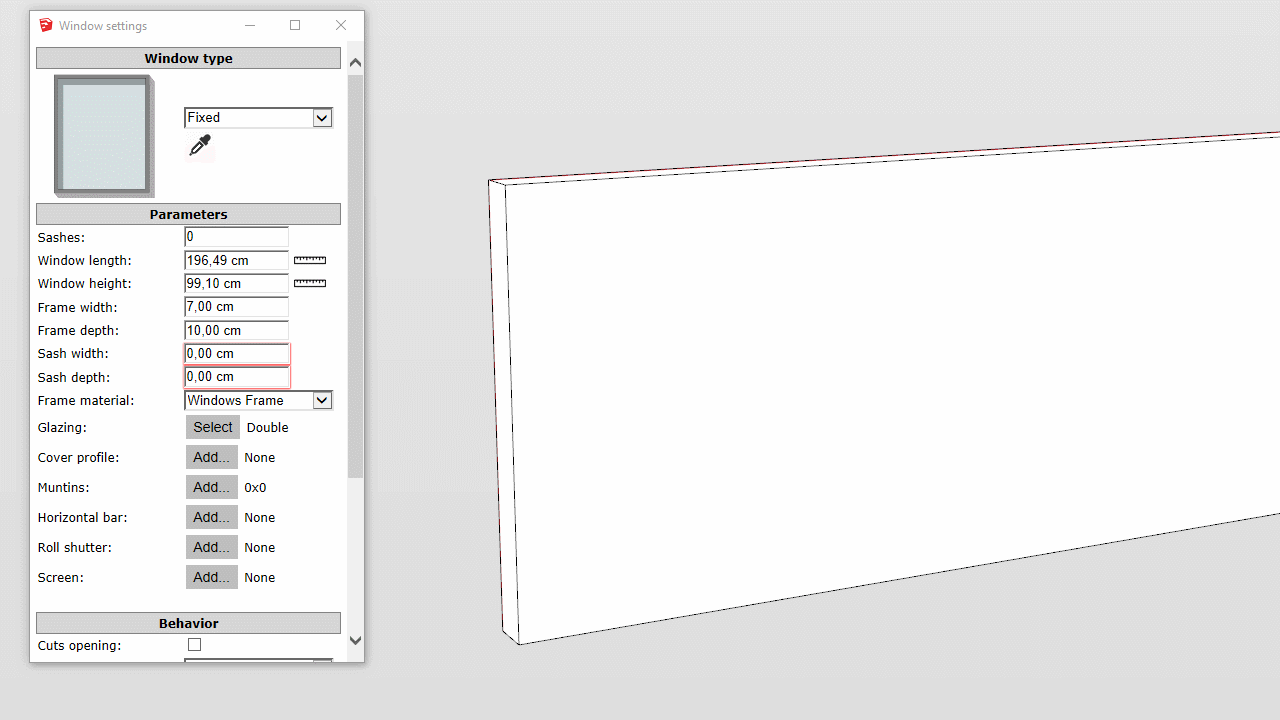
Enjoy!
-
RE: [Plugins] 2 new releases
Hi all,
The request by rv1974 has been included in the latest release of my "Guide Toys" plugin.
It's here http://extensions.sketchup.com/en/node/6811 in case your Extensions Manager didn't tell you
-
RE: Annoying banner on API doc site :-(
Hi Medeek,
Here is what I get on Firefox, no way to select classes or methods as you can see.
I must use Edge to read the API doc, and I HATE Edge
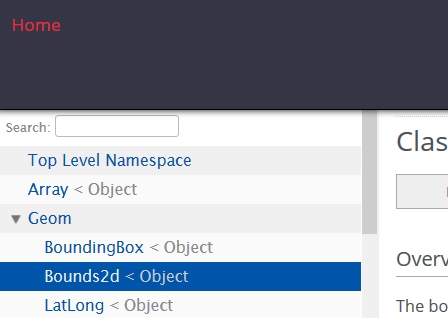
-
RE: CFileException 0....
Hi all,
I was having the same message each time I worked on a model saved on the DESKTOP, and SketchUp trying to write a SKB there.
Check if your SketchUp executable has the right to write on your Desktop.Just in case, also see this: https://sketchucation.com/forums/viewtopic.php?f=11&t=68205
-
RE: Annoying banner on API doc site :-(
Hi all,
Is it me or this bug is back again (06.14.19) ? -
RE: [Plugins] 2 new releases
Good idea. I'll add a tool "Radial divisions" between to lines or guides, which will default to 2 of course.
-
[Plugins] 2 new releases
Hi all,
Below are 2 links to my new releases of Align plugin and Guide Toys plugin:
https://extensions.sketchup.com/en/content/align
https://extensions.sketchup.com/en/content/guide-tools-0Align:
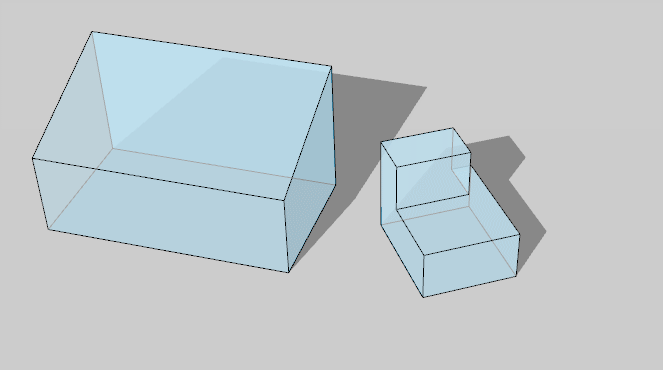
(Click to view the short video)Guide Toys:
A reworked and enhanced part of my plugin "Projections", which has been split into to separate plugins (projections part coming soon).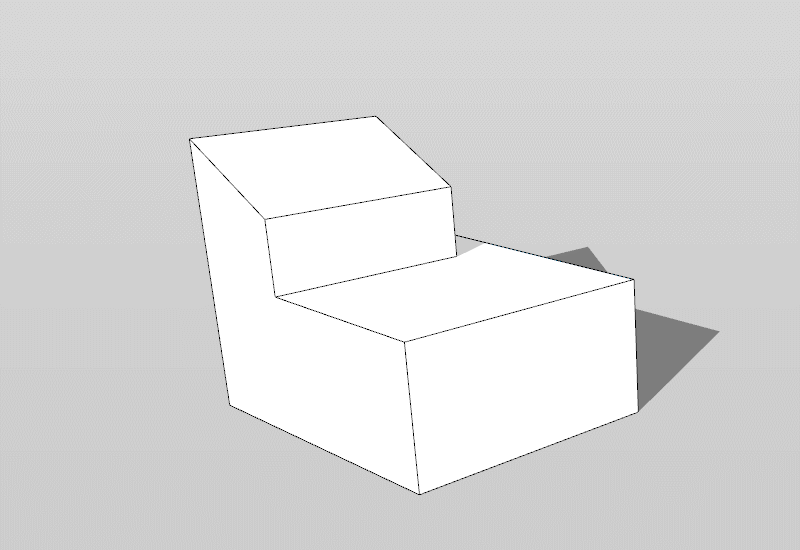
(Click to view the short video)
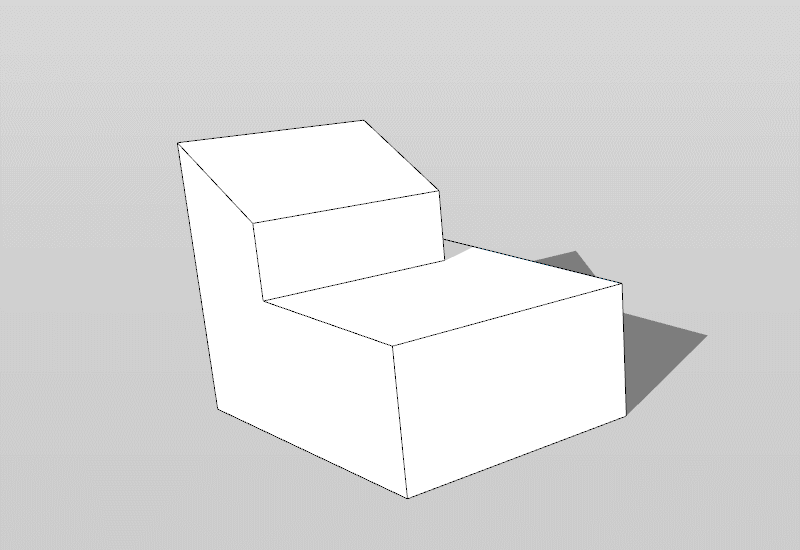
(Click to view the short video)
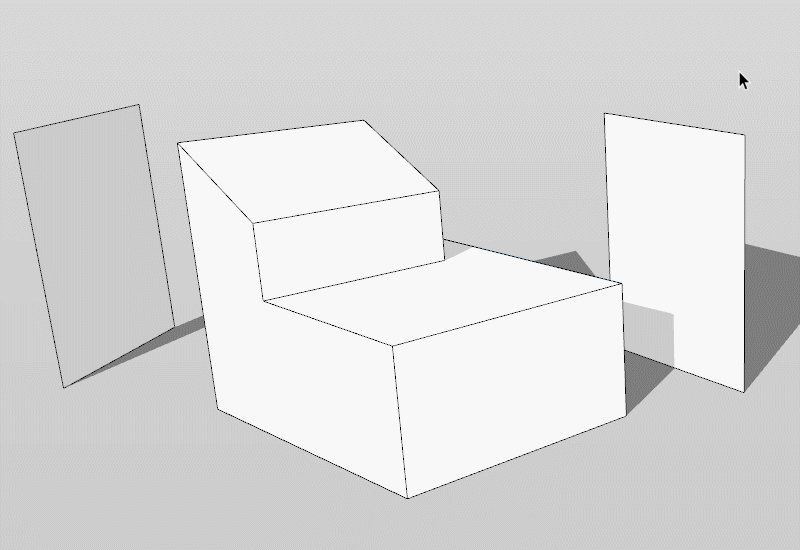
(Click to view the short video)Enjoy !
-
[Plugin] Trilateration
Hi all,
A new version of my (old) plugin Trilateration has been released at the EW.
Downloadable here: http://extensions.sketchup.com/en/node/6661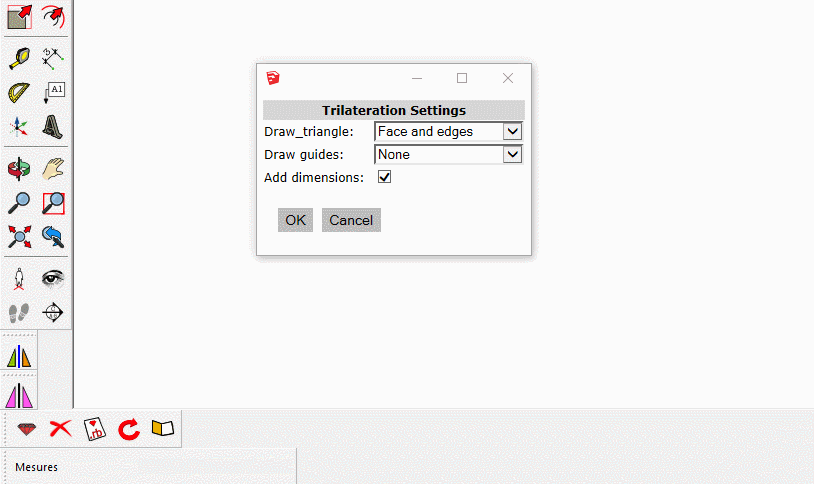
-
RE: Messagebox within a callback fails
@TIG
Thanks for the hint, unfortunately it doesn't help, I'm getting the correct values for face and dist outputs. BUT, I tried to call message box in others callbacks, it worked in every case.
So what was wrong with this particular callback ? Guess what, one CANNOT call a UI.messagebox after a webdialog (or html dialog) closes, modal or non-modal.
There's some kind of logic here...This doesn't work:
# callback cancel @web_dialog.add_action_callback("dlg_cancel_settings") { |d, p| @web_dialog.close() r=UI.messagebox("Are you sure ?",MB_YESNO) }This works:
# callback cancel @web_dialog.add_action_callback("dlg_cancel_settings") { |d, p| r=UI.messagebox("Are you sure ?",MB_YESNO) @web_dialog.close() } -
RE: Messagebox within a callback fails
Thanks Fredo,
No, that's not the real code, simplified for readability.
En fait, "face" est une variable d'instance @face dans mon vrai code, j'ai simplifié pour poster ici.
Je n'ai toujours pas solutionné le pb, j'ai mis des mouchards partout pour tracer ce que fait le callback, et dès que la messagebox est appelée, plus rien...
Je vais calquer ma manière de faire sur la tienne
-
Messagebox within a callback fails
Hi all,
I'm encountering this problem:
When writing a callback function, everything goes well until a messagebox call: the SU window suddenly minimizes to the taskbar , the message box doesn't pops-up and the callback stops
, the message box doesn't pops-up and the callback stops 
Something like this:
@web_dialog.add_action_callback("wcCreatePlace") { |d, p| # Possible opening ? pushPullDoable=validateFace4Pushpull(face) if pushPullDoable dist=findWallFaceDistance(face) if dist # EVERYTHING OK UNTIL HERE rep=UI.messagebox("Open the wall ?",MB_YESNO) face.pushpull(-dist) if rep == IDYES end end }Anyone encountered this before ?
-
[Plugin] Dynamic sky & ground
Hi all,
My latest extension is now available at the EW here: http://extensions.sketchup.com/en/node/6611Have Fun

-
RE: Shadow settings plugin
Here is the interface of the "coming soon" extension:
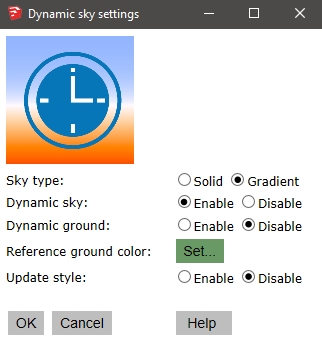
Note that in this version, the ground color variation is also supported

EDIT: just available now at the EW here: http://extensions.sketchup.com/en/node/6611
-
RE: Shadow settings plugin
@inlimine:
No need to unpack anything. Just unzip skyColor.zip to get the RBS file. Put that RBS file in your Plugins folder. Not sure where it is on a Mac, but it should be somewhere like:
~/Library/Application Support/SketchUp/SketchUp 2018/SketchUp/PluginsTo know where this folder is, open the Ruby console and type:
Sketchup::find_support_file("Plugins")I will make this script a "regular" extension soon

Regards -
RE: Shadow settings plugin
Hi all,
Here is the first version of what could be an extension. I need your view about it, so here is how to install:
- unzip the file skyColor.zip in your Plugins folder: if you don't know where it is, open the Ruby console and type Sketchup.find_support_file("Plugins")
- restart SketchUp
You should now see a new menu in your View menu:
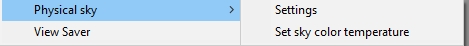
Select the Physical sky menu and select Settings:
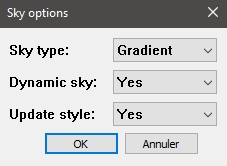
Settings are quite self explanatory:
2 sky types provided: solid color or a gradient from horizon color to sky color
Dynamic sky: select Yes if you want to automatically modify the sky colors when changing time or date in the shadow palette
Update style: select Yes if you want to automatically update the style when changing sky colors.Set sky color temperature: modify the sky colors according to the shadow palette, if dynamic sky is disabled.
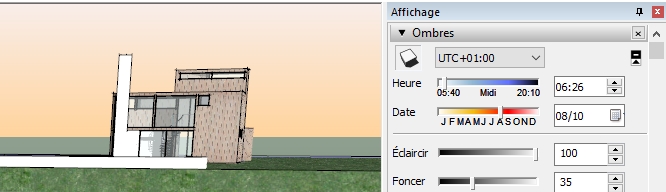
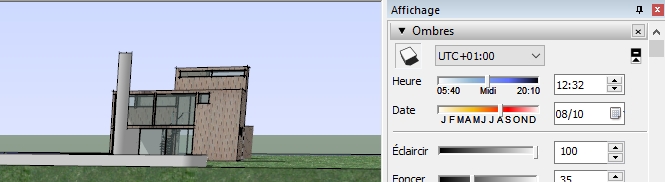
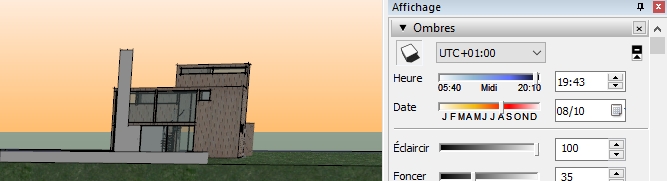
The colors of the sky are based on a Kelvin temperatures table, from 4000K at sunrise, 7000K at noon, to 3700K at sunset.
Sky will be a blueish black at night.BTW, I don't see a way to alter the color of the shadows, because sky color and horizon color are exposed in the API, and shadow color is'nt.

-
RE: Shadow settings plugin
Hi Inlimine,
I have just a question to make things clear See below.
See below.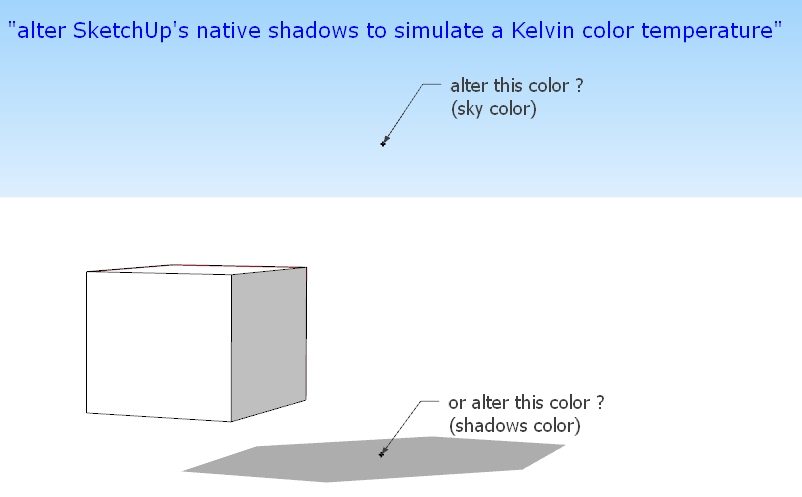
-
RE: Shadow settings plugin
Hi Inlimine,
Using SU since 2004, and a great amount of plugins, sorry but I can't remember of such a plugin
Maybe I'll write it some day... it would also be a nice addition to my "ShadowInfo" plugin
-
RE: 3pt Window Dresser
Hi all,
Nice addition ! This give me some idea for enhancing my next plugin:
I'm actually working on (yet another) window maker, full of options, among them you'll have the possibility to add a "screen", opened at a parametric percentage of the height of the casement.
Below is a sliding window, 2 parametric sashes with parametric muntins, no shutter, no "push bar", all materials parametric:
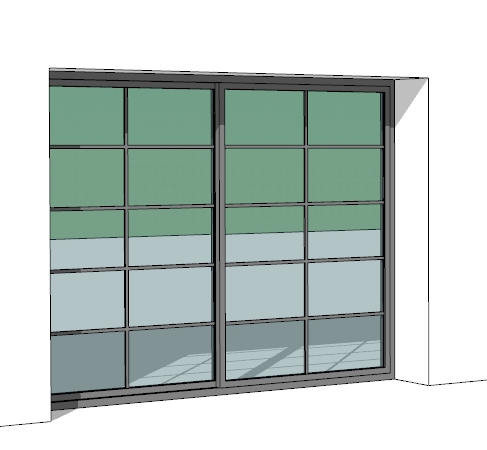
Interface:
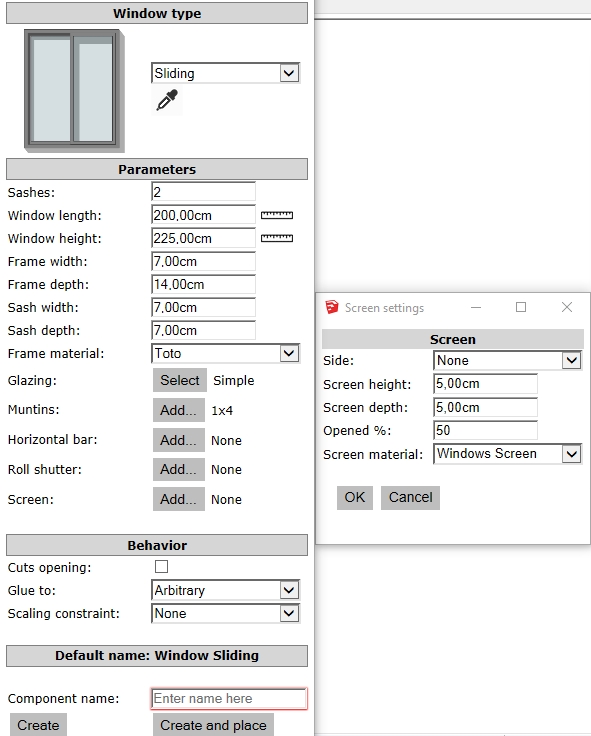
You will also have the possibilty to create window components based on a face, no matter its shape
