Hi,
the script is supposed to be free...
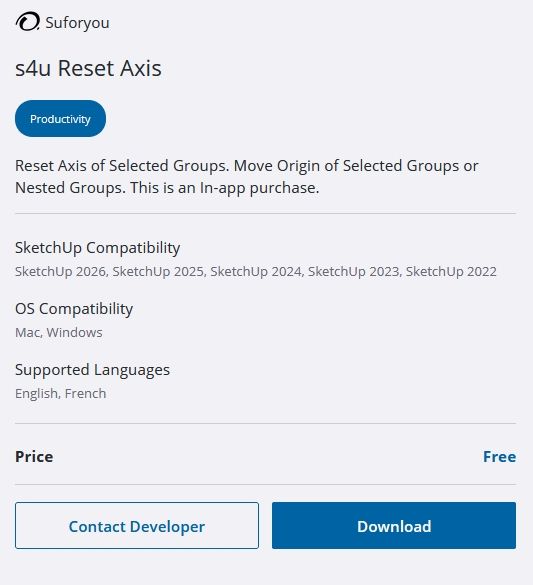
Posts
-
RE: [REQ] Tool to reset AND align group/component axes
-
RE: [REQ] Tool to reset AND align group/component axes
Hi,
It doesn't work on my side, I get this:Error: #<NameError: uninitialized constant S4U::S4u_License
Did you mean? SCFLicense>
..../sketchup/plugins/s4u_reset_axis/s4u_reset_axis_code.rbe:374:in `main'..../sketchup/plugins/s4u_reset_axis/s4u_reset_axis_loader.rbe:26:in `block (2 levels) in module:S4u_reset_axis'
Any hint ?
-
[Plugin update] Midpoint
Hi all,
This is an update and improvement of an old script by Rick Wilson (I hope he won't mind).
Menu entry: Tools / Midpoint(s)
Two ways of usage:- select entities in your model, and select Tools/Midpoint(s): you'll get all midpoints of the selected edges. Other entities than edges will be ignored. Hit Return to exit.
- select Tools/Midpoint(s): click 2 points and you'll get their midpoint. You can click as much couples of points as needed. Hit Return to exit.
Script operates in the current context, one step undoable.
Construction points are created in the current active entities and on the current tag.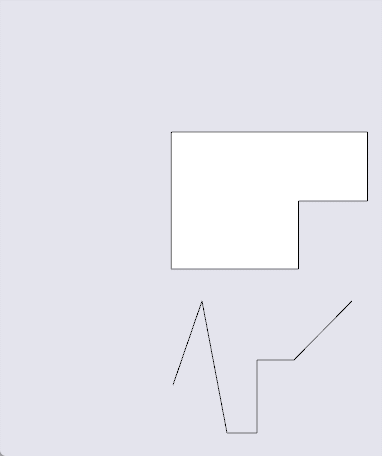
Puts midpoint.rb in your Plugins folder.
midpoint.rb -
RE: [REQ] Tool to reset AND align group/component axes
Hi,
I was the webmaster of the former 'Ruby Depot' and found what you are after on a (very) old external disk. I've enhanced it a bit (selection control, command in the 'Tools' menu, bugs fixed).
It works for groups and components, but be aware that it will NOT re-orient the bounding box.Regards,
(Put it in your Plugins folder):
resetaxisofcomponent.rb -
RE: [Plugin] Draw Boundingbox
Hi, Sorry there was a little feature missing: when you don't group the BB, the tag you choose was not applied.
This one is correct:
core.rbRegards
-
RE: [Plugin] Draw Boundingbox
Hi all,
With this new rework of the script, you can choose to group the BB or not, and assign its entities the tag of your choice:
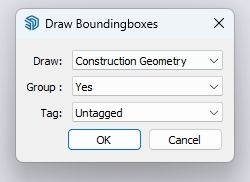
Oh and no more 3 duplicate cpoints at each corner...

Once again I hope ThomThom won't mind.Regards
-
RE: [Plugin] MaterialConsolidator
Hi,
Which texture replacer are you using ?
ThomThom's 'material replacer' (works like a charm, although you need to replace materials one by one. It respects UV's if tou hit the Ctrl key.[https://extensions.sketchup.com/extension/4137f7fc-a81f-4ef9-9ec8-b6dd8a0d9086/material-replacer](link url)
-
RE: Weird area calculation
Hi Dan,
I agree with all what you say about Sketchup being a polygonal modeler, but what is not consistent IMHO is the fact that the circumference (outer loop of a disc) of a circle is exact while the area of the circular face is not.
If SU 'knows' how the perimeter of a circle is calculated, why doesn't it know how to compute the area (assuming the outer loop of a face is a circle).

Math::PI x 2 x 50
=> 314.1592653589793

Math::PI x 0.5 x 0.5
=> 0.7853981633974483 -
[Plugin] Quick selection v 1.1.0
Hi all,
Version 1.1.0 of Quick selection is released here:
[link https://sketchucation.com/plugin/2930-quick_selection]It introduces selection criteria such as length, area, diameter, radius, volume, side, perimeter...
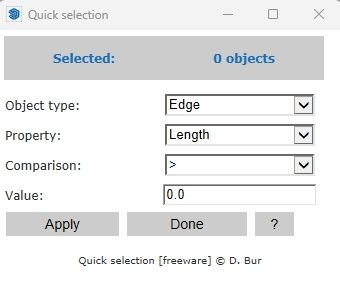
and logic operators such as:
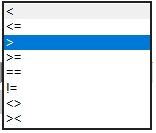
Please see DBUR_QuickSelectionHelp.pdf in the Resources folder or click on the '?' button of the dialog, for more information.
Enjoy !
-
RE: Request Section Management Panel
@alexpacio2013
OK I got it. Currently I'm working on an update of my 'Scenes Tools' plugin and it will do almost what you're after.
If time permits, I'll develop a script to choose a scene and to activate (or not) a section plane for that scene and update the scene.
Regards, -
RE: Request Section Management Panel
Maybe my Section Manager could help you a bit, to easily find, activate/de-activate your section planes.
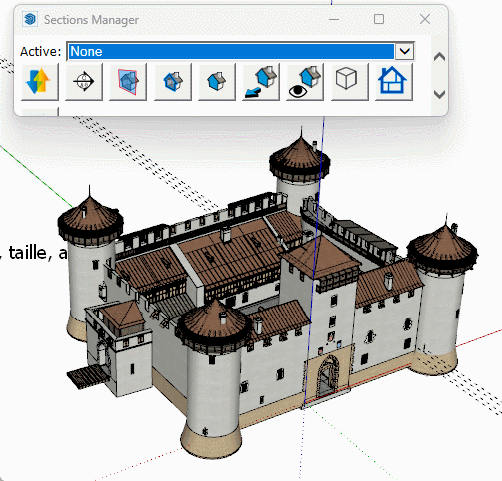
It's free and can be found at the Plugin Store and at the EW.
-
Weird area calculation
Hi all,
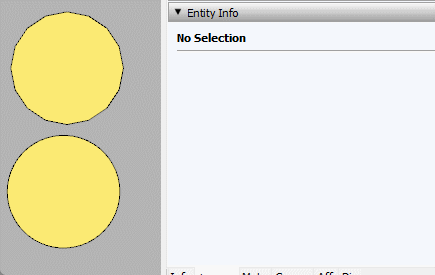
Look at these 2 circles: one made of 16 segments and the other made of 50 segments, both have a radius of 50cm.
Faces within these circles have the same circumference, but not the same area.
None of these areas are exact, and even a circle made of 10000 segments will not output the exact area.
PI * R * R gives 0.7853981633974483 m²
The less the number of segments, the greater the error…
Same goes for any face that have curve(s) in its outer loop, and this is a great issue when we need accurate areas calculations.
Disapointed…
When will SketchUp have a good integral calculator ? -
RE: How to make a face from a closed curve in FredoSpline. Methods
Hi:
Most of the spline commands can generate a face when they are closed:
If this is not the case, select the spline and type in the Ruby console:
spline=Sketchup.active_model.selection[0] # will return something like => #<Sketchup::Edge:0x000001a70b1968e8> face = spline.find_faces # will return something like => 1 (1 being the number of face(s) createdor simply redraw a segment of the spline and the face will also be created.
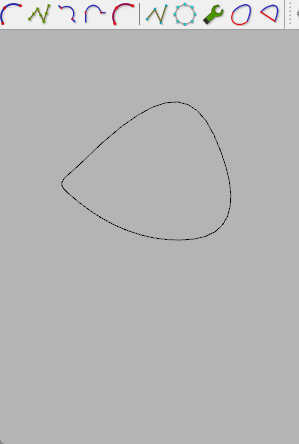
Regards
-
RE: [Plugin] angle between planes
Hi,
FYI, you can try my Query+ plugin:
[https://sketchucation.com/plugin/2654-queryplus](link url)
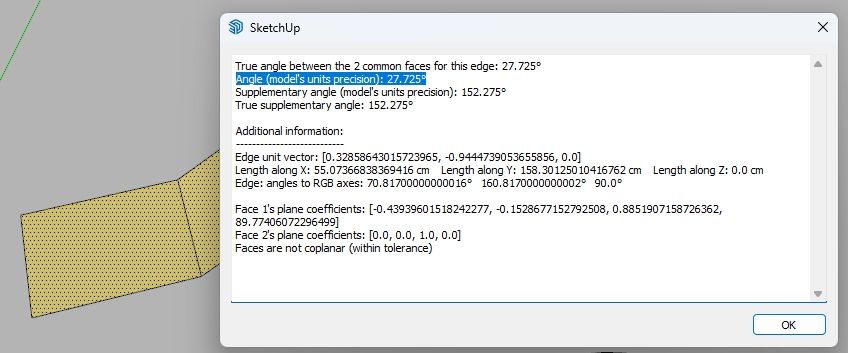
It can give you lots of informations (angles, volumes, distances...) about various objects of your model, not only edges

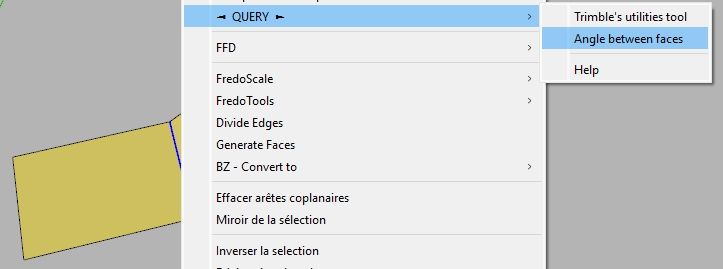
Regards
-
RE: SVG or other vector file import WITH colors
To convert images into 'shapes' without having to trace over them, look at this: [https://sketchucation.com/plugin/2893-pic2shape]
-
RE: Automatic Face Reverser 2025 - Alive or dead?
Hi,
Attached here is a rework of this old script.
Unzip vbfr.zip and just put the RBE into your Plugins folder.
Options are now available in the Tools menu, under the submenu "Automatic face reverser".
Hope this helps. -
[Plugin] Quick selection
Hi all,
This is a rework of an old script I published about 10 years ago.
Enhanced dialog, more selection modes options, more criteria to choose from.
Please read the help file: click on the '?' button of the dialog.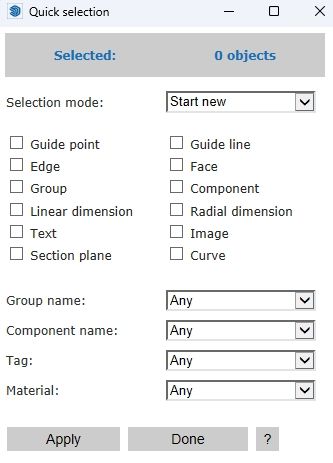
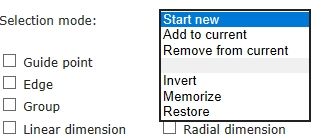
Download it here: [https://sketchucation.com/plugin/2930-quick_selection](link url)
Enjoy!
-
RE: How to Obtain Length and Width Values from the Material Panel via SketchUp Ruby API?
Above is a little enhancement: select the material before typing matTexture in the console.
Regards -
RE: How to Obtain Length and Width Values from the Material Panel via SketchUp Ruby API?
Here is a little snipet
Open the console, load the RB and type: matTexturedef matTexture() model = Sketchup.active_model materials = model.materials mat = Sketchup.active_model.materials.current mat_name = mat.display_name texture = mat.texture if texture t_height = texture.height t_width = texture.width UI.messagebox( "Material " + mat_name + "\n\nCurrent size:\n" + "Height: " + t_height.to_s + " inches\n" + "Width: " + t_width.to_s + " inches") else UI.messagebox("No texture applied to this material",MB_OK) end endPlease select a material first
Retrieved values are in INCHES
Hope this helps -
RE: [Plugin] SectionByCamera (V0.2) - UPDATED 4 June 2012
Hi,
I made it work with SU2023, there were 2 syntax errors with the Ruby version used at that time (2023). Try it with 2024/2025.