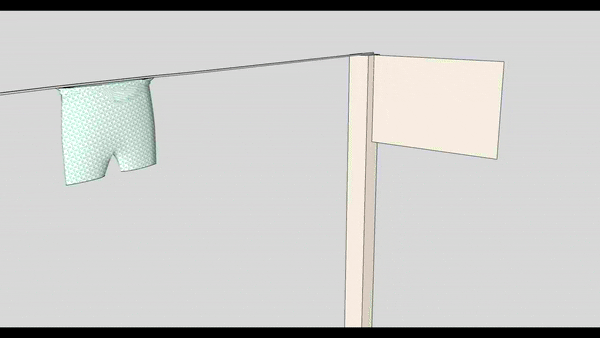My license shows all seats taken, but I am only using one. The other two must be from previous installations on my old machine. Any way to have them released? I contacted clothworks@sketchucation.com , but no response so far.
Thanks.
My license shows all seats taken, but I am only using one. The other two must be from previous installations on my old machine. Any way to have them released? I contacted clothworks@sketchucation.com , but no response so far.
Thanks.
It would be useful to have the possibility to release a license seat from the website.
I just noticed that one of my license has all 3 seats taken, however I am only using one. So, the other two must be licenses from other versions or machines, that are not in use anymore.
Any thoughts on this one?
Yeah, not gonna happen... Back in the day Google listened more to users needs despite the fact they had little interest in developing SketchUp. Trimble not only NEVER listened to users needs, but their SU development so far was not about improving the software, but about asserting dominance and maximizing their income.
After they acquired SketchUp, the first thing they did was to change the logo. Yep, that had nothing to do with making SU better, it was a "dog peeing on the fence" move, to mark their territory.
Their second move was to up the price. And when questioned about it, the reasoning behind was "Sketchup license was unchanged for several years - which is true, Google has capped the license price for a while - and we need to cover our investment". So, you see, there was no justification like "we are working hard to improve the software because we are listening to our user, and therefore we need money to pay all this super skilled programmers we hired". NO! Their argument was "we paid a lot of money to own SketchUp and we need to recover this expense from the users."
So, you see... whilst I do understand your frustrations, I believe you shouldn't expect much from Trimble. The best move that anyone could do regarding SU is to put the basis of a FOSS alternative for SU...
Did anyone else experience that WrapR is deleting SubD edge creasing data?
that's the one I have installed and it was acting funny by not adding separators on toolbars despite the fact they were being added in the editor. After briefly looking over the script, it seems the id of the elements is being taken from LaunchUp, so perhaps that one isn't being updated?
I'm wondering if this plugin is being maintained, as it seems to have some connections with Toolbar Editor plugin (perhaps a reason for both acting weird in the latest SU versions?).
Is this plugin still being maintained? For some reason it doesn't add separators anymore.
I'm hoping to find an extension that automatically assigns a layer to a dimension as is being created.
Sometimes, when I work with "color by layer" feature, I would like to see dims colored more vividly, so I try to manually put them on a certain layer that has my preferred color assigned. However, this would be much easier if dims would go there automatically.
If anyone knows of such extension please drop a line here.
@juju said:
if it was withdrawn it is probably due to low sales and the fact that payware should remain supported as long as it is available
fortunately there is still the free wiretool you can look at
I have clothworks (paid), I didn't use it lately... was thinking that maybe it would be able to do similar. Have you tried?
has this plugin been completely removed?
anyone knows the reason?
thanks.
@cotty said:
One upcoming solution: https://mindsightstudios.com/skimp/
Or: reduce the polygon count before import (Meshlab, ...)
Or: Artisan has a polyreducer tool
I'll try Artisan, as I have it... Although I have Meshlab, never used it for anything else but viewing files (shame on me). I'll also check that out.
Obviously Skimp will be The Deed, but we must wait a bit longer for that one 
I've got this van interior scan (STL) which is quite heavy the way it is now and I'd like to simplify it a bit. As you may see, there are a lot of polygons in there and perhaps some of them can be simplified to a rather less dense mesh or even flat surfaces.
In its current state I can barely rotate the model in SketchUp, not to say working with it.
Any suggestions appreciated. - see attached.
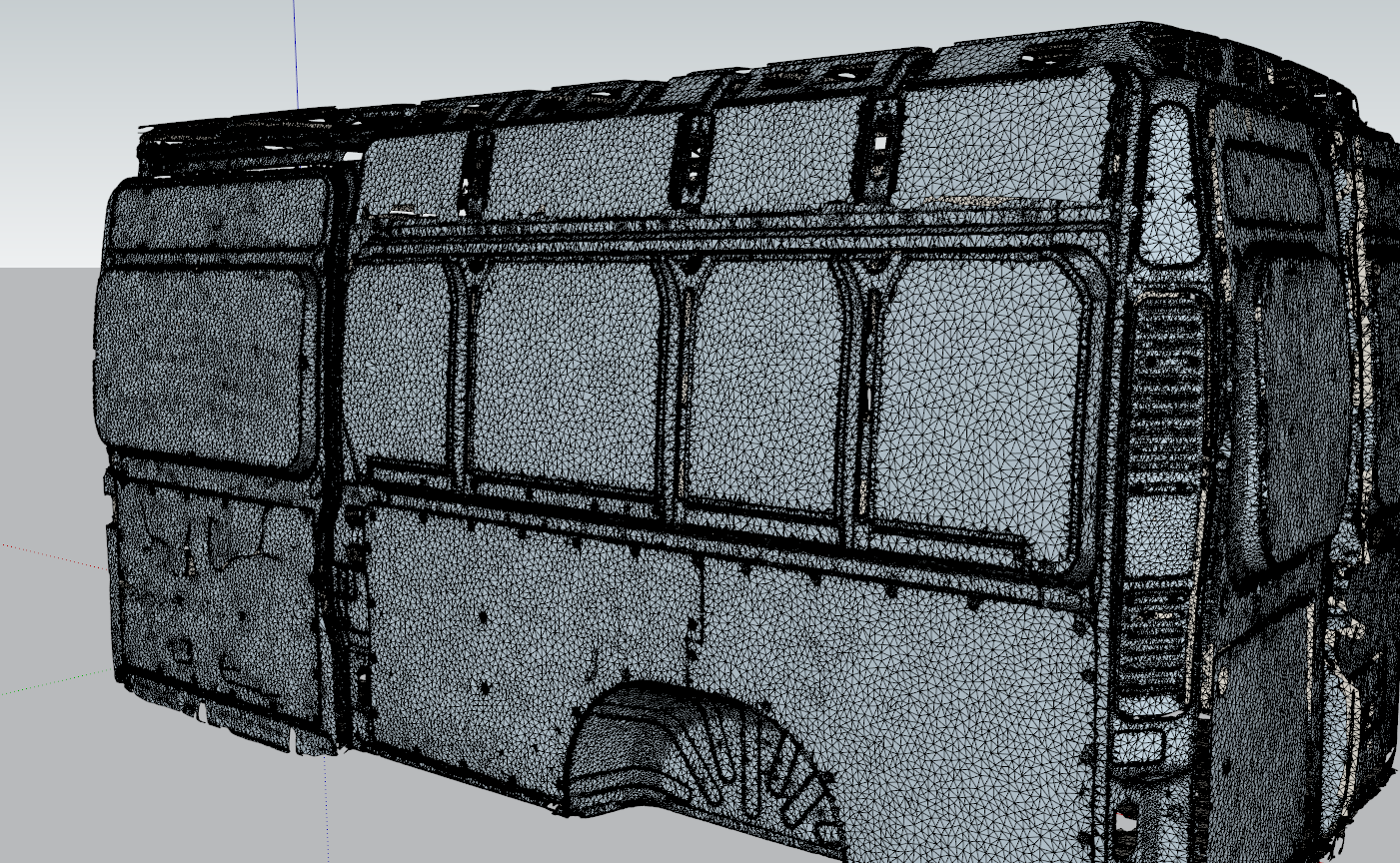
@kaas said:
Daily backup-ing to an external disk is a must (when doing projects commercially). Having to re-do everything and/or explain to a client the project will have a big delay is a nightmare scenario.
Edit: TIG's archiver is also nice for creating backups
I agree... was my exact thought after this event.
Still, this does not excuse the poor programming behind SketchUp's Save feature. A SAVED file on the disk should NOT be touched before the new saved copy is CONFIRMED to be viable. Overwriting files on-the-fly is a recipe for disaster.
My machine's CPU crashed: BSOD Error 124 (was overclocked and it became unstable). The problem is that by doing so, I lost the entire SketchUp file, despite the fact it was saved on the disk. The saved copy disappeared, the autosave wasn't there and even the backup copy was corrupted.
At this stage, I am sure there is no way to recover the lost file, but it worries me the way SU is dealing with saving the files, if it is so easy to lose a project. Imagine if there is something one has been working for weeks or months and it just vanishes from the disk because SU doesn't have a redundancy system that would prevent such failures.
Inkscape has a feature to vectorize a bitmap (Trace Bitmap) and it can be used to quickly convert some icons, provided you have a decent quality of the raster image.
You can try with small icons, but I doubt there will be enough resolution in them to get a decent result. See attached.
However, with a decent quality image, the results can be impressive.
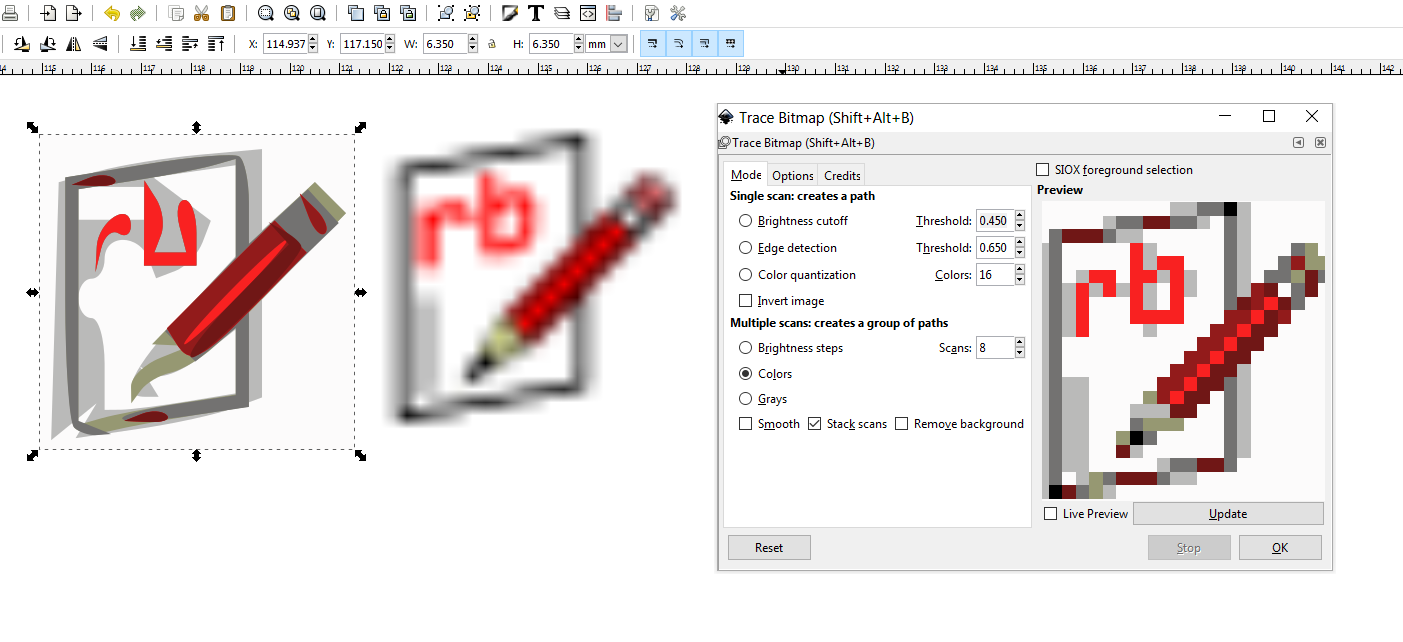
It seems that all bitmap icons (png) are not scaled, but only the vector icons are (svg, respectively pdf on mac).
So, the solution is for the plugin developers to start including svg toolbar icons.
@sigasiempre said:
To clarify, I need to be able to give scaling movement a starting velocity rather than have it starting stationary.
Not sure your explanation is clear enough. At the start of any movement, the object is stationary in relation to the environment where the movement happens.
If you want to define a specific speed, the only way you can do it in Animator is to declare the distance of movement and the duration of that movement (which is basically the formula for velocity: v=distance/time)
Easings are used to have a smooth variation in object's momentary acceleration (based on a curved selected in easings editor).
Without any easing, your movement will be linear from Start to End.
With Easing, you will have the same average velocity (easing won't affect the overall time for the object to travel the distance), but the acceleration measured in each point of travel will be affected by the curve selected in the easing. This way you can make an object start slowly and accelerate, or start suddenly and slow down... and there are many other options, which you will have to test for yourself.
@dave r said:
@laurenceau said:
it doesn't work with 2018 version
plugin .rb instead of .rbzIt works just fine in SketchUp 2018.
[attachment=0:25dij2zt]<!-- ia0 -->Screenshot - 12_5_2017 , 4_11_42 AM.png<!-- ia0 -->[/attachment:25dij2zt]You can either install the RB file manually or get the RBZ version here and use Install Extension or better, install the Sketchucation Extension Store tool and use it to automatically install the plugins and extensions host here on Sketchucation.
Can't seem to find the plugin in Extension Store... is still available, or was removed?
@box said:
Ooops, I think I made my cargo net just a bit too flexible!
I didn't really understand all controls for Cloth, how do you control the elasticity of a material without making the cloth stiffer?
For example, in your case, for the ball to not slip through the holes in the net, but the net to fall naturally?
I played a bit with ClothWorks and I can say it blew my panties off 
Anyway, I would have some suggestions:
quick reset button for sliders (for example, to quickly reset gravity to default, or wind to zero, etc). This is because while simulation is running, sliders may be have a lag in response time, but one click button would be much faster.
some sliders (drag, viscosity, etc) could use a non-linear variation, because as they are now, the slightest move of the cursor can jump the value a lot. Probably at the left end of the slider, the increase should be slower and increase the value following a exponential curve (or other function, should be tested)
like Fredo's Animator, this plugin could make use of automatic video exporting, using FFMPEG, for example.
Thanks for a wonderful plugin!
the clip speed had to be increased 5x, because the animation was incredibly slow in SketchUp