HyperShot
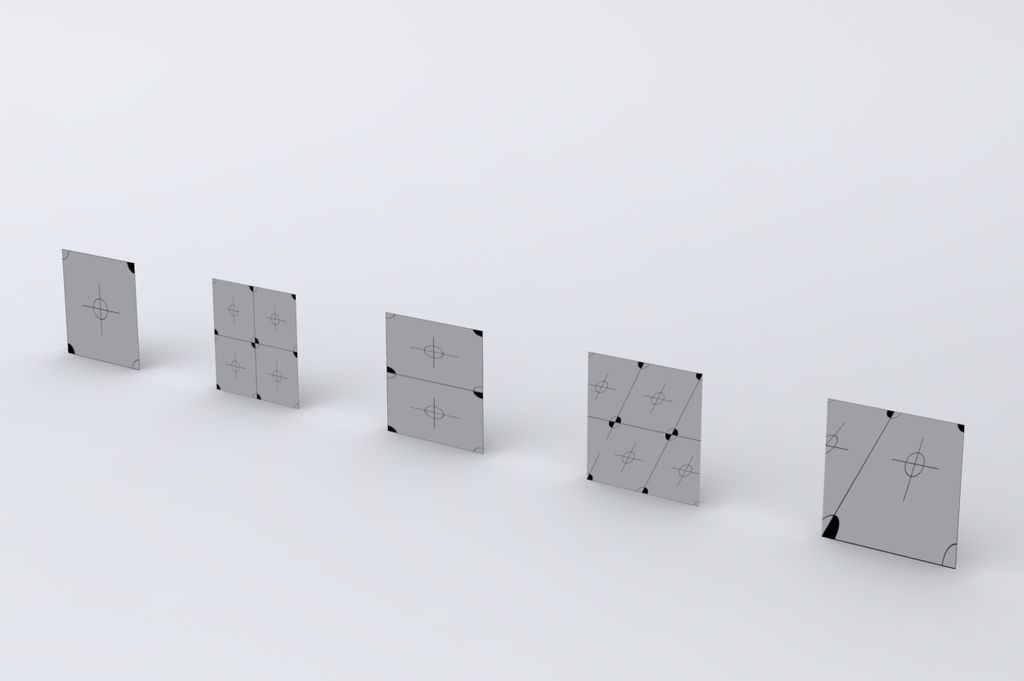
Twilight
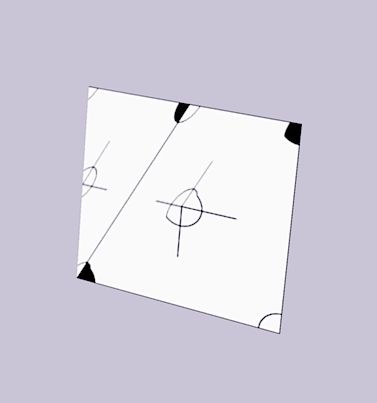
And there is a very nice plugin for purging
http://www.crai.archi.fr/RubylibraryDepot/Ruby/PurgeAll.rb
@c0nfused2 said:
Hi, I downloaded my extension connection for 3ds max 2010, and from the tutorial video it doesn't seem to work that easy, has any one used 3dmax with sketchup, any pointers? thanks
Gould You be more specific?
Projects like this really show how week SketchUp is with hi poly modeling! I used Fredo's round corner and radial bending to make cheese grater and it took half and hour just to bend and killed SketchUP! It was a breeze in 3DS Max!
@dave r said:
@menfin said:
Are there volunteers to test the plugin ?
drilling_milling_04
At the bottom of the page, before comments.menfin nazemrap
I'm trying it but not getting it to work the way I expect. I've installed drilling_milling_04 and I've tried to follow the video but if the diameter is less than 2, I don't get any holes. If the holes are through drilled, the plugin doesn't remove all of the faces on the opposite side. I thought it might be handy for things like shelf pin holes but 2" diameter holes are a bit large for shelf pins. Nice try, though.
If this is to be useful, it ought to accept fractional and decimal values and it ought to be able to drill small diameter holes.
I tried with the metric version and got 3mm diameter holes without a problem. If You give the same dept as the material thickness the holes are o'key, but if the depth of the hole is more than the thickness then there is remaining geometry.
@menfin said:
There is now a metric version (I hope)
You are very fast!! It is working fine now! Thanks a lot! SketchUP is becoming a swiss army knife!!
I'm using metric units and the plugin doesn't recognize them - I typed 4 for diameter and got 50,8mm diameter hole!
I don't know but after trying so many rendering plugins for SketchUP, IREnder nXt is the overall winner foe me! It is not the best quality, nor is the fastest and easiest, but as a whole rendering solution hands up! 
I'm testing it - You double click on a material in the frame buffer to edit that material - really sweat!
I first discovered the plugins and then started looking for where to plug them 

Tools on surface can do construction circle - press F2. There is a script to convert any edge to guide. 2D Tools can chance the line style and color.
@numbthumb said:
Hello!
You could start with a 6 ft diameter circle, then offset ( select circle - hit "F" - draw another one inside, i.e. 3 ft diameter circle ).
Than select the smaller circle, hold Alt and move it upwards. That should do it.
Creates various 3d shapes: cone, pyramid, sphere...
I also recommend to watch all the videos from this guy - excellent for starters!
http://www.youtube.com/user/aidanchopra#p/u
Too flat, no perspective, the light is unreal, no shadows.