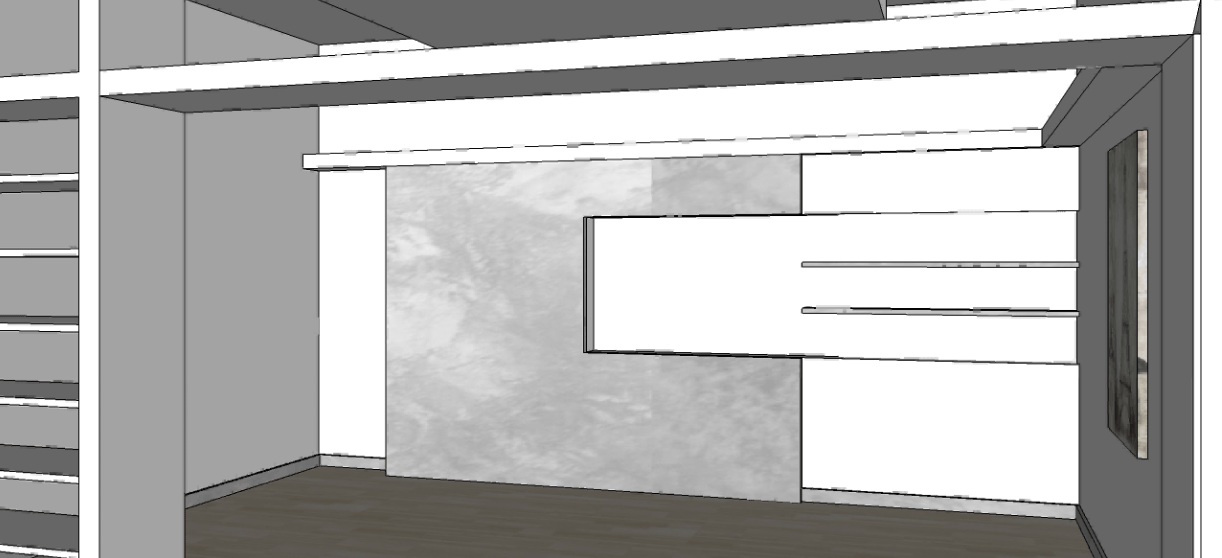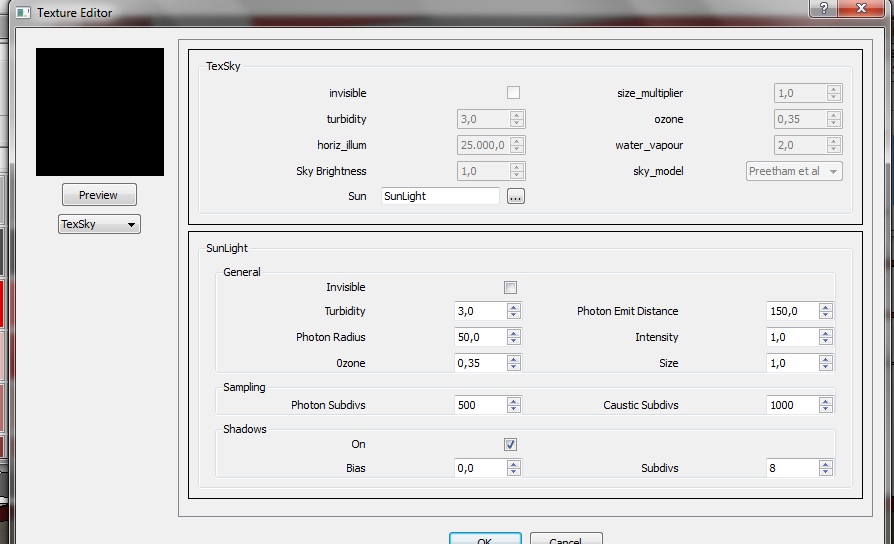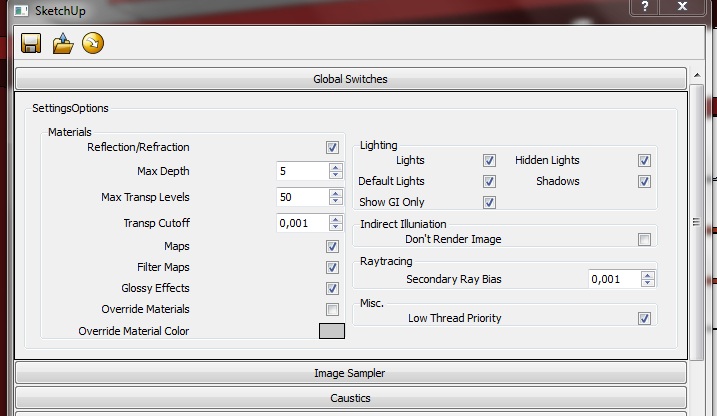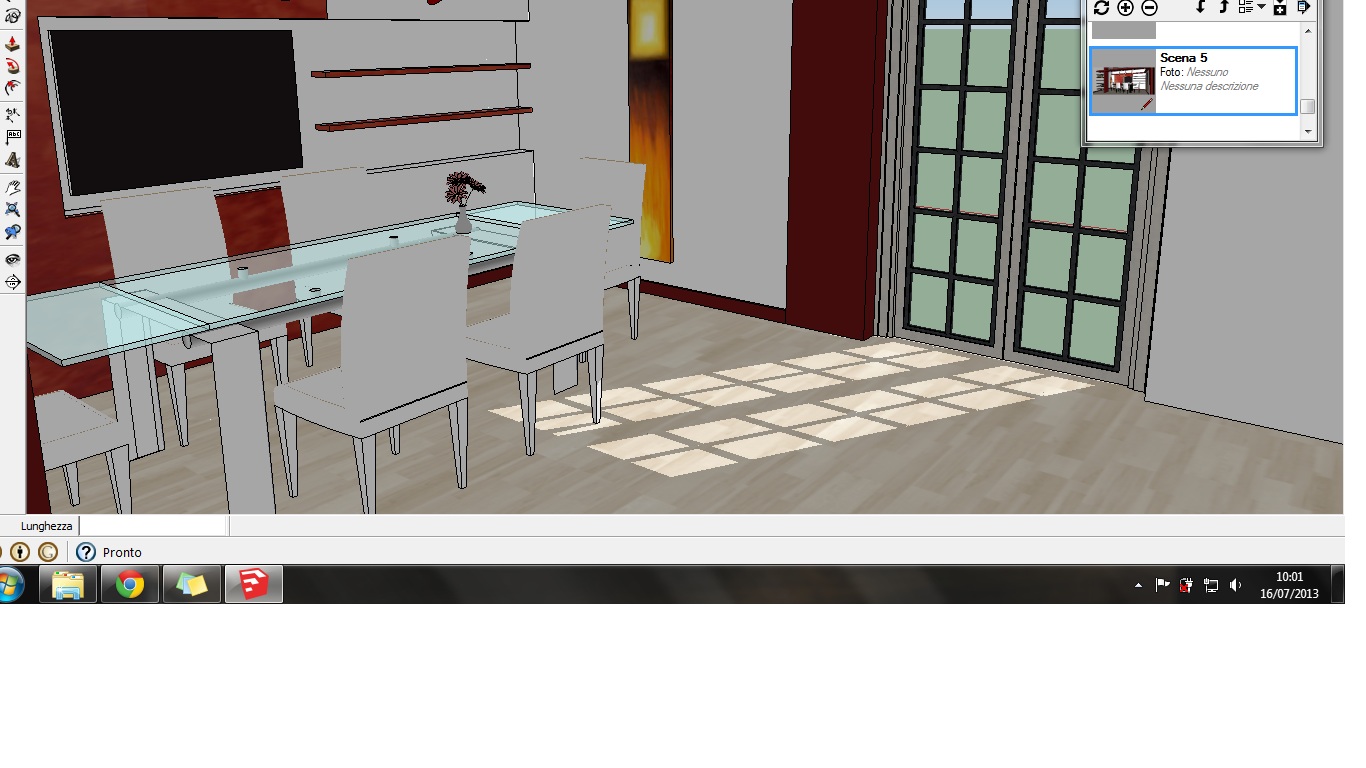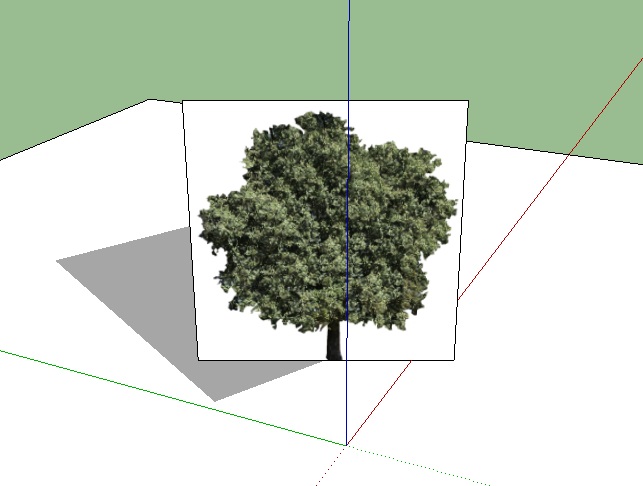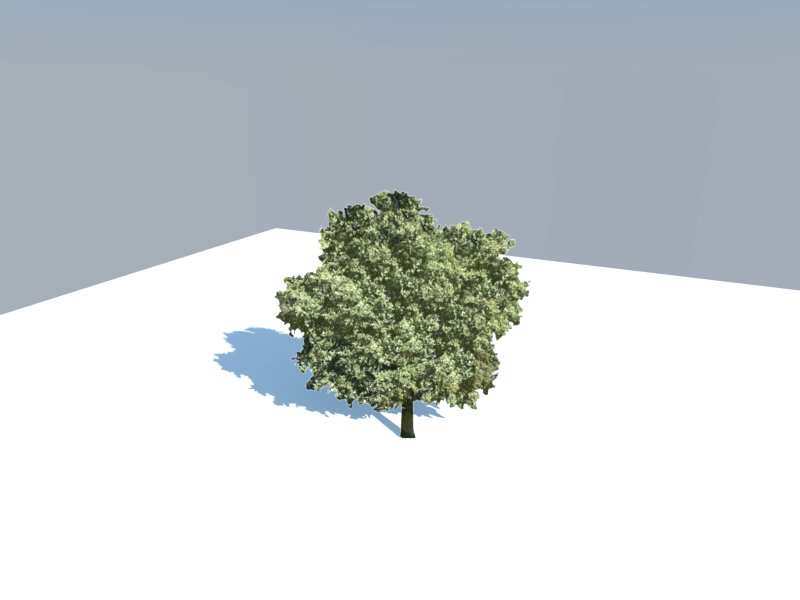Hi, I know it's an easy question for you, and if you need I will delete this topic after I resolve.
I need to know how to do something like this

Should I overlap two textures to get the humidity/wet effect up over the floor and to get the darker portion of the wall? Or maybe is in the wall material editor the solution?
Don't know.
Thank you for your help as usual