mhmmm
so, can't anyone help me?
Really, I can't understand where this settings are wrong..
mhmmm
so, can't anyone help me?
Really, I can't understand where this settings are wrong..
Hi... and good sunday!
I'm working on a override materials image for an exterior render. I think my settings are good quality, but of course it's not so. As you can see there are splotches in the red rectangle.
Is that a general settings issue? A shadow quality issue? An ambient occlusion issue?
Those are my settings
Thanks!

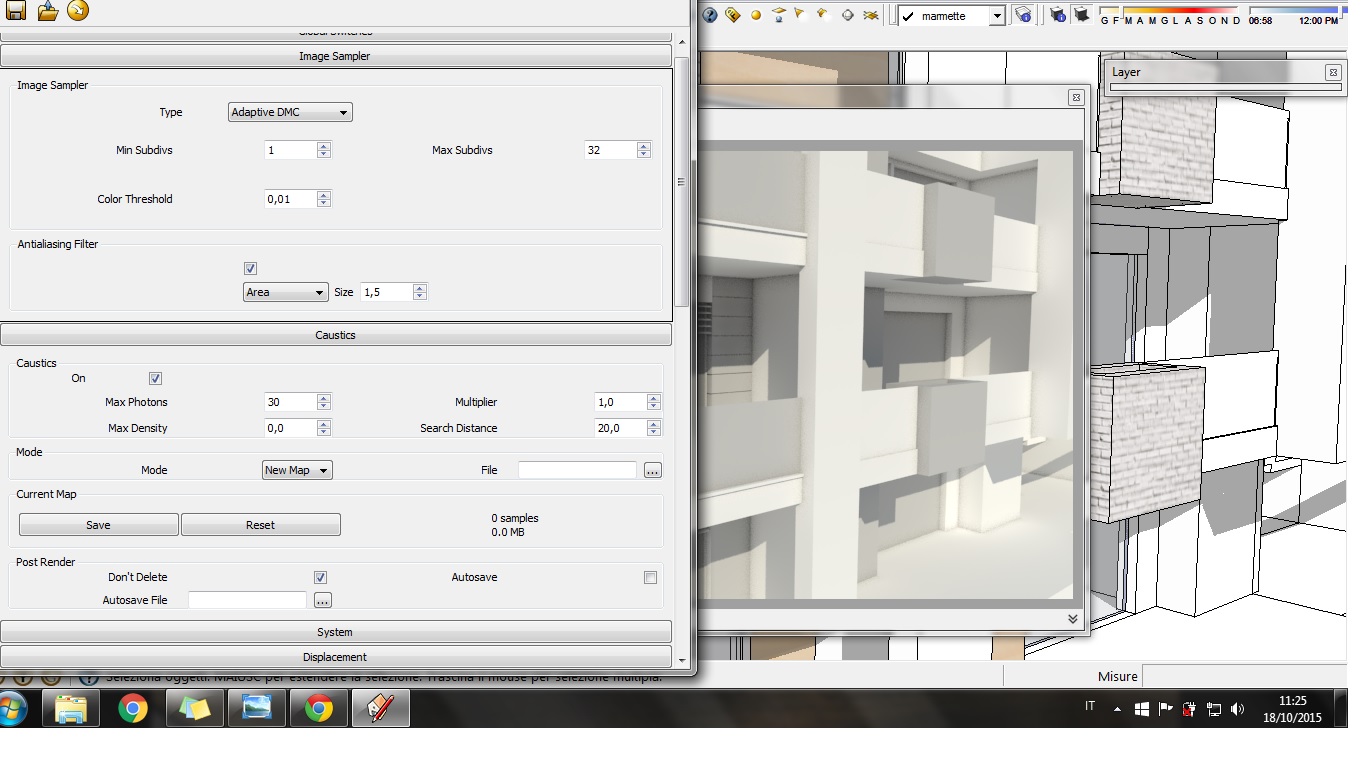
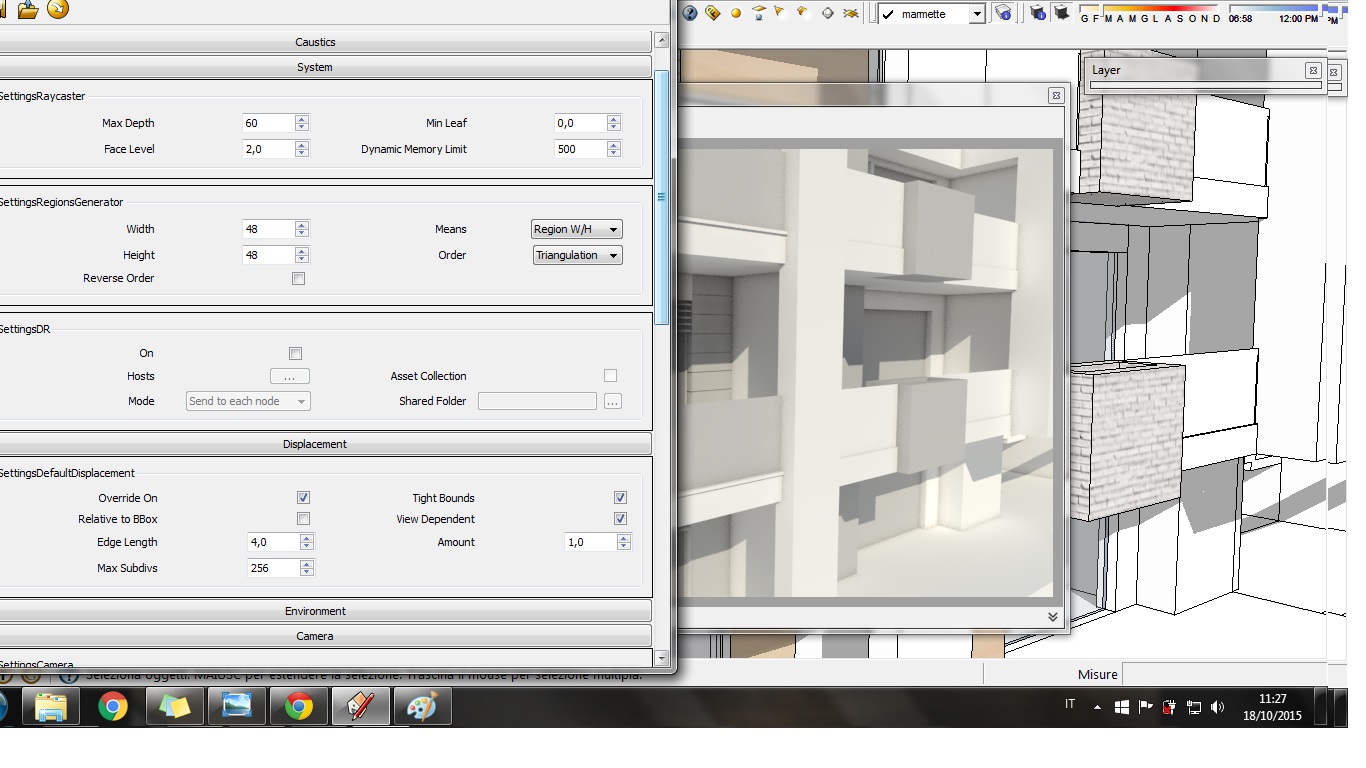
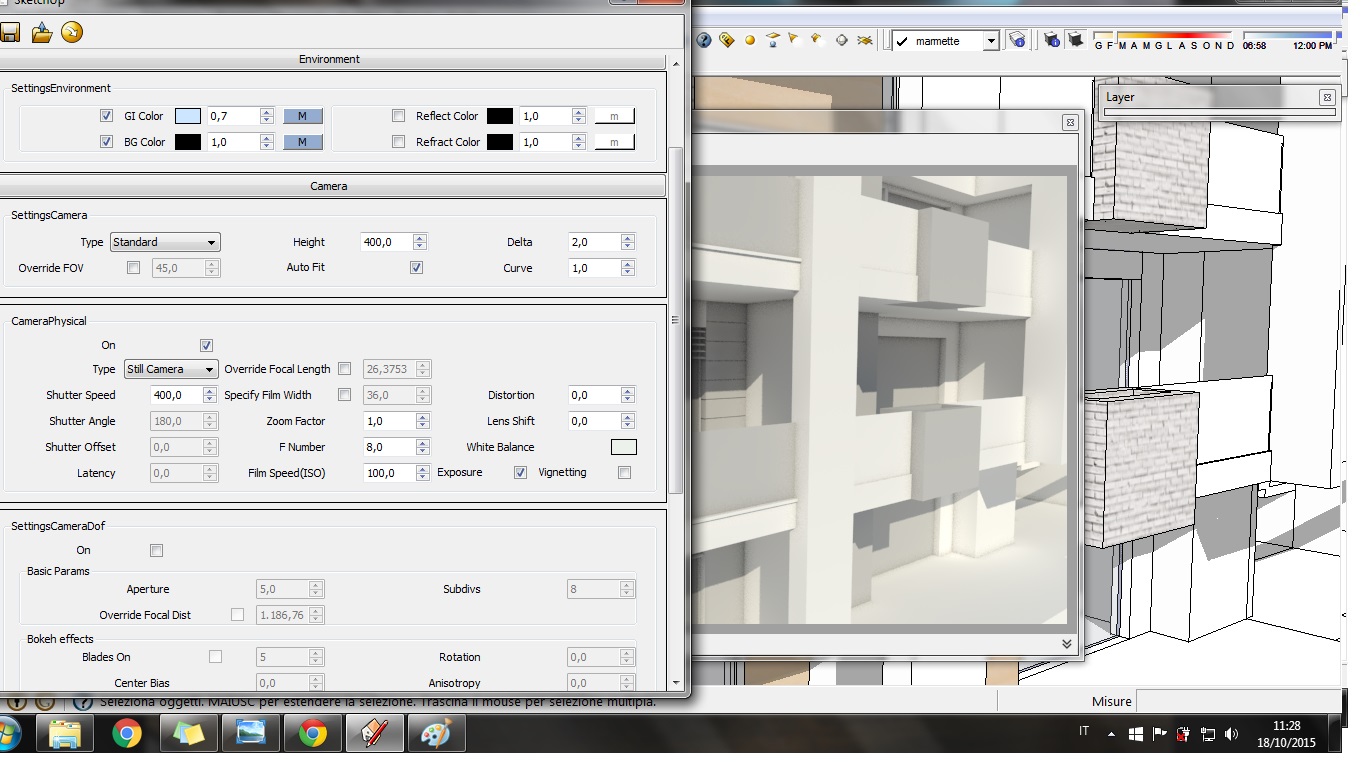
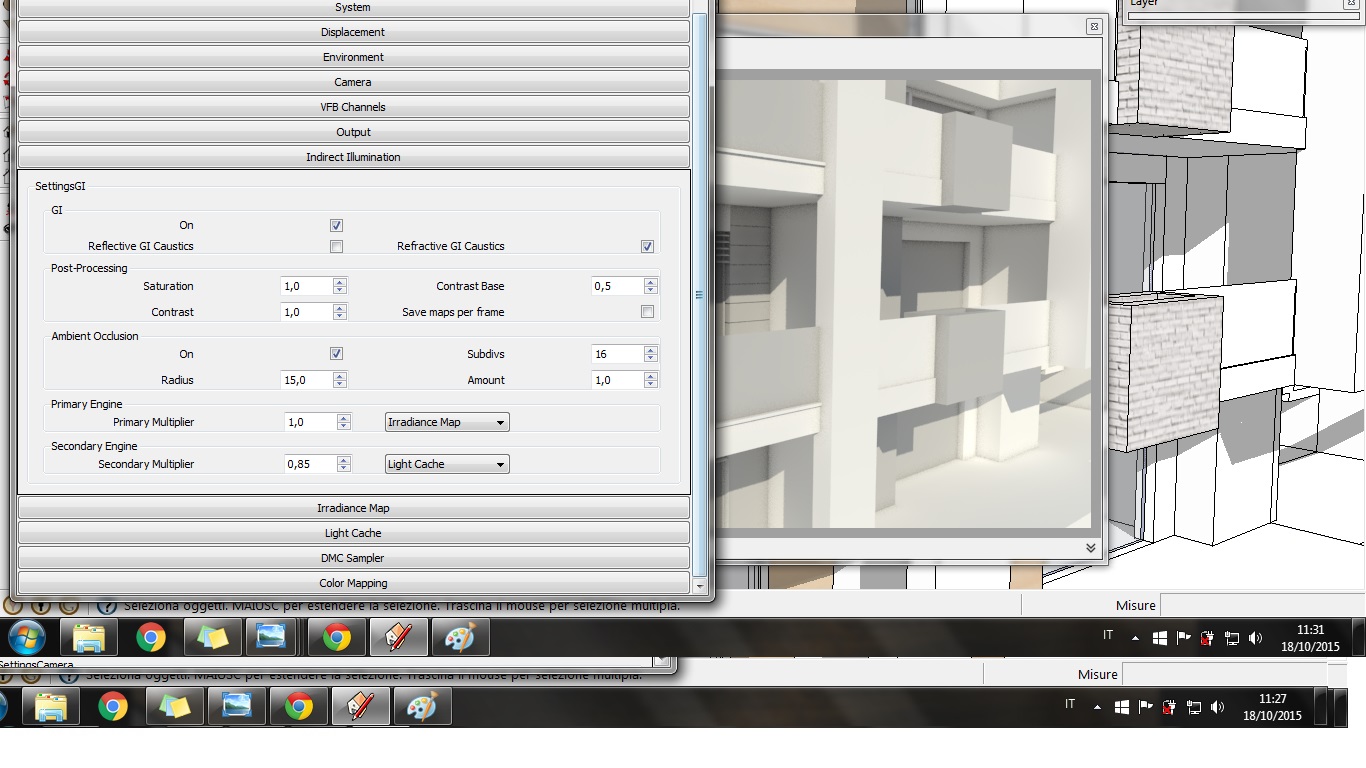
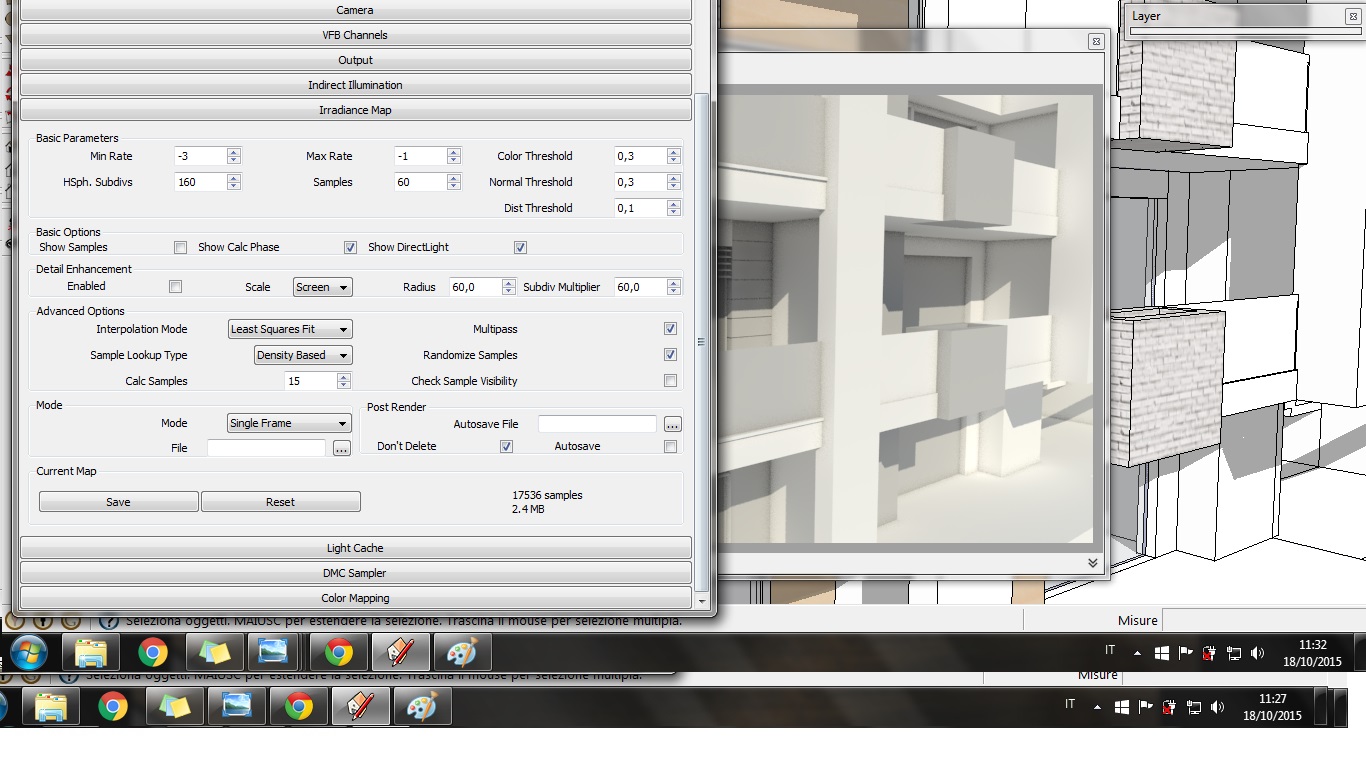
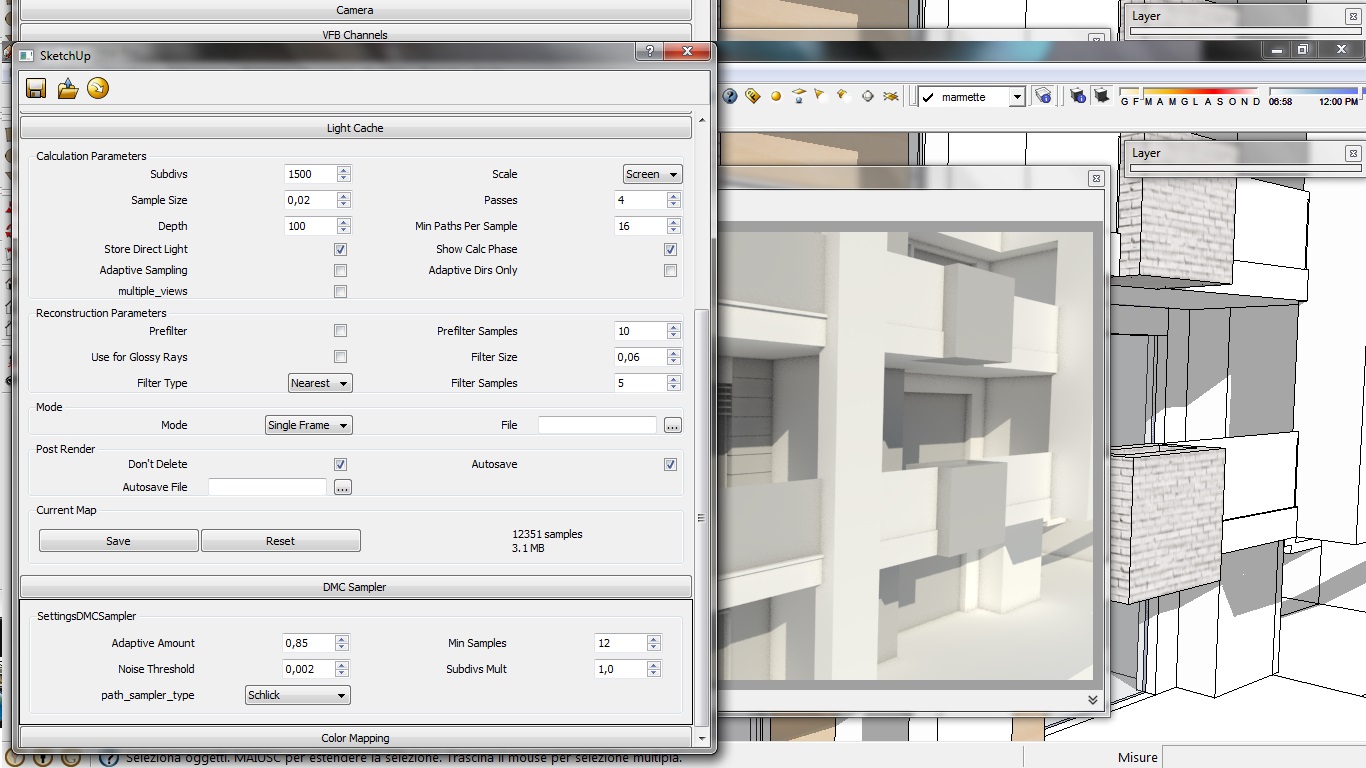
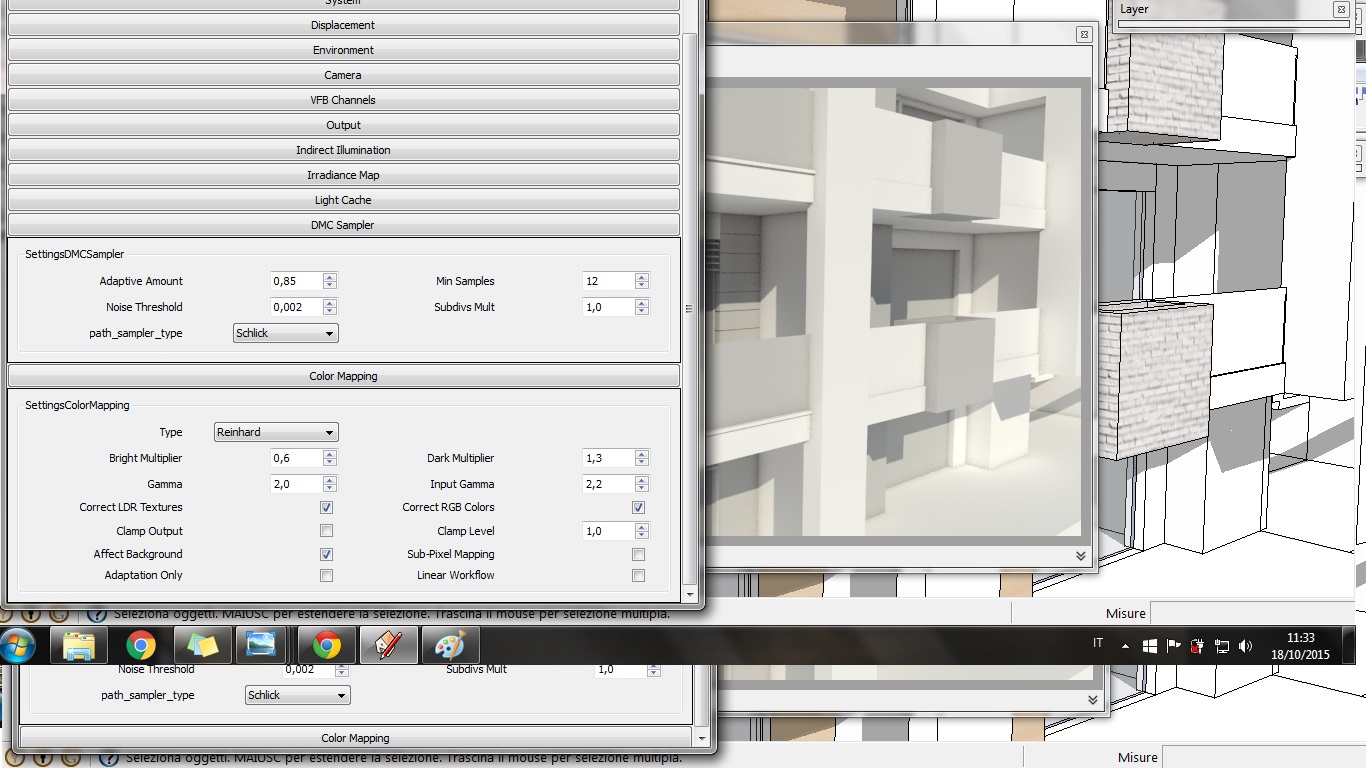
Oh, I'm sure yesterday I replied... I was wrong.
So thank you all for your posts! Andybot so that's your tutorial? Well...
With animations I usually use the batch to correct the frames... but as andybot said, loading pass for every frame is a problem...
and dkendig solution (referencing texture..) is complex for me, sure!
Probably the only one... is to find the correct match between colors, I'll try.
Even if, it's really strange that is not possible to set the material texture as totally not-reflecting, would be useful.
Thank you all
Right, ok... and then I could change the color manually... It's ok, but if I wanted to do an animation I would not use PS for all the frames... this is the reason because I would find a direct solution
Thank you andybot.. the second choice seems to be difficoult, is not easy to find the correct match between colors
the first: I never used the ID pass... I found this page: http://www.chaosgroup.com/en/2/material_ID_channel.html
so, with this method I should use a post-processing software... and probably I would lose all shadows... isn't it? And the image could appear quite flat
I don't know. Doesn't exist a way to directly overlay the material color?
Hi SUers,
I have a little problem with this scene: the scene is quite like I want, but if I try to set the background texture more yellow the external color of the white wall becames yellow.
This is normal, and if I decrease the "indirect illumination-post processing-saturation" value I solve the problem; but this setting modifies all the scene; what can I do to modify only this texture reflection?
The material has default settings.
I'm using Vray for SU version 1.48.93

Thanks guys
So no one had the same problem and solved it?
The problem is not in the rendering settings... the result is similar to the camera view; is the animation different to the camera view...
So, should I really cut the render?
Useful, it's like setting objects with transparent material.
Thanks
Wow! Faster and more accurate than a train!
But unfortunately I think I have to paint manually every face of the objects... because the TIG solution is really convoluted for me... and the Dave solution is ok but (I'm sorry I did not explain) the picture I posted is a frame of an animation, so it's not ok for my problem.
Anyway thank you so much!!! I'll post the result
Good morning SUers!
This is the question.. I would like to make transparent just some parts of this model, for example the fornitures.
1st solution: using transparent material. It's ok
2nd solution: making some group transparent. Faster.. is it possible? I Don't think.
3rd solution: assigning transparency to a layer (for ex. the forniture layer). Is it possible?
Are 2nd and 3rd solution possible?
Thanks!
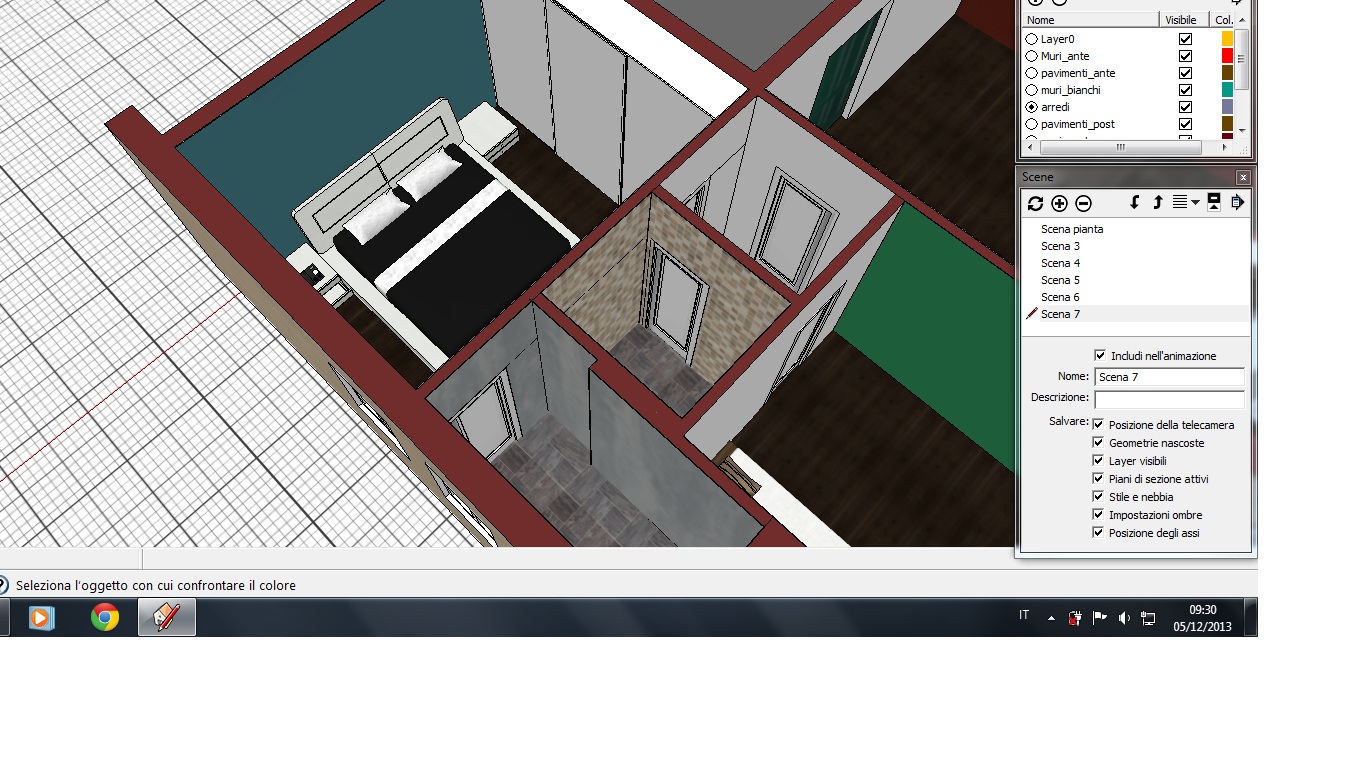
Well! Well! Well!
Thank you all! Now I have found the solution!
I'll try all your suggestions to find the perfect one for my animation.
I think the fade effect I need, is something I must prepare before and then use with those plugins.... yes!
Thank you so much!
pherim, maybe you're right.
john thank you, i'll try to find that post, but honestly I think, as you said, that plugin doesn't work. If it worked now someone would have suggest it here.
thanks
No one for my question?
I hope I was clear... I wish that a material is transformed into another with a fade.
Help meee. Thanks
..no pixero... it doesn't works: it's because when you export an animation you can choose between 2 options 4:3 or 16:9. So, by clicking "get view aspect" the result doesn't change.
Probably the proportion is correct, because 800:450 pixel is the same of 16:9 but camera of the video is too close compared to the render image I got....
..don't konw what to do
Transform a texture into another texture in an animation, is it possible?
I use the keyframe animation plugin to create little animation. Usually, if I want to change a texture in another one I prepare 2 copies of the same object and make the second overlay the first... but now I'd like to make something different: the same object changing texture during the animation.. using just one object and not 2 copies.
I hope I explained.
I now, i could make 2 identical animation with different texture and than match them in post-processing... but I'd like to make it in 1 animation..
What do you think?
No.... so I have not solutions! I was sure it was a camera problem solvable with a single value or botton!!!
Cropping... is the answer but not the solution... i'll try to modify camera settings to understand the relation between them
thank you anyway
....no one for this question?
Please, I need help!
This is the question, I'm using keyframe animation plug-in with this pixel settings
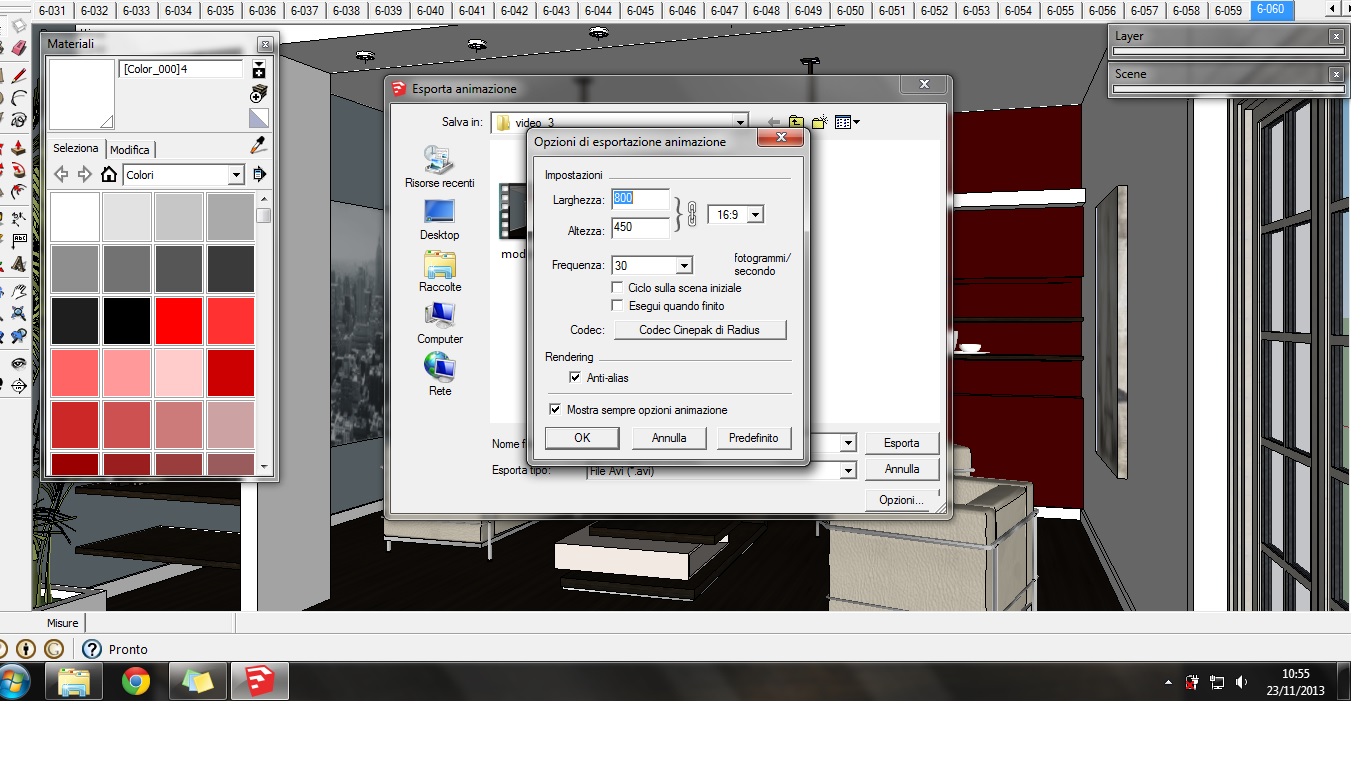
and this a frame of the animation
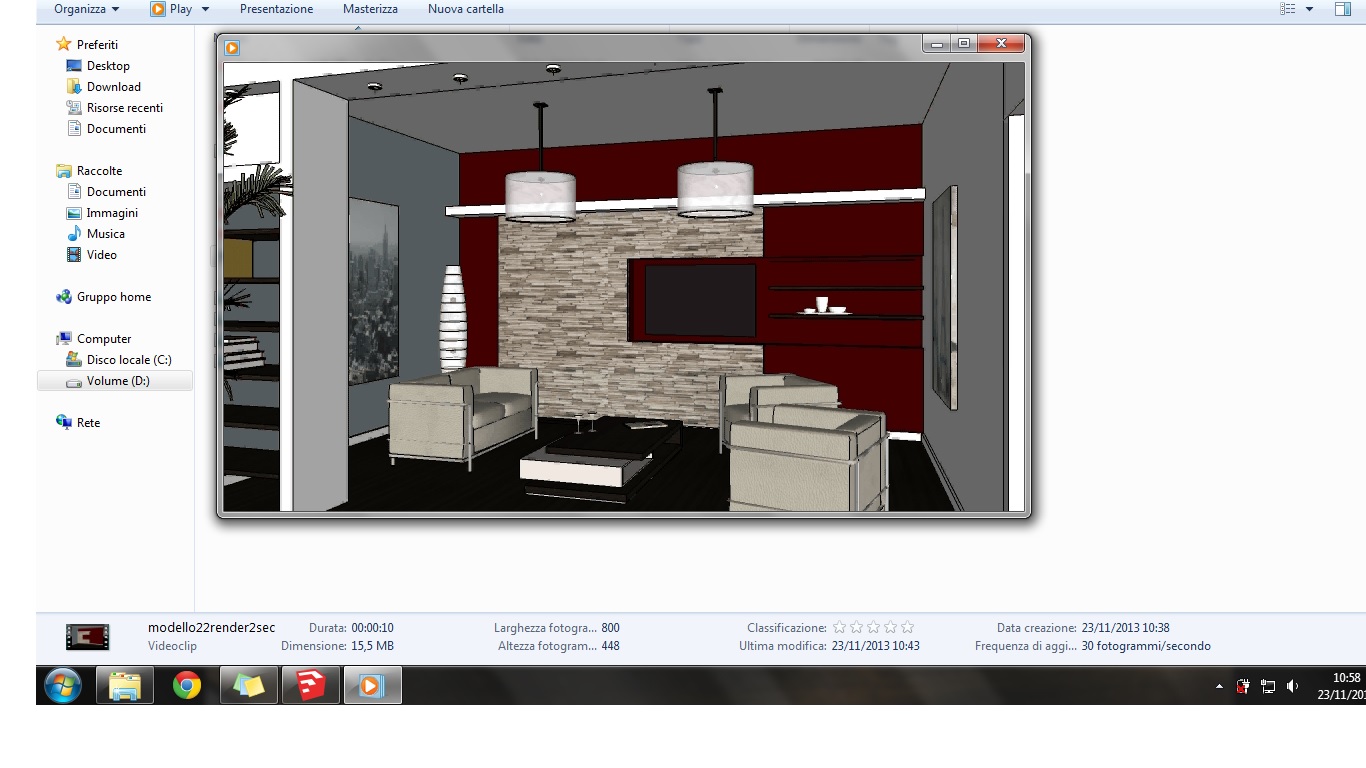
with the same settings for render the result is this one:
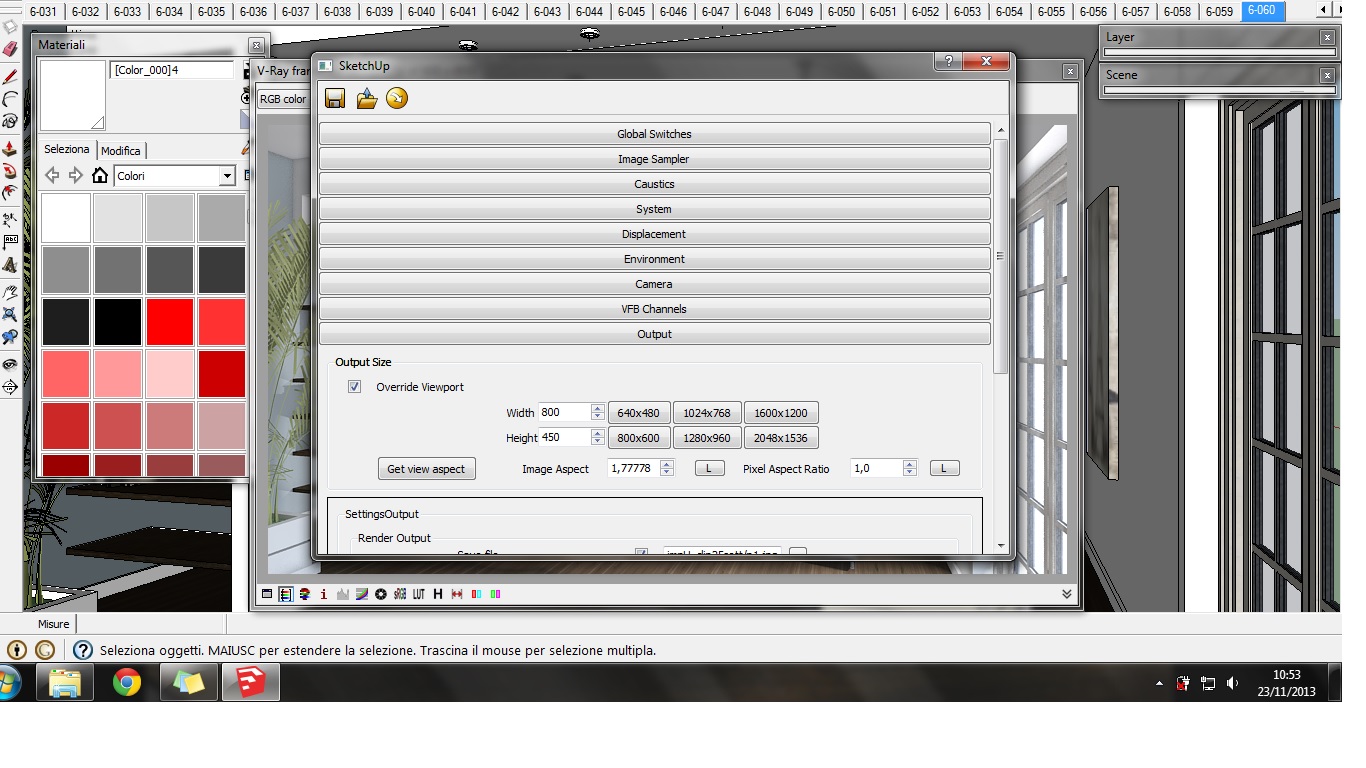

I started with the render and I would like to get the same view with the animation,
what should I do? The animation is smaller.
Thanks everybody!
ok... thanks!
Maybe could be easier if I try to connect the 2 pc and lounch the render using the file in the original position... don't know
Hi everybody
This is the situation: I need to render the same render with 2 pc, I copied the file with all material textures, the visopt file... re-matched all external textures 1 by 1 but I got the error log... and this is the text, can you help me to understand what does it mean?
Is there a correct way to get a render with other pc?
Thank you
About to make our qapp
after make qapp
Made it after UIManager.initialize
C:\ProgramData\ASGVIS\Python26\Lib\site-packages\Ft\Xml\InputSource.py:346: DeprecationWarning: functions overriding warnings.showwarning() must support the 'line' argument
FtWarning, 2)
FtWarning: Creation of InputSource without a URI
Entering renderArchive
About to start readArchive - C:\ProgramData/ASGVIS/VfS/current_skp.xml
6.333000 seconds is how long it took to read C:\ProgramData/ASGVIS/VfS/current_skp.xml
0.125000 seconds is how long it took us to correct the file paths for all external texture file references in the scene.
(to ensure this process goes as quickly as possible, please be sure all references to external texture files are correct prior to rendering)
Traceback (most recent call last):
File "C:\ProgramData\ASGVIS\Python26..\VfS\ASGVIS\vrayplugin.py", line 215, in add_to_renderer
vray_param = param.to_vray_param(renderer)
File "C:\ProgramData\ASGVIS\Python26..\VfS\ASGVIS\vrayplugin.py", line 92, in to_vray_param
return self.value.to_vray_param(self.name, renderer, final_gamma )
File "C:\ProgramData\ASGVIS\Python26..\VfS\ASGVIS\vraytypes.py", line 348, in to_vray_param
return PyVRay.VUtils.DefStringParam(name, self.to_vray(renderer))
TypeError: argument 2 of PyVRay.DefStringParam() has an invalid type
Traceback (most recent call last):
File "C:\ProgramData\ASGVIS\Python26..\VfS\ASGVIS\vrayrender.py", line 328, in render
self.addAssetsToRenderer( self )
File "C:\ProgramData\ASGVIS\Python26..\VfS\ASGVIS\vrayrender.py", line 102, in addAssetsToRenderer
ref.plugin.add_to_renderer( self )
File "C:\ProgramData\ASGVIS\Python26..\VfS\ASGVIS\vrayplugin.py", line 215, in add_to_renderer
vray_param = param.to_vray_param(renderer)
File "C:\ProgramData\ASGVIS\Python26..\VfS\ASGVIS\vrayplugin.py", line 92, in to_vray_param
return self.value.to_vray_param(self.name, renderer, final_gamma )
File "C:\ProgramData\ASGVIS\Python26..\VfS\ASGVIS\vraytypes.py", line 348, in to_vray_param
return PyVRay.VUtils.DefStringParam(name, self.to_vray(renderer))
TypeError: argument 2 of PyVRay.DefStringParam() has an invalid type
Traceback (most recent call last):
File "C:\ProgramData\ASGVIS\Python26..\VfS\ASGVIS\vrayrender.py", line 408, in renderArchive
self.render()
File "C:\ProgramData\ASGVIS\Python26..\VfS\ASGVIS\vrayrender.py", line 328, in render
self.addAssetsToRenderer( self )
File "C:\ProgramData\ASGVIS\Python26..\VfS\ASGVIS\vrayrender.py", line 102, in addAssetsToRenderer
ref.plugin.add_to_renderer( self )
File "C:\ProgramData\ASGVIS\Python26..\VfS\ASGVIS\vrayplugin.py", line 215, in add_to_renderer
vray_param = param.to_vray_param(renderer)
File "C:\ProgramData\ASGVIS\Python26..\VfS\ASGVIS\vrayplugin.py", line 92, in to_vray_param
return self.value.to_vray_param(self.name, renderer, final_gamma )
File "C:\ProgramData\ASGVIS\Python26..\VfS\ASGVIS\vraytypes.py", line 348, in to_vray_param
return PyVRay.VUtils.DefStringParam(name, self.to_vray(renderer))
TypeError: argument 2 of PyVRay.DefStringParam() has an invalid type