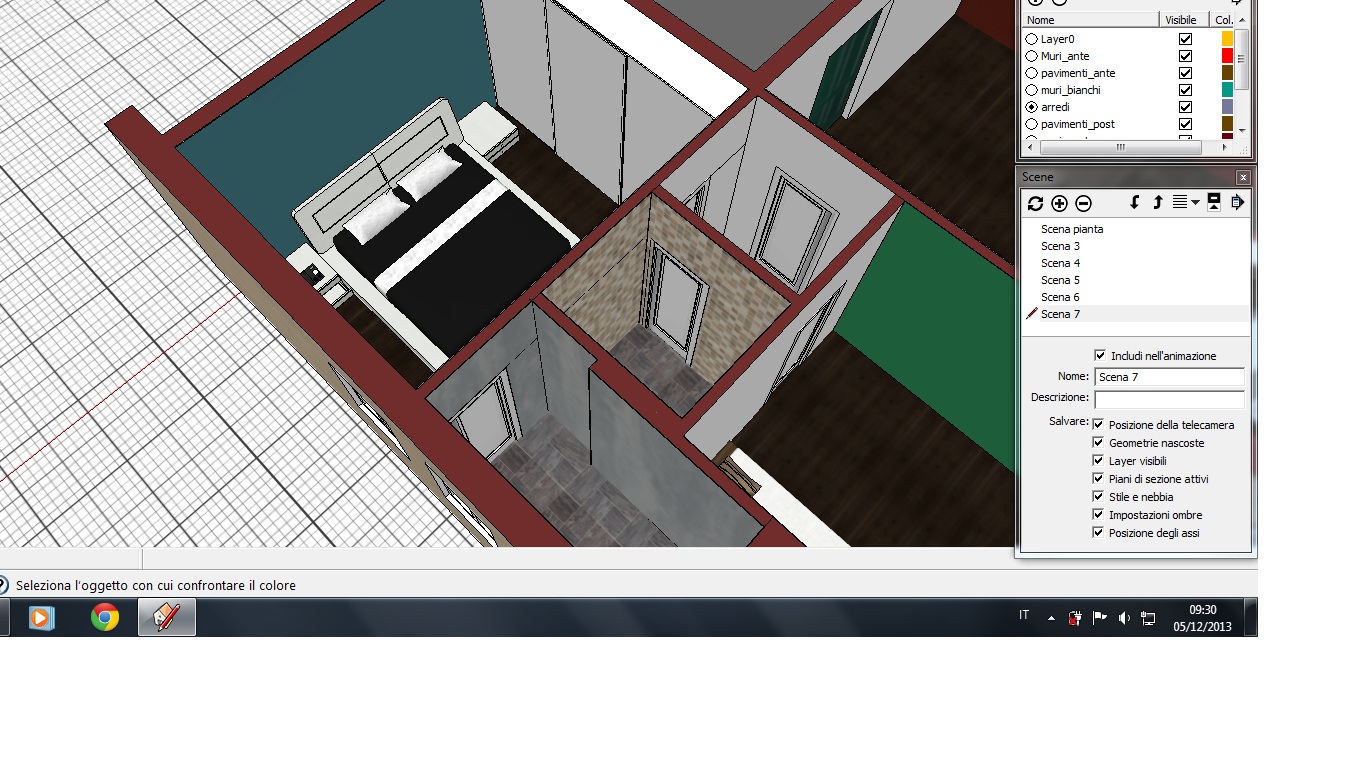mhmmm
so, can't anyone help me?
Really, I can't understand where this settings are wrong..
mhmmm
so, can't anyone help me?
Really, I can't understand where this settings are wrong..
Hi... and good sunday!
I'm working on a override materials image for an exterior render. I think my settings are good quality, but of course it's not so. As you can see there are splotches in the red rectangle.
Is that a general settings issue? A shadow quality issue? An ambient occlusion issue?
Those are my settings
Thanks!

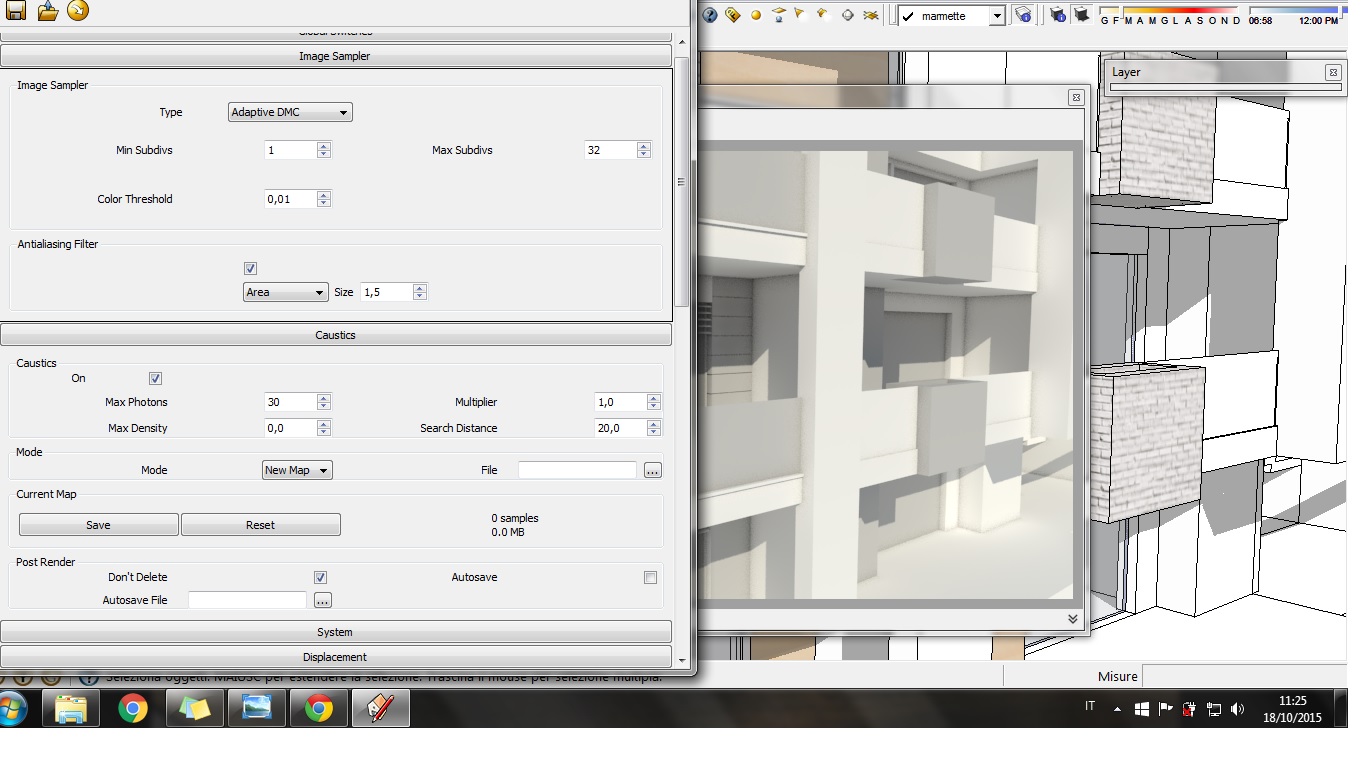
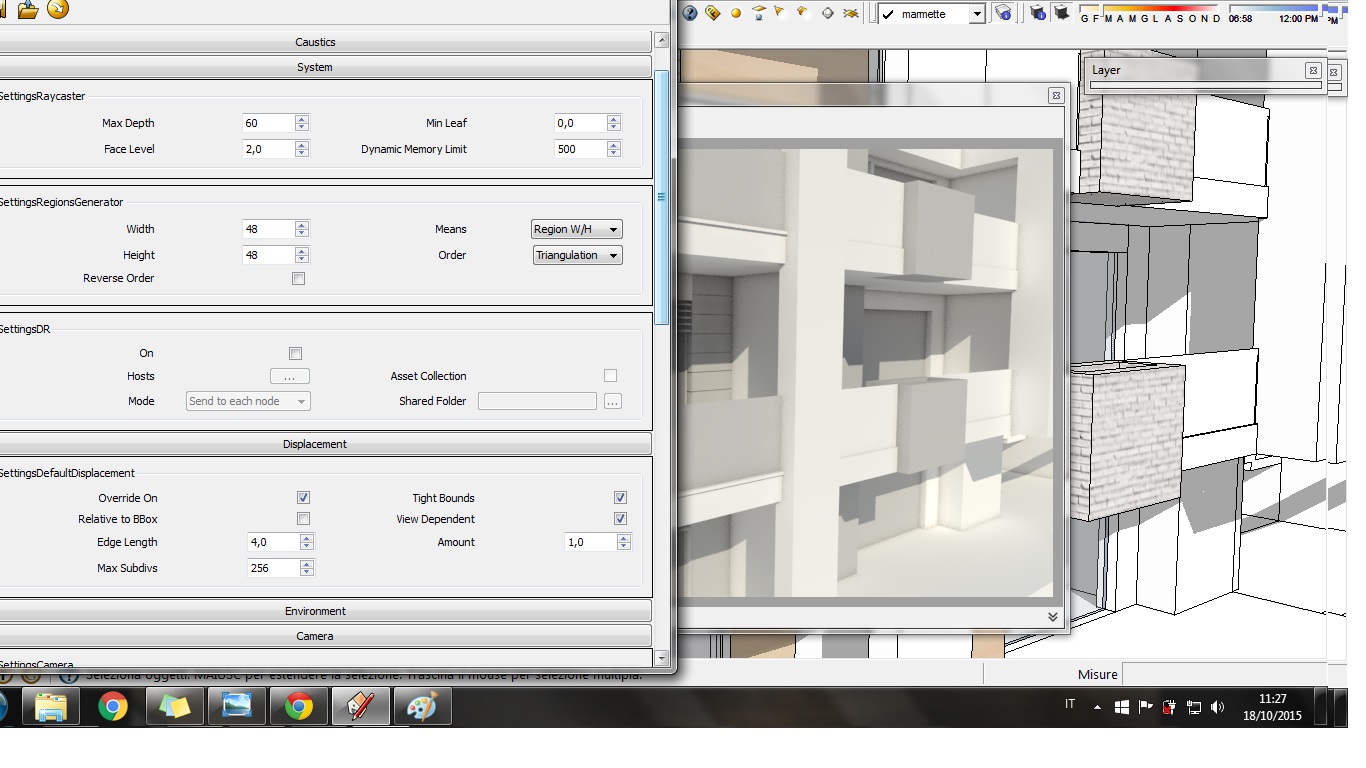
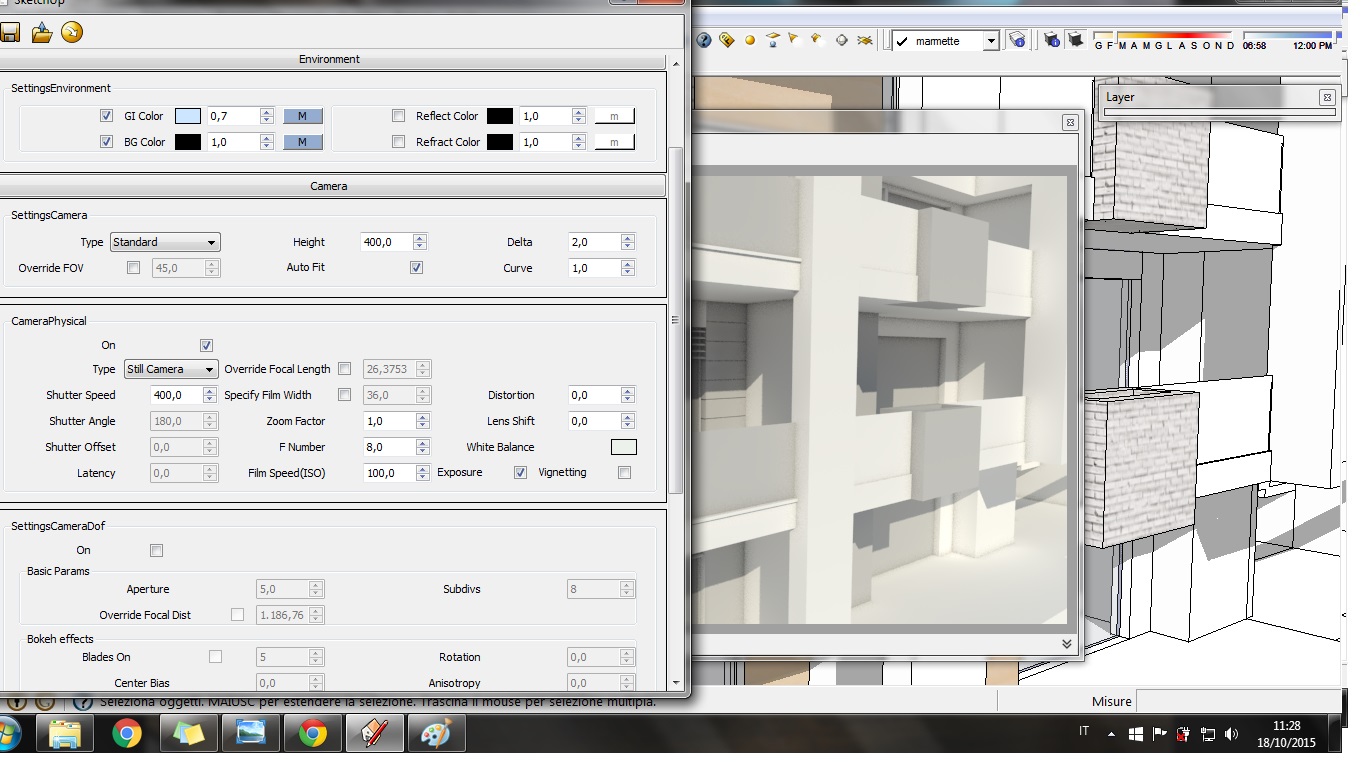
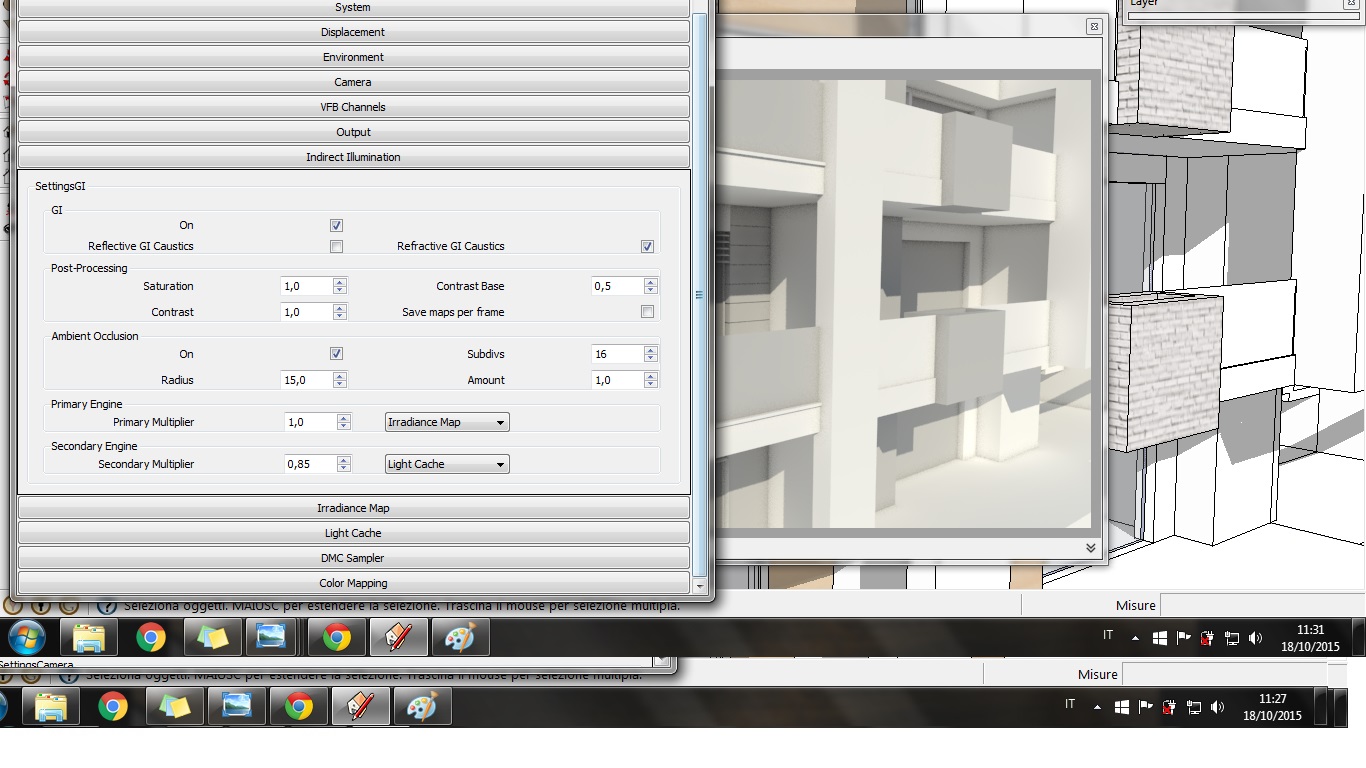
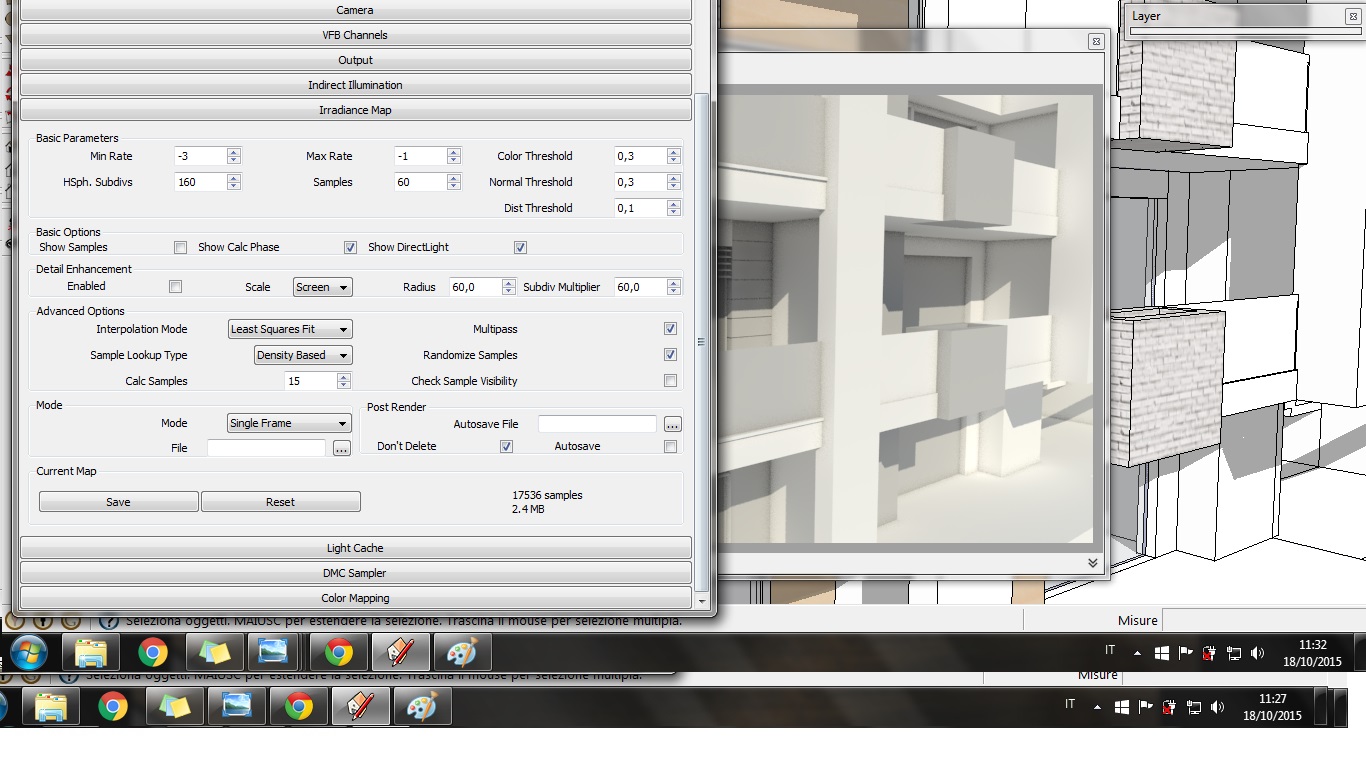
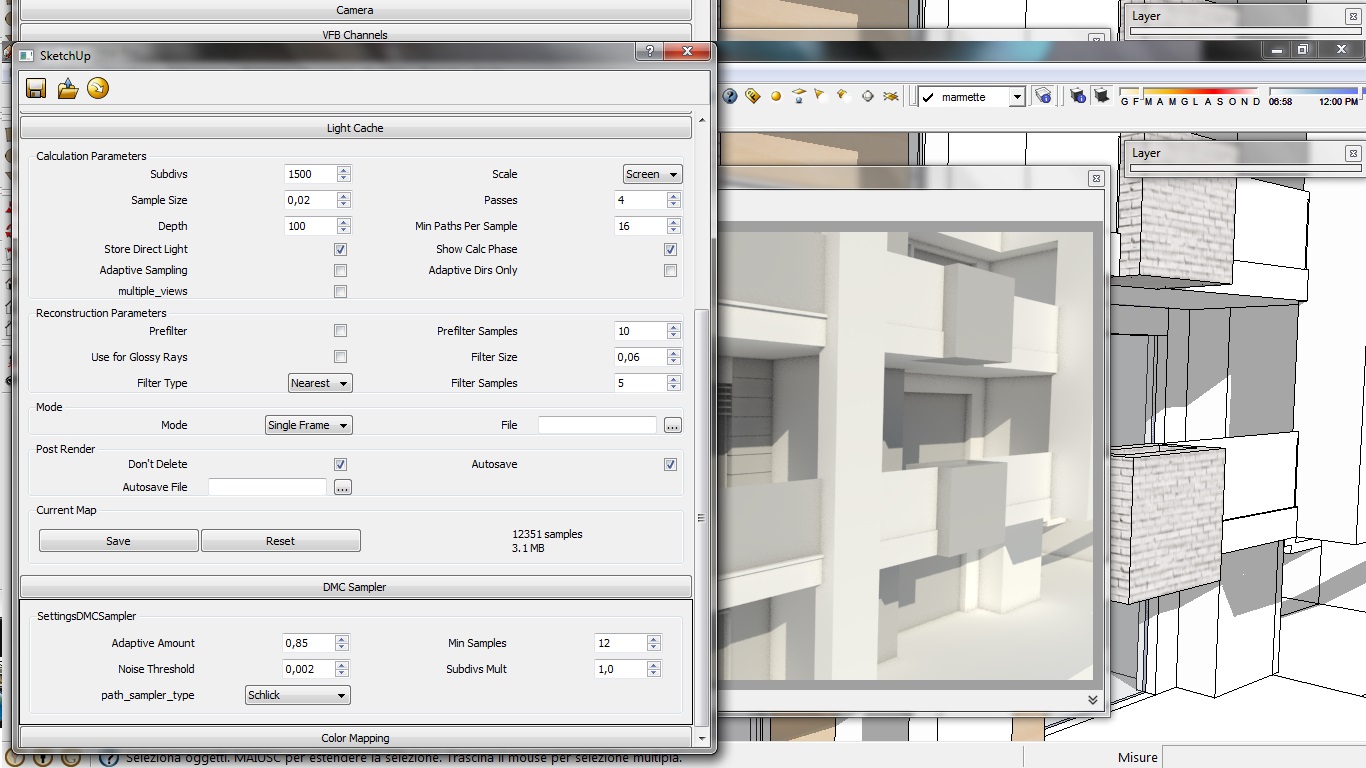
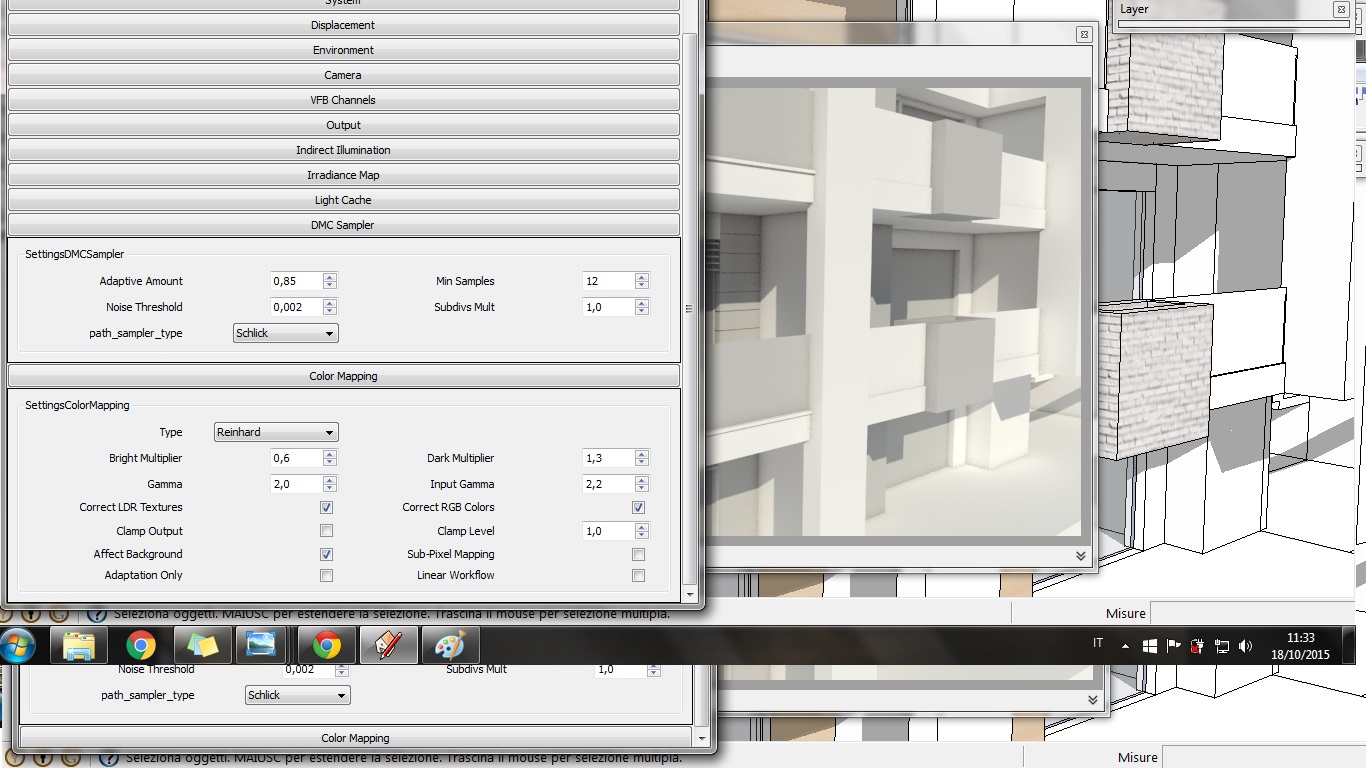
Oh, I'm sure yesterday I replied... I was wrong.
So thank you all for your posts! Andybot so that's your tutorial? Well...
With animations I usually use the batch to correct the frames... but as andybot said, loading pass for every frame is a problem...
and dkendig solution (referencing texture..) is complex for me, sure!
Probably the only one... is to find the correct match between colors, I'll try.
Even if, it's really strange that is not possible to set the material texture as totally not-reflecting, would be useful.
Thank you all
Right, ok... and then I could change the color manually... It's ok, but if I wanted to do an animation I would not use PS for all the frames... this is the reason because I would find a direct solution
Thank you andybot.. the second choice seems to be difficoult, is not easy to find the correct match between colors
the first: I never used the ID pass... I found this page: http://www.chaosgroup.com/en/2/material_ID_channel.html
so, with this method I should use a post-processing software... and probably I would lose all shadows... isn't it? And the image could appear quite flat
I don't know. Doesn't exist a way to directly overlay the material color?
Hi SUers,
I have a little problem with this scene: the scene is quite like I want, but if I try to set the background texture more yellow the external color of the white wall becames yellow.
This is normal, and if I decrease the "indirect illumination-post processing-saturation" value I solve the problem; but this setting modifies all the scene; what can I do to modify only this texture reflection?
The material has default settings.
I'm using Vray for SU version 1.48.93

Thanks guys
So no one had the same problem and solved it?
The problem is not in the rendering settings... the result is similar to the camera view; is the animation different to the camera view...
So, should I really cut the render?
Useful, it's like setting objects with transparent material.
Thanks
Wow! Faster and more accurate than a train!
But unfortunately I think I have to paint manually every face of the objects... because the TIG solution is really convoluted for me... and the Dave solution is ok but (I'm sorry I did not explain) the picture I posted is a frame of an animation, so it's not ok for my problem.
Anyway thank you so much!!! I'll post the result
Good morning SUers!
This is the question.. I would like to make transparent just some parts of this model, for example the fornitures.
1st solution: using transparent material. It's ok
2nd solution: making some group transparent. Faster.. is it possible? I Don't think.
3rd solution: assigning transparency to a layer (for ex. the forniture layer). Is it possible?
Are 2nd and 3rd solution possible?
Thanks!