Keyframe animation and render... same pixel different result
-
This is the question, I'm using keyframe animation plug-in with this pixel settings
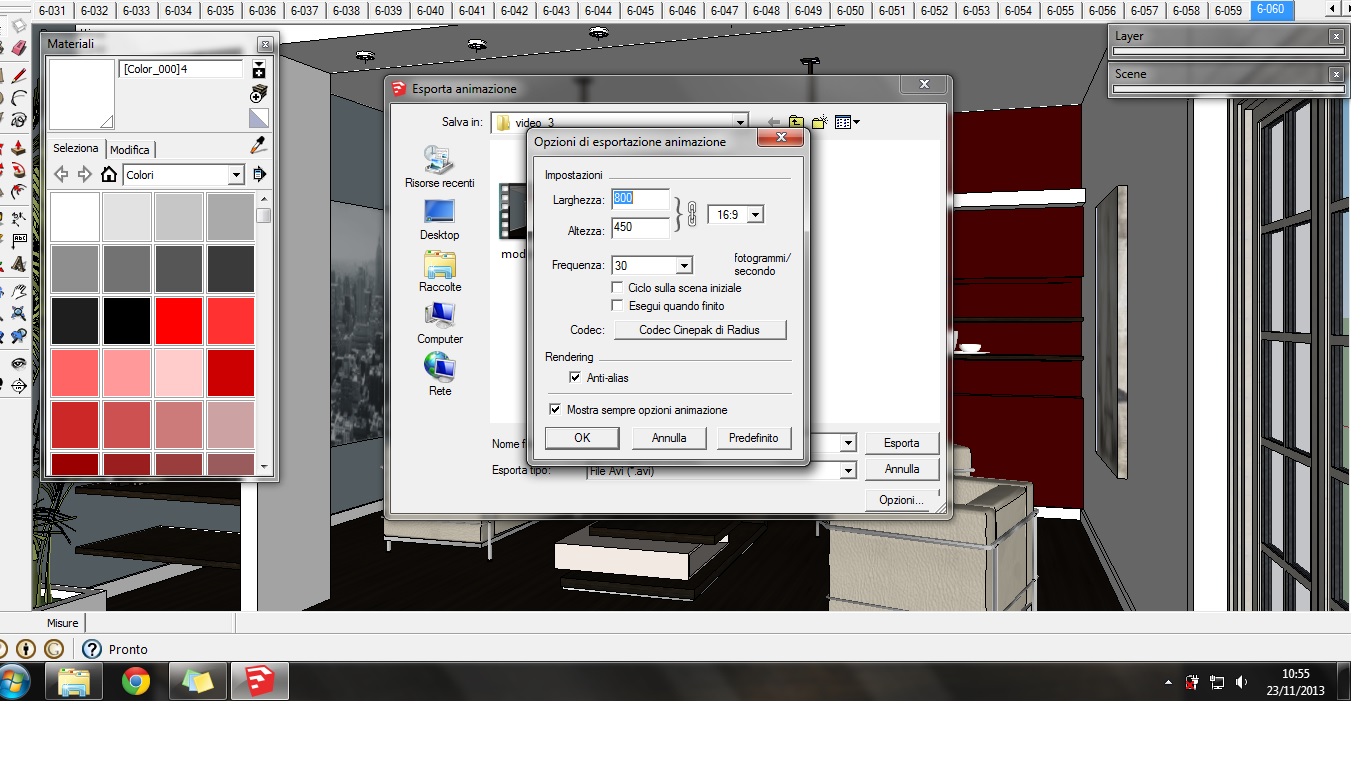
and this a frame of the animation
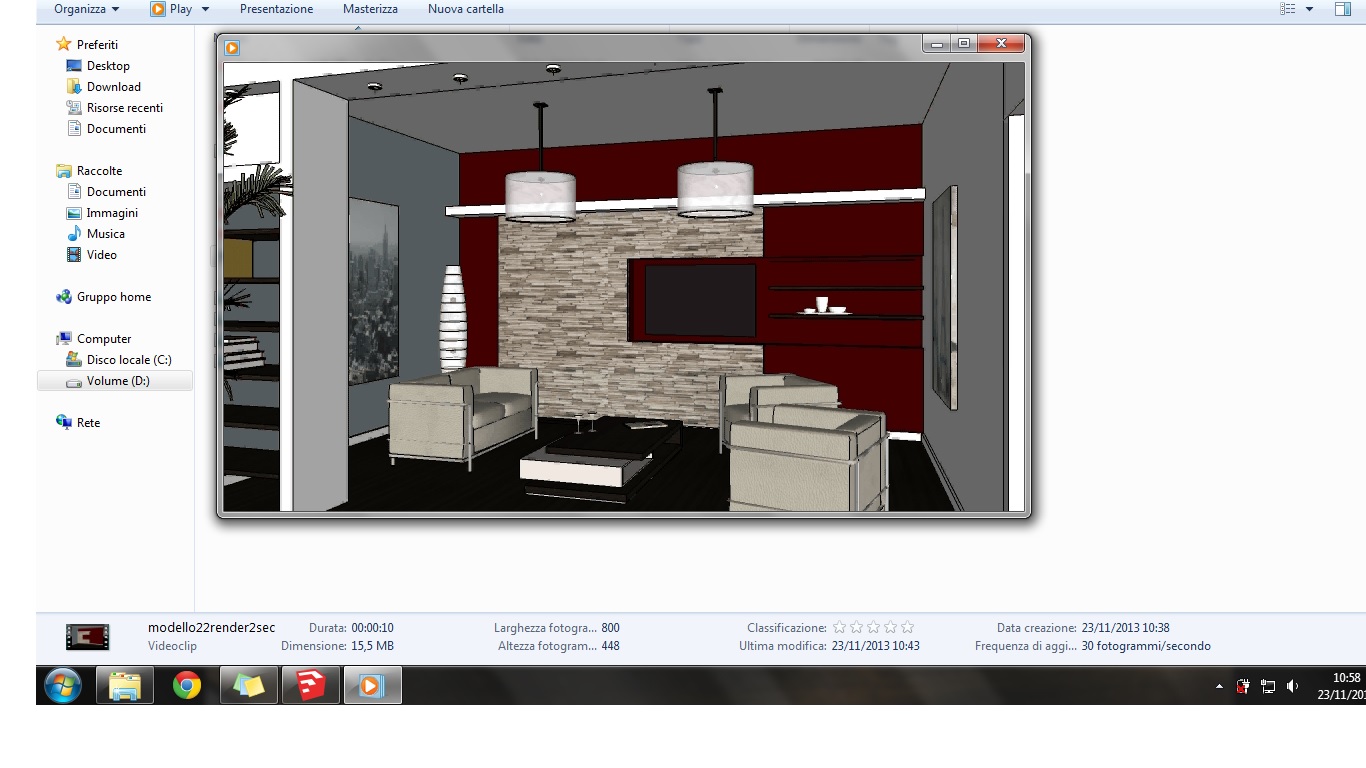
with the same settings for render the result is this one:
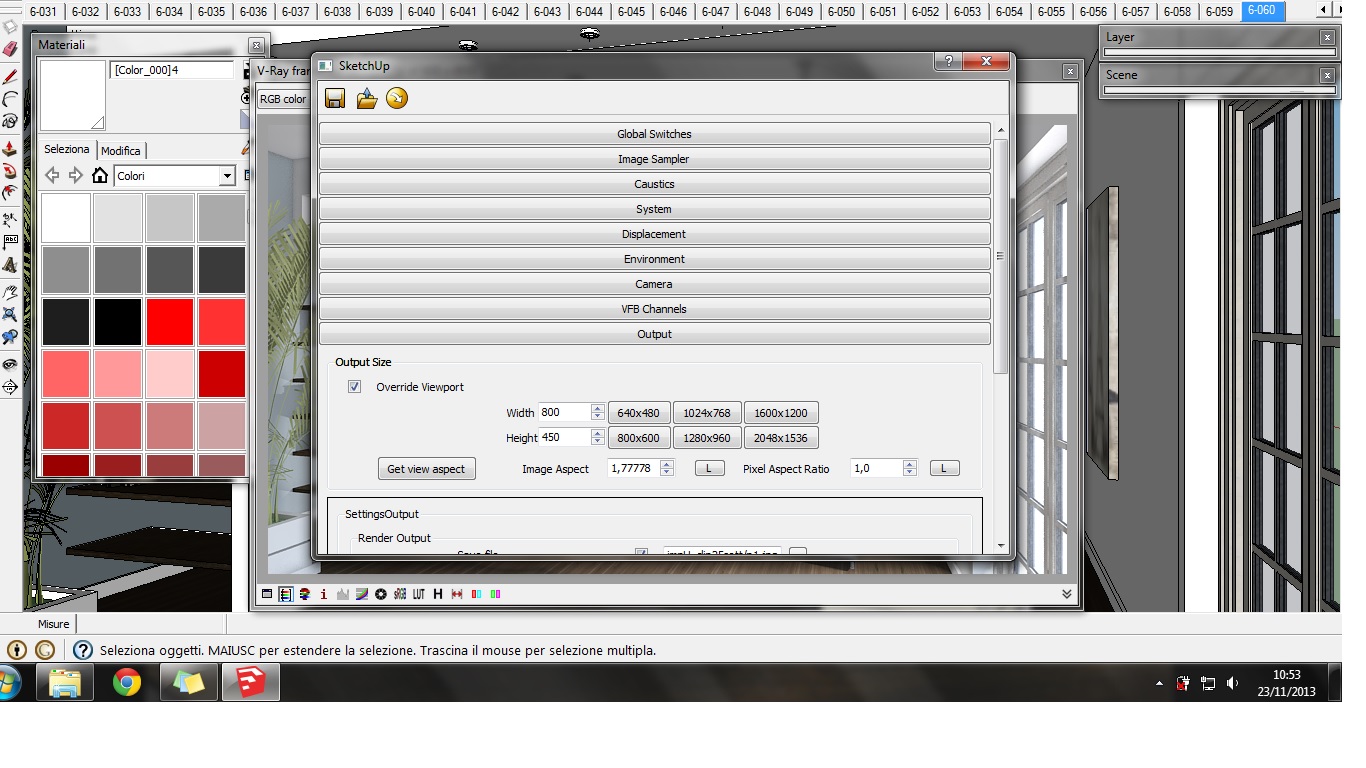

I started with the render and I would like to get the same view with the animation,
what should I do? The animation is smaller.Thanks everybody!
-
....no one for this question?
Please, I need help! -
Sorry friend but I have no solution as I do not use Vray, at this point I'd suggest contacting the author directly from his site but that will not work either as I also have a problem with this plugin and sent an email a month ago to author with no response as of yet. One would think that a commercial plugin would have support.
-
if the angles are consistent, then cropping may be the answer?
-
No.... so I have not solutions! I was sure it was a camera problem solvable with a single value or botton!!!
Cropping... is the answer but not the solution... i'll try to modify camera settings to understand the relation between themthank you anyway
-
Just a guess, have you tried clicking on the "Get view aspect" button?
-
..no pixero... it doesn't works: it's because when you export an animation you can choose between 2 options 4:3 or 16:9. So, by clicking "get view aspect" the result doesn't change.
Probably the proportion is correct, because 800:450 pixel is the same of 16:9 but camera of the video is too close compared to the render image I got......don't konw what to do
-
So no one had the same problem and solved it?
The problem is not in the rendering settings... the result is similar to the camera view; is the animation different to the camera view...
So, should I really cut the render?
Advertisement







