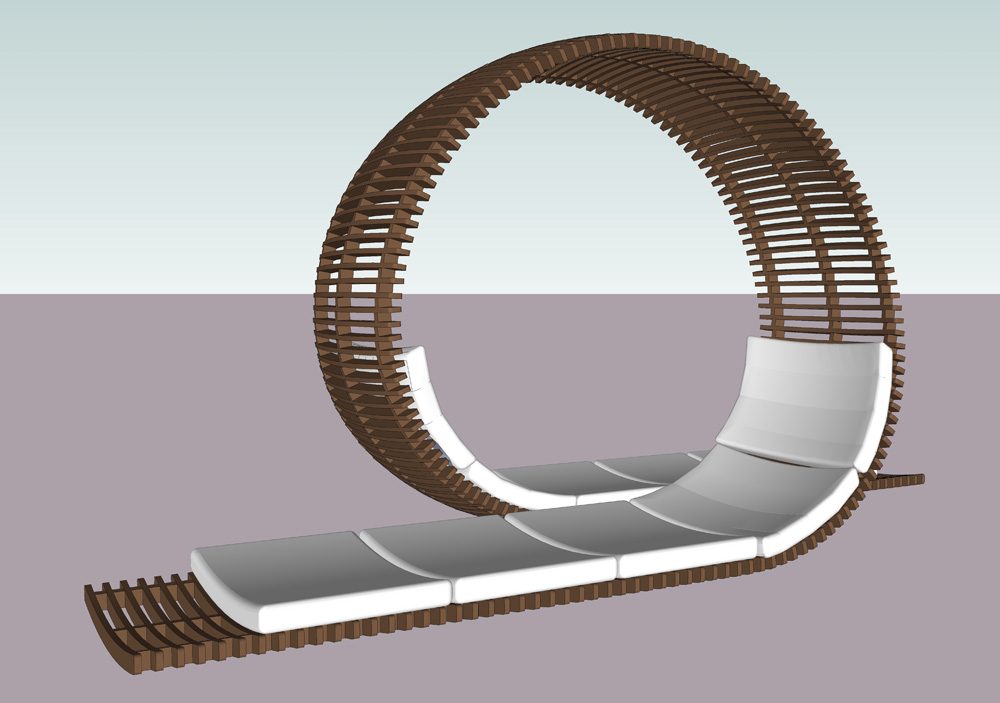Just the plugin I needed, great work once more TIG!
Posts
-
RE: [Plugin] Hole Punching Tool
-
RE: [Plugin] CameraKeyMaker 1.0 (Update 2011-04-09)
perfect! it's fully working now! thanks for this incredible plugin macgile! finally some decent animation in sketchup!
-
RE: [Plugin] CameraKeyMaker 1.0 (Update 2011-04-09)
No it still only works partially for me but I didn't try the new version, I will do it soon and reply here. We should wait for the next release when bezier.rb will not be needed anymore, maybe that will make it work for us..
-
RE: E-on-Lumenrt render for Sketchup
yes but it went away as fast as it came online :s
-
RE: Bright Ideas Competition - $1000 Prize for Lamp!
I would love to participate...but I'm way too busy now

Thanks for letting us know about that competition
edit: to possible participants, it ends the 22th, so hurry up!
-
RE: [Plugin] Sketchup Ivy
thanks! You're updating this plugin faster as hell! It's a nice improvement to have the stem (circle) made with more segments but maybe you should let the user choose between 3 and more, so we can keep the polycount low for big ivy walls.
anyway thanks for your hard work, this plugin IS epic!
-
RE: [Plugin] QHull
thanks avariant for the plugin and thanks qwertyas for the workflow! it works perfectly!
-
RE: [Plugin] Sketchup Ivy
same as the others: sketchup 8 and windows 7, Thanks for your work on this one, it's getting better and better!
-
RE: [Plugin] Sketchup Ivy
I have the same results.. black stem texture and default texture on the leaves.
-
RE: [Plugin] Sketchup Ivy
nice! thanks for this! finally an ivy generator inside sketchup!
-
RE: Re: [Plugin] Flatten to Plane v1.2 20101023
thanks! you will save me a lot of time next time!
-
RE: Re: [Plugin] Flatten to Plane v1.2 20101023
@Wildchild: I'm really interested in your technique as I'm always going from sketchup to 2d cad and it's a real pain.. It would be great if you could make a very short tuto on that as I don't really understand what you mean by colors? Thanks!
-
RE: Forest Generator Ruby
the excellent compospray plugin http://forums.sketchucation.com/viewtopic.php?t=33908
-
RE: [Plugin] CameraKeyMaker 1.0 (Update 2011-04-09)
yes I thought of that also so I installed bezier.rb again with no results.. will try it on my other computer when I have time and will let you know if it works on that one. Thanks!
-
RE: [Plugin] CameraKeyMaker 1.0 (Update 2011-04-09)
and I have no groups or layers in the scene, just a testscene with a simple cube.
-
RE: [Plugin] CameraKeyMaker 1.0 (Update 2011-04-09)
Is there a shortcut key for editing the points? because I can update the keyframes by putting the camera in the right spot and update the keyframe, but I can't select them and move them in the orthographic views.. non of the shortcut your plugin uses is used in my shortcuts so I don't think that's the problem, anyway even like this it's a great tool! thanks for the fast reply
-
RE: [Plugin] CameraKeyMaker 1.0 (Update 2011-04-09)
It's a great plugin! I'm testing it right now but I'm trying to edit the path (in top or front view in parallel and perspective) and I can't select and move the points.. Does anyone else have this problem? I'm using sketchup 8 on windows 7
-
RE: [Plugin] Heightmap from model
Interesting way jason_maranto, thanks for that, will try it!