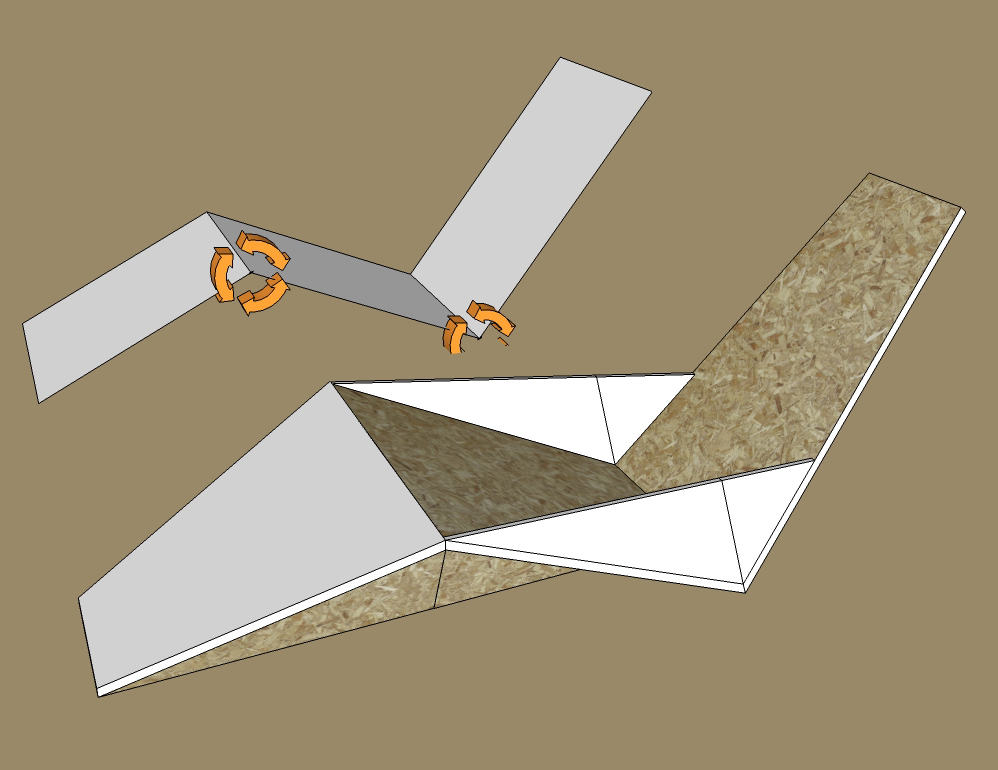I wouldn't take the time to learn 3dsmax as you're not working for a big company that uses it. As freelance I would learn something cheaper (3dsmax +-3500euro <=> rhino +-1000euro) or even Blender. It's maybe not an industry standard but for freelancers 3dsmax is a huge investment to make every year.
rhino and skethup: I don't really know because I didn't try but rhino imports and exports skp files so I think it's an easy workflow between the two. The main difference with sketchup + 3dsmax workflow is that rhino is mainly a nurbs modeller. Your imports from sketchup will be meshes where rhino is not really strong. Try it out, the trial has 30x save limit but except that it's fully functional. It imports really a huge amount of different formats so as freelancer it could be a good polyvalent choice. (I say it could because I'm not really an experienced user of rhino so I did not try every import yet)
But what I can say from the times I used it: It's easy to learn (comming from a cad background), I needed a modeller for organic architecture for one of my projects and I started the project with rhino. I felt almost instantly at home, you just type in the command you need (or something close) and rhino instantly completes the word and gives you a choice of commands which use the same part of word.
I spent more time using 3dsmax then rhino and still I feel I understand rhino well compared to 3dsmax which is still a big question mark for me.
to the topic: Your chair material is much better, but maybe try one with a more dramatic lighting and maybe the background will not look like a picture anymore.
 )
)
 +1
+1