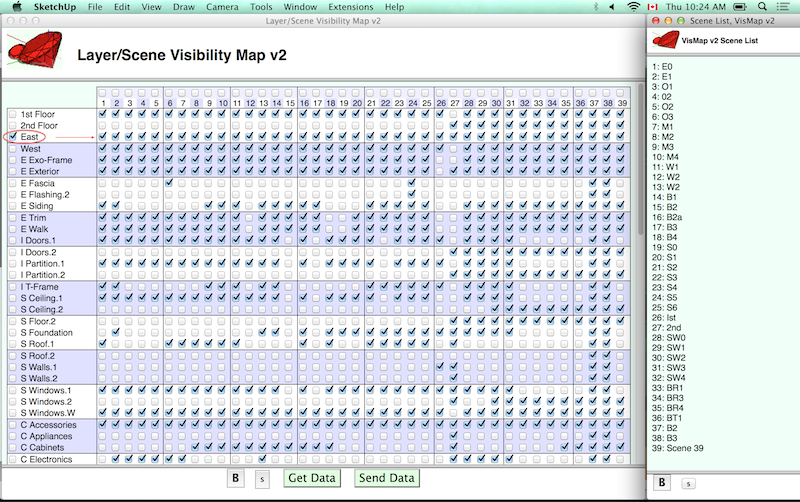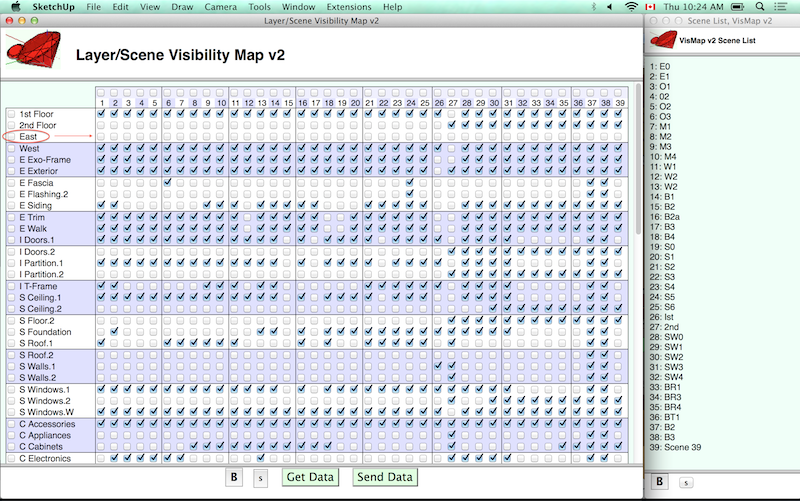@driven said:
clear as mud...
john
Thanks for the replies, and especially to John for the very thorough explanation of the exact reasons for this convoluted behaviour.
No issues with Save, since it uses the proper default location.
@slbaumgartner said:
...I sometimes notice that it goes to the last-accessed folder even when that has nothing to do with the file at hand. Usually not a problem with Save As provided you pay attention, but can be confusing with AutoSave.
I'm trying to do better at paying attention on Save As — but my point is that I shouldn't have to: for an app that prides itself on it's intuitiveness and simplicity, SU should default to the most obvious location.
Autosave file location is just an unmitigated mess. It can make for unbelievably frustrating searches for model versions that should all be in the original model's parent folder, unless explicitly chosen otherwise.
How anybody —read SU developer— could think that the settings for Save As and Autosave produce remotely helpful default behaviour is beyond me. (the only time I can be sure of where the autosave file will be found is when I've yet to save... which I now know why)
Thanks for confirming that I'm not crazy, nor are there gremlins in my Mac randomly flinging files to and fro. Just intentionally programmed SU behaviour —without available settings overrides— acting according to its developer's wishes. [/rant]