[Plugin] FloorGenerator ( Updated 6-Apr-2017)
-
I have a request of my own for when you have time on your hands of course! What about adding some control to that randomness?
Randomize texture position:
- With fixed increments like 10cm to 10cm to get some random tiles;
- Random Angles;
- Random Angles with fixed increments (90º, 45º...)
- Randomly mirroring texture left right up down;
- Random Seed so we can get back to the same random result after changing something minor on the shape of the boundary...(don't even know if this is possible in this case)
- Randomize from selected "in model" materials.
-
What would be a really useful addition to this great plugin is a siding generation option.
Essentially it would just disable the random face divisions in order to generate horizontal or vertical siding using the existing functionality / options.
I saw that someone else had suggested this a year or two back, but didn't see any reply.
Any chance of re-considering it?
Thanks.
-
@db11 said:
What would be a really useful addition to this great plugin is a siding generation option.
Essentially it would just disable the random face divisions in order to generate horizontal or vertical siding using the existing functionality / options.
I saw that someone else had suggested this a year or two back, but didn't see any reply.
Any chance of re-considering it?
Thanks.
I'll consider it if you will send me a sample model version<=2014 so that I know exactly what you are expecting.
-
Hello Sam,
today i have become my first error message with FloorGenerator (Brick)
in the attachement i have two files BridgePartStartV13 and BridgePartV13. Both as Version 2013.
The red Parts ( BridgePartV13) produce errors. this Part must have horizontal oriented bricks.
The Dark Red Areas (BridgePartStart) must have Bricks.
i would build like this.
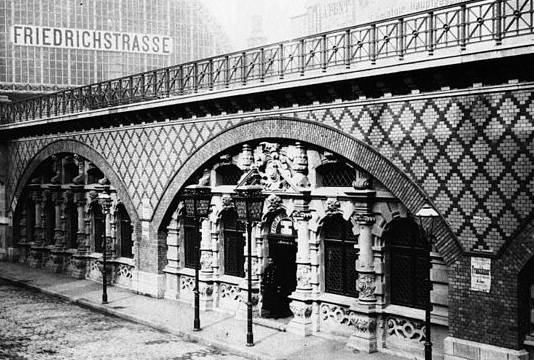

in the RAR-File you will find 2 files in 2013-Format.
here the Error Message
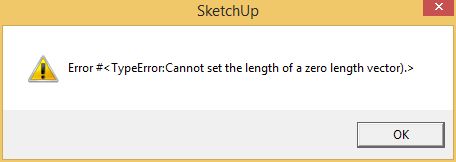
How i can solve this
Big Thank You
Dean
p.s. i work on Sketchup2015 x64
-
is this possible with Floorgenerator ?
look at the picktures on the left side.
the last picture is named with "Amerikanischer Verband"
here an other page..ok its german ...look only on the pictures.
here some interesting pages
-
@deaneau said:
is this possible with Floorgenerator ?
look at the picktures on the left side.
the last picture is named with "Amerikanischer Verband"
Yes and no. The physical layout can be accomplished by setting the Gap Depth to the width of the brick. The Material application I leave to you.
here an other page..ok its german ...look only on the pictures.
As above, the application of the material would have to be done manually.
here some interesting pages
-
This error usually occurs when a tiny piece of the grid is created at the border. Try the other 'Origin' option.
@deaneau said:
Hello Sam,
today i have become my first error message with FloorGenerator (Brick)
in the attachement i have two files BridgePartStartV13 and BridgePartV13. Both as Version 2013.
The red Parts ( BridgePartV13) produce errors. this Part must have horizontal oriented bricks.
The Dark Red Areas (BridgePartStart) must have Bricks.
i would build like this.
[attachment=3:2yuheu1x]<!-- ia3 -->f53t10671p304073n2.png<!-- ia3 -->[/attachment:2yuheu1x]
[attachment=2:2yuheu1x]<!-- ia2 -->2006_sg_03_134.jpg<!-- ia2 -->[/attachment:2yuheu1x]in the RAR-File you will find 2 files in 2013-Format.
here the Error Message
[attachment=0:2yuheu1x]<!-- ia0 -->BridgePartError1.jpg<!-- ia0 -->[/attachment:2yuheu1x]
How i can solve this
Big Thank You
Dean
p.s. i work on Sketchup2015 x64
-
Hello Sam, thank you for your fast answer.
@unknownuser said:
The Material application I leave to you.
what material you have leave to me?
do you have send as PM? my PM-Box is empty.ok I´ll try an other Option.
Thanks Dean
-
i have now found an english version for Brickwork.
the german word "Läufer" is the same like "Stretcher"
and Binder is the same like "Header"
Ok, if we would have the option
*H=Header, S=Stretchers, R=Row
Horizontal first layer H=1 S=1 Row to Row Offset 50%
we have a Flemish bondR1 H=1 S=2 Monk bond
R1 H=1 S=3 Sussex bondR1 H=1 S=0 Head Bond
R1 H=0 S=1 Stretch Bondetc
If we wold have the option for more than 1 row
English Bond
R1 H=0 S=1
R2 H=1 S=0when we would have more rows, we could design all possible Designs for Brickwork.
One Brick is based by Lenght, Width and Gap Depth.
here i have found some formulas for calculation a bow for brick work
origin is a german language
-
I've been having trouble creating wood boards on tiny spaces.
Neither the wood, brick or grid work on spaces with dimensions smaller than the size assinged to wood board/brick/tile.
I've got big floors where the plugin works flawlessly, but I also got smaller areas on stairs and windows or other such spaces where I want a board to run from side to side and there's no way to make it happen.
The maximum length I can input is always considerably smaller than the maximum floor face length and I get joints where I don't want them...
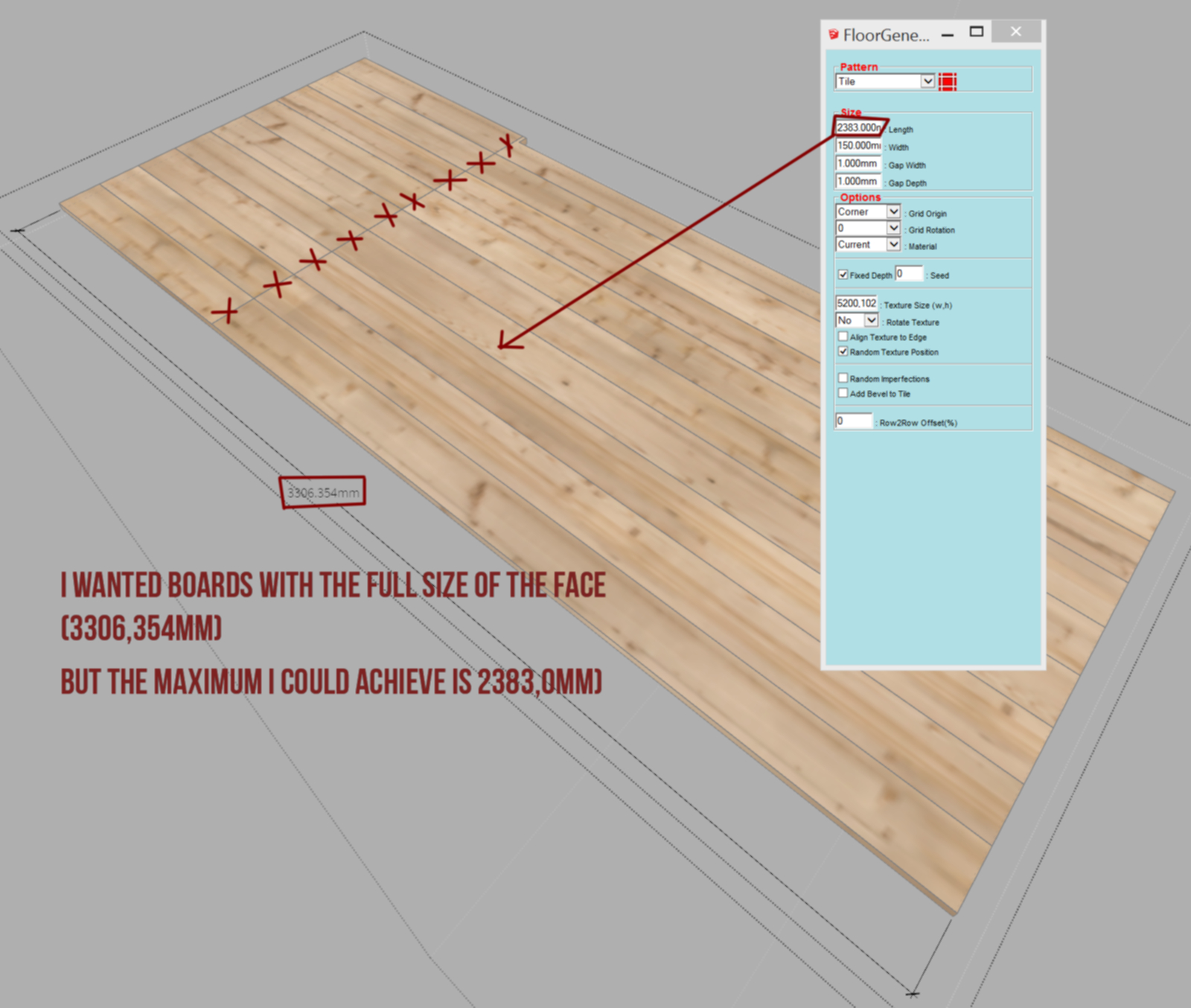
The question is that I got addicted to the results the plugin creates so what can I do in this case?
Would it be hard to create a pattern wich creates only rows or columns (90º rotated rows) without any subdivision in the middle of the row/column? It would still be good to have all other parameters from gap and depth to bevel and random texture or imperfections that brick, wood, or tiles have.
-
@jql said:
I've been having trouble creating wood boards on tiny spaces.
Neither the wood, brick or grid work on spaces with dimensions smaller than the size assinged to wood board/brick/tile.
I've got big floors where the plugin works flawlessly, but I also got smaller areas on stairs and windows or other such spaces where I want a board to run from side to side and there's no way to make it happen.
The maximum length I can input is always considerably smaller than the maximum floor face length and I get joints where I don't want them...
[attachment=0:3vf6v0ye]<!-- ia0 -->floor generator.jpg<!-- ia0 -->[/attachment:3vf6v0ye]
The question is that I got addicted to the results the plugin creates so what can I do in this case?
Would it be hard to create a pattern wich creates only rows or columns (90º rotated rows) without any subdivision in the middle of the row/column? It would still be good to have all other parameters from gap and depth to bevel and random texture or imperfections that brick, wood, or tiles have.
Find the following line in the plugin
if (face.bounds.diagonal >= dmax*1.5); # make sure the rectangle is big enough to sub-divideand replace it with
if (face.bounds.diagonal >= dmax); # make sure the rectangle is big enough to sub-divideand use the Tile option.
-
Wow! Thanks!
-
Hi Sam,
I changed it but it only worked if I multiplied it with "0". Does this make sense to you?
if (face.bounds.diagonal >= dmax*0); # make sure the rectangle is big enough to sub-divideAnyway thanks again... it's working perfectly now!
-
@jql said:
Hi Sam,
I changed it but it only worked if I multiplied it with "0". Does this make sense to you?
if (face.bounds.diagonal >= dmax*0); # make sure the rectangle is big enough to sub-divideAnyway thanks again... it's working perfectly now!
By multiplying by 0 you have eliminated the test totally as the face diagonal will always be greater than 0. It should have worked as it was as long as you didn't enter a length that was longer than the face diagonal. Maybe that wasn't efficient because the size of the faces picked was constantly changing.
-
Do you think I'm runining something in the long run if I keep it like this?
-
@jql said:
Do you think I'm runining something in the long run if I keep it like this?
No, I don't thing it should hurt anything but, if the pattern is bigger than the face, nothing is going to happen.
-
I just tested it. If it's bigger than the face it just bevels the face and creates the set gaps to the border edges... Pretty cool if you ask me...
All these tests made me want a new request but maybe I'm pushing my luck too far!

Here goes nothing:
When we set a gap depth floor generator creates all it's coolness but it raises the floor area as much as the gap depth. It also removes the material from the original face and renders it with default material.
1 - Would I be completely annoying if I'd request the floor top to match the level of the chosen face?
2 - And what if the new face would receive the same material it had before Floor generation, or one of the materials currently being applied (random from folder or current).
3 - Could it also be possible if the face material would be selecteable as the texture being applied? It could work as "current material" does right now...Now I'm going back to my hole...
-
@jql said:
I just tested it. If it's bigger than the face it just bevels the face and creates the set gaps to the border edges... Pretty cool if you ask me...
All these tests made me want a new request but maybe I'm pushing my luck too far!

Here goes nothing:
When we set a gap depth floor generator creates all it's coolness but it raises the floor area as much as the gap depth. It also removes the material from the original face and renders it with default material.
1 - Would I be completely annoying if I'd request the floor top to match the level of the chosen face?
Yes but easily doable
2 - And what if the new face would receive the same material it had before Floor generation, or one of the materials currently being applied (random from folder or current).
Also easily doable. Since all faces on the XY plane are created front down, I would assume the back_material is to be used.
3 - Could it also be possible if the face material would be selecteable as the texture being applied? It could work as "current material" does right now...
The soon to be released FINAL version, Random Texture source can be a folder or the model. You can choose one or several to be applied randomly.
Now I'm going back to my hole...
-
@sdmitch said:
@jql said:
2 - And what if the new face would receive the same material it had before Floor generation, or one of the materials currently being applied (random from folder or current).
Also easily doable. Since all faces on the XY plane are created front down, I would assume the back_material is to be used.
It's true sketchup does that (why it does it, it's another story) but most users reverse that face to be facing the side they need.
I believe that would be the case if you'd apply a floor on top of a slab. Probably the slab would be something that came out of a push pull if it would be like that, this "thick" slab would have the front face on top and the material would be applied on the front face.
I also believe most users using these detailed floors created by Floor generator, are already advanced users and most of us are using it for render purposes. Those kind of users usually don't apply materials to backfaces because of all the troubles that can lead to (rendering, SU solids, etc...)
-
@sdmitch said:
- A new option, 'Create Below Face', moves the created pattern down so that the top of the pattern is at the level of the original face picked. If you are curious as to why ask JQL.
Well I use Floor generator at the end of my projects, until then the face where it's being applied to is the face that represents the floor level. This option allows for maintaining that level. I hope this makes sense...

@sdmitch said:
I have posted the FINAL version of FloorGenerator. Sorry but no more changes and/or additions.
One more word just to thank you for this wonderful plugin... I understand it's popularity can cause you headaches, but it just seems FINAL is so definitive and it makes me feel a bit sad!
Advertisement









