Adding ivy
-
This process is exactly like that of adding grass but instead of a grass image under the raw render you place an ivy image.You also use an ivy brush rather than a grass brush(ivy brushes available here:
http://browse.deviantart.com/resources/?qh=§ion=&q=ivy#/dqfng8)1.Open the raw render
2.Copy the ivy image into a new layer below the raw render.
3.Distort the ivy image so the perspective aligns with the base wall.
4.Add a layer mask to the raw render
5.Paint on (again in black) the layer mask and the ivy will begin to come through
6.Adjust the lighting on the base ivy image so it matches the render.
7.Copy the base ivy image around the building re-matching the perspectives on the second wall.
8.Repaint on the layer mask using the ivy brush.
9.These steps are optional:
a.drag the layer mask from the raw render to the ivy image.This layer mask is now associated with the ivy.
b.invert the mask(it should now be white on black instead of black on white)
c.APPLY LAYER MASK-You should now have the ivy as a completly shaped and formed element without any layer mask(These steps can also be added to the grass process.)

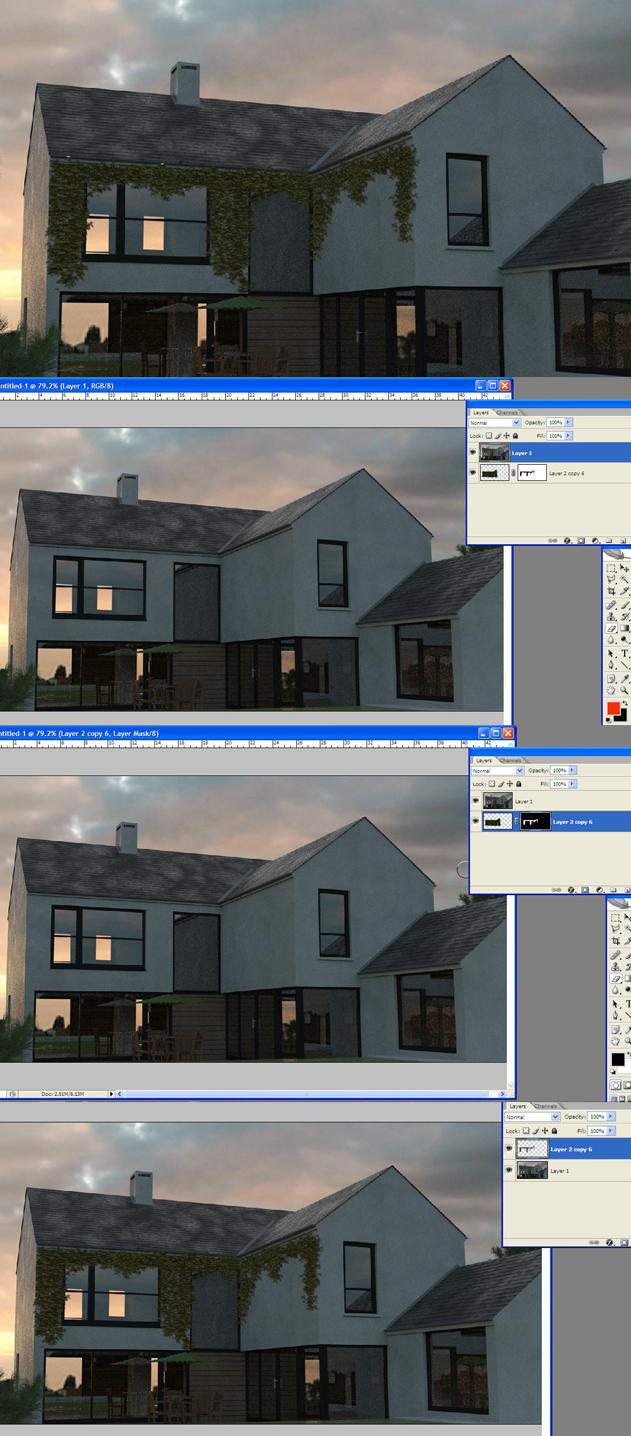
Advertisement







