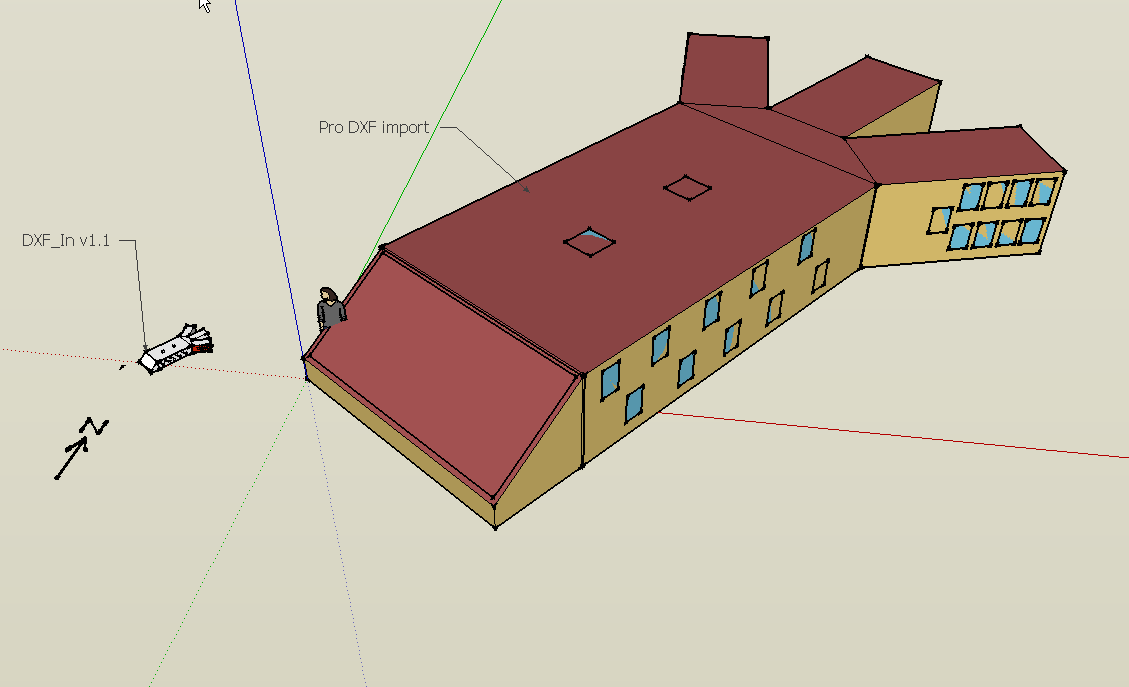No ruby console messages before the crash, but I realized that I wasn't using it correctly. When I used the cut tool I was picking points at the edge of a cube, and I thought I had to pick 3 to define a plane, vs. just two. So here is how I made it crash.
- draw a rectangle and extrude to a box
- select the Zorro tool
- click on one of the top edges of the box
- next click on the opposing side
- now click on the same point as above
- and last, click on the bottom edge on the same side of the box
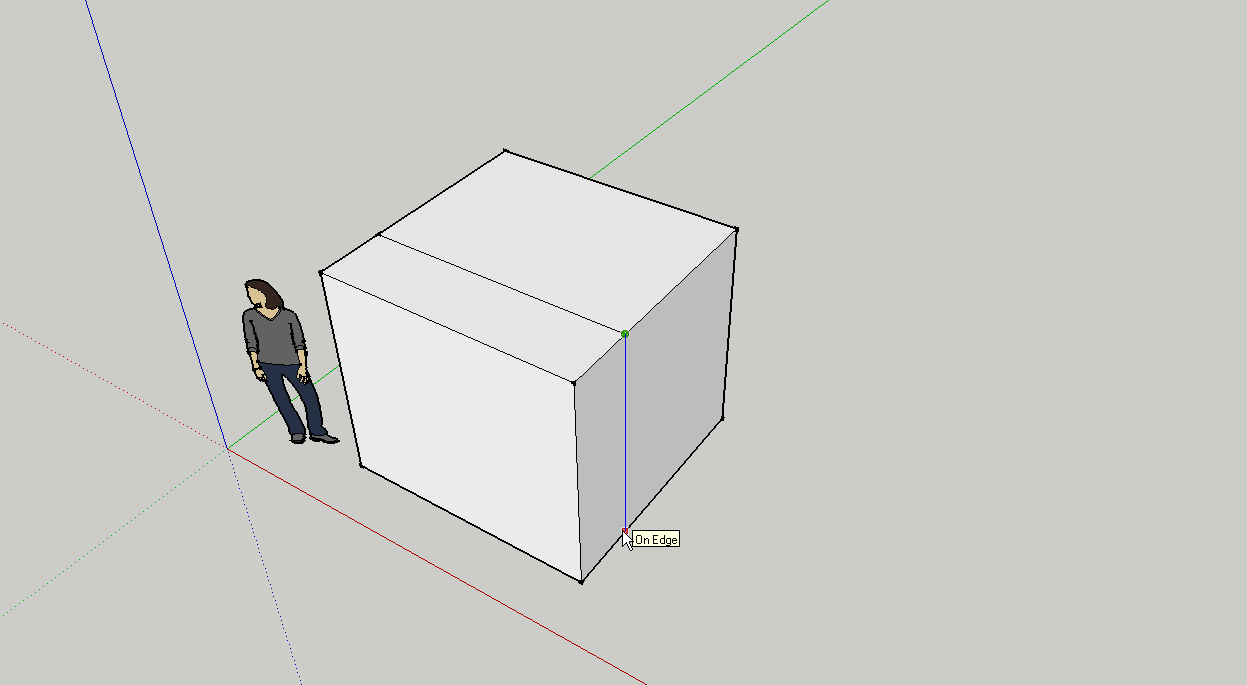
This crashes it for me. I have a screen shot of what it looks like before the click that causes the crash. There doesn't seem to be anything special about where on the edge of the box I draw my cut lines for the crash to occur. When I use to tool as intended, single cut line beyond the geometry, then everything works fine.
By the way, what would be really cool new feature for Zorro for me is to have the "slide model at section" create separate groups out of the trimmed parts vs. throwing them away. Could have the new groups named something like "mygroupname_cut". An extra cool feature would be to create the plane at the cutting edge so the new groups are still solid. This would kind of be the anti-outer shell, allowing you to split a volume into two. Even with SketchUp Pro this would still be a useful tool. Right now I can't draw a section plane and split into two groups. I have to create a big box to use as a cutting volume, vs. a more simple cutting plane.