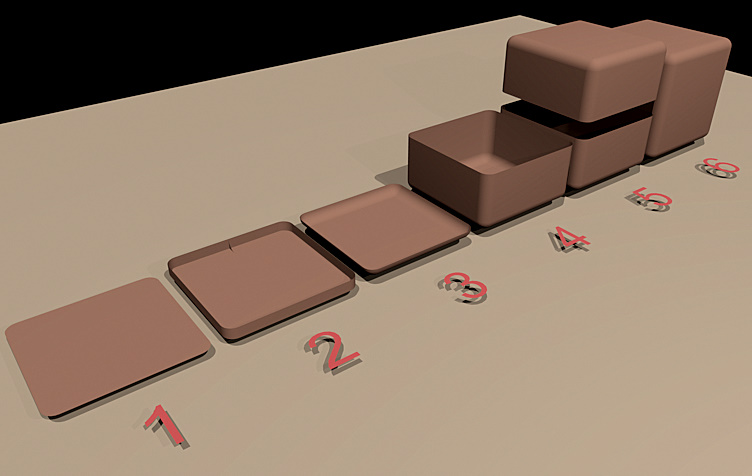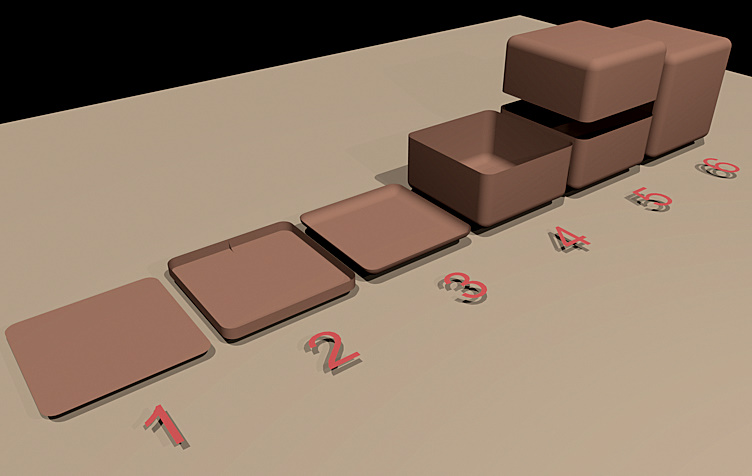@wo3dan said:
Remus, Dave R,
Dave R, seamless?
It was only yesterday (= last year!) that I read about your advice somewhere in another thread about putting components (parts) seamlessly together by also erasing the inner faces.
Unfortunately now I can’t find it anymore.
Something you forgot to do here. But still, your credit. Nice useful component approach, also to Remus, thanks.
Whatchoo talkin' 'bout, Willis? 
Yeah, I did neglect to delete those faces as I should have done. I was fending off a 3 year old while I was working. I fixed it though.




 It's Old Paper Darker Lines from
It's Old Paper Darker Lines from