thanks for the links. I need backgrounds in which there's entourage, sky, cars,roads, trees etc. Urban landscapes i mean to say.
Posts
-
RE: Readymade archviz backgrounds
-
Readymade archviz backgrounds
a friend of mine said that there are readymade backgrounds available for architectural visualizations. these backgrounds have trees, bushes, cars, entourage, cloudy skies. You just render your building and put it above the background. Does anyone know the links to such backgrounds?
-
Antivirus advice
i'm using eset smart security 4.46 that's gonna expire in a month or so? I'd like to ask what all internet security software r u people using? Any recommendations? eset slows down my startup but is a good antivirus too

-
RE: [REQ] Alignment plugin
@sdmitch said:
By "objects" I assume you mean groups or components with the option of aligning them by "Centres,Left,Right,Top, or Bottom".
yes
-
Extra large scale buttons
i'm making a spaceframe. when i try to scale a cylindrical tube, the scale handles are unusually large. how can i reduce the size of scale buttons?
-
Batch rendering?
How can i do rendering like this? The second one starts when first one finishes. there are two files. When the second one finishes and gets completed the third one starts, so on and so forth. Is there an option in vray for su too like this? Many times all the modeling gets complete and all the views are set. There's only the need to hit the render button and go for dinner
 .
. -
[REQ] Alignment plugin
In CorelDRAW there's an option by the help of which we can align two or more objects
respective to their
Centres
Left
Right
Top
BottomIs there a plugin too in sketchup to do such things? If not can a plugin be made that takes
references of the blue, green and red axes of objects and calculates their top, bottom,
centre,etc. and aligns them.?
-
RE: Cobwebs in selection window
@dave r said:
That would probably account for it.
well a friend of mine is running a 10 year old pc with windows xp and pentium 4 with no graphics card as well
 and he doesn't have this problem.
and he doesn't have this problem. 
-
Copy along path using the centre?
I'm trying to copy some cylinders along a curve path. But i'm unable to do them via their centre. The cylinders should be placed on the curve with their centres lying on the curve
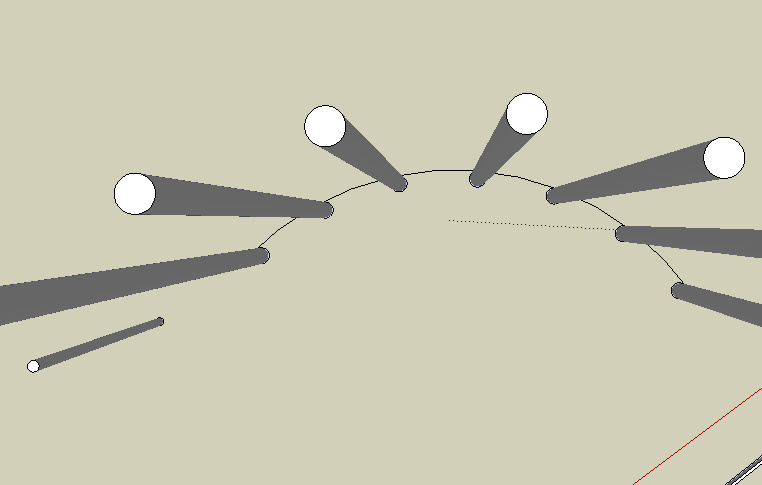
-
RE: Cobwebs in selection window
@anssi said:
What graphics card? This used to be a common problem with Intel motherboard graphics that don't support OpenGL well.
Anssi
well i don't have graphics card separately installed. i have intel integrated hardware graphic 8.15.10.2246 support
-
Proxy renders
a friend of mine uses 3d max and uses proxy. just like we have components in sketchup, there's a facility for proxy that is to say vray doesnt have to process all the trees one by one. if it knows one component is a tree it automatically detects others thereby reducing the rendring time. how can i do that in vray 4 su ? i'm using 1.49.01
-
Cobwebs in selection window
i'm using sketchup 8 and i've updated my graphics driver. i'm noticing white lines when i make a selection window.
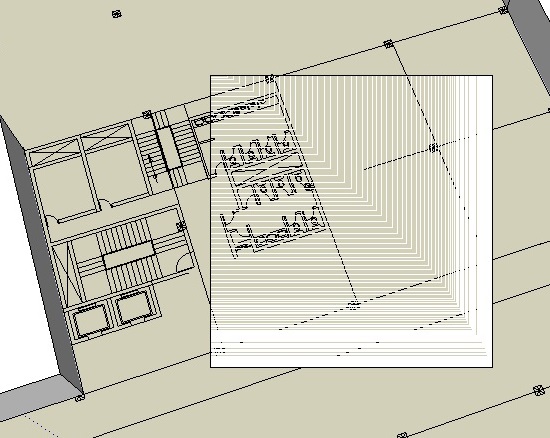
-
Cone of vision
what is the optimum cone angle of vision when we set zoom views? is 35 degrees right?
