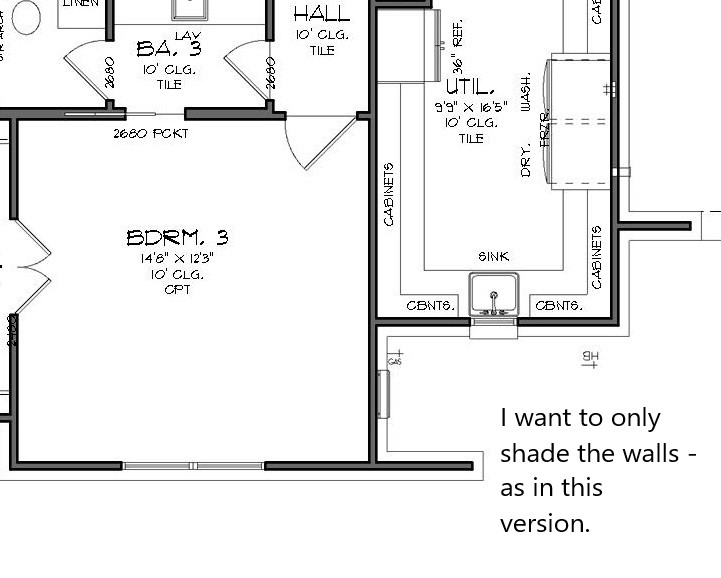 So - I'm really digging the new Section Fill tool.
So - I'm really digging the new Section Fill tool.
I am wondering if any of you know a way to only fill certain groups but, not others.
For Instance:
I want my walls shaded but not the masonry. I create a group for walls and a separate group for masonry. I was thinking that I could place the section inside the walls group and select it to be filled and simply not fill the masonry layer (that would keep it white). In my drawings - you have to be able to differentiate the difference between the frame wall and the masonry.


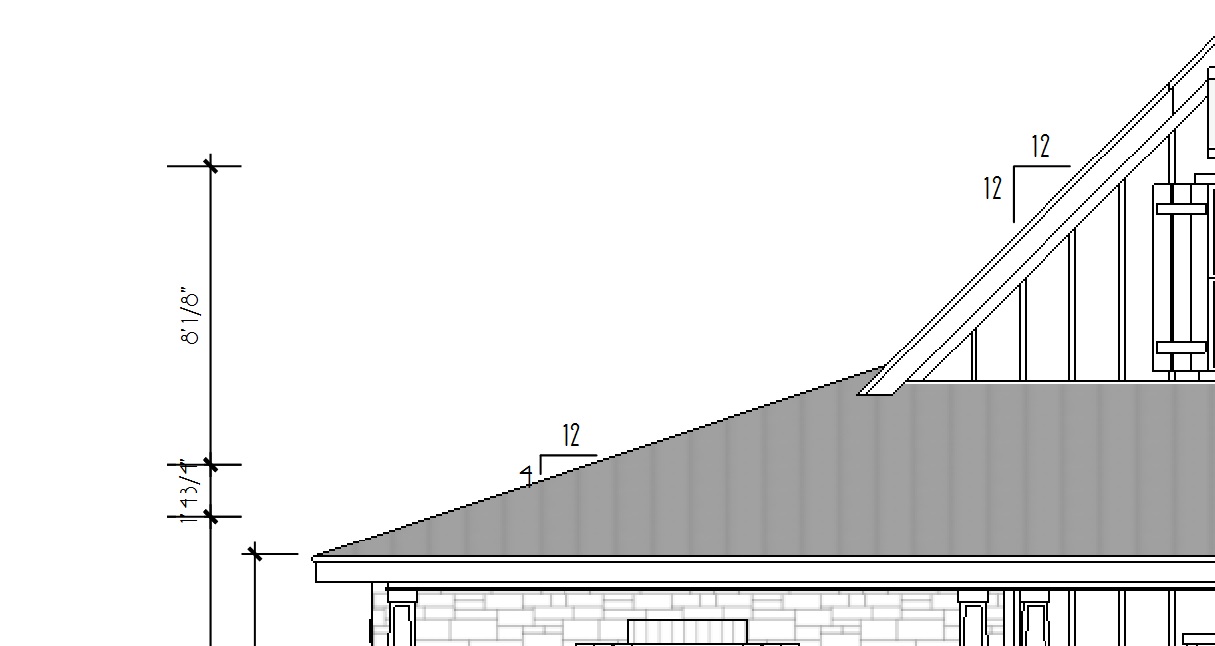
 drive, I cannot find a Plugins folder under SU14. I used to be able to see it in the directory (in previous versions of SU). Am I missing something here? Is it a "hidden folder or what?
drive, I cannot find a Plugins folder under SU14. I used to be able to see it in the directory (in previous versions of SU). Am I missing something here? Is it a "hidden folder or what?