I've made this with those tools, but it's slow and unprecise.
Posts
-
RE: How to make this?
-
RE: How to make this?
I should emphases that geometry is complex. I am practicing making a car from blueprint and there's a lot of triangles.
Easiest way to do this would be to select edges and then chamfer. This is not the only place where I need to do this .
.
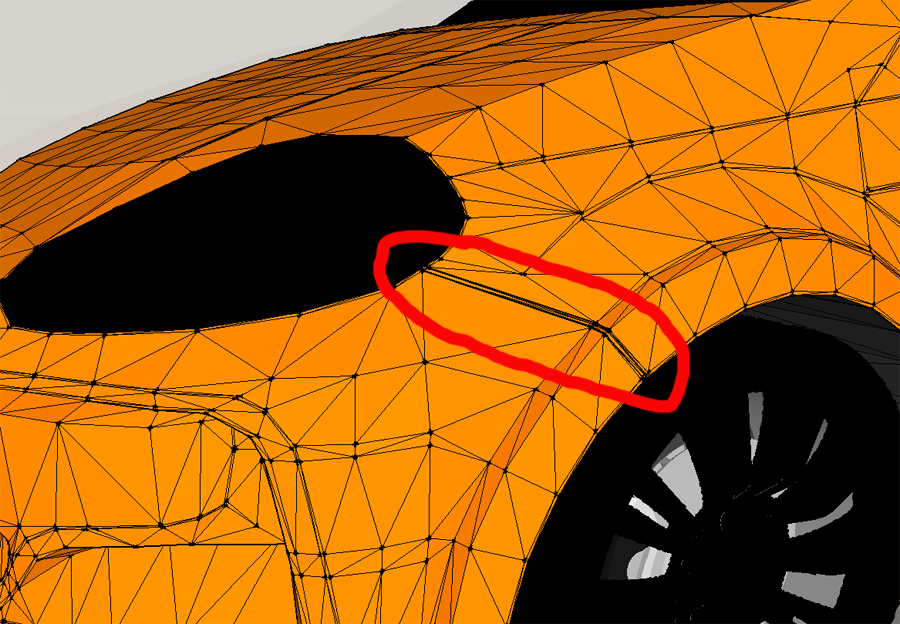
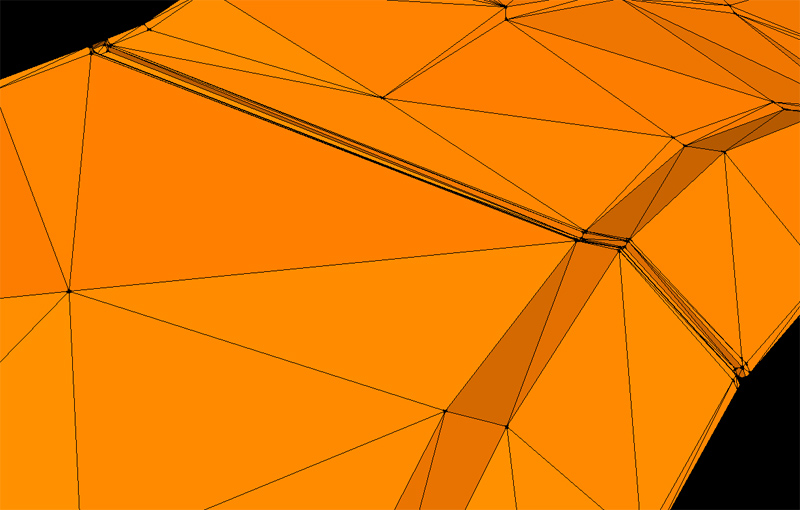
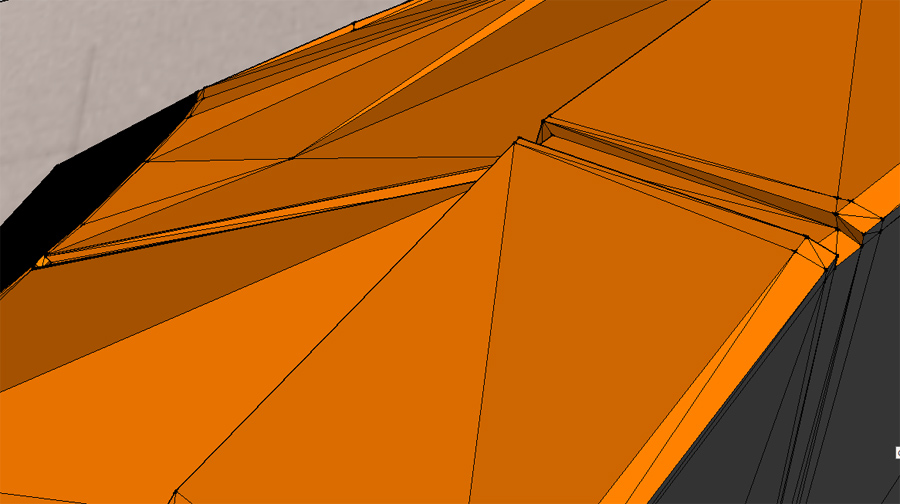
-
RE: How to make this?
As you said, edges must be coplanar. One more thing, angles between faces aren't exactly 90°.
TIG, can we expect some plugin maybe?

-
RE: How to make this?
Native Offset requires selected face. I have something like in attach, but much more complex.
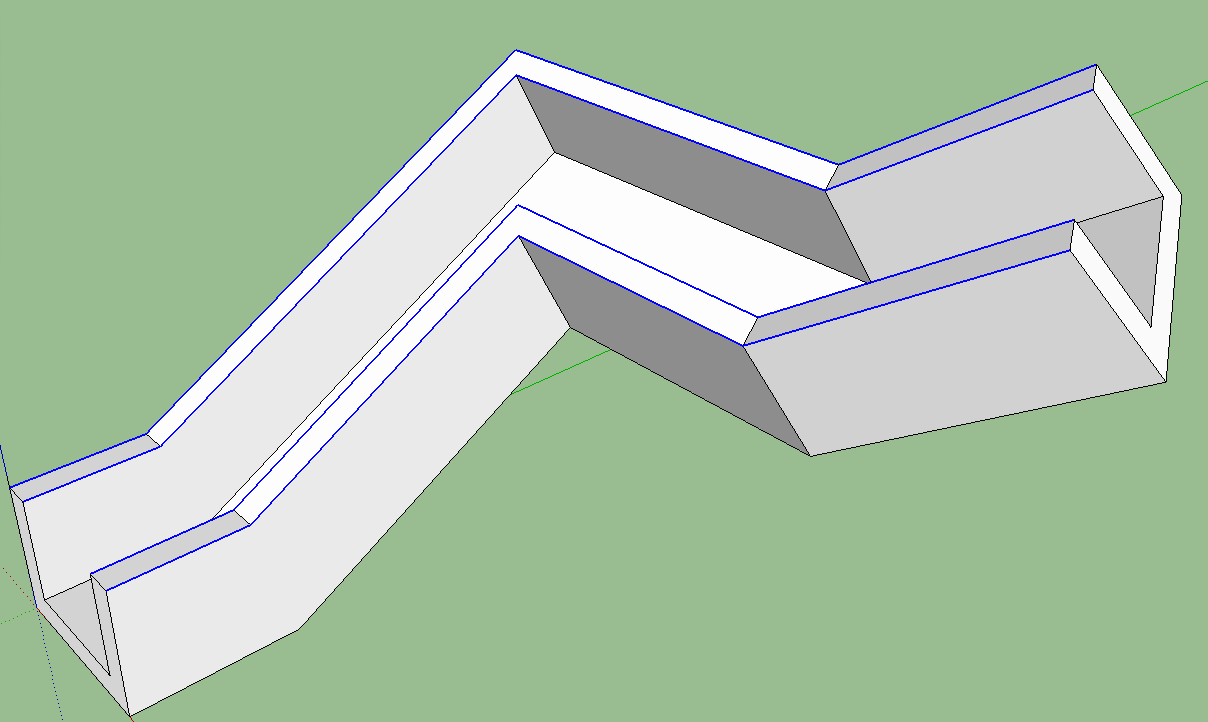
-
RE: How to make this?
Ok, new challenge
 .
.Is there any plugin which works like ChamferAlongPath, but to preserve original edges (I don't need bevel). I just want to add some geometry which will be parallel with original edges from both sides.
-
RE: How to make this?
Heh, but you did it in 1 min.
 .
.
Thanks again. -
RE: How to make this?
Excellent tool for objects like this. You'll see some geometry distortion because I rotated few cross-sections
 .
.
Sketchup is became very powerfull software .
.
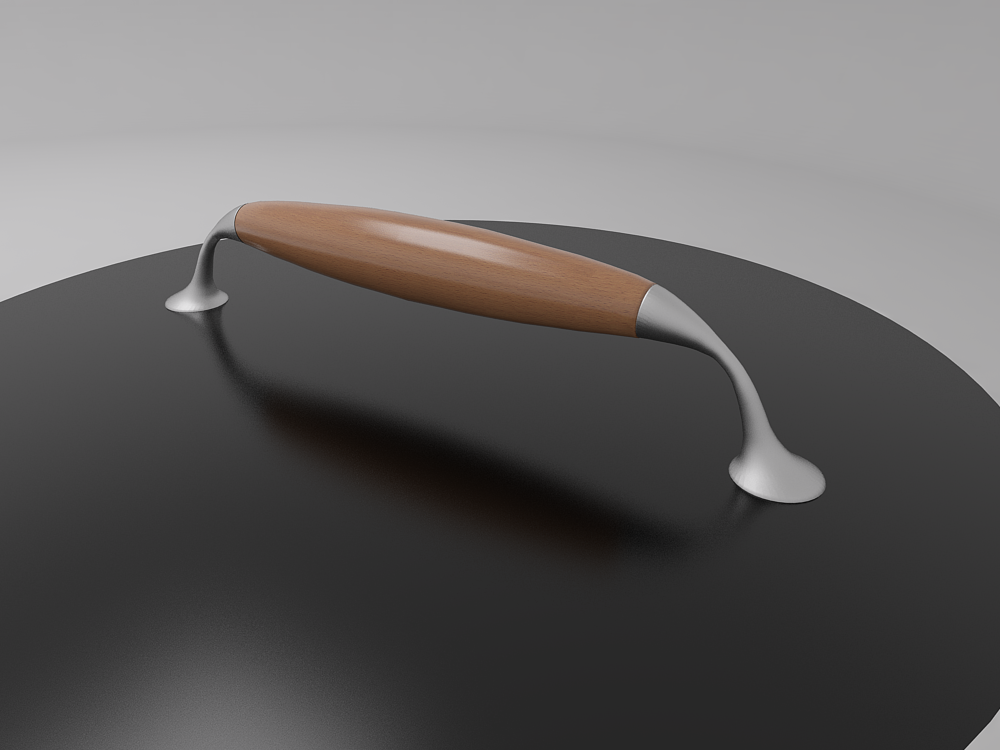
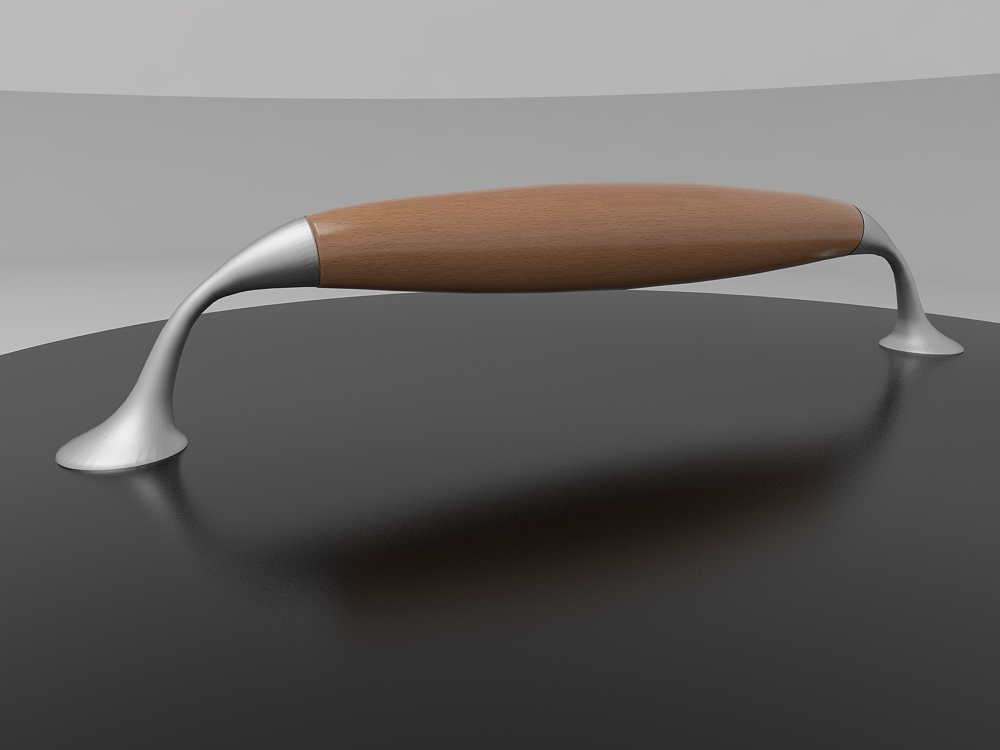
-
RE: How to make this?
Hi Gulcan,
That looks quite easy, I'll try it, thanks
 .
. -
RE: How to make this?
Here's results. Texturing is done with projected material. Not bad I think? Base for sampling is rounded box (pic #4).
How to map shapes like this?

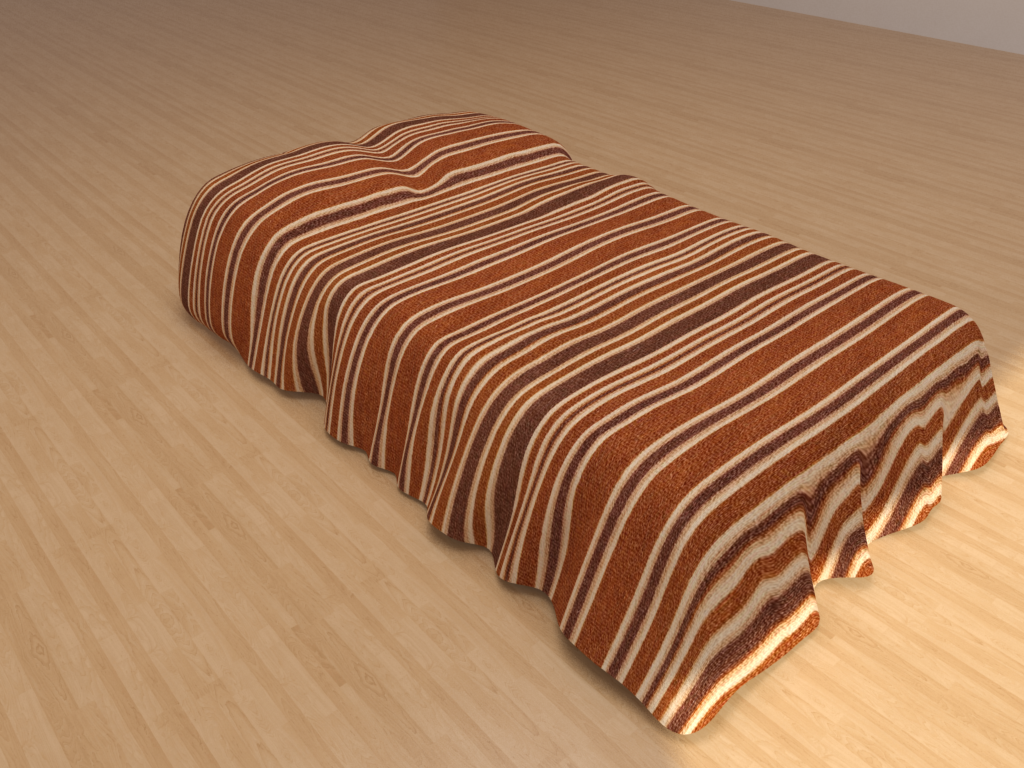
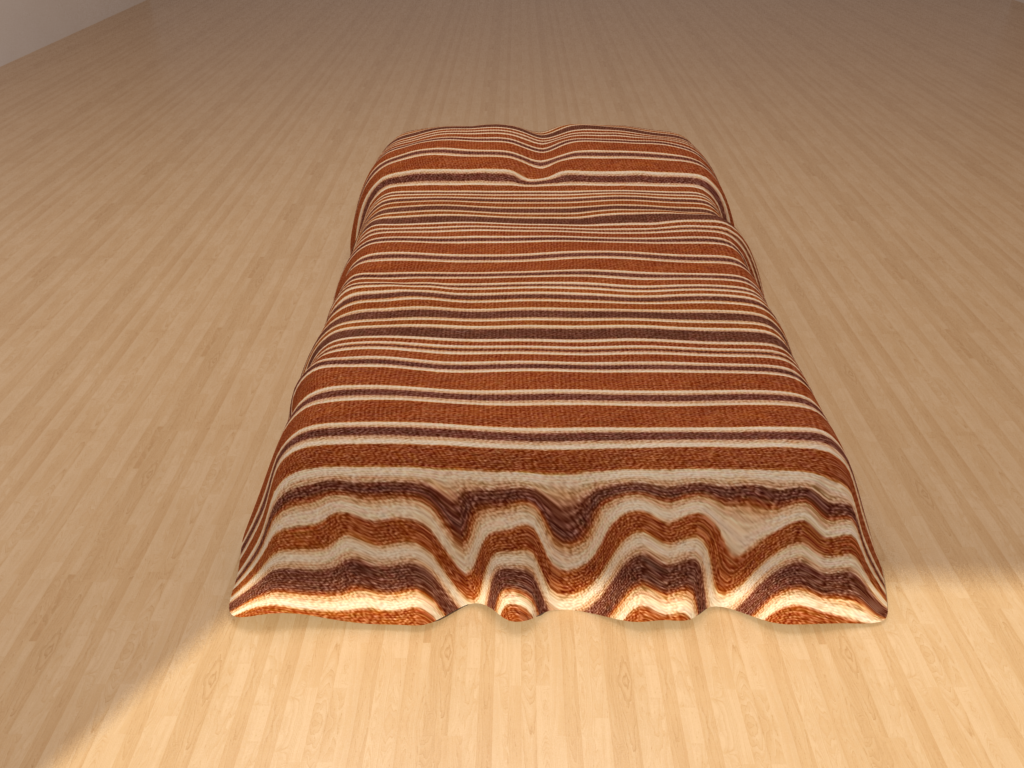
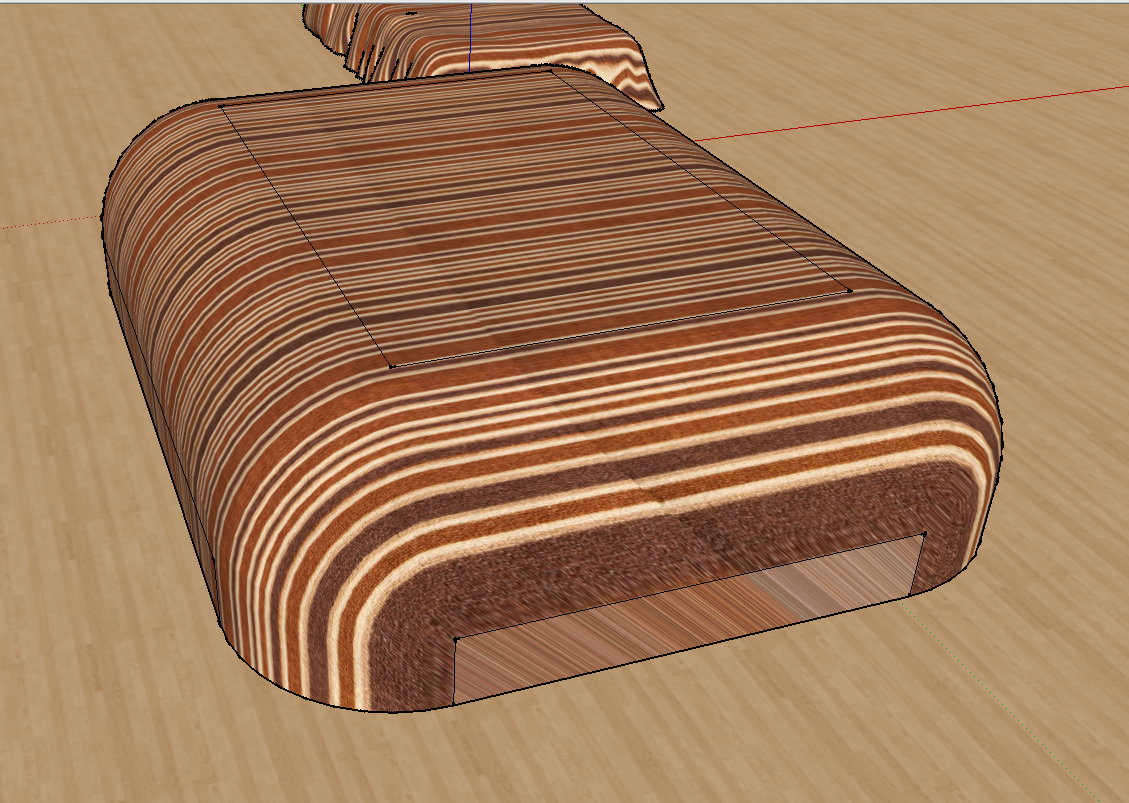
-
RE: How to make this?
Bedspread problem solved, thanks
 .
.@thomthom: I think that is nice to have some thickness on the edges, but it's not must have
 .
.One solved...one to go.
-
How to make this?
Hi to all,
I want to make door handle and bed cloth. I have TIG's Extrude Tools, but i don't know how to do this? Pictures/workflow would be great.
One more question: Is there any plugin that can add thickness to curved surface like bed cloth?
Thanks


-
RE: [Plugin] ExtrudeTools - Full Set
Thanks for help
 . Make group isn't possible from right-clik menu, but this works perefectly! Great plugin .
. Make group isn't possible from right-clik menu, but this works perefectly! Great plugin . -
RE: [Plugin] ExtrudeTools - Full Set
Hi TIG,
Thanks for plugins .
.I have problem with Extrude Edges By Edges plugin. I draw two bezier curves and when I want to use EEbE cursor changes to white, but I can't select curves? Nothing happens?
SU ver. is 7.0.10247
Thanks
-
RE: [Plugin] Make Fur v.2.1.0(20140323)
In rollout menu Make by Component select No instead fur_instance.
-
RE: [Plugin] Make Fur v.2.1.0(20140323)
Is it possible to make carpet with this plugin? I think rounded cilinder shape should be good enough.
-
RE: WIP - Laptop
Thank you all
 . I didn't get mail notifications for this thread...
. I didn't get mail notifications for this thread...Rendered in Vray, newest version.
Time spent on modeling is about 7 days. Setting the scene and lightning was a challenge.
I have problem with lid material, which is dark-blue, almost black, but it has blue-violet reflection .
.
Second issue is in the image below. Can't round edges without undesireable deformations in geometry . I've tried with follow me tool, but again, a lot of work after on repairing deleted faces and edges...
. I've tried with follow me tool, but again, a lot of work after on repairing deleted faces and edges...Again, thanks guys

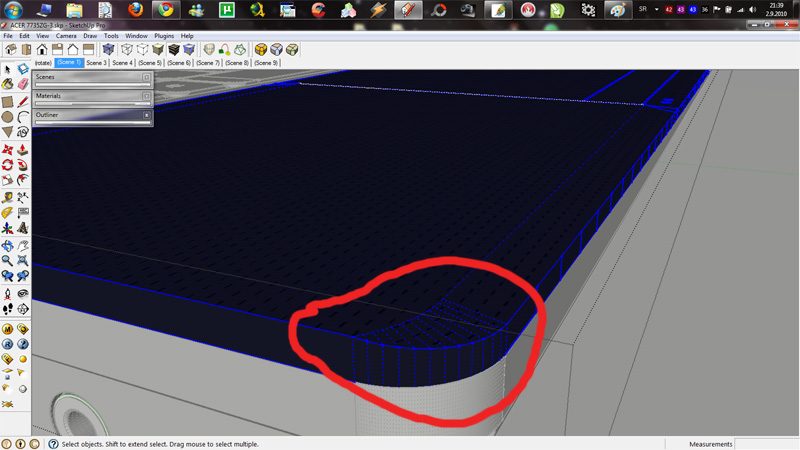

 .
.