I've made this with those tools, but it's slow and unprecise.
Latest posts made by cupko
-
RE: How to make this?
-
RE: How to make this?
I should emphases that geometry is complex. I am practicing making a car from blueprint and there's a lot of triangles.
Easiest way to do this would be to select edges and then chamfer. This is not the only place where I need to do this .
.
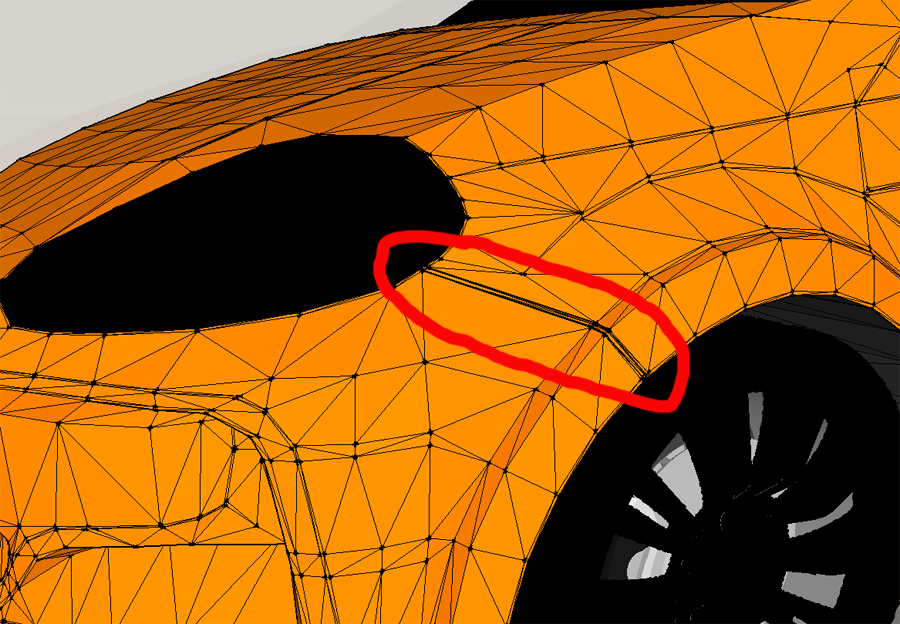
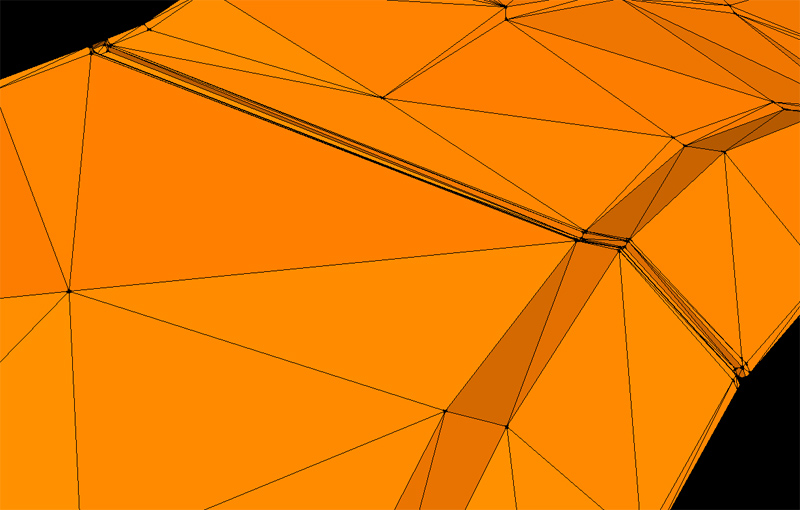
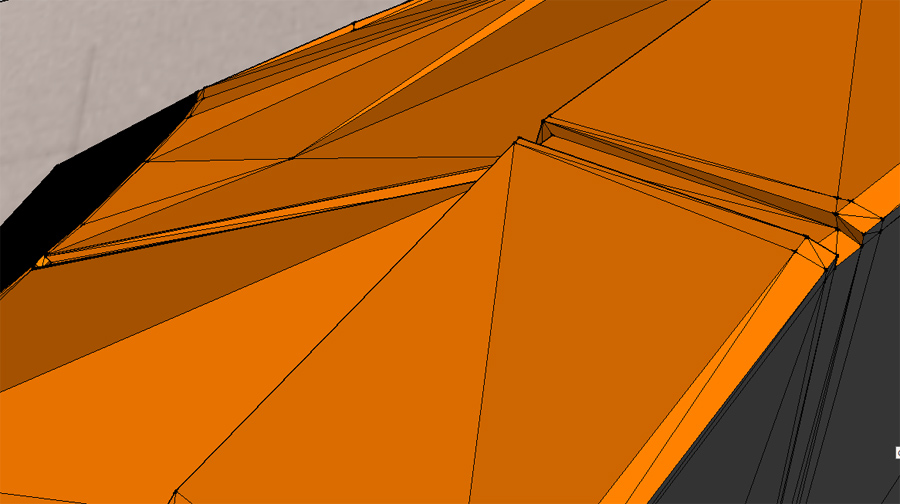
-
RE: How to make this?
As you said, edges must be coplanar. One more thing, angles between faces aren't exactly 90°.
TIG, can we expect some plugin maybe?

-
RE: How to make this?
Native Offset requires selected face. I have something like in attach, but much more complex.
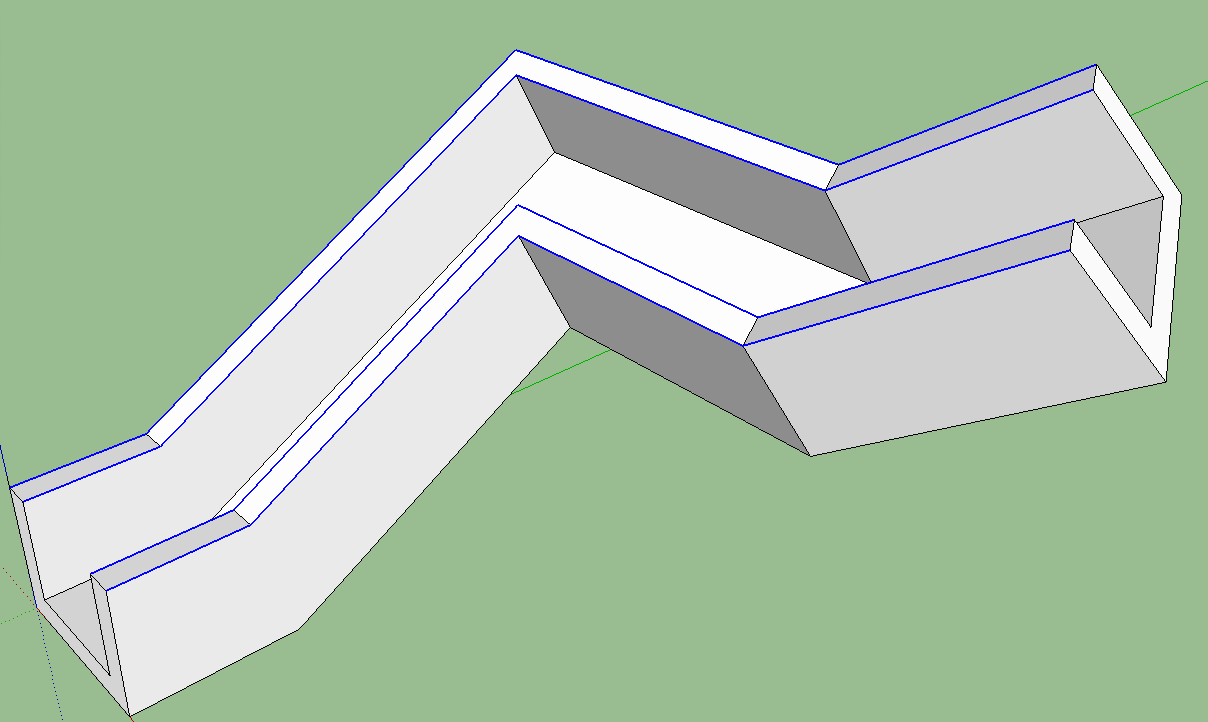
-
RE: How to make this?
Ok, new challenge
 .
.Is there any plugin which works like ChamferAlongPath, but to preserve original edges (I don't need bevel). I just want to add some geometry which will be parallel with original edges from both sides.
-
RE: How to make this?
Heh, but you did it in 1 min.
 .
.
Thanks again. -
RE: How to make this?
Excellent tool for objects like this. You'll see some geometry distortion because I rotated few cross-sections
 .
.
Sketchup is became very powerfull software .
.
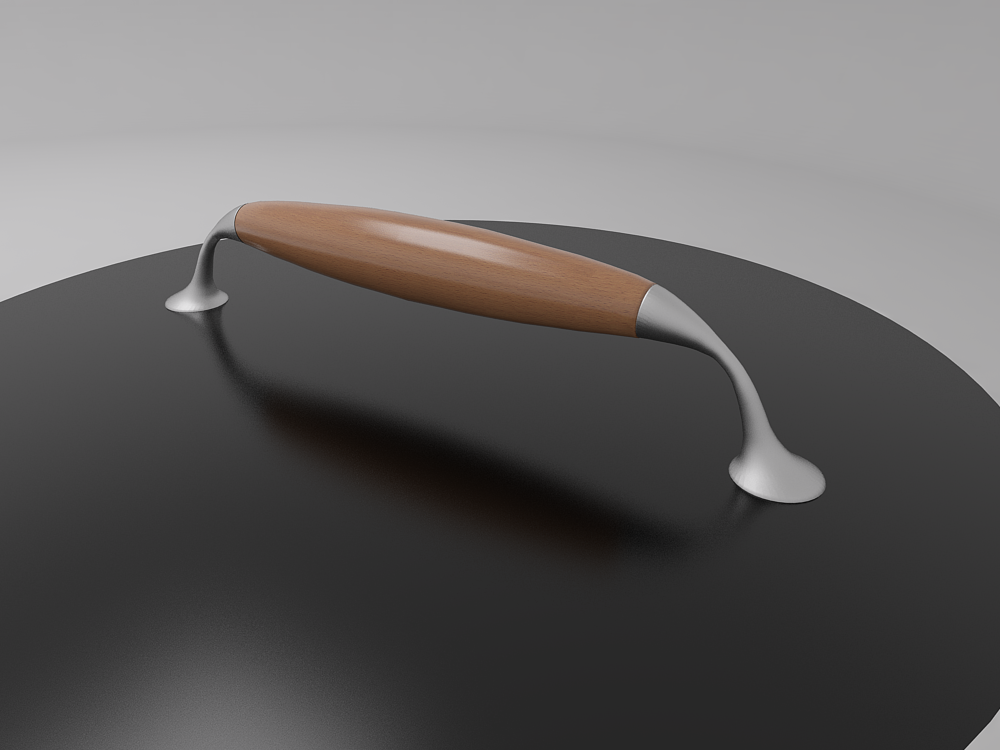
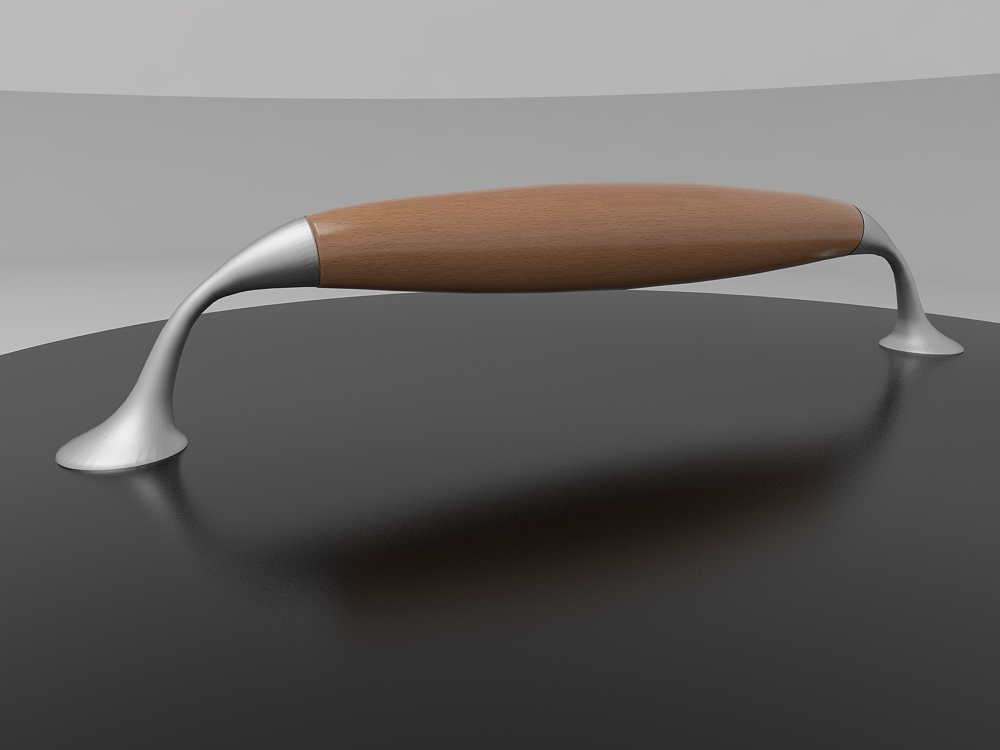
-
RE: How to make this?
Hi Gulcan,
That looks quite easy, I'll try it, thanks
 .
. -
RE: How to make this?
Here's results. Texturing is done with projected material. Not bad I think? Base for sampling is rounded box (pic #4).
How to map shapes like this?

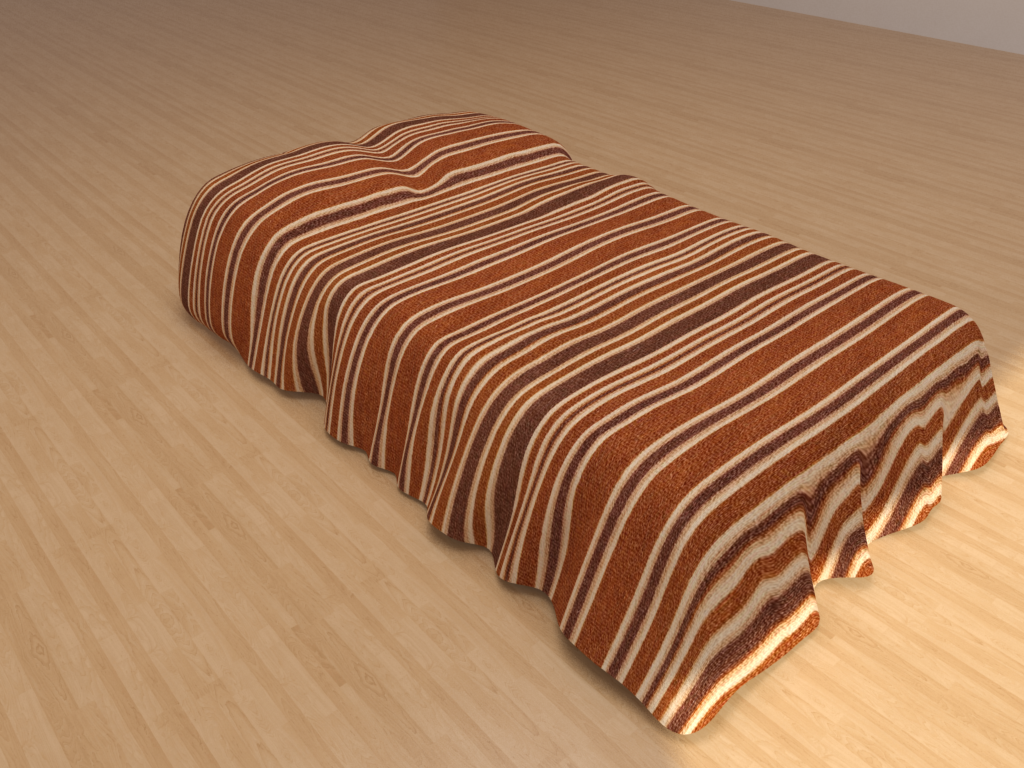
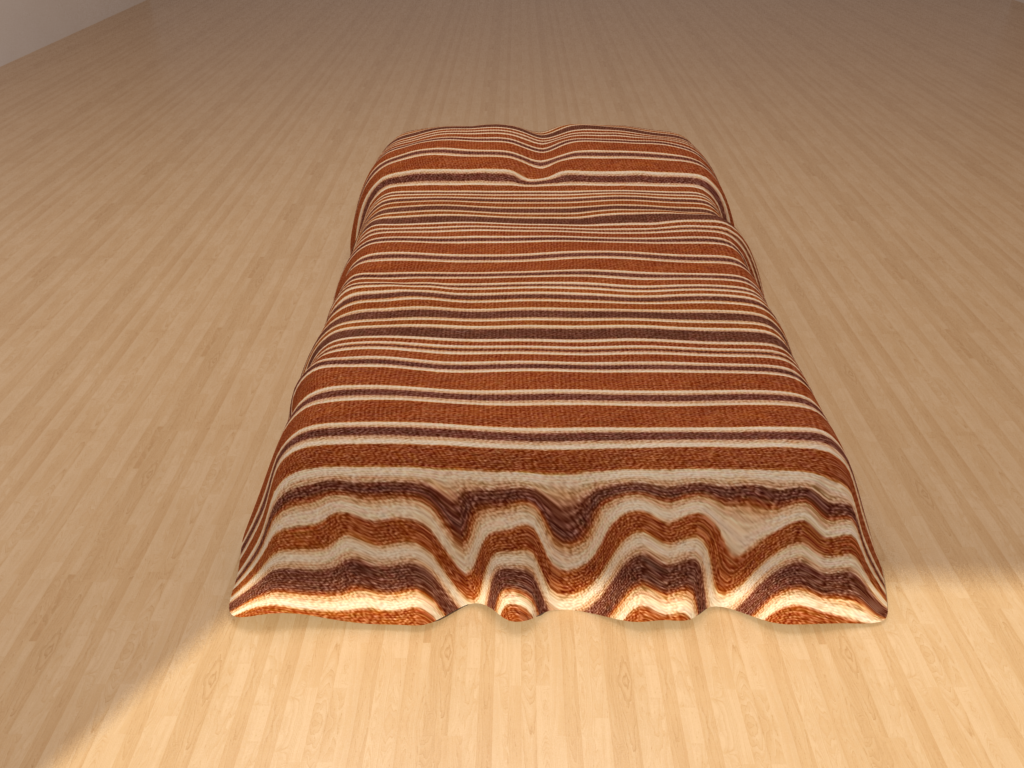
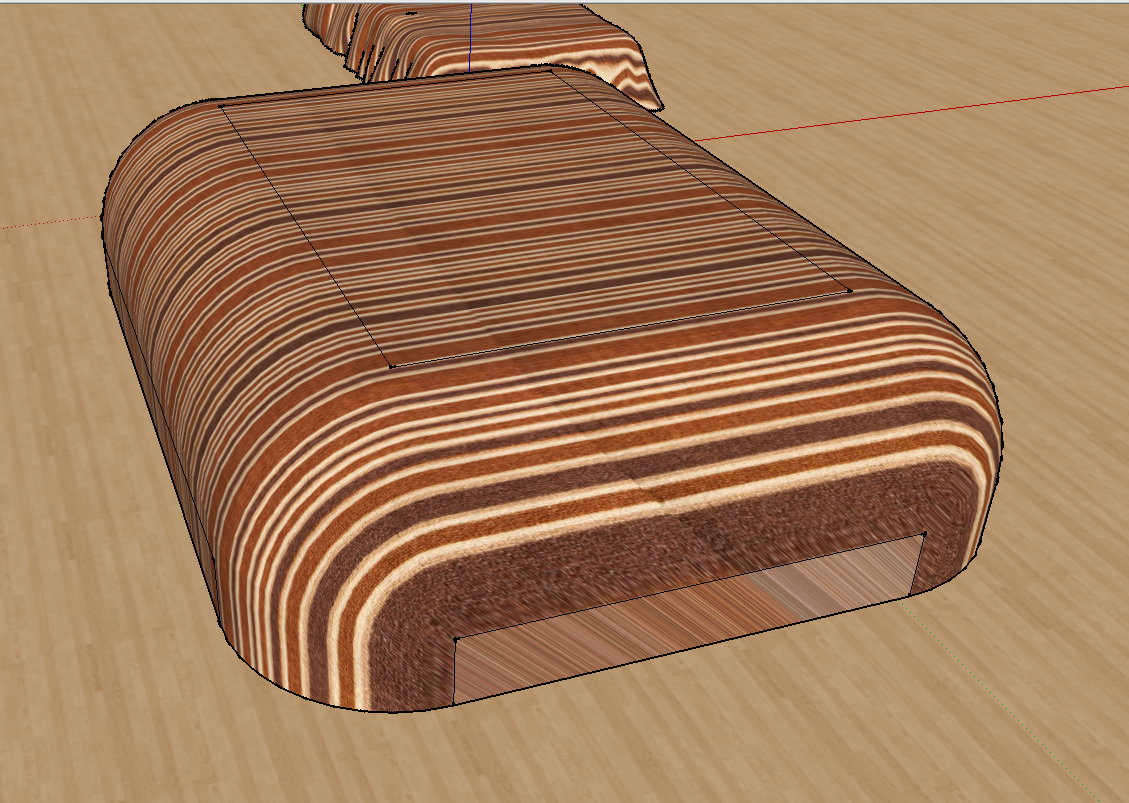
-
RE: How to make this?
Bedspread problem solved, thanks
 .
.@thomthom: I think that is nice to have some thickness on the edges, but it's not must have
 .
.One solved...one to go.