Oops, your profile's looking a bit empty! To help us tailor your experience, please fill in key details like your SketchUp version, skill level, operating system, and more. Update and save your info on your profile page today!
🔌 Smart Spline | Fluid way to handle splines for furniture design and complex structures. Download
How to make this?
-
EEbyOffset will accommodate non-right-angle corners BUT all edges must be coplanar for it to work...
A relatively easy way is using the native Offset tool on each face [double-click to repeat last use offset dim], with some subsequent Move tool use on edges/vertices IF the offset isn't needed to be 'all round'...
-
I should emphases that geometry is complex. I am practicing making a car from blueprint and there's a lot of triangles.
Easiest way to do this would be to select edges and then chamfer. This is not the only place where I need to do this .
.
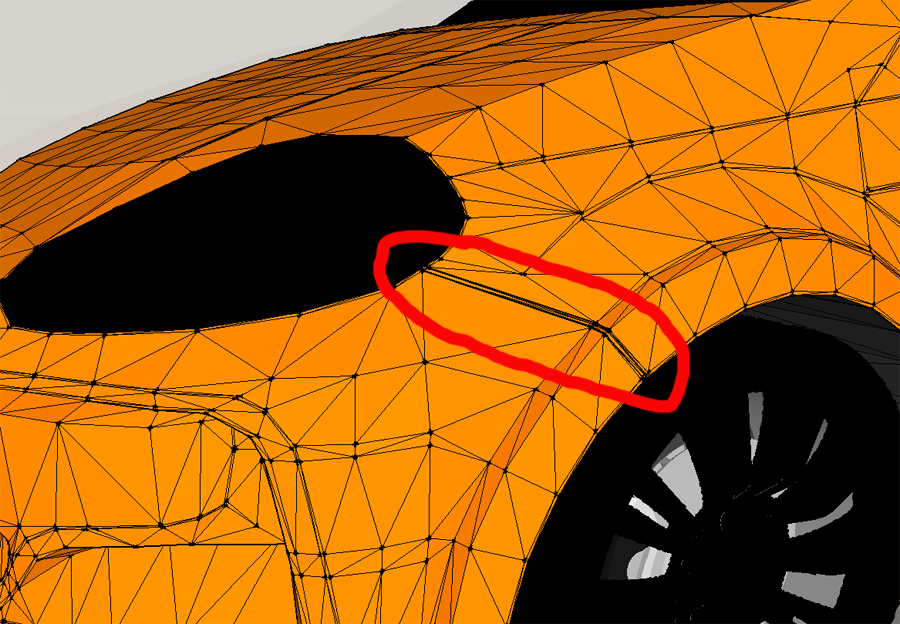
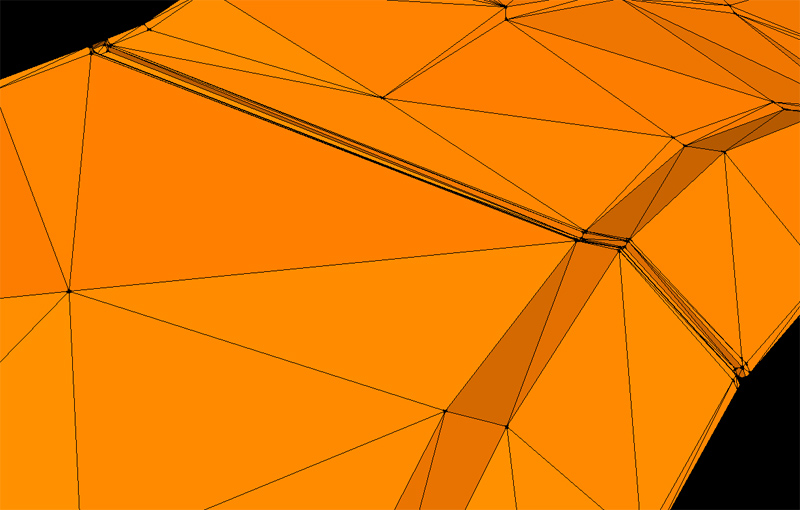
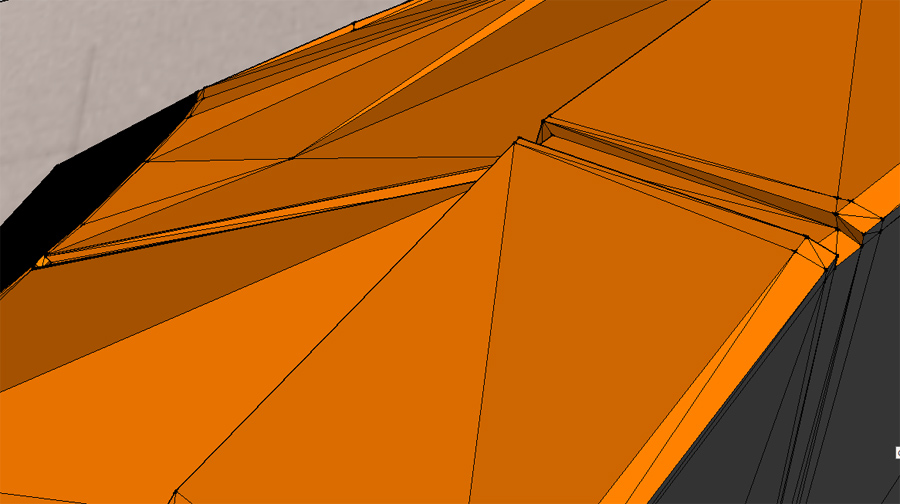
-
Take a look at Tools On Surface and Joint Push Pull (JPP)
-
I've made this with those tools, but it's slow and unprecise.
Advertisement







