Thanks for the info Pixero, really well written. Gave me all the info i needed.
Posts
-
RE: Looking for something for scenes
-
Looking for something for scenes
there use to be a plugin to create scenes from end points of a line. that way you could draw a line for you animation and create scenes from this line. Does anyone remember this and/or know where I can get it from?
-
RE: Free Rendering Program
just downloaded it, thanks for the suggestion.
-
Free Rendering Program
looking for a FREE rendering program to complete some plan renderings,something similar to photoshop, something that i can add color to a linework drawing.... any suggestions?
-
RE: Large Detailed Topo File
I have already split it into a block by block grouping. That did help for drapping but it still takes well over a hour for my file to save. Im almost possative the problem lies int he topo and the amount of linework it requires.
-
Large Detailed Topo File
I have this master planning project im working on that covers roughly 4 square blocks. We have a survey for this area that includes a fair amount of detail for grading. However there is a detention pond that is detailed and needs to be detailed for this project. Because of the amount of detail int he detention pond it seams to be slowing down my model and making the amount of time it takes to save or drape anything on to the surface take a long time. How can i keep the same amount of detail but speed up my model and reduce the amount of time it takes to save and drape linework?
-
RE: Line styles
I guess what i am looking for is quick way to change all the lines on a specific layer (not only color but style). It is not efficient for me to go threw and select each line i want, especially if i am trying to change 10 differnt line types.
-
RE: Ruby Request
TIG's tools are great but they change the linework to a group of planes. I was thinking something more like an option in the layers menu, where you could choose thickness, color, and style while still retaining the phisical capabilites of a line, similar to CAD. Maybe this isn't possible.
It seams like the layers menu is close with the coloring box but this option only changs the planes not the linework. -
RE: Ruby Request
I am talking about having multiple line weights and color options available for just the linework of a model. This is mostly for plan view.. lets say I want the edge of the building to be a thick black line, the sidewalk edge to be dark thin line, and the score joints to be a faided back gray line. Is there any options for having that kind of flexiablity with lineweights. This would help my drawings read alot better.
thanks -
Ruby Request
Does anyone have or know where i can find a ruby to adjust line weights in sketchup and/or layout? It would be fantastic to be able to a sign differnt lineweights for differnt objects on seperate layers.
Thanks
-
Layout and Sketchup for CD's
Has anyone (specifically Landscape Architects) used layout and sketchup to make construction documents and if so how did it go?
-
RE: Exporting Textures to Revit
as far as i know revit does not read sketchup textures or skm. files but you can add textures to revit using jpg. png. and bmp.
You simply go to your materials and under the render appearance tab load a new image file into the program. -
First Renderings
Here are a couple of renderings i did, Modeled in sketchup and rendered with Irender. These are the first renderings i have ever done. Irender was easy to use and i was extreamly happy with the results considering the time frame.
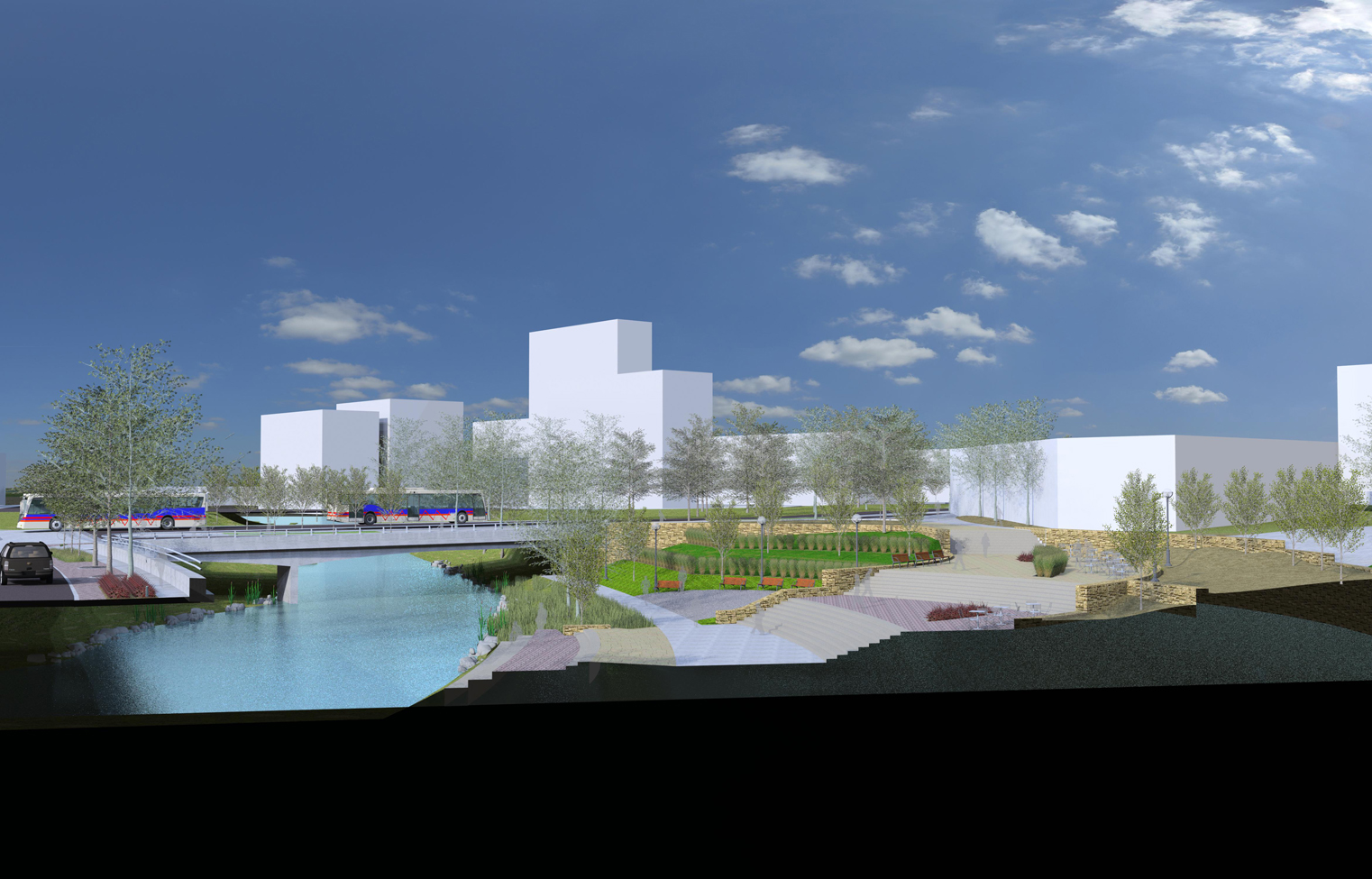
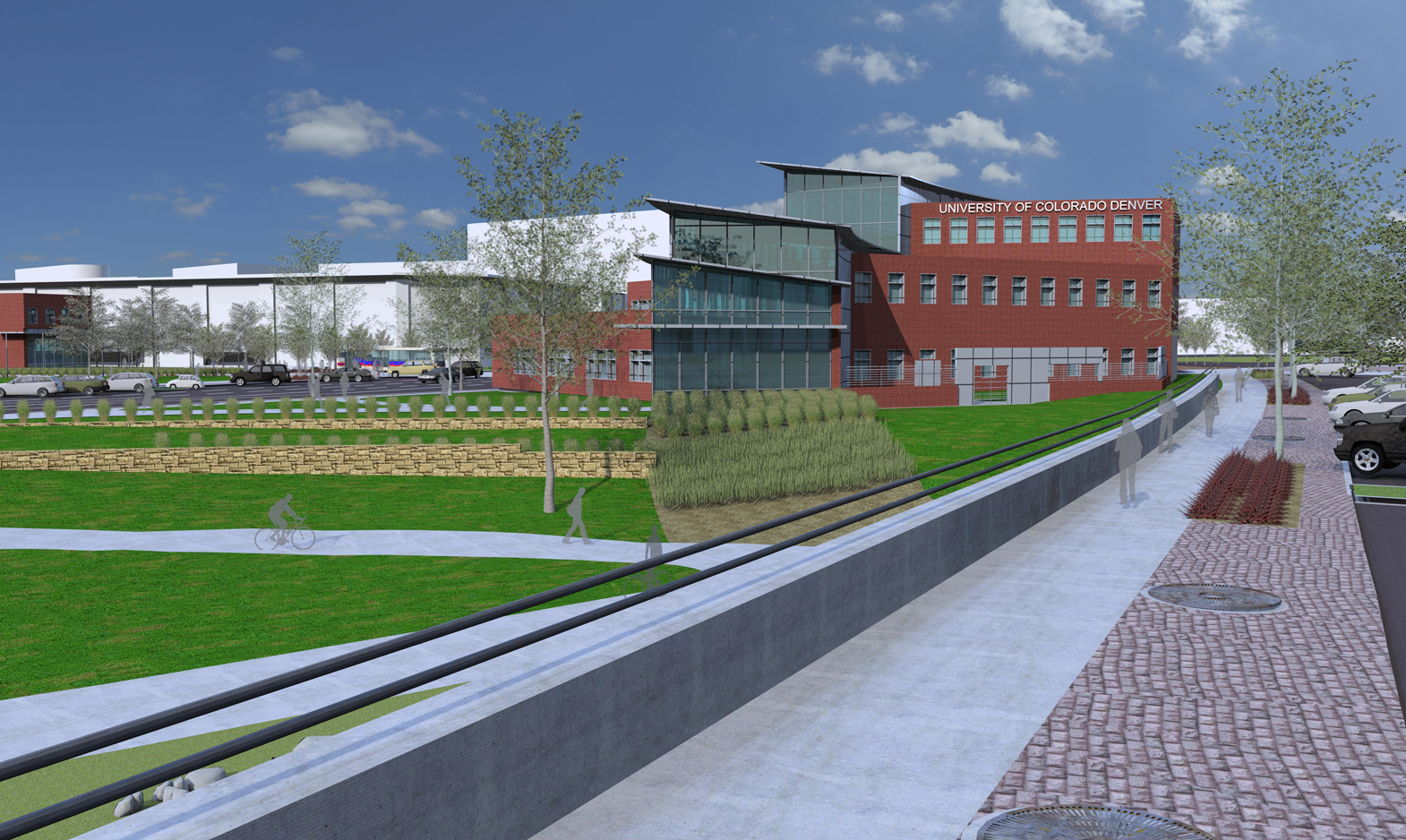
-
RE: Clay Renders
Shadows add alot.. it looks like the shadows are currently behind the building.. change them to the front and angleing slightly right to left or this should help give the building more depth.
-
RE: Irender nxt
Thanks Al I just made a seperate file for every view and deleted the trees that were not showing up in that view. We made it work... right now i have the NXT version of Irender is that and bonus to using the Beta Version, and how well does the landscape side of the program work with revit? Specifically the trees and sod.?
-
RE: Irender nxt
They rendered black, on a different computer. But after i downloaded rp Tree Maker to that computer and then replaced all the original leaves with custome ones they rendered out great. So lesson learned i guess.
-
RE: Irender nxt
The components where transfered but it seamed like the rendering information that went along with the trees got lost in the transfer.
-
RE: Irender nxt
So i figured out why the trees where rendering black,
I made the trees with Tree Maker on one computer and then transfered them over to another computer to render out with Irender. when i did that apparently the leaf information did not transfer resulting in no images to make the leafs.