Hmm I just removed the colored filled that had a pattern as well and it's sped up
Posts
-
RE: Layout Performance tips
-
RE: Layout Performance tips
@aikibrown said:
IMHO, Depending on the size of your model, I've found that creating a LO file for each drawing, I. E. One Lo page per LO file gives fewer issues.
Having said that, LO2020 Pro performs very well now. Even with multiple pages and a 150MB model.
Genarally, keep SU models as light and as well organised as possible.
Yeah good idea can you PDF/DWG/issue all open layout files
-
RE: Layout Performance tips
The model isn't really that big as it's mostly 2D info
No issues in Sketch upJust takes an age to update model or issue in Layout
I can't change to raster as I need to output Vector DWG's as well
-
RE: Layout Performance tips
Thing is the other pages from the same model render without issue
My computer is the new Alienware windows 10 and flies through Lumion -
RE: Layout Performance tips
I have a 12 page Layout document
The sketch up file is 37MBIt was starting to get sluggish and I'm on an i9 suped up machine
I thought it might be material patterns so I changed them for block colour and now can barely open it ?
I've added the offending page - Is it the fills ?
-
Layout Performance tips
Can anyone add just suggestions to make Layout quicker
- Close the trays
-
Performance
I have a file that is mostly 2d CAD 2006534 edges, 110256 faces
File size 40 Mb
I can't do a single operation without it pausing in between and I'm thinking of moving it over to AutoCAD Lt for the future
I have purged kept it clean turned anti-alias down and I'm using a fast style
anything I can do or is the edge count ?
Sketchup 19.0.685
Windows 10 fully updated
i9 processor geForce RTX 2070I have a dual processor server machine with 96gb Ram and it's the same on that
I can't post the file as it's commercially sensitive
-
RE: AutoSave-Files nowhere to be found
@dave r said:
A couple of things come to mind directly.
When you installed SketchUp 2019, did you install it correctly? That is, did you find the downloaded installer, right click on it and choose Run as administrator from the context menu?
What is your graphics card and are its drivers up to date? Inadequate graphics cards such as integrated Intel graphics and their drivers are responsible for a large number of Bug Splats.
As for where backup files are saved, you might find this provides some useful information.
If someone has done that how do you know and how do you fix it please
-
RE: 2019 update 1 crash
no it was just impact font saying for approval in red outline
it was rotated though ?? -
RE: 2019 update 1 crash
I just removed the Red stamp saying for approval and it seems to have worked !?
I can export some files to DWG
Windows 10
I just updated sketchup from web site ?
Sorry, can't upload Layout file -
2019 update 1 crash
I have a 7 page DWG that I have never been able to export as a DWG and this update now adds crashing instead of export.
Keep checking for one day it might work.
I have tried many different options and DWG release or DXF to no avail.I currently have to send the "model space" sketch-up model as a 3D dwg export along with the PDF's
to other consultants that is not ideal, a larger more co-ordinated job would be difficult.I have added JPG versions if anyone can see what the problem might be
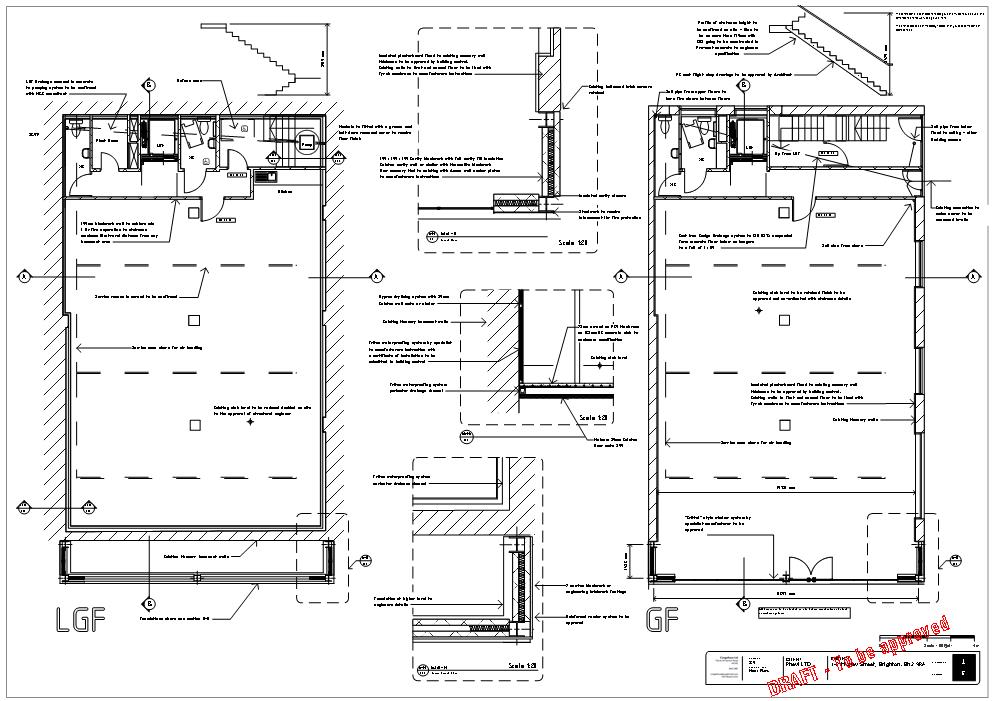
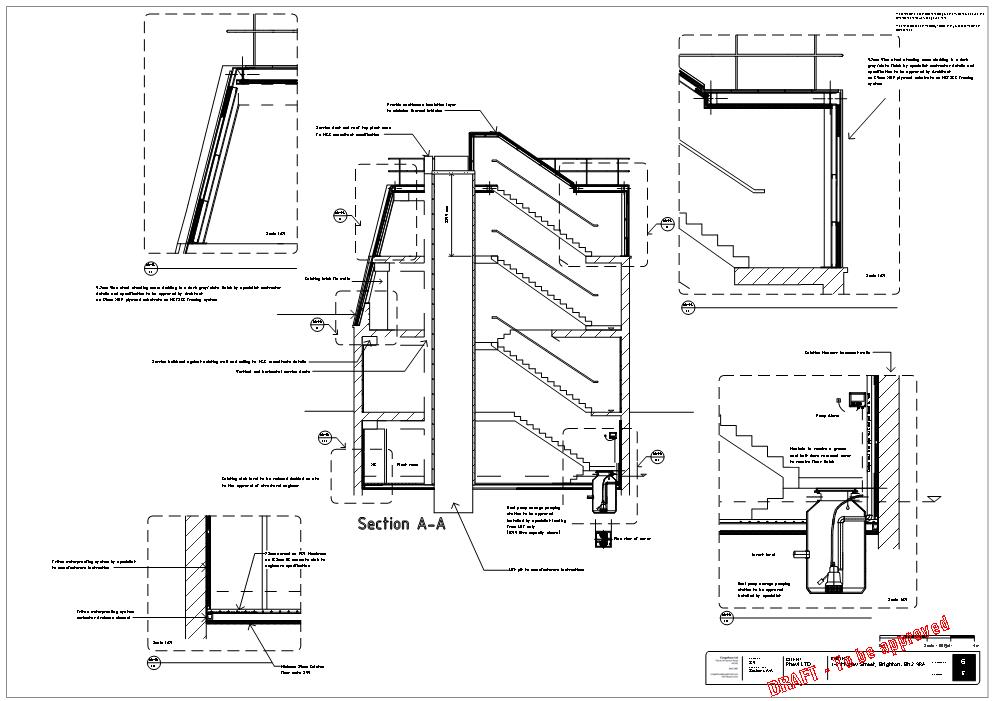
-
RE: Border ?
When I zoom all everything disappears
but when I selct all it's only the stuff around origin im working on -
Border ?
I seem to be getting a grey banding border on my perspective layouts
Any ideas how to remove it

-
RE: Nvidia crash on vector render
Thanks for the reply
It's a -
Nvidia GTX 9800 in a HPz800 xeon processor 24GB RAMlatest drivers and it's handled much bigger files with no problem
-
Nvidia crash on vector render
I'm suddenly getting a crash in Layout when I try to change the SKP model into a vector for DWG export.
The model is tiny, I've tried to save it as 2013 and change the hardware acceleration but the tick box isn't there on SKP 2017
I'm on windows 10
Copied from Nvidia web site about erroro 6?
*[i]OpenGL "Request for more GPU memory than is available" Meaning
Answer ID 3553 Updated 10/06/2016 06:11 PM
WHAT DOES THE OPENGL MESSAGE “REQUEST FOR MORE GPU MEMORY THAN IS AVAILABLE" MEAN?
I have seen this Event Log Message:"An application has requested more GPU memory than is available in the system. That application will now be closed."
What does it mean?
The most common cause for this issue is that the application exhausted the resources available to it in the GPU. It can also be caused by the application sending to the graphics card a command stream that cannot be broken into small enough pieces to be processed.*[/i]
-
RE: Layout to DWG/DXF: can it really be done?
Any updates on this with SKP 2017
I have to transfer drawings to Micro-Station and ArchiCAD as DWG's