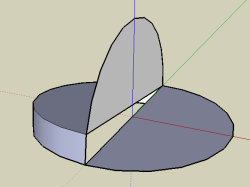hi all,
the plugin is free, checkit out here
http://sketchuptips.blogspot.com/2008/06/sketchup-svg-exporter-tutorial.html
hi all,
the plugin is free, checkit out here
http://sketchuptips.blogspot.com/2008/06/sketchup-svg-exporter-tutorial.html
@gaieus said:
Yeah, I did this with a whole Gothic town: I used one eight of a gothic vault as a components and re-used / scaled it to fit any of the churches (six of them). The whole town model came out pretty small: under 7 Mb (with plants and bells and whistles).
i didnt know that, thanks Gaieus.  enlightened!
enlightened!
hi silvershadow!
great modelling! did you model each roof tiles and the stones? can you share more about the process? i really like to learn this! 
i forgot to ask, whats the spec of your pc?
thanks archi rag for the skp file and more pics! ive been actually waiting for it! 
i'm assuming that the facade system is movable? and are the grills below and above for something like a stack effect? its really good 
more pics please! 


that looks really good! how long did it take you do this? it looks very detailed. 
how did you do the facade system? can you post an .skp file of the project? just want to learn how you model this and like to render this myself. 
please post some more pics 
thanks! 
hello all,
i found several post regarding creating a TIN model, does anybody know what is TIN model and how can i create one?
thanks
hi ibon,
are the new icons for the bezier group on the last row? they looked pretty good 
try uploading the rar in upload attachment.
making the toolbars smaller kinda a workaround for the problematic toolbars
@jim,
this is a very useful script! i would like to see a plugin that tells you if you have the most up to date plugins in the future!
im also having this problem, will it be possible to create a ruby like the sutool but instead of showing just text it can show toolbars like the one made by Jim Foltz?
hi gigga97,
you could post this concern in the KT forum - http://www.kerkythea.net 
ive been looking around at sketchup bbs and found a nifty plugin for architectural modelling. its sort of like a compilation of useful rubys from different sources, packed into one executable, once installed it extends the functionality of sketchup adding up to 100 more. i personally tried it, i cant really use it because of the language boundary, but it can justify to its application once translated. anybody knows how to convert/translate these code? 
here is the official website.http://www.suapp.com/ - just use google web translation
heres the installation procedure: http://209.85.171.104/translate_c?hl=en&sl=zh-CN&tl=en&u=http://www.suapp.com/bbs/viewthread.php%3Ftid%3D136 - translated already
i can post the plugin here but i dont know if its alright?
and also ive found a sketchup CAD tool in testing phase, check the original first before using google translation because the pictures wont be viewable then.
http://www.sketchupbbs.com/viewthread.php?tid=7538&extra=page%3D1
sketchupBBS have great resources! 
il have to learn chinese soon or just use goolge translate 
edited: posted a translated suapp manual
the vertical plane did it!  thanks gaieus!!
thanks gaieus!! 
im sure that i have the line on center, ive also tried your suggestion to create an arc on the z-space but i still cant produce a dome.
can you check my model? il post it here.
well, what i did was set it to parallel projection, set it to top view, created the circle with 1m radius, then draw a center line and last i rotated it.
after that i could not recreate the dome shape with the follow me tool.
i get different kind of shapes with the follow me tool.
maybe there is something im doing wrong here?
the attached picture is the best dome that i can create but its not what i wanted.
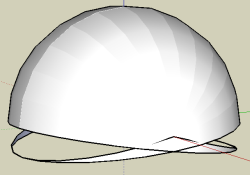
hi gaieus, thanks for the reply, ive tried it a couple of time using the follow me tool, but i end up doing something like this.