Hi there,
Right in Chris's first post of this script there is a video.
Cheers,
Jeff
Hi there,
Right in Chris's first post of this script there is a video.
Cheers,
Jeff
JPP is close by not quite it. With Shell, you can take a shape, select the sides to remove and add thickness to the remaining model. Not sure if that explains it good enough? Goto the link in Norbert's comment "Blending with ViaCAD" and it will show that feature. It's quite handy...
Jeff
Thanks Norbert,
I watched the video from the link. Looks very good. I wonder how much that program differs from Solidworks other than cost. One feature I would love to see in SU is the "Shell" feature....
Jeff
Thanks Guys for your input. Simon, France was awesome and the weather was perfect. I hope to return there some day. I have most of the plugins mentioned and will also look at the CAD program. I do already have Solidworks tho and it probably doesn't get much better than that, for mechanical drawings. I might be asking for too much out of one program as all programs have their strengths and weaknesses. I'll continue practicing and putting in the time with Sketchup. One thing that does bother me is that SU gets bad press as far as its limitations. A mag I bought this week was rating some programs and SU was one. It was obviously rated without the knowledge of all the rubies that have been written. Kinda pissed me off. Anyway....thanks guys.
Cheers,
Jeff
Thanks Pete. Definitely SDS is one ruby I need to use and practice more with. I know I've mentioned this before but, I would love to travel to a Sketchup seminar that was put on and taught be the people here. I don't care where, I would make it there. I just got back from France so travelling is not an issue. Maybe like the base camps but a much smaller scale. Maybe this is something worth your while to offer a private course or something. I hope I'm not stepping on toes here by suggesting this. Just a thought.
Cheers,
Jeff
Hey Pete, Thanks. Well, at this point my models would be more towards product design, maybe a little bit with exhibit design. I would love to do character designs but I think that would be best in another program, even though you have proven that characters CAN be done easily. I know you have countless hours invested in your learning so I'm sure I need to be more patient with myself. I downloaded Mudbox yesterday which looks quite cool, but I feel I would be giving up if I try to learn another program to do organic modelling when I haven't even scratched the surface with SU. I learn best by seeing something done once and then I can go from there. Having a hard time with this makes me question my ability at times and I don't like that feeling. I'm not laying on a couch typing this by the way  . Any thoughts doctor?
. Any thoughts doctor?
Hello all,
When it comes to "organic modelling", I am stumped. With all the rubies that have been written, the possibilities have greatly improved. I don't want to purchase new software so I can create models that I can't create in Sketchup. Is it more hours I need to spend? There are a lot of factors I suppose. One must have a specific project or outcome in mind before you can start. I have bought a few 3D modelling mags recently and I look at the images in them and wonder if they could actually be modeled with SU. At what point does one move on and purchase other software? I know most people on this forum use more than one or two programs to achieve what they want. I am wanting to make a transition in my work and get to the point where most of my work is on the computer and less in the shop building. I know I have asked members on the forum before for help but I just can't seem to get over the hurdle. All thoughts, ideas and suggestions will be appreciated.
Thank you,
Jeff
Hello there,
I will be in Cannes this Friday for a week and would love to see some of the local sites. Anyone here live nearby?
Thanks,
Jeff
OK....count me. Let's pick an object and get going...is it a bike or....?
Yes....this script will be a very good ASSet to my collection! 
Yup...same here. Not sure what's on my mind right now  . Ahhh, who needs to work!
. Ahhh, who needs to work!
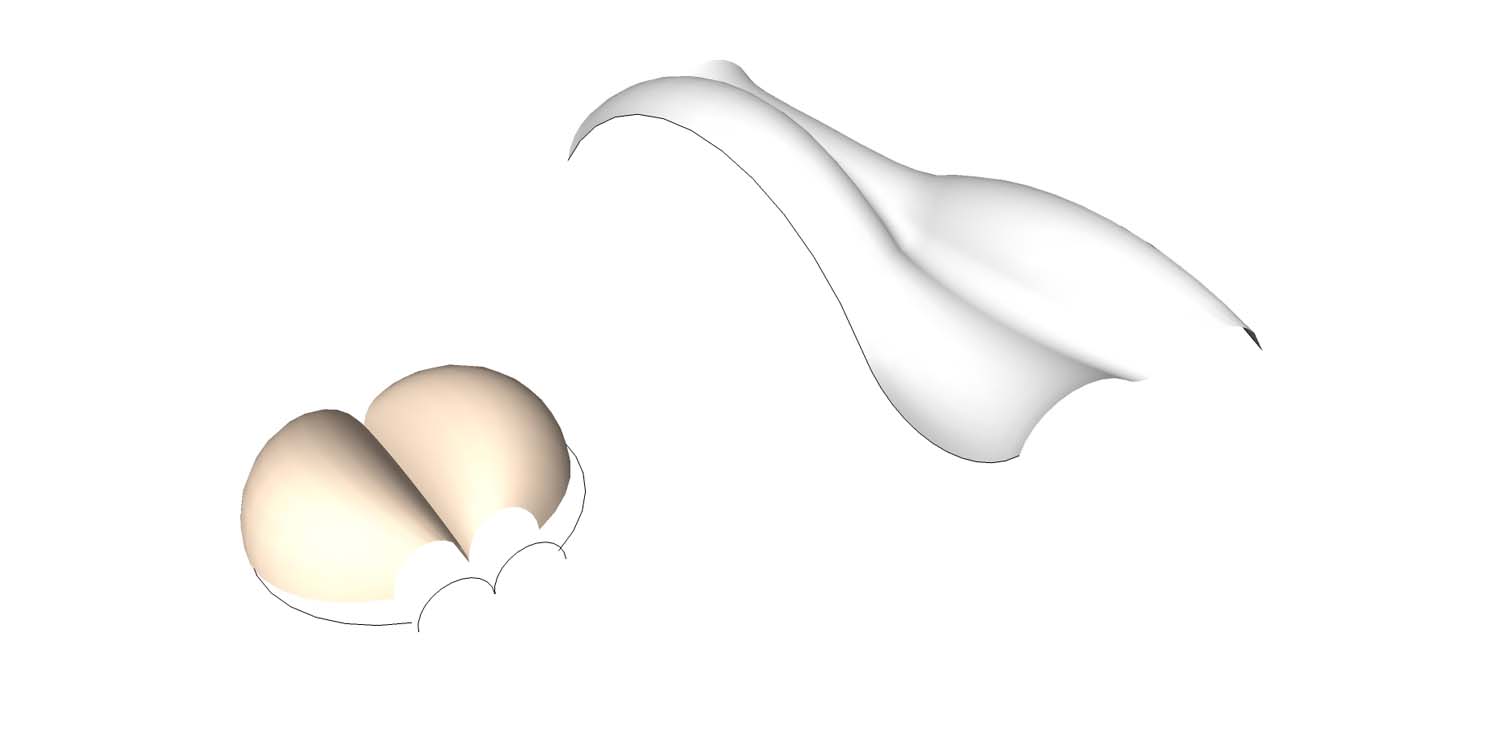
Hi TIG,
I have one complaint. You released this on a day where I have to work!!! I wanna play.....  . OK, I did just try it
. OK, I did just try it  . Good stuff!
. Good stuff!
Thanks very much,
Jeff
Hey Chris,
This is awesome! Thank you so much. I'm glad to see the PayPal link as well. You deserve it. I also love the crickets sound effects on your tutorials. Your obviously up late at night doing these. Thank you....
Jeff
Hey Adam,
Are you using Modo much these days? Just curious cause I'm still thinking about getting a second modeler. Great renders as always by the way.
Thanks,
Jeff
Here you go. I'm trying to render it just as it opens up. This isn't anything other than playing around, but all of a sudden the view changed.
Thanks,
Jeff
Nope...haven't changed anything. I've tried re-booting it but if I kick it any harder, I'll have to buy a new computer!
Jeff
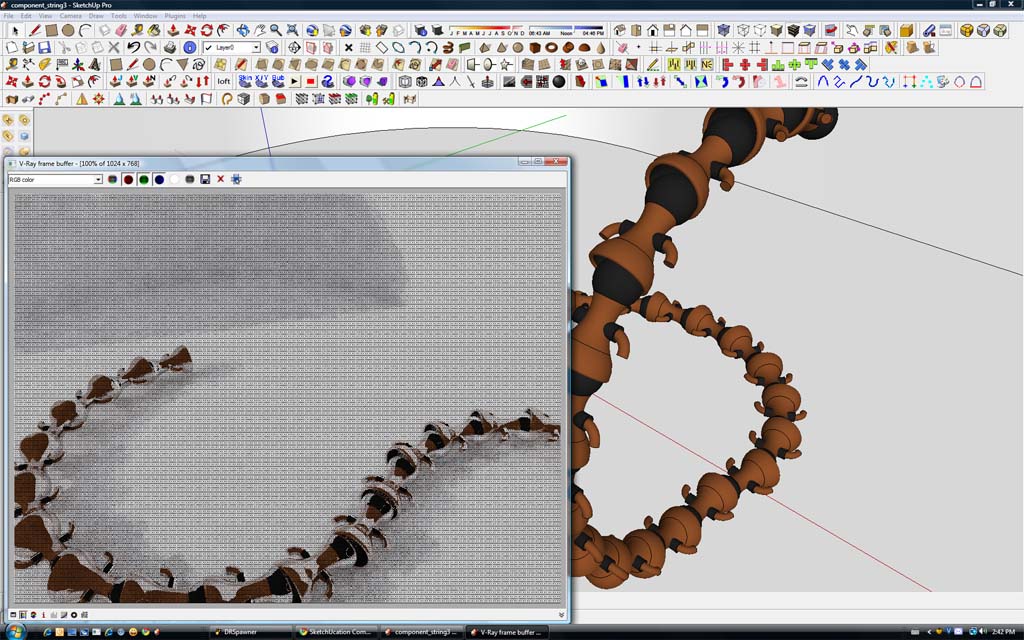
Hello,
For some reason, when I render a scene it is not the same view as the screen view. It seems to render a closer shot. Any ideas on why this would happen? I've tried changing the render size and nothing changes. I don't believe I've changed any settings....help!
Thanks,
Jeff
Hi Ken,
Like TIG said, make your component and then edit it and do what you like to alter the dimensions and shape and it will update as you do it. Very cool. You also have to make sure the axis is in the proper position on your component. Hope that makes sense. I'll be trying more shapes and posting here soon. Awesome script!
Jeff