You could also set a shortcut key for View/Rendering/Edge/By Axis then you can toggle it on and off as needed.
Posts
-
RE: Axes Widget?
-
Software distribution channels
As a UK citizen, I get very fed-up with USA based software producers that insist on selling their wares through regional and national distributors who then charge a substantial amount extra to sell me the same software that I could buy as a download were I based in the USA.
This seems to be a model beloved of the higher end 3D modelling software vendors. It is a sure way to lose a sale as far as I am concerned - seems like software piracy in reverse. It certainly encourages regular software piracy I would think.
I am guessing that it might be a way for vendors of complicated software to help support a training program in the various areas where they use this mode of distribution - personally I would rather see training sold at a price which supports itself, or commercial video tutorials etc. With manuals and the internet, forums like this one and so forth, I don't need or want formal training.
Is it just me or does this sales model offend anyone else?
-
RE: Custom SU forum search plugin
It seems to work fine - just like the SketchUcation search box in fact...
-
RE: SketchUp 8 will not open as free version anymore
Dave,
I guess I missed the point there - you can do it with the Pro version and the free version. I don't know the answer wrt the network version. -
RE: Anyone Using a 3D Mouse?
I use a Space Navigator. I really struggle to use Sketchup or any 3D modelling program without it these days. One nice benefit is that of you use a number of 3D programs, you have a consistent interface for manipulating views rather than trying to remember all the variations like middle mouse button, right click, ctrl-middle button etc etc that different apps use.
-
RE: SketchUp 8 will not open as free version anymore
@gtrogers said:
EDIT: So, quick technical question. Is there a reason SketchUp can't have multiple projects open in the same instance of the program that you can toggle between like in many other applications? That would be a great compromise between needing to run multiple copies of the program, and allow a lot of flexibility for the user to work on multiple models at the same time.
You can do this on a Mac - dunno why they won't let you do it on Windows.
-
RE: Need Advice About This Advice [Groups or Components?]
One thing to be aware of is what happens when using the Solid Tools in the Pro version. A subtract operation between two components results in the component having something subtracted from it, becoming a group named "Difference" and as such will not show up in the components window (assuming one instance only) - you can see the modified component which is now a group, in the Outliner however, and of course you can convert it back to a component.
I'd prefer it if SU kept it as a component and simply renamed it with the original name plus some suitable suffix to indicate it had been modified. It caught me out the first time when I modified a component in a model space having lots of model instances so I got quite disorientated at first.
-
Unwanted scene jumps
This is driving me nuts. In SU Pro 8.0.11751 (the M2 release) on my Mac Pro when I orbit a group or component in one scene there are frequent jumps to other scenes (scenes having either copies of the same or different components, ie not just different views of the same original thing) preventing me from zooming in on the detail I was looking for. The problem gets worse the more scenes I have. I usually place these other groups of things at a fair distance from one another.
This is only happening with the orbit tool, not with my Space Navigator, however, the latter has a couple of issues of its own which is why I am using the orbit tool as well.
It's probably as basic as some setting or other but I have not experienced it before so perhaps a default has changed.
Any clues please?
-
RE: Can you make holes as separate components?
Dave,
That is a good solution to the problem which has indeed bugged me from time to time. Can't think why it didn't occur to me! -
RE: Sketchup's Strategic Planning?
A bit late for you but this is an interesting article.
The first para sets the tone:-
"Google isn’t a web application company—they’re an advertising company. That’s what they do best, and that’s what drives their company. Of Google’s $23.6 billion of revenue in 2009, all but $760 million of it was derived from advertising, and nearly 70 percent of it was from Google’s own websites."
So... follow the money.
-
RE: Square Corners
Merci, maintenant je peux pratiquer mon français!
-
RE: Square Corners
TIG,
I am apparently not authorised to see that forum.. I guess it's one of the new developers' things or somesuch - Csaba seems to have been making quite a few changes recently!
I guess it's one of the new developers' things or somesuch - Csaba seems to have been making quite a few changes recently! -
RE: Square Corners
You don't say if you mean 2D or 3D. I have a 2D rounding plugin called "raccord_01_b.rbs" that will square a rounded corner simply by entering zero as the required radius in the dialogue box that pops up when you invoke the tool. To use it, first select the two lines then launch the plugin.
I have no idea where I got it though. Given the name, I suspect it might have been one of Didier's plugins but I can't find it on the Ruby library depot nor here.
I am attaching it here but if this upsets anyone, then I'd ask that a Mod removes it.
-
RE: Help lofting
@mac1 said:
chrisjk
Have you found the plugin straylines at http://www.smustard.com/script/StrayLines. It really helps with this type of issuemac1, I do have that plugin but didn't use it on this occasion - it would have been smarter to do so but I just kind of dived into the model once I found I couldn't weld a couple of lines.
-
RE: Help lofting
Your geometry is really messed up. I deleted lots of little stray edges around the tip of the tail end of the body and was then able to do (badly) a quick skin with TIG's plugin.
I suggest you redraw the thing rather than try to correct this model. I had to zoom in to a huge extent to deal with the stray edges.
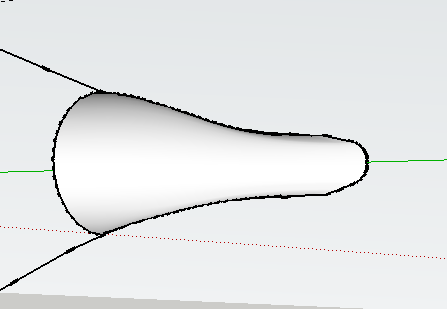
-
RE: How to transfer to the real world
Perhaps TIG's slicer plugin would be useful? Can get it here http://rhin.crai.archi.fr/rld/plugin_details.php?id=396
-
RE: Shadow Gremlins
Something is happening though. If you adjust the shadow date from 01/01 to 06/22 you go from a light to a darker coloration on the object at the RHS.
-
RE: Are You A SketchUp Guru?
Another probable indicator has often been mentioned before and it is the tendency to try and orbit the camera in any program showing a graphic that you happen to have running - drives me nuts when Safari won't do it!