That's pretty amazing work -and a pretty amazing craft.
Posts
-
RE: HMS Victory 1765
This looks good. I'll be watching it as well. I have a little ship I want to do for an animation but my first efforts were so bad I decided to take some baby steps first. Thumbs up.
-
RE: Burt's WIP
Hey. Been a little less active the past week or so as I try to line up some work. I have been trying to use SketchUp to do a few concepts for a Flash studio I use to work for. Here is a monitor concept, a couple of frames of a rotating gold coin (I did 12 positions in Kerkythea but only low setting as my PC went to sleep on the better ones) and a safe. Be back tomorrow to catch up.

-
RE: Kerkythea
I posted the file here (about 1.15mb).
I don't see any flipped faces.
Thanks.
-
Kerkythea
I'm going to join the Kerkythea forums but hoping I can get a quick answer here while I set up the account, introduce myself and find my way around.
I create a model of a vault, put it in front view, named the colors and export the vault.xml. I didn't add any lights. I export to Kekythea and all that comes in is the door, and part of the locks (the bars, wall and the front rectangle the door is on are missing) and it comes in a different view.
Any idea why the rest of the model is missing? Also if I can send the view from SU or do I have to reset it in Kekythea?
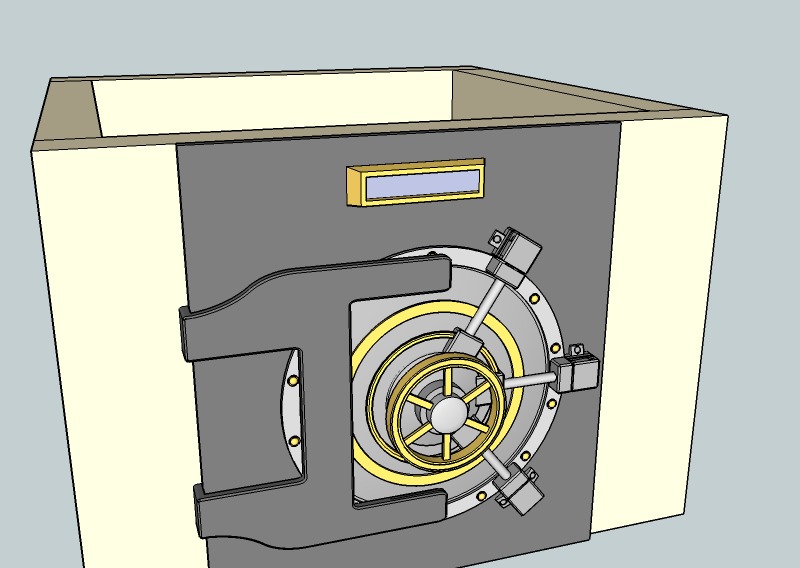
-
RE: Inches to pixels
Actually no vacany at my job - I work in a construction company doing some marketing/social networking/ design stuff. I got a degree in traditional and flash animation a few years ago but with the economy I have not been able to work in my field (plus I am getting old and I think it seems odd for a noobie old guy applies for a job
 ).
).This is just a little side work from someone I know - a bit nervous since I have done little animation in the past 3 years since I graduated but taking the chance since I need the work.
Thanks very much.
-
RE: Inches to pixels
Thanks. I think the animation will run in the sidebar of a web site or something like that.
-
RE: Inches to pixels
Thanks Gaieus. The final animation size will actually be 288x900 at 72dpi. The 1352x1100 is an image that will actually be panned in that window. I am afraid they will later ask for high resolution images for print and resizing upward from 72 to 300 will probably degrade the image. I figured I would work large to be ready for this possibility. Maybe I am overcomplicating. I'll render a couple quick squares of different sizes and find a size that matches the samples image they sent me. Thanks.
-
Inches to pixels
May be a dumb question but if I want to create something in SketchUp to bring in to Photoshop and need it to be a specific dimension in pixels how do I set that up? So in Photoshop I need the object to be 1352x1100 x 300dpi - do I just try to get the ratio of the sides right and resize in Photoshop?
-
RE: JPicker and Sizer
That looks good. I always have to hide several toolbars and then reset when I am done.
-
JPicker and Sizer
A couple useful freebies
JPicker (color picker - keep this in my quick launch bar and use it frequently)
http://annystudio.com/software/colorpicker/Sizer (I have XP at home not sure if it works with all version of windows) - This program allows you to save several window sizes and quickly apply. For example a "YouTube Video" size so when I want to record sketchup videos, click on sketchup window and quickly resizes or if you want to make sure you site looks good in 1024x768 just select that size from the system tray to resize browser window.
http://www.brianapps.net/sizer/ -
RE: Burt's WIP
I found two videos at The Art Department Org by Whit Brachna that demo some environmental concept art techniques.
He uses SketchUp to do a basic layout to get perspective, basic lighting and values sorted out. Then he renders and paints over with Photoshop.
(Watching him work on his thumbnails I was reminded of how important thumbnailing can be as he quickly works out 4 thumbs and selects one that meets his criteria.)
These aren't hand holding lessons where Whit explains Photoshop and SketchUp in a step by step way but they do provide a 'live' view of a talented artist's workflow, with comments and some tips.
I just completed video 1, made a couple renders of the SketchUp model I've been poking at and tried a quick paint over tonight.
Lot's of mistakes but here is a relatively quick first effort (might also be a little dark).

I'll start on video 2 tomorrow.
-
RE: A Welcome Message to New SketchUcation Members
Use these settings to temporarily show hidden files and folders (you'll want to change this setting back when you are done with this test).
Then see if the files now show. If they do right click on them and select properties and see if the 'Hidden' check box is checked. If it is then either there is some weird Vista error (do you regularly apply updates?) or you may have a virus (do you have anitvirus/anti malware and practice safe computing?).
If it is a Vista problem there are several good places to ask questions. The above referenced link is one and the Leoville forums another.
-
RE: A Welcome Message to New SketchUcation Members
Try downloading another zip
Here is a 1 mb zip file on my site with 2 textures
http://stormvisions.com//modules/download_gallery/dlc.php?file=36&id=1251519768see if you can extract the 2 image files. If not it may be that it is a file association issue - if you can take a screen shot of the page that results that might help as well.
-
RE: A Welcome Message to New SketchUcation Members
@knottend1 said:
... Having just purchased my new computer [...] having some real problems installing any of the plug-ins.
Not sure what operating system you are using or if this is relevant but one thing I noticed on my Windows system is that if you right click on the zip files they may show something like "Windows has blocked access to these files to help protect your computer". If you then unzip these files each of the individual files shows 'blocked' when you click on their properties. This doesn't seem to muck up every plugin but it did break a few. I have to remember to right click on the zip and unblock before extracting then it is ok.
I also don't know if there are any Ruby problems - for example I saw some people having problems with Ruby compression https://github.com/documentcloud/jammit/issues/168 but that is just a wild stab in the dark as I no nothing about that subject.
You might mention a specific plugin that's not working and someone can help you sort it out.
-
RE: Burt's WIP
Well I think I am done with this one - not that it's complete. I just slaped on some colors to seperate basic elements. I didn't really start with a plan and grew it organically. Of course then the stairs didn't fit quite rightand there were other design problems - so going to try something much smaller (maybe a single room or elements like a medieval chest or piece of furniture).
I am having fun anyway.


-
RE: Burt's WIP
Still tinkering with this - maybe a fortified tavern of sorts. Making all sorts of mistakes (including somehow deleting - instead of hiding- a couple huge sections). Hopefully that's a good sign.

I hid the second floor for this screen shot - not much to see there yet anyway.

PS. You know you're spending a lot of time in SketchUp when you keep trying to pan the browser window by pressing H and dragging.

-
RE: Cut Opening
Yikes, I guess future generation reading this post on the waybackmachine might make some strange assumptions about this forum. I'll need to choose my expressions more carefully.

