Kerkythea
-
I'm going to join the Kerkythea forums but hoping I can get a quick answer here while I set up the account, introduce myself and find my way around.
I create a model of a vault, put it in front view, named the colors and export the vault.xml. I didn't add any lights. I export to Kekythea and all that comes in is the door, and part of the locks (the bars, wall and the front rectangle the door is on are missing) and it comes in a different view.
Any idea why the rest of the model is missing? Also if I can send the view from SU or do I have to reset it in Kekythea?
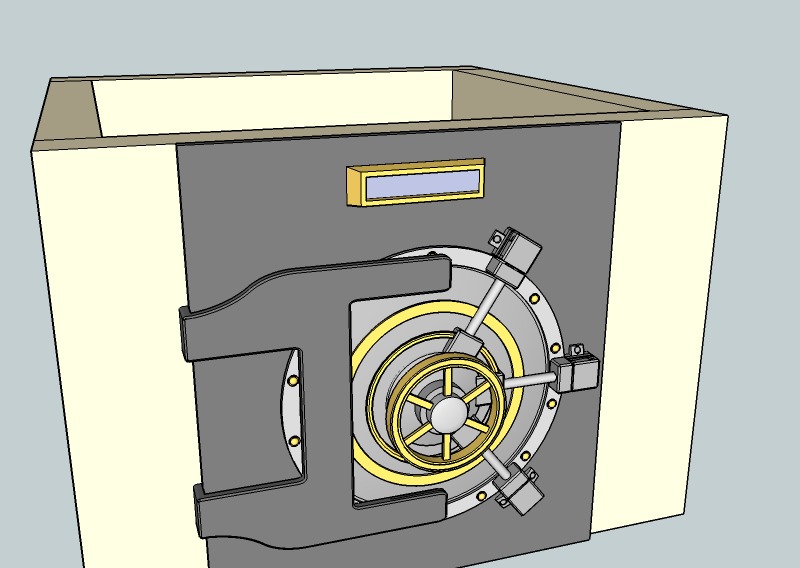
-
Without seeing the model this is a guess. Is it possible the parts that don't show up in KT have their faces reversed? Take a look at it in SketchUp using Monochrome face style. Are you seeing the back face colors?
By the way, that doesn't look like a real secure vault. I'd not bother with the lock and just climb over the top.


-
Yeah, I don't know what it would be other than reversed faces. Like Dave said, just turn on monochrome mode and see if you see any. The default color for back faces is a light blue.
As for the view, simply get the view you want in SketchUp and save it as a scene. You can even make multiple scenes and see how they render. Just make sure to export the scenes when you export your model to .xml. Then, when you open the model in Kerkythea, you can switch between scenes over on the left side toolbar. You can also set it to render a specific scene in your render settings, even if the viewport isn't how you want it.
Hope I've been clear. Let me know if I've confused you.

-
I posted the file here (about 1.15mb).
I don't see any flipped faces.
Thanks.
-
View it in Monochrome mode - the inset panel top-center and some bolts etc [door-front] AND all of the inner door-frame are showing in back-face material... i.e. they are reversed.
Try reversing them and see if that helps...
-
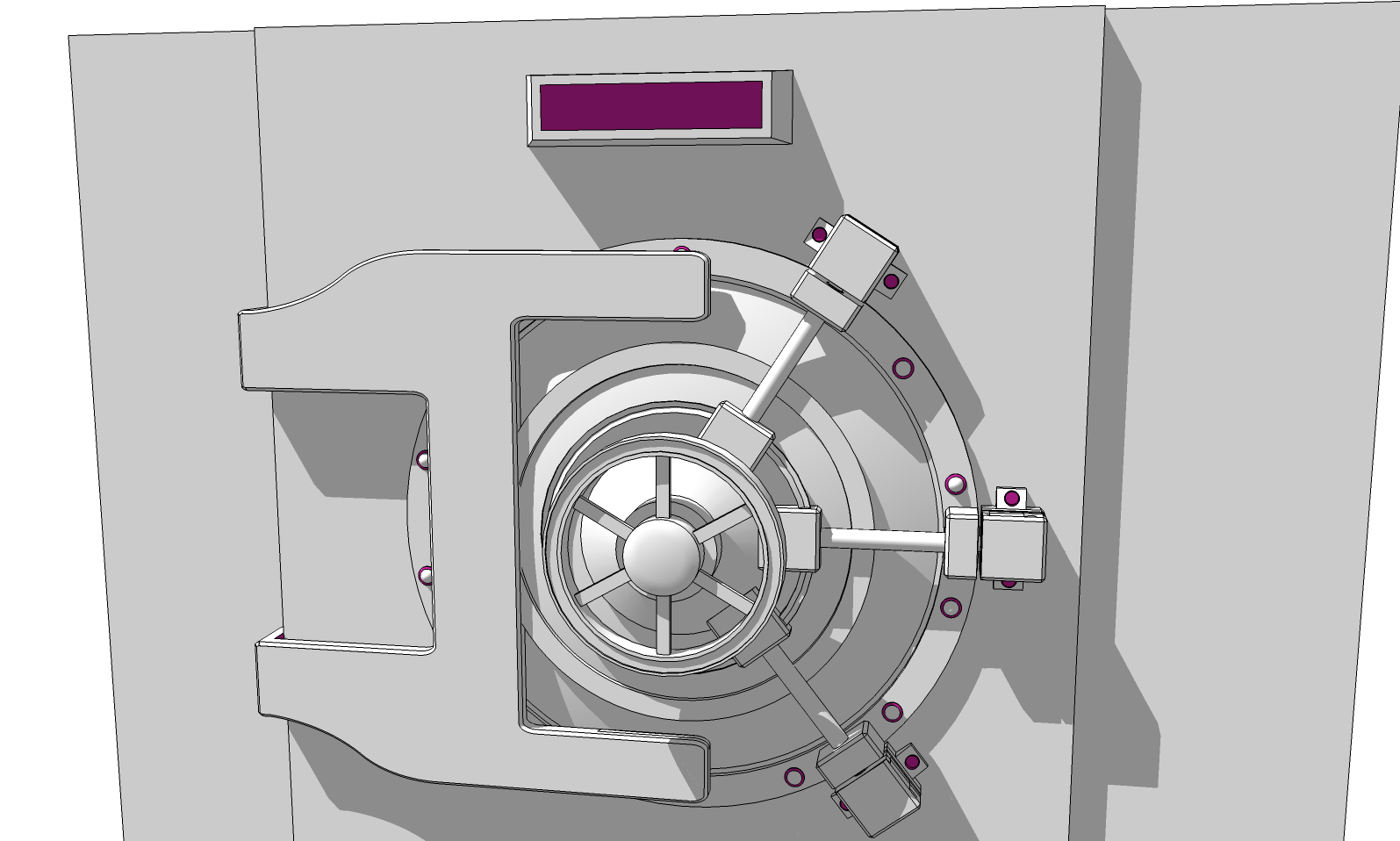
On the outside you do have a few reversed faces. They are shown in magenta and they should be corrected. The ring around the opening is also reversed on the inside. Component #2 doesn't have an exterior edge so if you look at the door from the side or above, you can see its back side faces.
FWIW, I've set up my back face color to be more noticeable so I catch reversed faces immediately and correct them. It's good house keeping to correct face orientation as you go to avoid potential problems later.
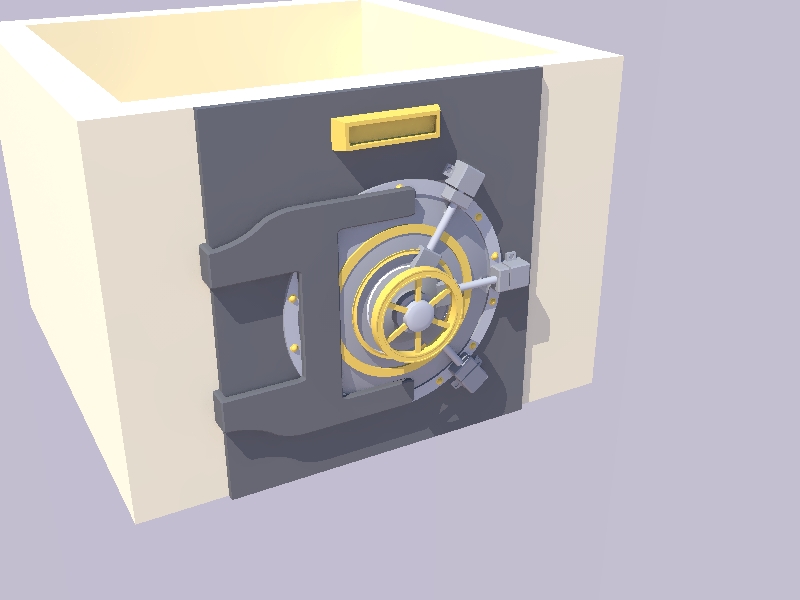
This is a quick render done in KT. Although the reversed faces don't show correctly, I seem to be getting the parts you said were missing. Can you post a shot of your rendering results?
-
Thank you. Those reverse faces were indeed to blame.

-
Glad that sorted it out for you. I would suggest you change your default style and make the back face color something more noticeable so you can catch reversed faces and correct them right away.
I use a green that I wouldn't normally use in my models. You can easily see in this example there's a missing face that needs attention.
Advertisement









