Inches to pixels
-
May be a dumb question but if I want to create something in SketchUp to bring in to Photoshop and need it to be a specific dimension in pixels how do I set that up? So in Photoshop I need the object to be 1352x1100 x 300dpi - do I just try to get the ratio of the sides right and resize in Photoshop?
-
Burt, although this has been covered a couple of times, it is still worth some bumping...
There are two, different things here:
- digital measurement (strictly and exclusively measured in pixels)
- and some "real world" or "printed" things measured in centimetres or inches.
Now we need to match the two together... Let's see...
A printer will be able to print at 300 dpi. That is cool but what dos it mean? It means that it is capable to shoot those ink blotches in a resolution of 300 blotches in a row of an inch ("Dots) (Per") ("Inch") i.e. DPI.
Now as for digital images - this is irrelevant. All the DPI settings are for the transition between digital and "physical" (printed).
Let's have your example. You want to have a 1352x1100 image to be printed at 300dpi. Okay - at this printing "quality", it will be something like below (counted in inches).
So basically first you need to define what the output size needs to be. Then decide what resolution it needs to be - and only then launch any export...
Note: 300 dpi is for fine prints in finely printed books.
about 150 dpi is fairly enough for anything that you watch from farther than about 60 cm,s (2')
For anything from about a metre (/yard or 3') 100 dpi is fairly enough...
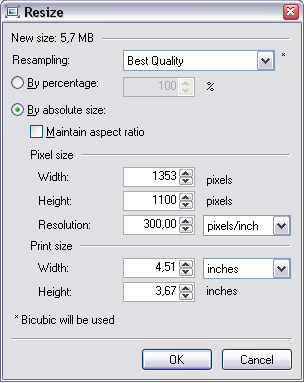
-
Thanks Gaieus. The final animation size will actually be 288x900 at 72dpi. The 1352x1100 is an image that will actually be panned in that window. I am afraid they will later ask for high resolution images for print and resizing upward from 72 to 300 will probably degrade the image. I figured I would work large to be ready for this possibility. Maybe I am overcomplicating. I'll render a couple quick squares of different sizes and find a size that matches the samples image they sent me. Thanks.
-
Those dudes are just stupid. Disregard what they say about "dpi" and just do your job in the resolution they are asking for.
@bupaje said:
288x900 at 72dpi
Make it 288X900 then (although that's a funny, "portrait" format of resolution...)
-
Thanks. I think the animation will run in the sidebar of a web site or something like that.
-
Then I do not really get what they want with this dpi thing. I guess someone once (like 10 years ago) mentioned something and they are remembering now...
Probably thinking that it will define the "quality" of a render/animation/whatever.
Is there no vacancy at your company? (I could tell them a thing or two - even if I am not a "professional").

-
Actually no vacany at my job - I work in a construction company doing some marketing/social networking/ design stuff. I got a degree in traditional and flash animation a few years ago but with the economy I have not been able to work in my field (plus I am getting old and I think it seems odd for a noobie old guy applies for a job
 ).
).This is just a little side work from someone I know - a bit nervous since I have done little animation in the past 3 years since I graduated but taking the chance since I need the work.
Thanks very much.
Advertisement







