Ah, thank you! I thought you were some magically 'growing' it. Of course great skill seems like magic to those of us with less experience.  Thanks again.
Thanks again.
Posts
-
RE: Tentacles - 'loose' helix
-
RE: Tentacles - 'loose' helix
Hi Pilou. Can you explain further how you did this? I draw the circle and cross section and get nice 'rigid' cones, and bullets, can move the cap and change the angle of the cone but not twist and 'follow' the cap in a fluid real time way as the images seem to suggest you have done.
-
RE: Tentacles - 'loose' helix
@unknownuser said:
And Quick Lathe ?

After make a form just select the cap and Move / Scale it : all the form is redraw in real time!
Ou la la! Looks very nice indeed. Will have to sneak a little time at work today to test it. I think I'll do a little 'tentacle' write up after all this as seems to be many interesting things to try. Thank you.
-
RE: Tentacles - 'loose' helix
Thanks I do have an old copy of Artisan though I only poked at it when I first got it. Will look up Ivy as well. I actually did have an idea now as I was thinking on it that will try tomorrow. I can probably create a smooth 'helper' object around the 'chamber' that fits the general contours of the chamber but rounds the corners. Then I can use that to create a path with Fredo's tools. Should fit snugger though the decreasing diameter of the tentacle will have to be taken into account then delete the 'helper' object.
Thanks for the ideas.
-
RE: Tentacles - 'loose' helix
Time for a few more tentacle questions? Suggestions really.

If I want to wrap the tentacles - really vines- around these 'suspended animation' chambers what do you recommend? I tried Fredo's Courbette by locking the chamber then clicking on the chamber edges and wrapping around as I go up. Of course it is not a tight fit. I was thinking of something using the chamber's 'profile' but those square edges would make for sharp turns. I was thinking of having these tentacle/vines grabbing and wrapping many objects so figured I'd ask if there was some way using Curviloft or other tool that might make it faster/smoother.
I also was looking to see if there was a 'melt' plugin pf some sort that might allow deforming the tentacle by loosely wrapping, then selecting the tentacle vertexes and deforming with a soft select like melting towards the chamber surface - not sure I explained this right but I seem to remember some 3D product having a plugin something like this or maybe it was a terrain tool I was thinking of.
Anyway I'd like to hear how you might do this.
Thanks.
-
RE: [Plugin] DrawHelix14
Yes with Firefox if I saved as 'Firefox RB" or choose "ALL Files" and saved as rb it it generated what looked like HTML errors and I changed the extension and looked at the contents and indeed it was an xhtml page.
With Chrome it kept generating "No file" errors with right-click save as but as I said the https:// link did work - the original was an http:// link.
Not sure if it is something peculiar to my setup but that's what happens.
Correction: If I click on the link rather than 'Save As" and go to the page I can then download the file correctly. So maybe the problem I am having is with this site. I use OpenDNS at home and work and also have some AV and NoScript plugin. Perhaps one of them is to blame?
-
RE: [Plugin] DrawHelix14
I had a couple problems downloading this and I think it is just the *.rb extension in Firefox first - it tries to download it as a Firefox RB file so they appraently use that extension. When I tried Chrome using the forum link http://sites.google.com/site/jimfoltz/sketchup/my-sketchup-plugins/drawhelix/drawhelix14.rb I got a 'no such file found.' When I tried to paste the url I came to a 'Page Not Found' page but it gave me a https link to 'similar files' and this link finally worked https://sites.google.com/site/jimfoltz/sketchup/my-sketchup-plugins/drawhelix/drawhelix14.rb
Anyway just what I needed.

-
Tentacles - 'loose' helix
I am creating some tentacles with Curviloft -which is awesome- but I wanted to create some a little more complex, with tentacles wrapped around shapes. I am manually drawing the spiral using arcs and moving the arcs but doesn't look as smooth. I found the Follow Me Helix plugin but it seems to make a very tight spiral (or I don't understand the settings) and I also tried the spiral setting of Stair Maker. It's not a big deal but figured I'd ask if there was a technique or plugin that might generate a looser 'contracting' spiral more easily - something like wrapped around a cone- since I want to make quite a few tentacles.
-
Trimble > Sketchup
Hi. I've been gone for a while and looking to take up SketchUp again. I noticed that SketchUp has been picked up by Trimble and wanted to make sure before I update that the plugins that previously worked and other free Ruby plugins will still work with the new version? Currently I am using the free version and not able to upgrade and I was afraid to upgrade and find that previously free functionality was limited. Sorry for the noobish question but it's been a while.
-
RE: SketchUp to Flash?
Well I found a way that seems to work - will test more after church. I printed the object in SU using the free CutePDF client at high quality with HLR checked; saved it as a PDF. Illustrator (and Flash versions 8 or older) opens this fine and the strokes remain strokes so you can edit them. All the corners came in perfect.
-
RE: SketchUp to Flash?
Not sure if anyone is interested but one more caveat. I found that to print the model with CutePDF, in addition to selecting highest definition and enabling HLR, you should set Shadows on and push the shadow/highlight to full light. This knocks out all shading and you just get the lines (as strokes) in Flash. Otherwise when you break apart the objects in Flash any areas that aren't pure white end up with masks on them.
-
RE: SketchUp to Flash?
@driven - thanks. This looks very interesting. I'm downloading it now.
-
RE: SketchUp to Flash?
Thanks Gaieus. I can clean them up but figured I'd ask as there seem to be hundreds (thousands?) of SketchUp plugins and wasn't sure if there was some way that wasn't obvious.
-
RE: SketchUp to Flash?
Ok, maybe it was a dumb question. Exporting as a 2D png then Illustrator does a good job tracing it the noff to Flash.
Is there a way to set the edge width wider? I am looking at the styles window and it seems like there isn't. By using profiles, depth cues and extension I can get most of the edges but not all and the extensions don't make a clean turn on corners (without it there seems to be a gap.). Also is there a way to render smoother edges? Live Trace does a pretty good job of smoothing but here and there, especially on corners, you get a little blob. A smoother output should make a better trace.
I can clean it up line by line (or really fill by fill) but figured I'd ask.
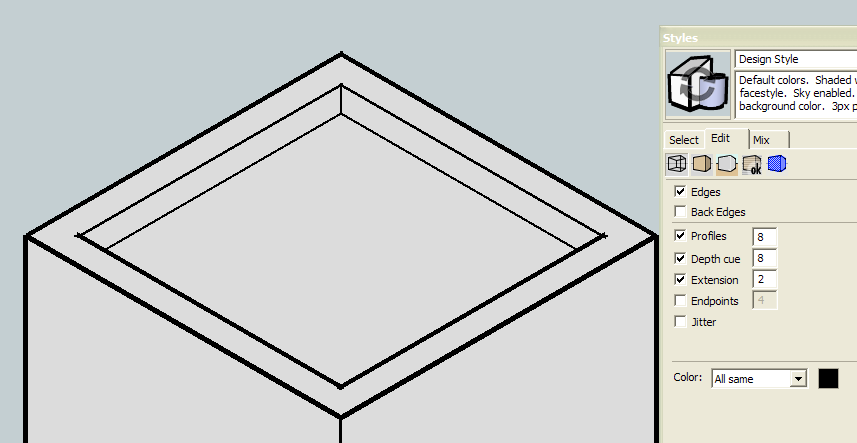
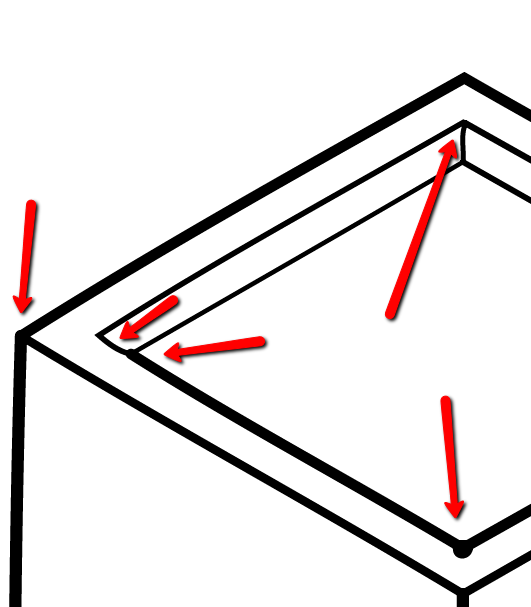
-
SketchUp to Flash?
Is there some sort of path to export an image from SketchUp to Flash fla format (as vectors)?
I was going to work on blocking in some backgrounds in SU then tracing them in Flash but figured I'd ask since there are so many scripts and plugins around.
