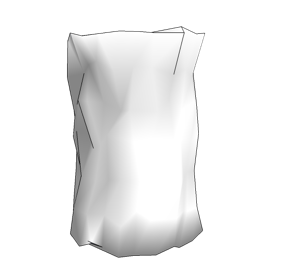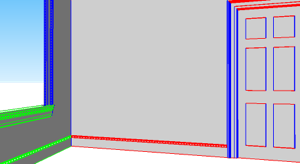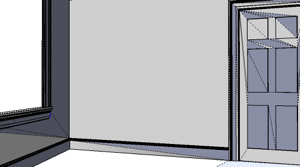DOWNLOAD FILES:
Point Merger Tools v 1.2
%(#800000)[download, unzip, and move the contents of the folder to your plugins folder.
When you open SketchUp, they can be found in 'Point Merger' in the Plugins menu, or in the 'Merge Points' Toolbar.]
———————————————————————————————————————————————
Merge Points
VERSION 1.2 (23/06/09)
Added proper undo function, a cursor, toolbar, it now uses the VCB for input, and other small changes were made.
Version: 1.1
~ Very small changes, now the current radius of the tool appears in the inputbox. Radius still isn't saved when tool is unselected.
Use:
This plugin is called 'Merge Points', and does exactly that. You first press enter/ return, and select the radius the tool will affect. Then you click where you want to merge points. It will take any points close enough, and move them to the position you clicked on.
This can get rid of those pesky areas with messed-up geometry, as-well as lowering the poly-count of a model manually (If you really wanted to).
Things I want to change/ add:
• Visualization while using the tool.
———————————————————————————————————————————————
Merge Points to Selection
VERSION: 1.2 (23/06/09)
~ Added ability to find edges and endpoints of selected faces, a proper 'undo' function, a toolbar, and slight changes.
Version: 1.1
~ Added the ability to chose between moving points to closest position on selected lines, or closest endpoint of selected lines.
Use:
This plugin is called 'Merge Points to Selection'. You select the lines you want the points to move to, or faces the lines are part of, and select the radius the tool will affect. Then you click OK. It will take any points close enough, and move them to the closest position on any any of the lines that were selected.
This can get rid of those pesky areas with messed-up geometry, and also for connecting things to lines, or connecting meshes together.
Things I want to change/ add:
• Visualization while using the tool.
———————————————————————————————————————————————
known issue: Sometimes when the points are merged, as i've seen sometimes when using other tools, sketchup doesn't realize they are in the same position exactly. When/ if this happens, it's best to use 'Fix Problems', and possibly 'Intersect'.


 maybe I'll add it as a feature eventually.
maybe I'll add it as a feature eventually. Visualization isn't something I'm all that good with yet.
Visualization isn't something I'm all that good with yet.
 !!!! That's Incredible!!!!!
!!!! That's Incredible!!!!!