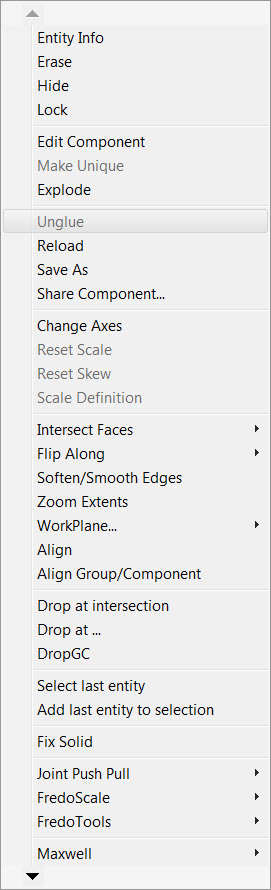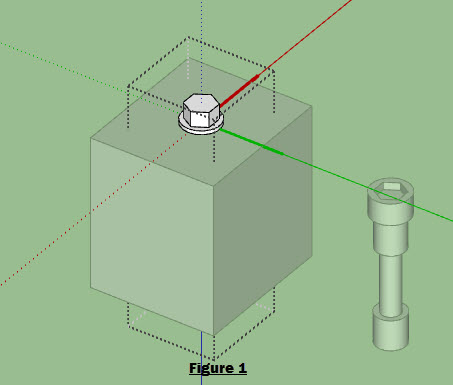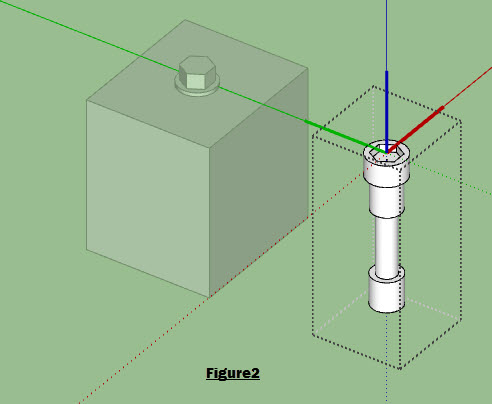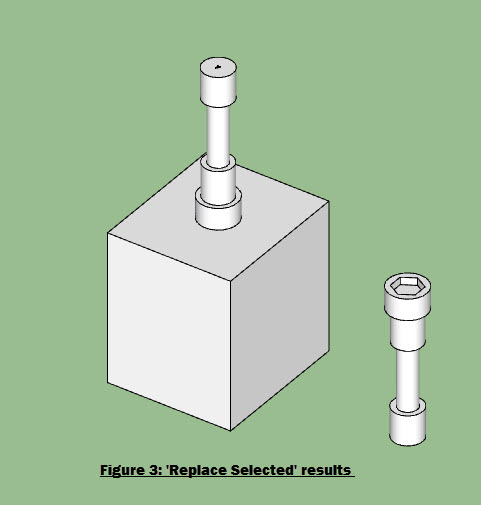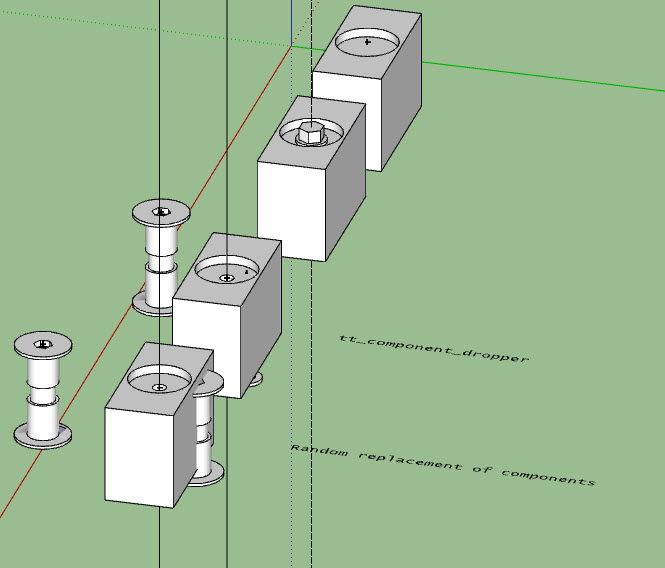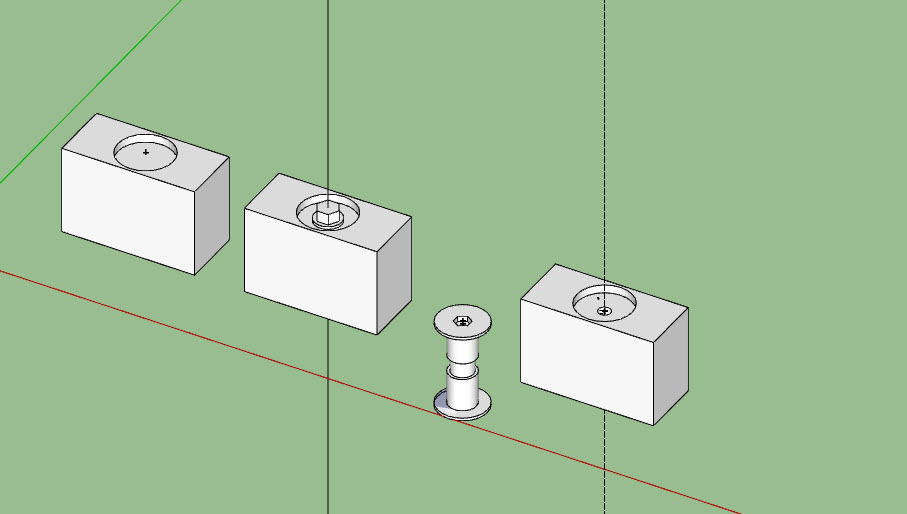Pilou,
Since you put a lot of extra effort into this problem, I'm going to as well. First however, I have to be certain nothing is getting misunderstood by either of us.
I'll begin by asking you to use the BoltMaker XII plugin and (using the model I provided), try the following steps:
1 - open the file I've attached. It contains: a component (a block) with a bolt in it created using BoltMaker XII and a 'Source' component made by me.
2 - From the Window/Entity Info dialog box, confirm that the 'Source' bolt I created is a component. Double-click on the 'Source' component, you'll see that it's z-axis is pointing up (standard convention).
3 - From the Window/Entity Info dialog box, confirm that the bolt created by BoltMaker XII is a component. Double-click it and examine its axis. You'll find that the z-axis is pointing down. This is not standard practice as a new component should have the z-axis pointing up.
4 - Now run SDMitch's ComponentReplacement plugin against the 'Source' and 'Target' components.
What you should see is that the 'Source' component replaces the 'Target' component at a location and orientation you wouldn't expect.
Try this and let me know what you find. If you have a procedure I can follow that results in a properly oriented target replacement ( using the model I provided) ...I'll be ecstatic  .
.
Warm regards
Bob
Bob



 .
.