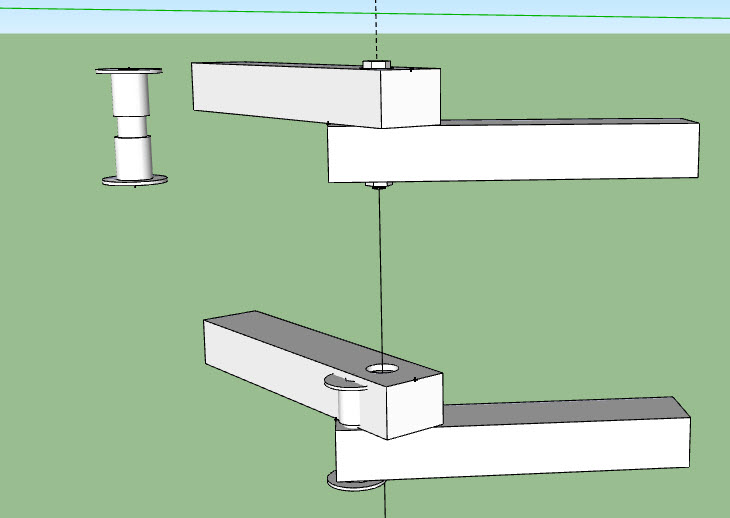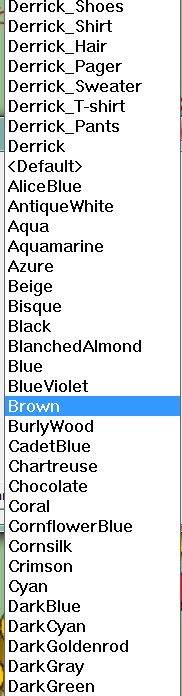To any anyone who wishes to chime in 
I have a requirement but I'm not entirely certain if the answer can be found here (with a new plugin), an existing plugin, or by using a (yet unknown to me) one-click operation.
This requirement came about as a result of working with BoltMaker XII (final) and needing to replace the program output with my own 'custom' nut/bolt components.
In a nutshell:
My objective is to be able to automate the component substitution operation with just a few clicks. Click #1: identifies one or more target (TC) components that I want to receive the substitution component (SC). Click #2: identifies the source (SC) component to be used when replacing the TC(s)with that of the SC and performs the substitution(s).
I can do all of the above now (manually) however, there's a LOT of 'Change Axis' work that must be 'manually' done to get it to work correctly and the manual process doesn't scale well when you use a LOT of custom bolt/nut components.
Any thoughts anyone???


 . I hope to pay it forward one day.
. I hope to pay it forward one day.