Here's a quick gif to show you it works for me, if it's not working for you then there is another issue.
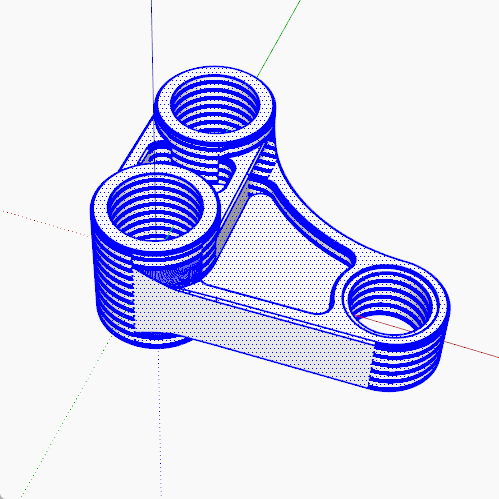
Here's a quick gif to show you it works for me, if it's not working for you then there is another issue.
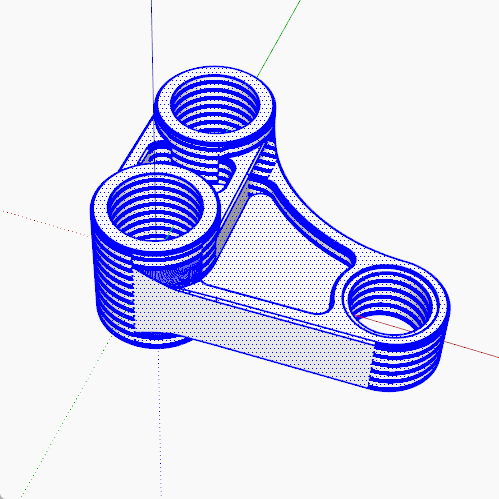
You have too many segments, more that you would even need for SLA printing and you will always get issues working so small.
However, if you explode, then fence select the whole thing and Group it you shouldn't miss the edges and faces you are currently missing.
It is also worth thinking about working at a larger scale and not scaling down. I'm guessing you are exporting .stl files for printing. They are unitless. So you can have a model in meters but tell the printer it is mm and away you go.
Components have a rightclick option to Scale definition. Groups don't have this so it is easiest to simply explode and regroup it.
There is a well know method of making a helix with only native tools that I have shown before.
This is similar but gives you a solid object to work with. You can array it, Linear or Radial for very different results. It's difficult to fit this into the forum limit so it's a bit cut off.

Right click on the installer file you downloaded and choose Run as Admin, then select repair when given the option.
It also never hurts to reboot the PC after installing.
Did you install it using the Right Click on the Installer and Run as Admin method.
Fair enough.
I tend to filter out any sorts of rants in threads these days and try to only read any actual questions in them, which left me wondering why you wanted people to respond more. Once I looked at your post again I realised there was more to it.
I don't use geolocation often so I can't really add anything.
Sorry about that.
Hopefully someone with some workarounds will come along.
It appears to be solved, so what more is there to say.
Unless it isn't solved for you Baz, if not you need to explain which part of geo-location you need.
Sorry, this isn't really a gallery thread, I should have added an unrendered image, so here it is.
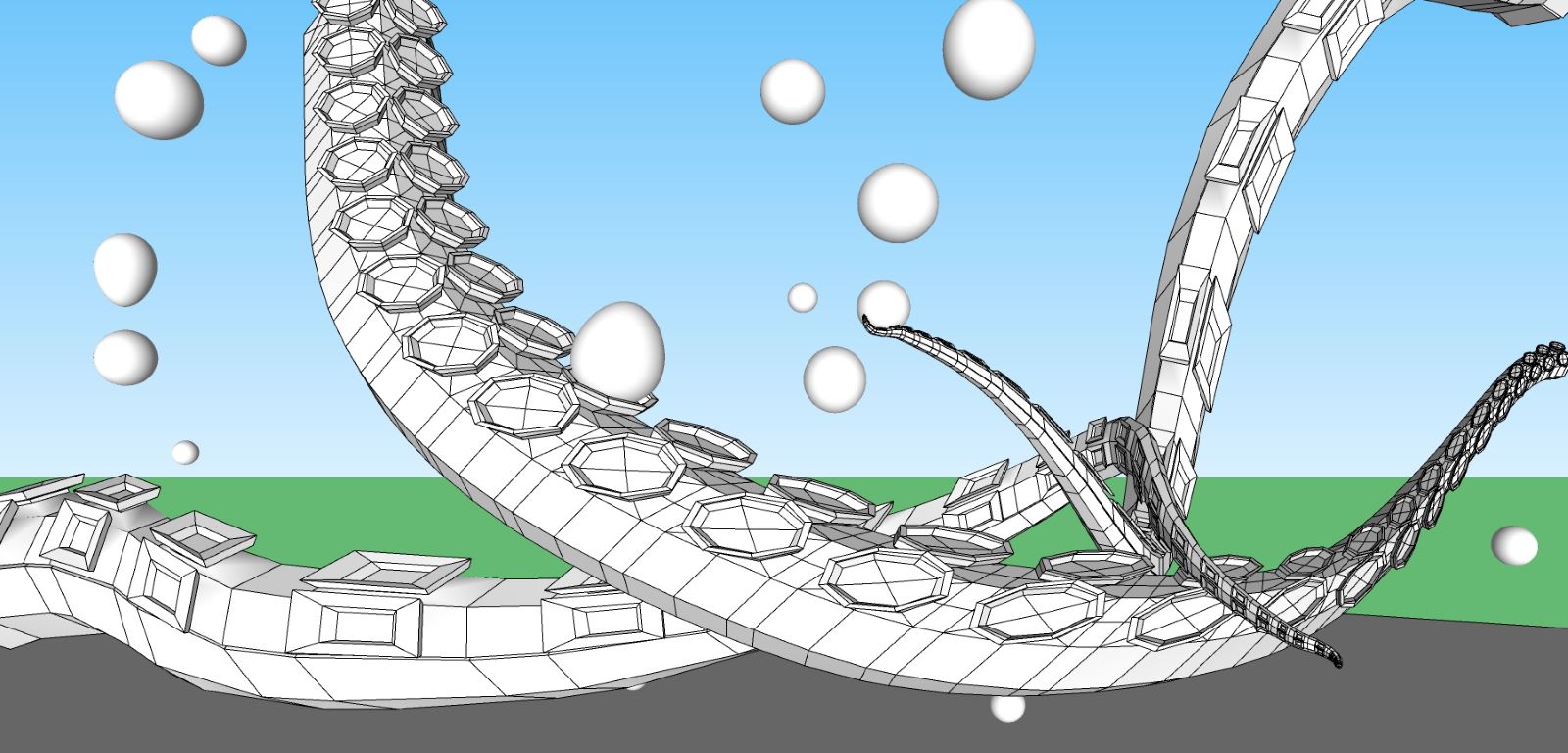
Classic SUbD.
Some techniques I'm playing with for an upcoming project.
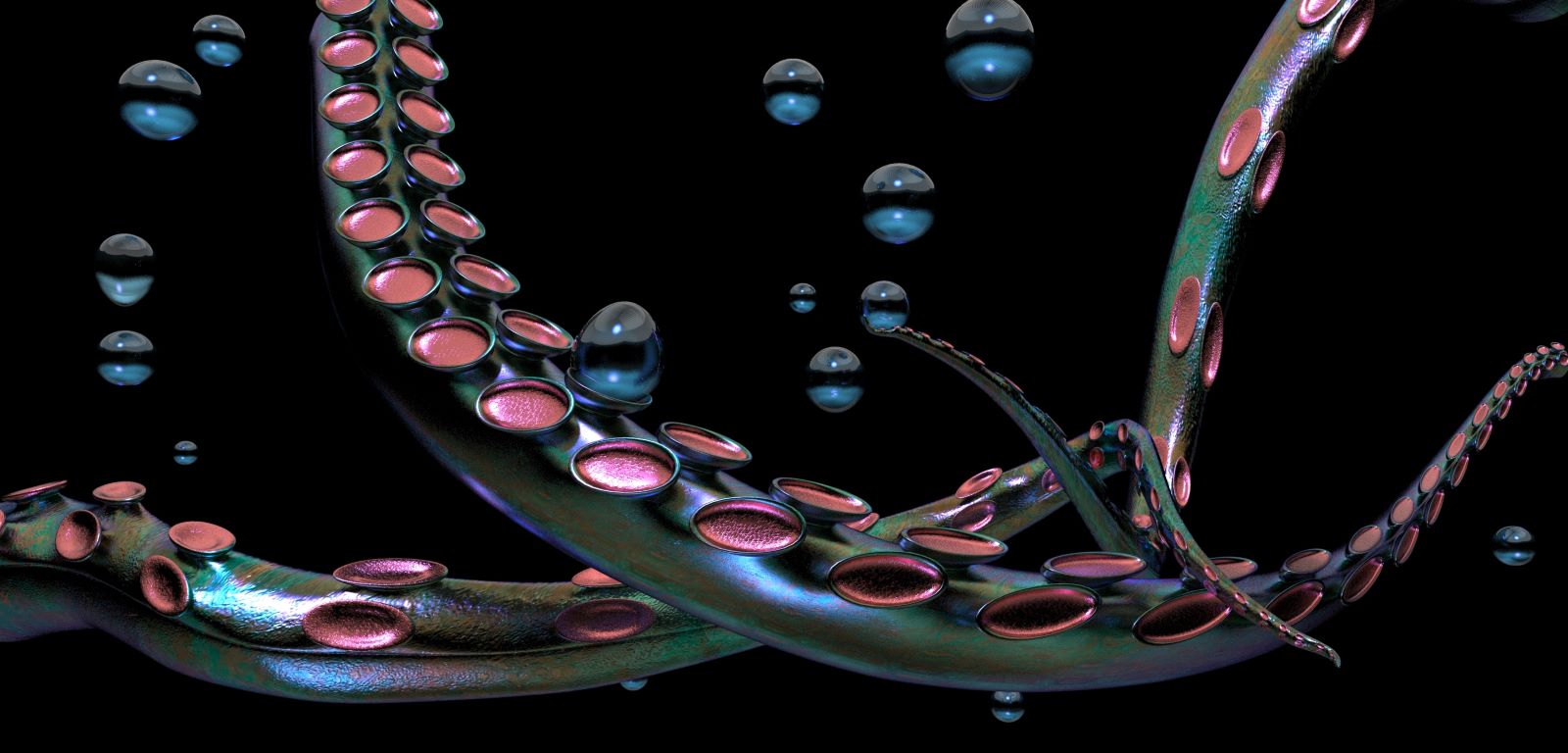
You can explode hundreds of components and if the geometry isn't touching you can use Loose to Groups to make everything individual groups, then purge your component list.
Note Round Corner and Fredo Corner are two different extensions.
I produced this for another thread and have since removed it.
I'll pop it in here for the benefit of others.
Using weld to help scale a shape into an ellipse while retaining a circle.

Follow me on an ellipse will not produce the shape you want.
You wouldn't use pushpull, you would use the move tool.
Select the inner rectangle and use the move tool to move it 5cm up.
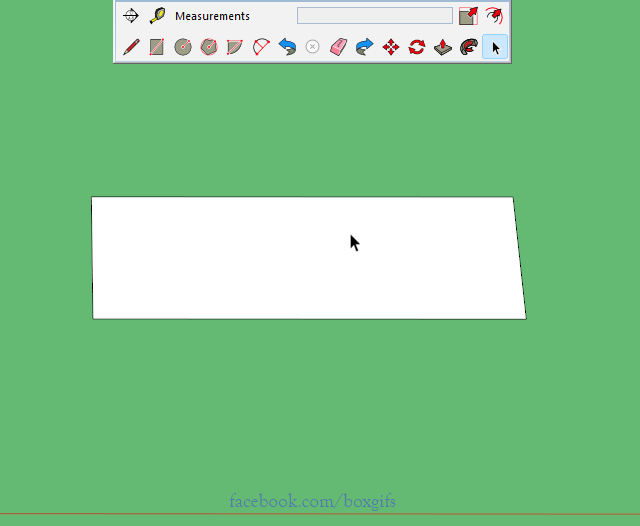
You mention FredoCorner in your previous post and now you refer to Round Corner. They are two different extensions.
Work out which you have and which you have a license for.
@marieeve martel said:
green preview appears, but it's not following the curved blueprint on the ground, it's not right above it (as it should), it's distorted out of angle and has this weird geometry pulling on it on one end stretching.
Tap the up and down arrow keys until the green preview is what you want, then hit enter.
Look in the status bar at the bottom of your screen for modifiers for tools.
Unfortunately the Dialog for the Section Planes doesn't react to Windows/Preferences/Workspace Reset Workspace. But you can try it.
As for the alt spacebar thing you need to be very specific.
Create a section plane then hold down Left Alt, not Alt Gr if you have one, and tap Spacebar once
Then tap the default letter for move in your language if it isn't english. You can check this with any window active by doing the Alt Spacebar thing and seeing what shows in the little dialog that appears, the correct letter will be underlined.
Tapping m will activate an icon of four arrows
Tap any arrow key will attach the four arrow icon to the lost dialog
Finally allowing you to move the mouse without clicking until the dialog appears on screen, at which point you can click to drop it.