Windows: Clicking on .skp file opens in 2019 instead of 2022
-
Hello everyone!
I'm on Windows and when I double click to open a skp file in windows explorer it always opens in sketchup 2019 instead of 2022. I've tried to reassociate the file type with the newest sketchup via properties but to no avail.
Has anyone else solved this already? If so, how?
Thanks!
-
Did you try right clicking a skp file in Explorer click "open with" and choosing SU 2022 and checking off "always use this app...?"
-
It's weird when I try that it shows all versions as 2020 or 2019.
I have found by random clicking that the one shown with the new icon is 2022 but still I have to right-click and hit a fly out for this to work. I was hoping for it to be fixed back in windows explorer. I'll try renaming all the old sketchup.exe files.
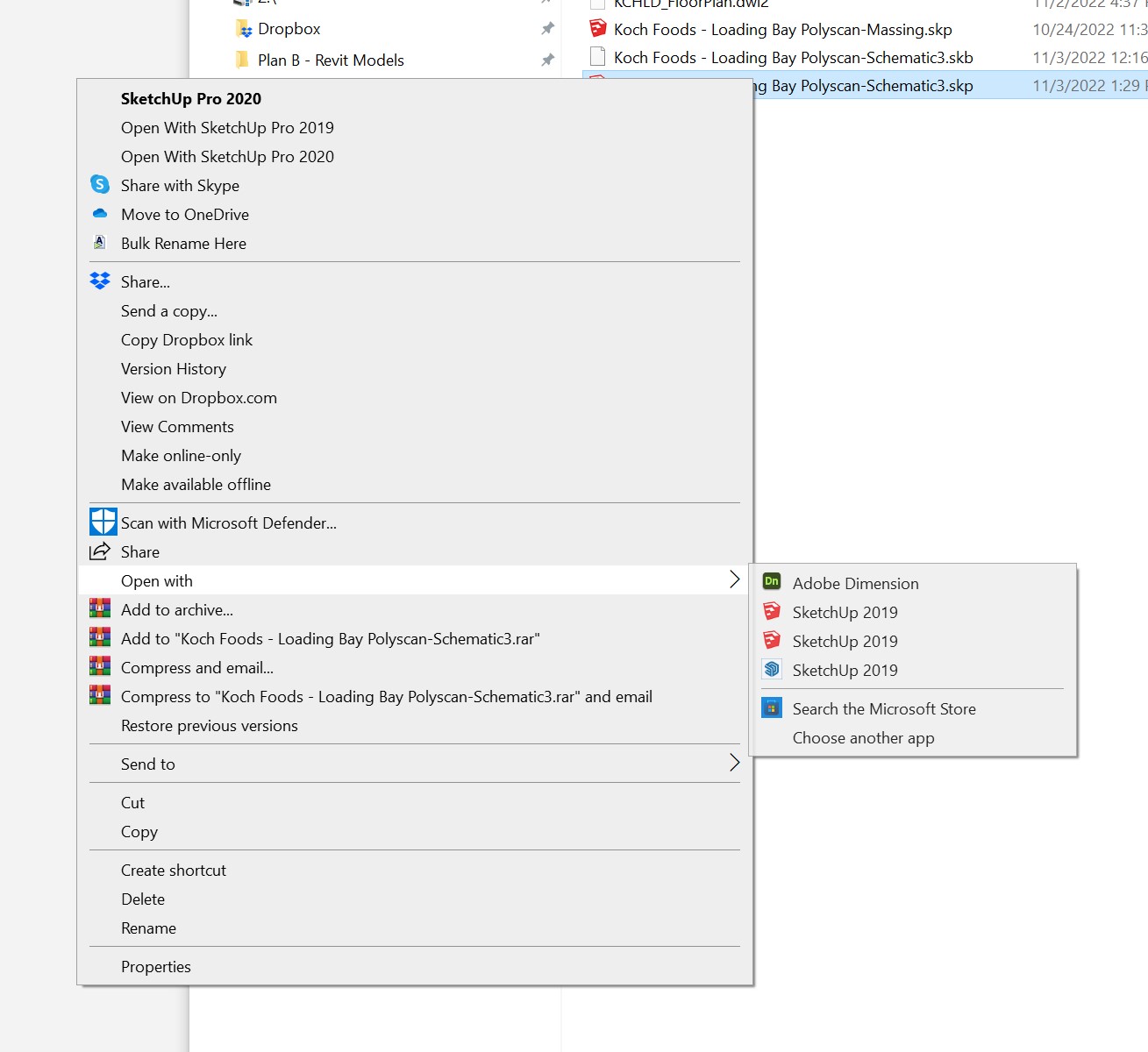
-
Go to the very bottom and select "choose another app" and then browse for the location of your SU 2022 exe file. Make sure that "always use this app" is checked off.
-
I did try that and it went back to 2020 version. I also tried downloaded the pro install again from my trimble account page and then ran a repair, that did not work either.
So, I renamed 2019,2020, and 2021 exe files and then right clicked as you said Gus select "choose another app" and then browse for the location of your SU 2022 exe file. Made sure that "always use this app" is checked, and it works. If I need to go back to another version I'll rename the exe. For now it's working.
-
From memory there was a bug, I hesitate to use the word, that caused some systems to lock to 2019. The simplest way back then was to uninstall 2019 and then it would recognise the newer versions properly.
But if you have got it to work then all is good.
Advertisement







