@unknownuser said:
Well, I have been using Sketchup since Ver 4, and I do not see this selection, Shape Style.
A little help would be nice.
Thanks in advance, Ken
It's in Layout.
Bep
@unknownuser said:
Well, I have been using Sketchup since Ver 4, and I do not see this selection, Shape Style.
A little help would be nice.
Thanks in advance, Ken
It's in Layout.
Bep
Probably someone with more experience in Layout can help you out here.
I suspect it has something to do with the settings in Layout versus Sketchup.
Goodday Joe,
The drawing is scaled 1:2,54 see point 2
As you see i scaled it a factor 2.54 to get the dimensions right
There is a smal error 0.03mm at point 1, you have to zoom in very close.
I use the(free) pCon.planner http://pcon-planner.com/en/download/ or Draftsight https://www.3ds.com/products-services/draftsight-cad-software/free-download/ software to use a .DWG
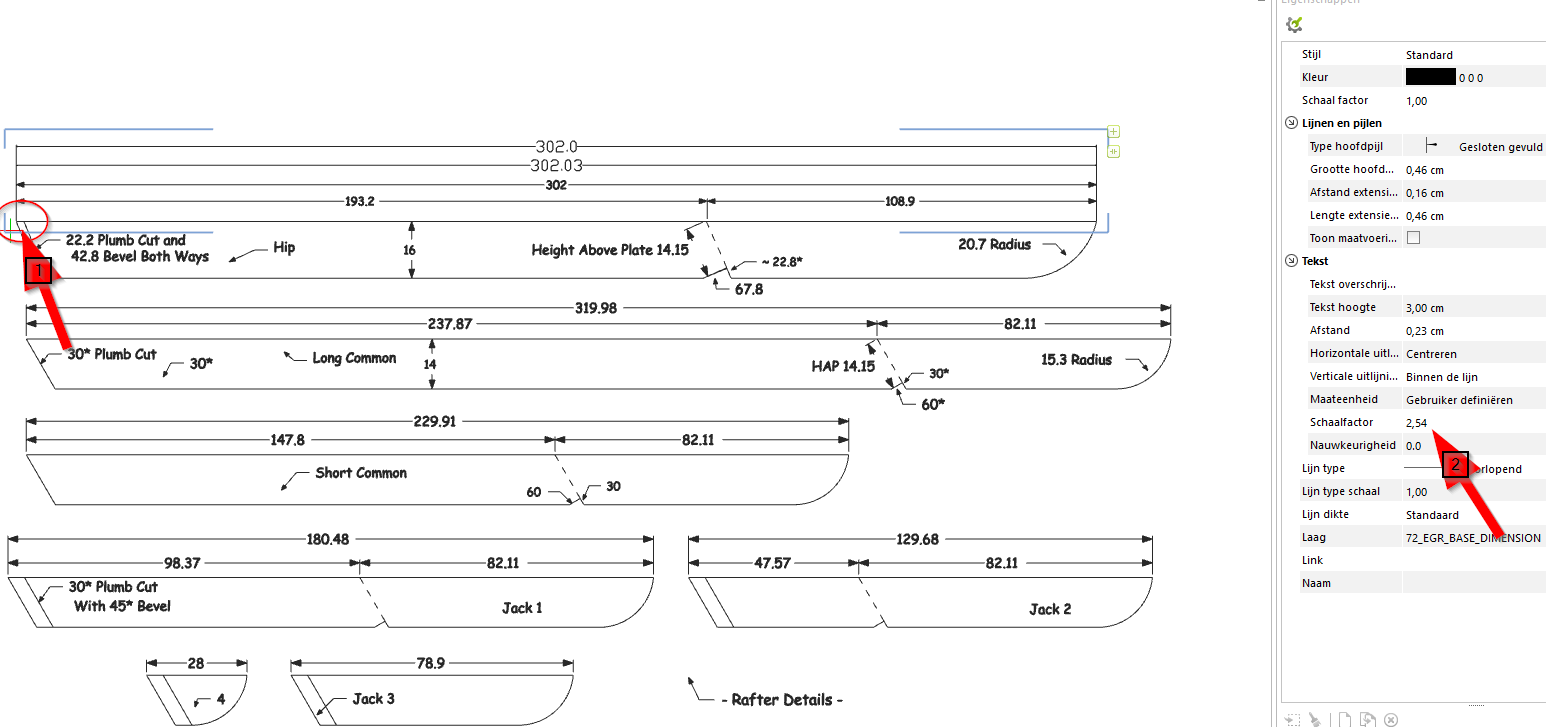
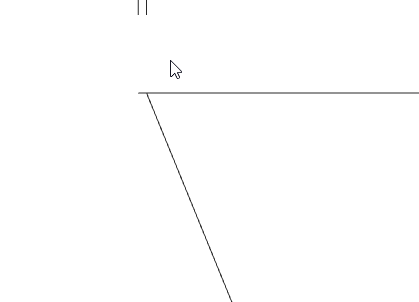
Yes it is a so-cold sloppy Cad drawing.
I can remember making a brace about 30 years ago.
It was something like this http://www.oaklandoandp.com/the-process/
Greetings, Bep
Try asking on the my.sketchup forum at: http://forums.sketchup.com/c/my-sketchup
@dave r said:
Some years ago I modified a little script file so it would open the calculator program in windows. It could be modified to open any program I expect. And looking at the thread, I suppose you could add a toolbar although I would prefer a keyboard shortcut.
Dave, i remember your calc.rb
imho keyboard shortcuts would be less efficient, be course i would have to install them on every machine next to Sketchup and all the necessary ruby's.
Than i would have put sticky notes on every PC-machine with the keybord -shortcuts and instruct all persons working with these machine's.
The way i see it, Sketchup with this toolbar could work as a sort off switchboard to all the necessary files and programs.
Bep
@rv1974 said:
Rather bizarre request..
Why one won't just put any desired desktop shortcut instead?
Hello rv1974,
do not judge too quickly.
In my case its not that bizarre.
The tool-button will be part of a toolbar that is used in a repetitive process.
One part of the process is opening office file's to copy and paste from and to.
All parts of the process are in one toolbar, in the correct sequence from left to right.
Setting up these machines with all the right files and ruby's in one .rbz is the goal for meantime.
The ultimate goal however is to try to automate the whole process.(taking small steps)
Bep
@glro said:
@bep said:
@fredo6 said:
Bep,
Actually, the main difficulty is to decide on the icons displayed in the toolbar.
It could be just:
- colors
- Letters, like A, B, C, .... or numbers
- thumbnail of files (more difficult, and not differentiating since rather based on file type)
- a set of predefined icons
In any case, someone has to design these icons.
Fredo
Fredo, i understand and foresaw the difficulty about the icons your explaining.
That is why i asked for a not to fancy script in the first place.
Sam's script almost worked for me, if only it was not limited to Sketchup files.
"I could modify my own button icon, and change the filepath in the ruby script to the file i need to open."
If i needed another tool button to launch another file, i would just copy and rename the ruby script, and put other icons and an other filepath in it.
I could than if i wanted the tool buttons in one toolbar, make a custom toolbar with these buttons placed together in it.Bep
UI.openURL ("") is the code to open any file
this is an example that shows an image on my screen at ""C:\Users\glro\AppData\Roaming\SketchUp\SketchUp 2016\SketchUp\Plugins\MTX\logo.jpg""
just change to the file you need to open
the icon file is in the plugins folder; in that case MCT_LRO.jpg
you can change that tootb = UI::Toolbar.new("Toolbar Name") cmd = UI::Command.new("Plugin Name") { Sketchup.open_file UI.openURL("C:\\Users\\glro\\AppData\\Roaming\\SketchUp\\SketchUp 2016\\SketchUp\\Plugins\\MTX\\logo.jpg") } cmd.tooltip = "Plugin Name" cmd.status_bar_text = "Plugin Name" cmd.large_icon = File.join(File.dirname(__FILE__), "MCT_LRO.png")cmd.small_icon = File.join(File.dirname(FILE), "MCT_LRO.png")
tb.add_item(cmd) tb.show unless tb.get_last_state == 0
Thank you very much Glro,
I got the script opening a file just as i requested.
However the file will pup up in front of the Sketchup-window, and than in a split second hides behind it.
I have to click the file icon on the taskbar or reach for the file-window behind the Sketchup-window, to click it, and to get it in front of the Sketchup-window again.
I hope i can figure out how the fix this last bit.
Bep
@fredo6 said:
Bep,
Actually, the main difficulty is to decide on the icons displayed in the toolbar.
It could be just:
- colors
- Letters, like A, B, C, .... or numbers
- thumbnail of files (more difficult, and not differentiating since rather based on file type)
- a set of predefined icons
In any case, someone has to design these icons.
Fredo
Fredo, i understand and foresaw the difficulty about the icons your explaining.
That is why i asked for a not to fancy script in the first place.
Sam's script almost worked for me, if only it was not limited to Sketchup files.
"I could modify my own button icon, and change the filepath in the ruby script to the file i need to open."
If i needed another tool button to launch another file, i would just copy and rename the ruby script, and put other icons and an other filepath in it.
I could than if i wanted the tool buttons in one toolbar, make a custom toolbar with these buttons placed together in it.
Bep
@fredo6 said:
That's an interesting idea of plugin, actually relatively straightforward to do. It is just requesting some GUI to configure the list of files.
I guess some authors would do it. Otherwise, I can put it on my list.
Fredo
Thank you Fredo for being interested in writing the script.
In the meantime i will be waiting patiently, until one of the Ruby wizards comes up with a script.
Bep
@sdmitch said:
@bep said:
I have a request for a plugin that ads a menu button, and that after you click that button it would open a specific file.
Bep
This is what you asked for!
A "specific file"!
I apologize Sam that i put you on the wrong foot, by not being clear at the first time about what i meant with "a specific file".
Bep
@sdmitch said:
@bep said:
@box said:
Are you looking for something like this?
http://sketchucation.com/pluginstore?pln=RND_GOSUAlmost, except the script should create a toolbar button to launch the file.
tb = UI;;Toolbar.new("Toolbar Name")
> cmd = UI;;Command.new("Plugin Name") { Sketchup.open_file "c;/users/public/sketchup/models/dummy.skp" }
> cmd.tooltip = "Plugin Name"
> cmd.status_bar_text = "Plugin Name"
> cmd.large_icon = File.join(File.dirname(__FILE__), "/Large Icon.png")
> cmd.small_icon = File.join(File.dirname(__FILE__), "/Small Icon.png")
> tb.add_item(cmd)
> tb.show unless tb.get_last_state == 0
>
Thank you Sam for your effort.
But your script only lets me open Sketchup files.
I would like to be able to open any kind of file like .ods or .xls or .pdf
Could yo please change the script to do so.
Bep